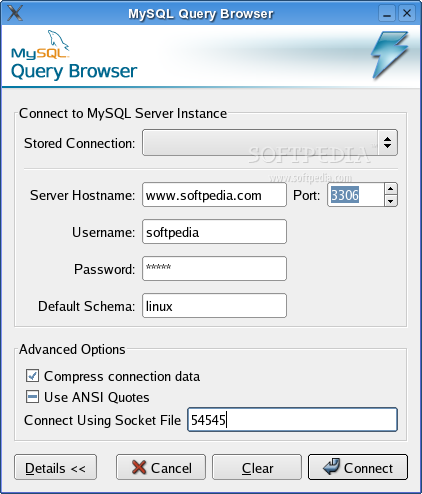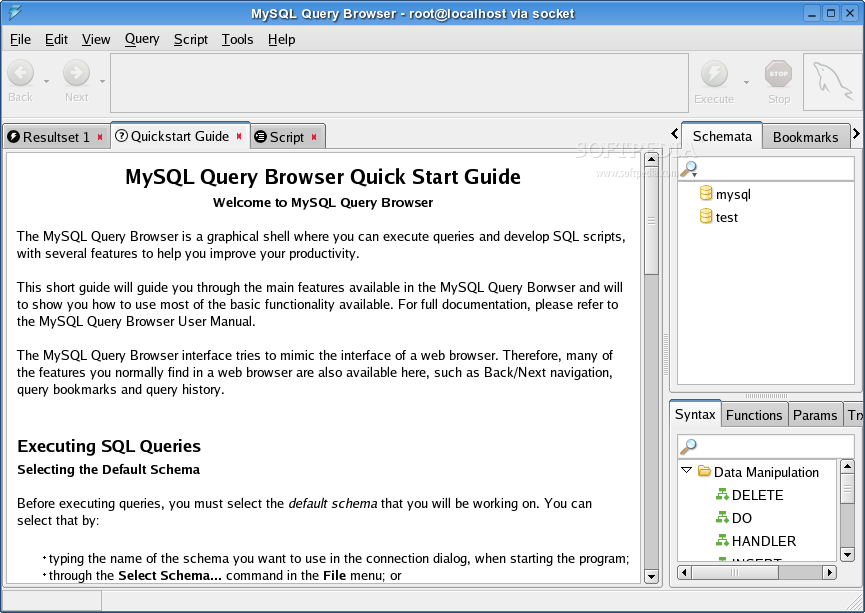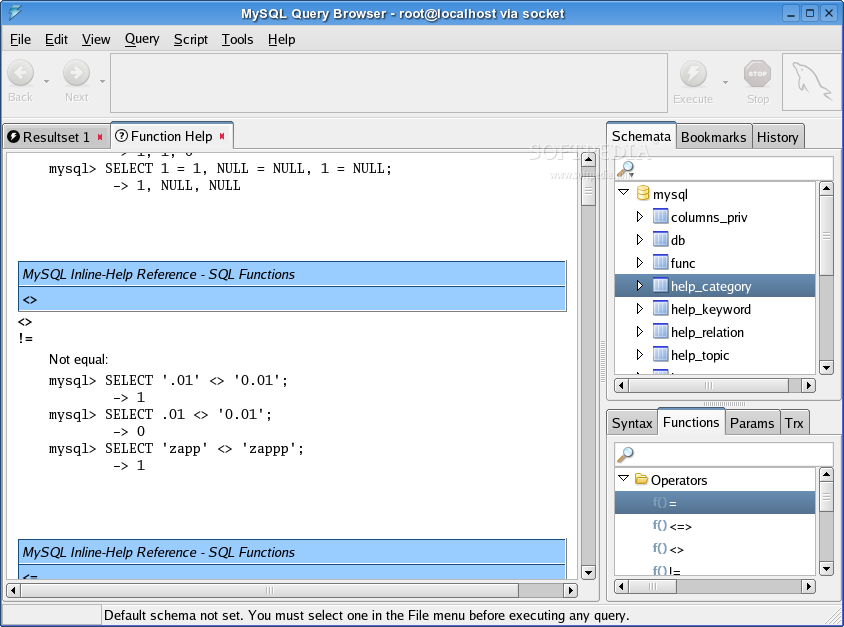Description
MySQL Query Browser is a database querying tool.
MySQL Query Browser combines the simplicity of a Web-browser-like interface with powerful features like multiple result sets on tab sheets, query history, storing query "bookmarks", editing and comparing resultsets, SQL script debugging, and mor
MySQL Query Browser is available under the MySQL AB "dual licensing" model. Under this model, users may choose to use MySQL products under the free software/opensource GNU General Public License (commonly known as the "GPL") or under a commercial license.
"MySQL Query Browser" features:
MySQL Query Browser provides an easy to use Web-browser like interface that gives you instant access to all of the Query Browser's functionality. The main query window is fully customizable allowing you to view or hide individual toolbars. Navigation buttons allow you to browse through your query history so that you can review and re-execute a previous query.
The MySQL Query Browser gives you complete flexibility to build your queries. You can use the visual tools or you can maintain complete control by hand coding your query. Build a query visually by selecting tables and columns from the Database Browser that you wish to include in your query. Code for all queries and statements are displayed in the Query Area which can be easily edited or modified. Also, when establishing a master-detail pair of queries, the data in the master query is available as parameters to the detail query.
Compare multiple queries by viewing them on individual tabs or by splitting them either vertically or horizontally in the Results Window. Queries in different parts of a split result area can be joined together for master-detail analysis. Also, an Explain button can be used to get the EXPLAIN output for the current query. A Compare button allows you to quickly compare the results of two queries enabling you to determine where rows have been inserted, updated, or deleted.
The Object Browser allows you to manage your databases, query bookmarks, and query history. Using the Object Browser you can:
Place more commonly used queries in bookmarks so that you can quickly retrieve them and re-use them later by simply dragging it from the query area into the bookmark browser.
Using the database explorer you have a file explorer type of interface so you can select tables and fields to query, choose a table to edit, create new tables and databases, and drop tables and databases. You can filter the databases to be shown by using the search bar and simple SELECT SQL statements are automatically generated by double-clicking on a table.
The MySQL Table Editor allows you to visually create and modify tables and the table's column and index information, as well as create FOREIGN KEY relationships. You can also specify the storage engine to be used by the table and the table's default character set.
The Script Editor provides a robust interface for creating, editing, and debugging large SQL scripts that involve multiple SQL statements. The Script Area features line numbering and syntax highlighting making it easier to work with scripts. Plus, the Script Debugging Buttons enable you to set breakpoints and control the execution of the statements and scripts.
User Reviews for MySQL Query Browser FOR LINUX 2
-
for MySQL Query Browser FOR LINUX
MySQL Query Browser for Linux is a powerful database querying tool with a web-browser-like interface. It offers multiple result sets, query history, and SQL script debugging.
-
for MySQL Query Browser FOR LINUX
MySQL Query Browser FOR LINUX is a powerful database tool with a Web-browser-like interface and advanced features for query editing and comparison.