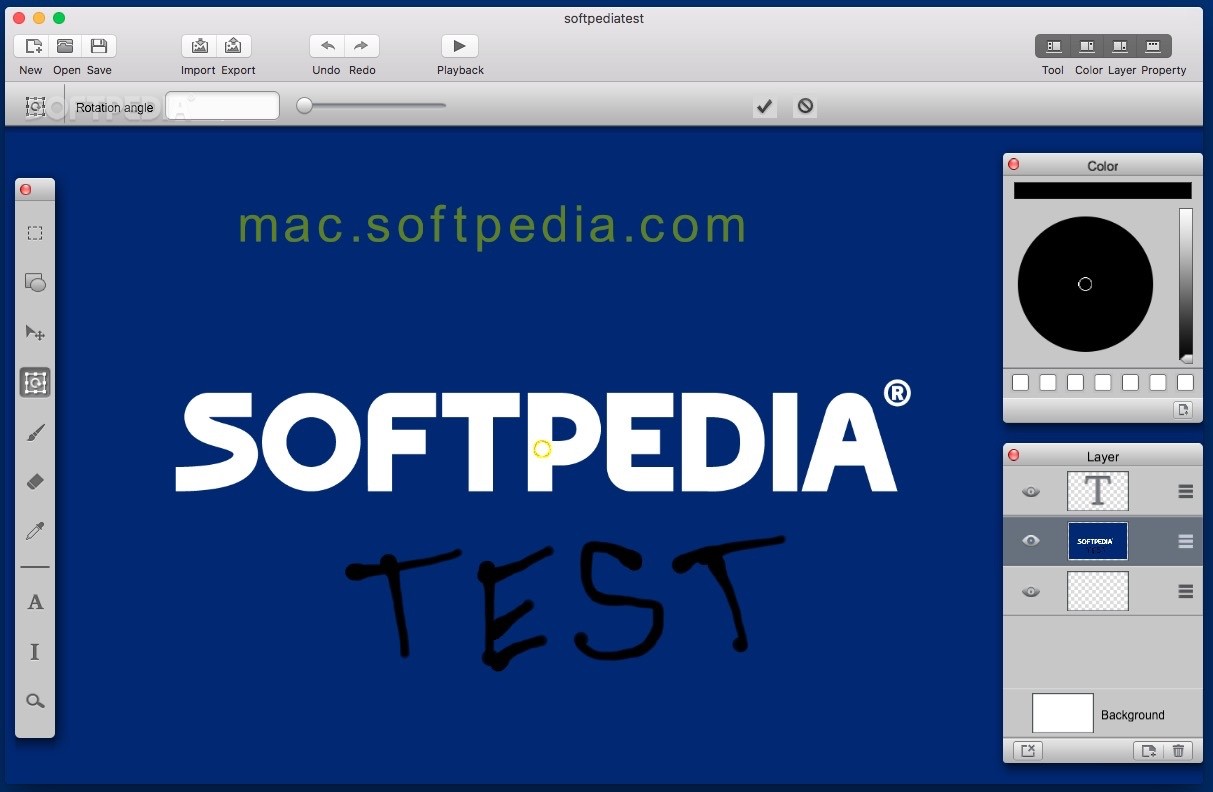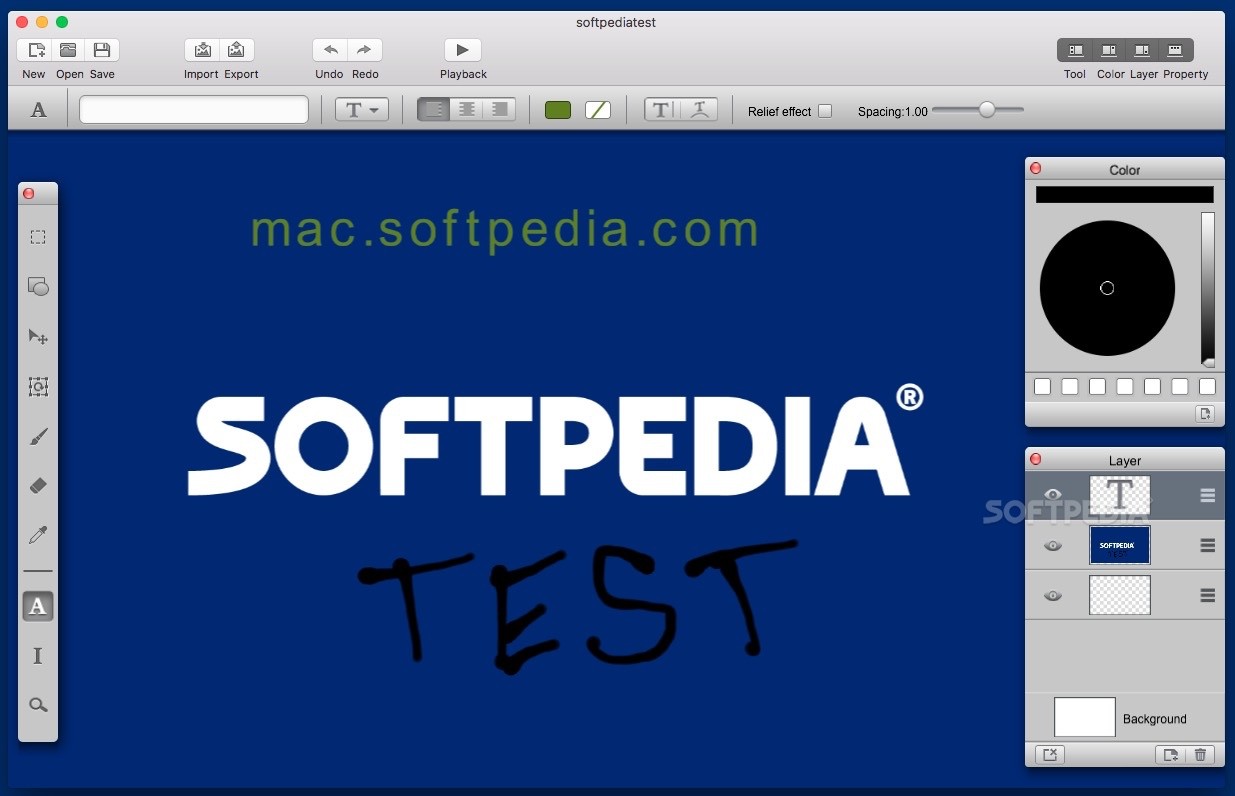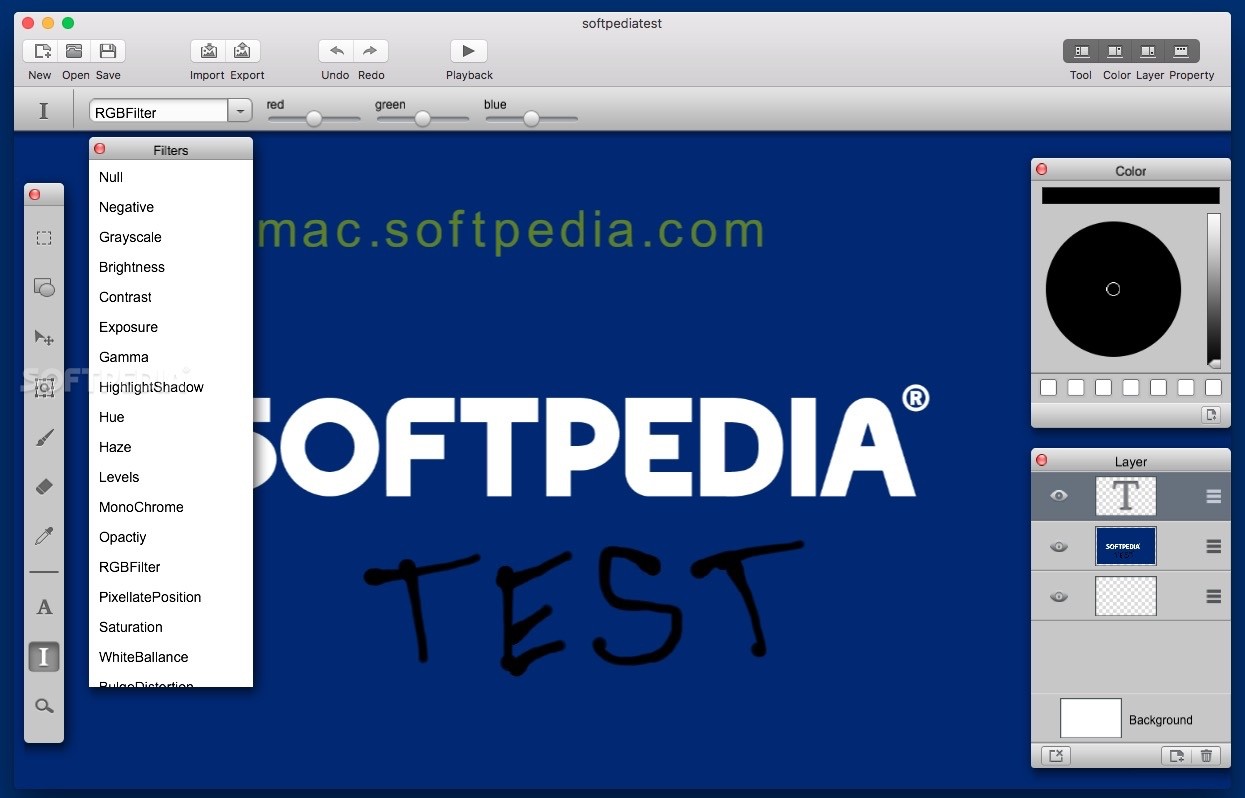Description
MyBrushes
MyBrushes is a super cool drawing software that lets you play around with layers and even watch your entire drawing process! This app comes packed with tons of brushes and drawing tools, plus you can easily import images to use as a base for your art.
Getting Started with MyBrushes
The first time you open MyBrushes, you'll see a friendly tutorial panel. This is where you can learn all about what the app can do through a handy video. It’s really easy to get the hang of it because most of the tools are right around the canvas area, just waiting for you to use them!
Drawing Made Easy
Once you're in the main window of MyBrushes, you're ready to start creating! You can dive right into drawing or import an image file if you'd like. One neat feature is that MyBrushes gives each imported image or drawn object its own layer. This means you can quickly hide or show any element whenever you want.
Saving and Exporting Your Work
Another thing to keep in mind is that MyBrushes saves projects in its own special file format. But don’t worry; exporting your work is super easy! The app supports over 70 image formats like JPG, PNG, GIF, PDF, BMP, PSD, and more!
Customizable Toolbars
You get to pick if you want toolbars for colors, layers, and properties visible on your screen. Once you choose a drawing tool, all its controls pop up right below the top toolbar. This makes it easy to adjust settings like brush size, opacity, pressure, and even change text styles.
Add Some Effects
MyBrushes also has a bunch of filter effects that let you tweak things like brightness and contrast or even switch your image to grayscale. You’ll have lots of fun playing around with these features!
Create Stunning Artwork
This software offers so many brushes and effects to help create beautiful digital artwork. With its layer support and ability to import various formats, working in MyBrushes provides an organized workspace that's perfect for artists.
Your Drawing Journey Recorded!
A unique feature of MyBrushes is that it records everything you do while drawing. You can play back your entire session anytime! Plus, there's an option to export this recording so you can share your illustration tutorials with others.
Tags:
User Reviews for MyBrushes FOR MAC 1
-
for MyBrushes FOR MAC
MyBrushes FOR MAC offers a fantastic drawing experience with layers and playback feature. Abundance of brushes and tools make it versatile.