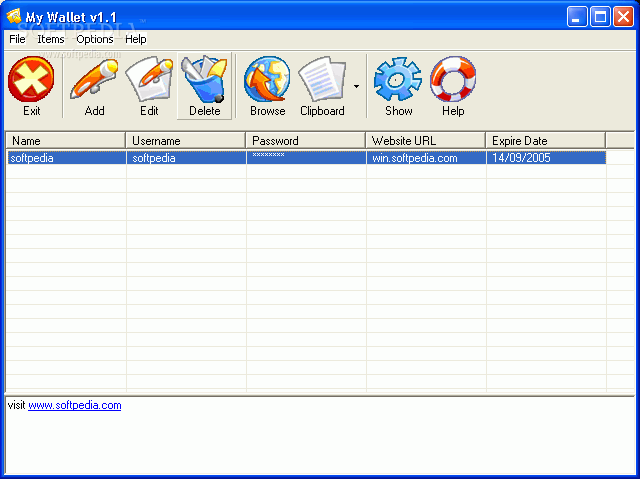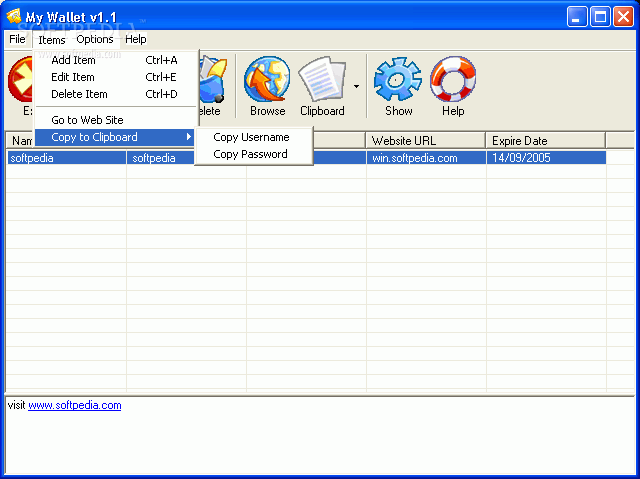Description
My Wallet is a program that allows you to store private information, such as passwords and bank account, in a secured environment. It can be easily used by all users, regardless of their experience level.
The interface of the application is plain and simple to navigate through. Upon initialization, you can set up a master password (along with a reminder question and answer) that will be written every time you want to access My Wallet.
You can add a new item to the list by specifying the key name, category, username, password, website address, expiration date and comments.
You can edit and delete entries, manage categories, copy a username or password to clipboard, as well as import and export My Wallet files.
The lightweight program requires a low-to-moderate amount of CPU and system memory, includes a brief help file with snapshots and has a very good response time. We haven't encountered any issues during our tests, since My Wallet did not freeze, crash or pop up errors.
However, the master password is not required for uninstalling the application, so this provides a significant level of insecurity, since anyone can remove it from the computer, along with your private information. We recommend My Wallet with reservations.
User Reviews for My Wallet FOR WINDOWS 1
-
for My Wallet FOR WINDOWS
My Wallet FOR WINDOWS is user-friendly and secure, suitable for all experience levels. However, lack of password requirement for uninstallation poses a security risk.