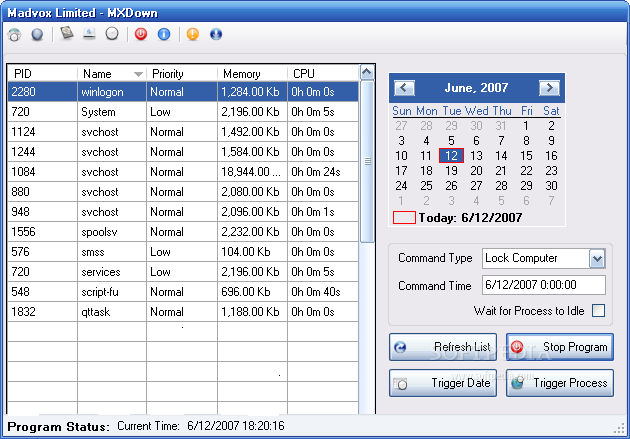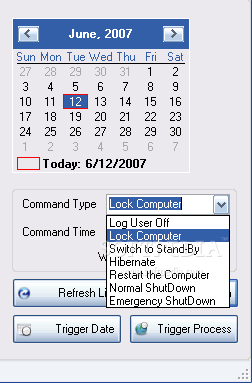Description
MXDown is an excellent utility that helps you shutdown, hibernate, suspend or restart your computer when you need it to and it is unattended. You may also have MXDown log you off when you need to and you are not around the computer.
Specifically, MXDown functions in one of three ways: By Date/Time trigger, by attaching to a process and waiting for the process to exit or by attaching to a process and waiting for the process to complete its tasks though not necessarily exiting.
This range of functionality allows you to have MXDown perform any of its available commands on your computer either on a specific time or when a task is complete. Let's say for instance that you use Nero to burn DVD movies.
This process takes quite a while, often having people go to bed while the computer is processing this task. But let's say you don't want to leave the computer on. Just tell MXDown to monitor Nero and shut down the computer when Nero is donen with its current task. This is just one example of the many combinations you may choose.
User Reviews for MXDown FOR WINDOWS 1
-
for MXDown FOR WINDOWS
MXDown FOR WINDOWS is a versatile app that efficiently automates computer shutdowns based on user-defined triggers. Great for managing tasks remotely.