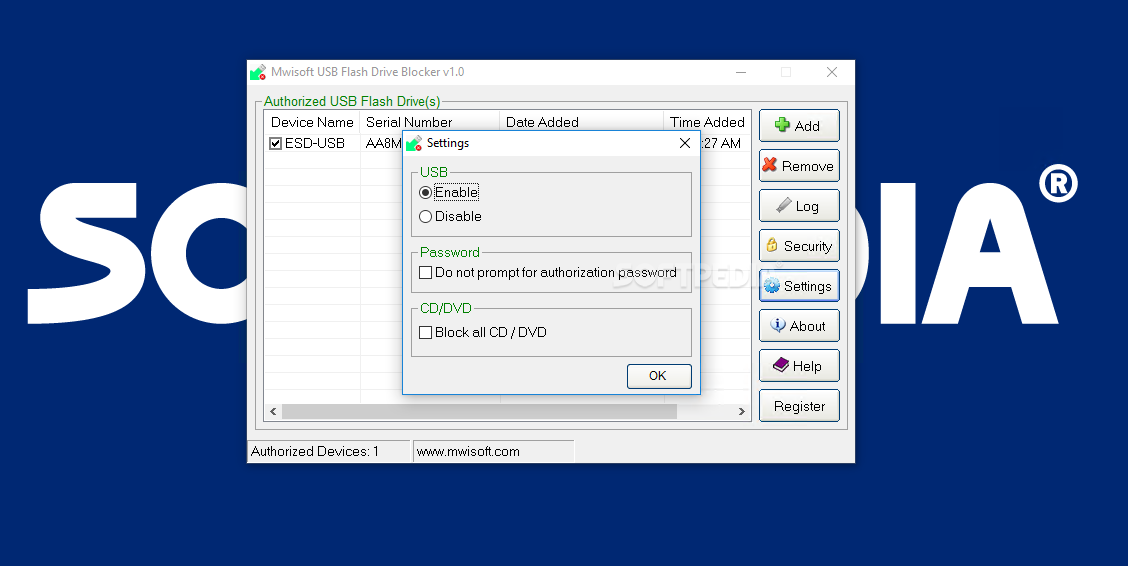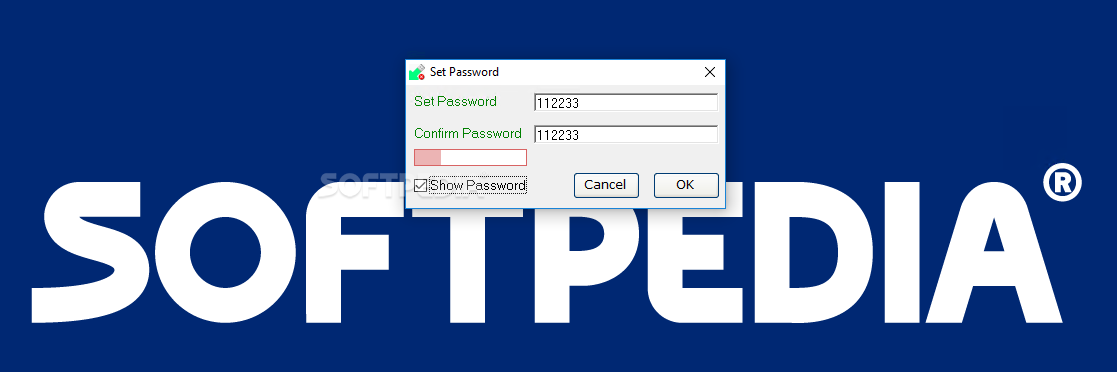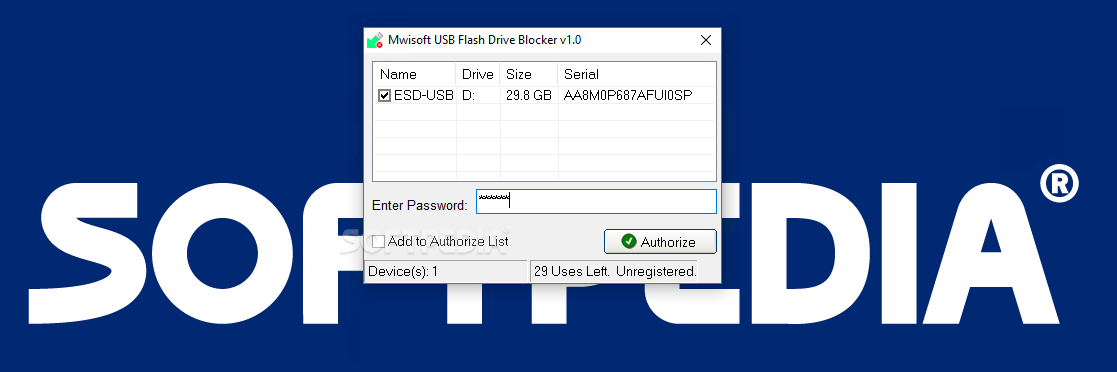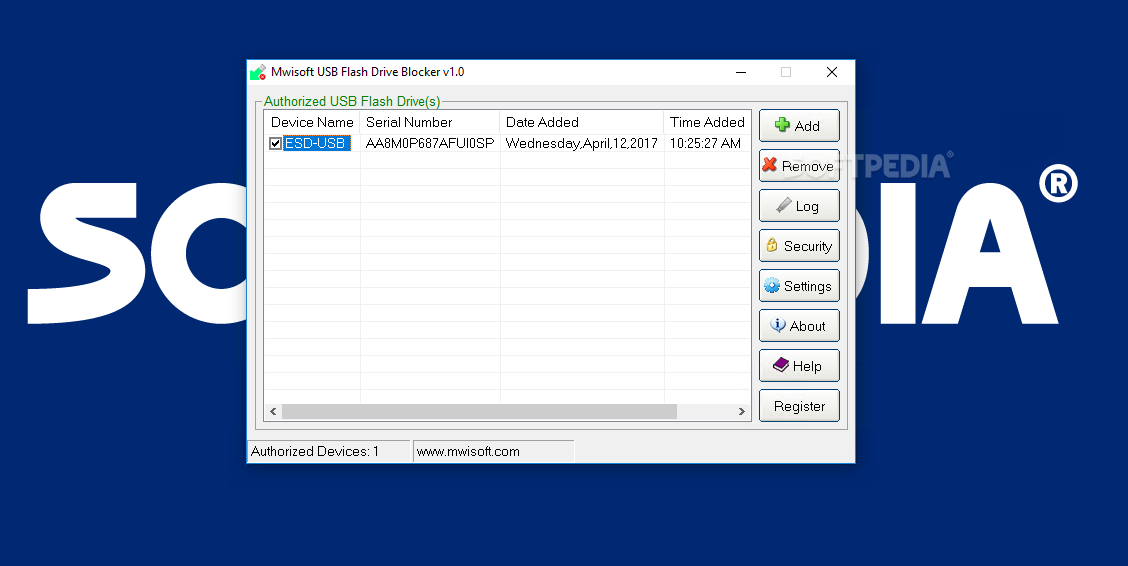Description
Even though cloud-based storage and sharing services rule our lives, the somewhat old school USB flash drive still has plenty of uses for most users out there, hence, the presence of apps like Mwisoft USB Flash Drive Blocker.
In just a few words, once installed on your computer, this security-orientated piece of software automatically blocks unauthorized USB flash drives as well as CD or DVD discs.
Deploying it on your computer and getting started with this app is hardly challenging, but do keep in mind that full administrative rights are required in order to get it up and running.
Upon first launching the app, you are required to enter a master password, used to authorize future devices. The application boasts a compact and very user-friendly interface which, coupled with a thorough documentation section, is sure to make up for an accessible job regardless of your computer experience.
To authorize a USB flash drive or a CD/DVD, simply click the "Add" button and input the master password. Removing devices from the list is even simpler, as it only requires you to click the "Remove" button from the app's main window.
It's worth pointing out that this step can be bypassed, by enabling the "Do not prompt for authorization password" option from the Settings section. Last but not least, the utility also keeps a log list of all your authorized drives, in case you want to check out various details.
To end with, Mwisoft USB Flash Drive Blocker is a tiny and nifty app that will surely prove its worth for users who require a straightforward way to keep unauthorized flash drives at bay. The best thing about this app, of course, besides its main function, is the fact that it is so easy to use that almost anyone can take advantage of its functions in mere seconds.
User Reviews for Mwisoft USB Flash Drive Blocker FOR WINDOWS 1
-
for Mwisoft USB Flash Drive Blocker FOR WINDOWS
Mwisoft USB Flash Drive Blocker offers seamless protection against unauthorized drives. Easy setup and user-friendly interface make it ideal for various users.