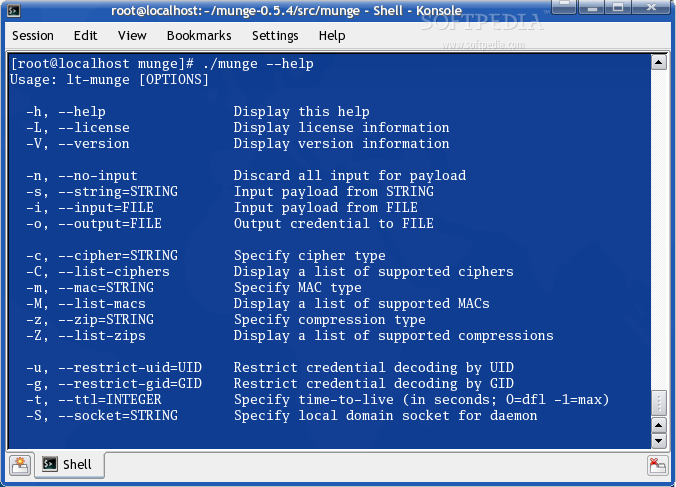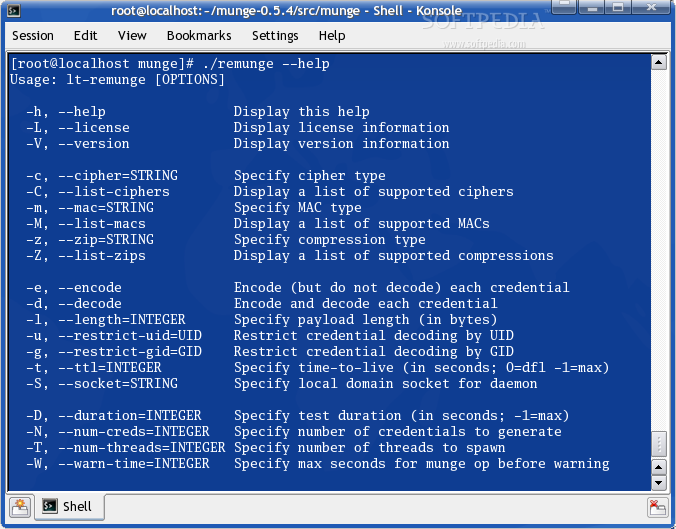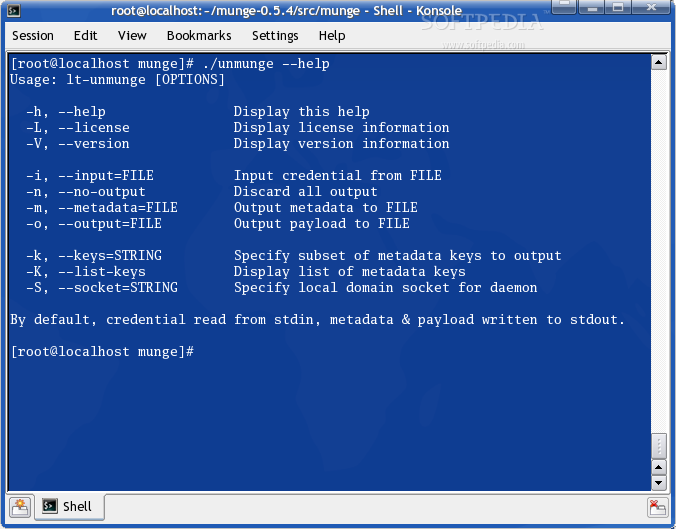Description
MUNGE Uid 'N' Gid Emporium is an open source command-line software written in C and designed to act as a highly scalable authentication service for validating and creating credentials.
The software is mostly used on HPC (High Performance Computing) cluster environments, and allows a process to authenticate the GID (Group ID) and UID (User ID) of a remote or local process within a group of hosts.
Clients can easily use the MUNGE Uid 'N' Gid Emporium software to validate and create credentials without using root (system administrator) privileges, platform-specific methods, or reserved ports.
To install and use the MUNGE Uid 'N' Gid Emporium software on your GNU/Linux computer, you must compile it from sources. To achieve this task, download the latest version of the application from Softpedia using the dedicated download button above, save the archive on a location of your choice (preferably your Home directory) and extract its contents with an archive manager utility.
Open the Terminal app, navigate to the location of the extracted archive files using the ‘cd’ command (e.g. cd /home/softpedia/munge-0.5.11), run the ‘./configure && make’ command to configure and compile the program, followed by the ‘sudo make install’ command to install it system wide. Then, run the ‘munge --help’ command to get started.
The project comprises of three commands: munge, unmunge and remunge. The main command is munge, which includes various well organized options, among which we can mention the ability to specify the cipher type, the MAC type or the compression type.
Among other command-line options of the munge command, we can mention support for restricting credential decoding by UID (USER ID), specify credential UID or GID, specify local domain socket for munged or time-to-live, as well as to view a list of supported ciphers.
User Reviews for MUNGE Uid 'N' Gid Emporium FOR LINUX 1
-
for MUNGE Uid 'N' Gid Emporium FOR LINUX
MUNGE Uid 'N' Gid Emporium FOR LINUX is a powerful authentication service, perfect for HPC clusters. Compiling from source is required for setup.