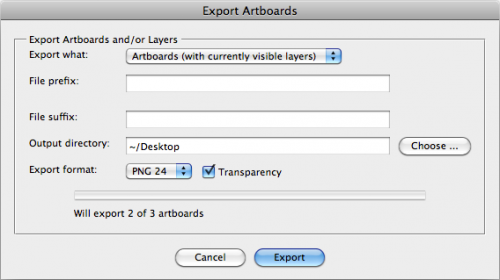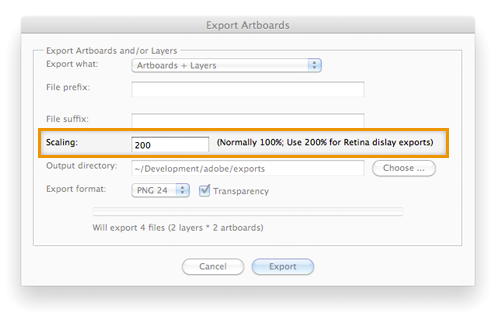Description
MultiExporter
MultiExporter is a super handy, free script for Adobe Illustrator that makes your life a lot easier. With this tool, you can quickly export your artboards and layers as PDFs and PNGs. It's perfect for when you need those files in a pinch!
How to Install MultiExporter
Getting started with MultiExporter is pretty simple! First, you need to copy the script into your Illustrator scripts folder. You can usually find this folder under Applications/Adobe Illustrator/Presets/Scripts/. Once you've done that, just restart Illustrator.
Running the Script
Now that you have everything set up, running the script is a breeze! Just head over to the menu and click on File > Scripts > MultiExporter. And just like that, you're ready to export!
Why Use MultiExporter?
This script saves you tons of time by allowing you to export multiple files at once. Imagine having to export each artboard or layer manually—it would take forever! But with MultiExporter, you're all set!
Your Go-To Export Tool
If you're working with Adobe Illustrator regularly, adding this tool to your toolkit is a no-brainer. It's user-friendly and really boosts your workflow. Plus, it's free! Who doesn't love free tools that make work easier?
Get Started Today!
If you're looking for an easy way to manage your exports in Illustrator, give MultiExporter a shot. You'll wonder how you ever worked without it!
Tags:
User Reviews for MultiExporter FOR MAC 1
-
for MultiExporter FOR MAC
MultiExporter FOR MAC streamlines exporting process in Illustrator, making it efficient for PDFs and PNGs. A great timesaver!