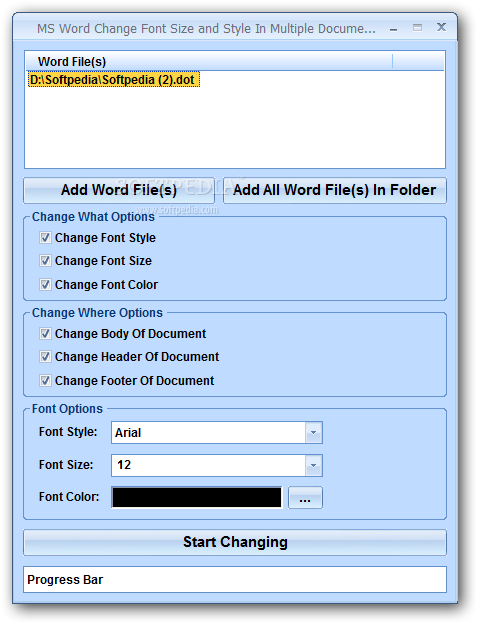Description
MS Word Change Font Size and Style In Multiple Documents Software
MS Word Change Font Size and Style In Multiple Documents Software is a handy little app for Windows that lets you change the font and style in your Word documents without even opening them! How cool is that?
User-Friendly Interface
The app has a simple interface, so finding your way around is super easy. You can quickly set up a list of all the files you want to work on. Just add them to the program, and you're ready to go!
Test It Out First
If you're not sure how it works, you can add some sample files to see what the software can do. There’s no fancy help manual, but there is a video tutorial that walks you through all the features, making it easier for everyone.
Batch Processing Made Easy
This software shines when it comes to batch actions. You can process multiple files at once! Just drag-and-drop your Word documents into the app or use the built-in browse button. It even lets you upload an entire folder at once!
Customize Your Documents
You have plenty of options when it comes to changing things up in your documents. You can adjust font style, size, and color—not just in the body text but also in headers and footers!
Tweak As Needed
If you want more control, you can set fixed font sizes or create custom rules for relative sizes. This flexibility allows for precise adjustments based on your needs.
No Performance Issues
The best part? Tests show that this software works quickly without any hiccups. It doesn’t hog CPU or memory resources, so everything runs smoothly on your computer while you're using it.
The Bottom Line
If you're looking for an easy way to change font properties across one or multiple MS Word files, this software is perfect for both beginners and pros alike! Download it now!
Tags:
User Reviews for MS Word Change Font Size and Style In Multiple Documents Software 1
-
for MS Word Change Font Size and Style In Multiple Documents Software
MS Word Change Font Size and Style In Multiple Documents Software is a user-friendly tool for batch font modifications in Word files. Great for beginners and experts.