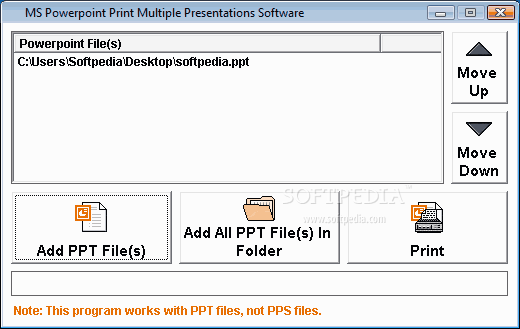Description
MS Powerpoint Print Multiple Presentations
MS Powerpoint Print Multiple Presentations is a handy tool that lets you print several MS Powerpoint files all at once. No need to open each presentation individually, which saves you a ton of time!
Easy Printing Process
With this software, you can quickly select multiple presentations and print them in one go. It’s super user-friendly, making it perfect for anyone who regularly deals with PowerPoint files. Whether you’re working on a big project or preparing materials for a meeting, this tool has your back!
Requirements for Use
If you're wondering what you need to run this software, it's pretty straightforward:
- MS Powerpoint 2000 or higher
Limitations to Keep in Mind
While MS Powerpoint Print Multiple Presentations is great, there are a couple of things to note:
- Nag screen: You might see reminders about upgrading.
- Developer's webpage: The program opens the developer's buy page when it starts up.
Download Now!
If you're ready to make printing your presentations easier than ever, check out this link for download: Download MS Powerpoint Print Multiple Presentations. It's a simple way to streamline your workflow!
Tags:
User Reviews for MS Powerpoint Print Multiple Presentations 1
-
for MS Powerpoint Print Multiple Presentations
MS Powerpoint Print Multiple Presentations simplifies printing multiple files efficiently. However, annoying limitations like nag screens and auto-opened webpages hinder user experience.