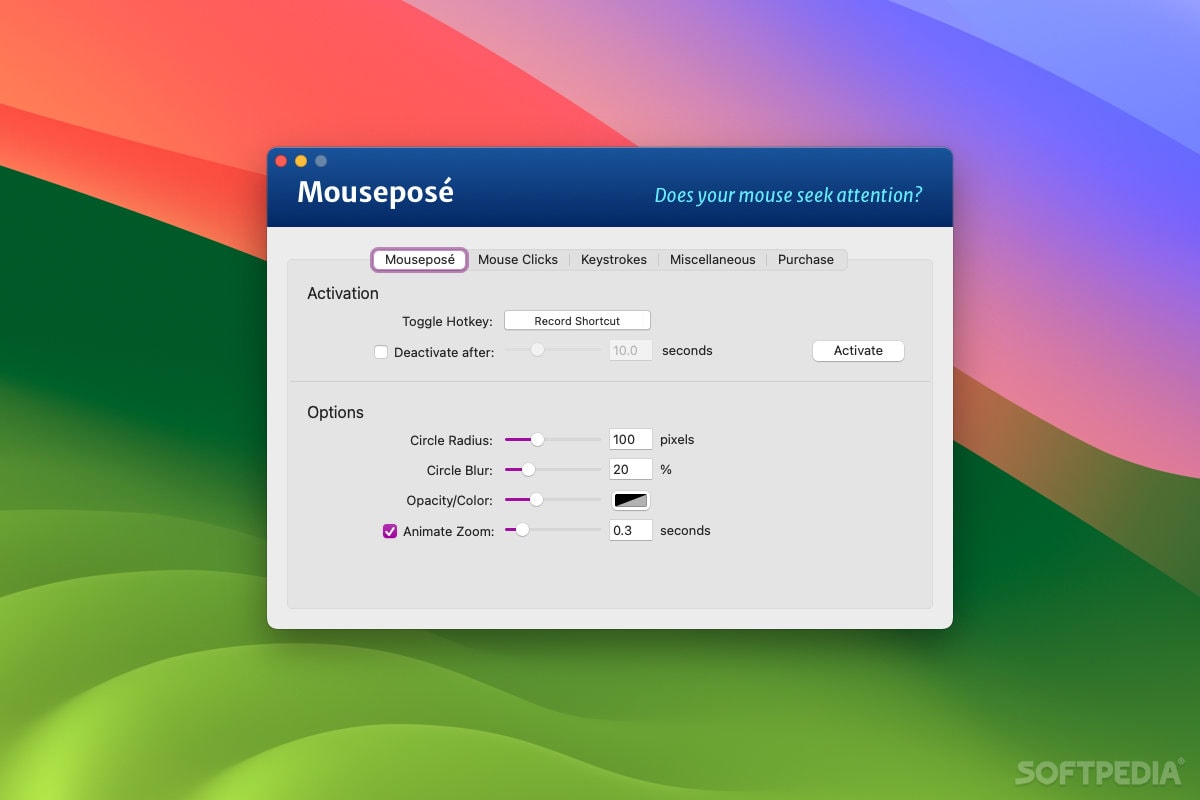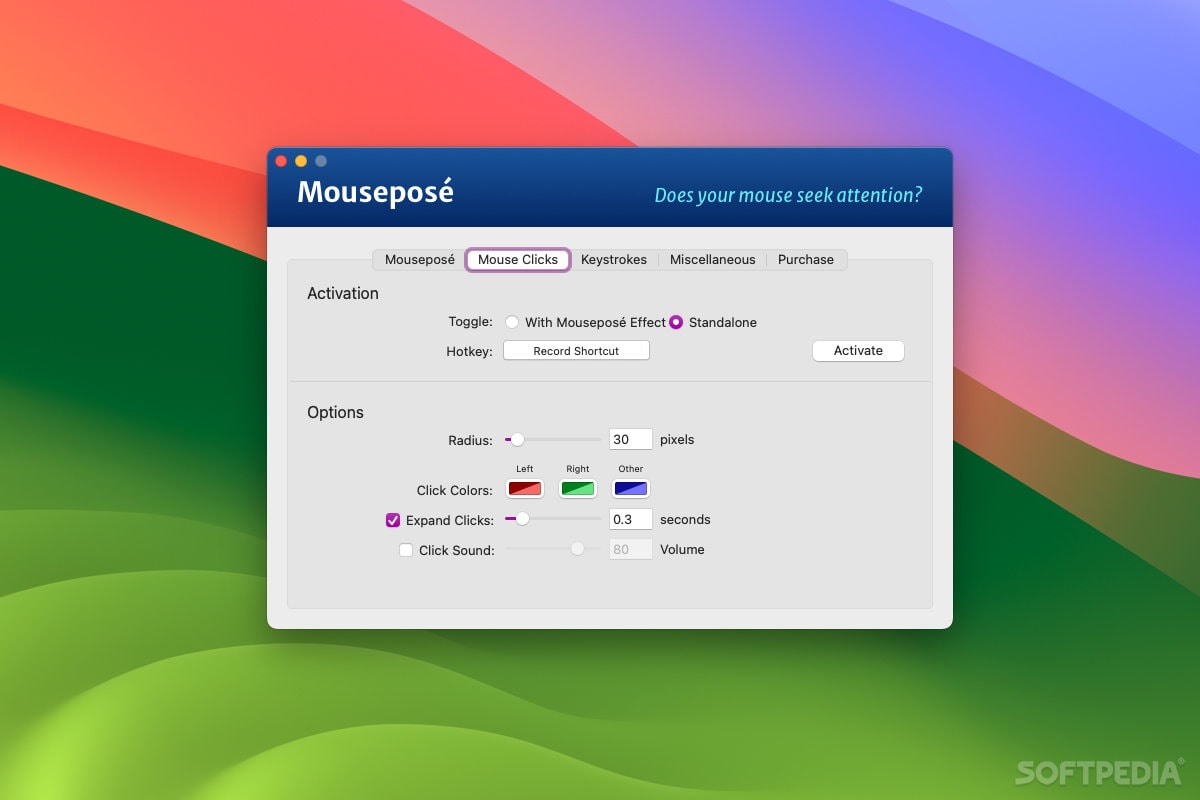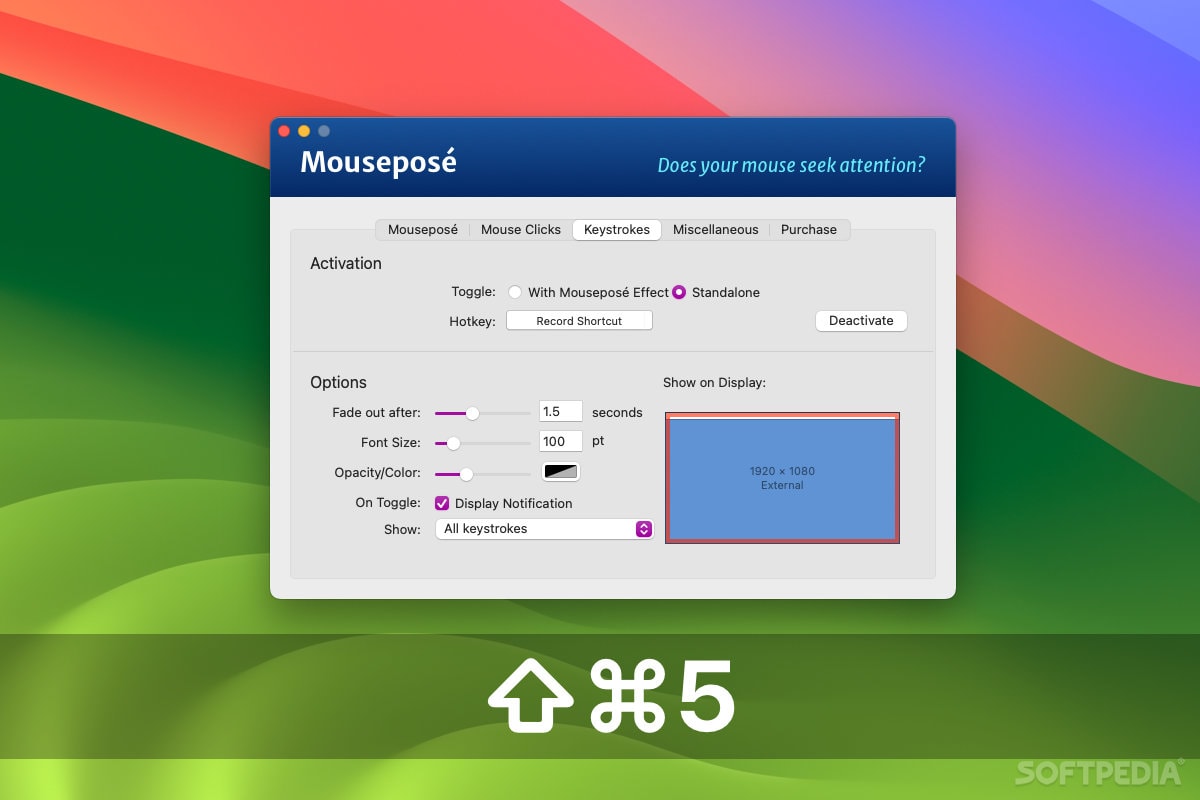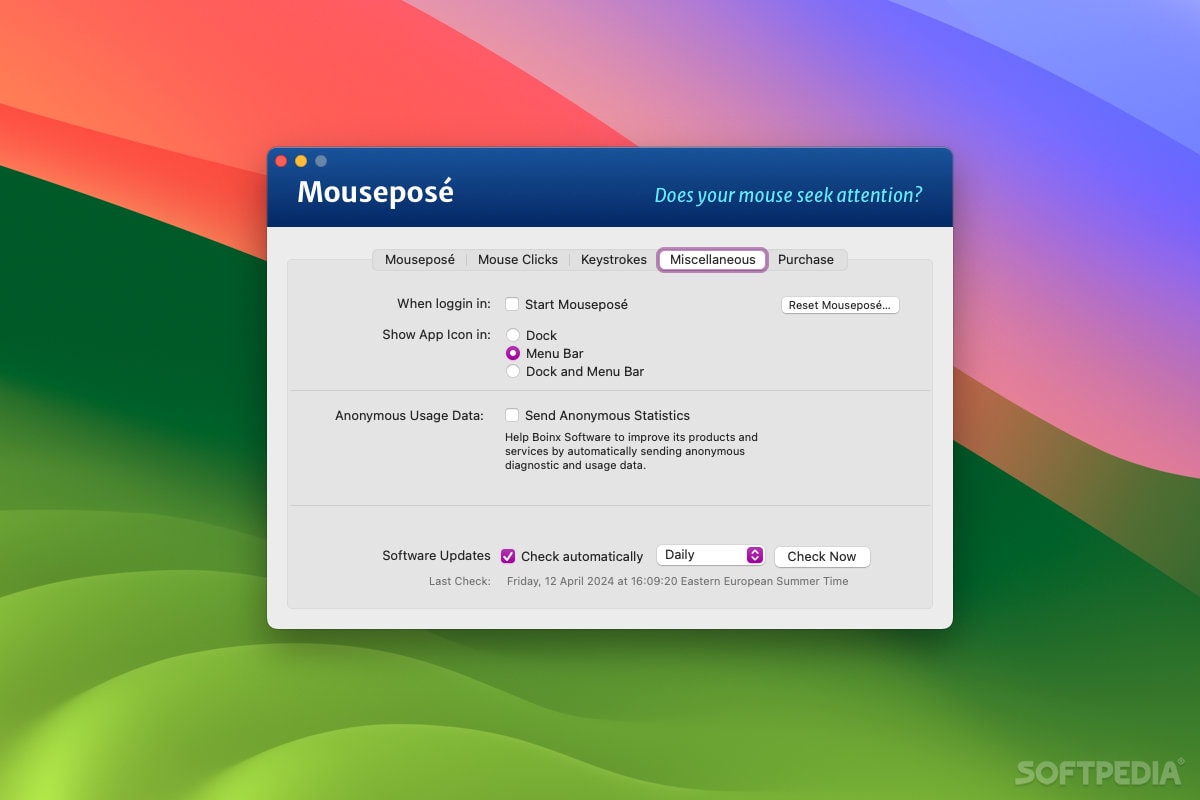Description
Mouseposé
Mouseposé is a super handy and easy-to-use macOS app designed for speakers and anyone who needs to show off different apps. It’s perfect for presentations!
How Mouseposé Works
This cool app hangs out in your Mac’s status bar. From there, you can quickly access its menu to turn it on or off, adjust the spotlight radius, and dive into the settings. Once it’s on, Mouseposé shines a spotlight around your mouse pointer. This really helps grab your audience's attention right where you want it.
Great for Everyone
If you've got a big screen, Mouseposé makes finding your cursor way easier. Plus, if someone has trouble seeing, this app can help them spot the mouse pointer more easily when it's turned on. Not only does it highlight the mouse pointer, but it also lets the audience see what you’re doing during your presentation.
Visualize Your Clicks
One of the best features? You can visualize your mouse clicks with colorful circles that pop up whenever you click! You can choose different colors for left and right clicks and even add sound effects to go along with them.
User-Friendly Options
You have full control over Mouseposé! You can turn the effects on or off whenever you want using customizable keyboard shortcuts. It even lets you highlight an entire application window while fading out everything else in the background.
Show Off Your Keystrokes
As a bonus, this app can also show your keystrokes so everyone can see which keys you press in real-time! In the Settings window, you can set up hotkeys, change circle sizes and colors, adjust blurriness and opacity, tweak animation duration—you name it!
Easily Configurable Features
You can set up keystroke visualization together with Mouseposé or use a hotkey to toggle it separately. Just a heads-up: audible feedback is available only for mouse clicks!
If you're ready to take your presentations to another level with Mouseposé, give it a try!
Tags:
User Reviews for Mouseposé FOR MAC 1
-
for Mouseposé FOR MAC
Mouseposé is a must-have for presentations. It effortlessly highlights cursor movements and mouse clicks, making demos more engaging.