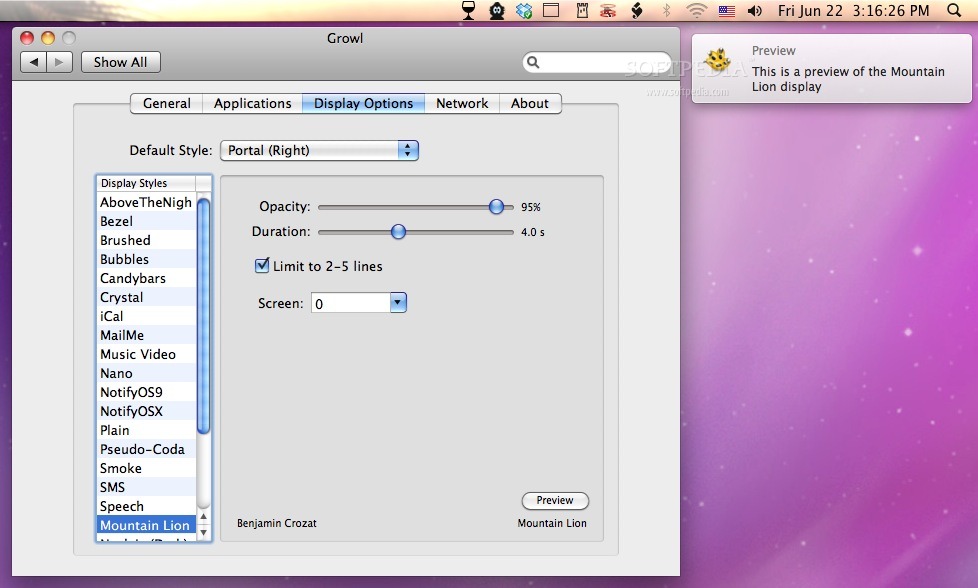Description
Mountain Lion DP 2 Growl Theme
Mountain Lion DP 2 Growl Theme is a fantastic way to give your Growl notifications a fresh and stylish makeover. If you’re looking to jazz up how those alerts pop up on your screen, this theme is definitely worth checking out!
How to Install the Mountain Lion DP 2 Growl Theme
Installing the Mountain Lion DP 2 Growl Theme is super simple. All you need to do is double-click on the .growlStyle file that’s in the downloaded archive. Once you do that, just head over to System Preferences > Growl > Display Options and set it as your default notification style.
Why Use This Theme?
This theme really makes your notifications stand out! It’s perfect for anyone who wants their alerts to look sleek and modern. Plus, if you're tired of the same old notification style, switching things up with this theme can add a nice touch to your workspace.
Get Started Now!
If you're ready to download this cool theme, check it out here. You'll be amazed at how much better your notifications can look!
Your Notifications Deserve an Upgrade!
No one likes boring notifications. With the Mountain Lion DP 2 Growl Theme, you'll not only make them visually appealing but also keep track of what's important in a more enjoyable way. So why wait? Transform your notification experience today!
Tags:
User Reviews for Mountain Lion DP 2 Growl Theme FOR MAC 1
-
for Mountain Lion DP 2 Growl Theme FOR MAC
Mountain Lion DP 2 Growl Theme offers a sleek and modern design for Growl notifications, easy to install and customize.