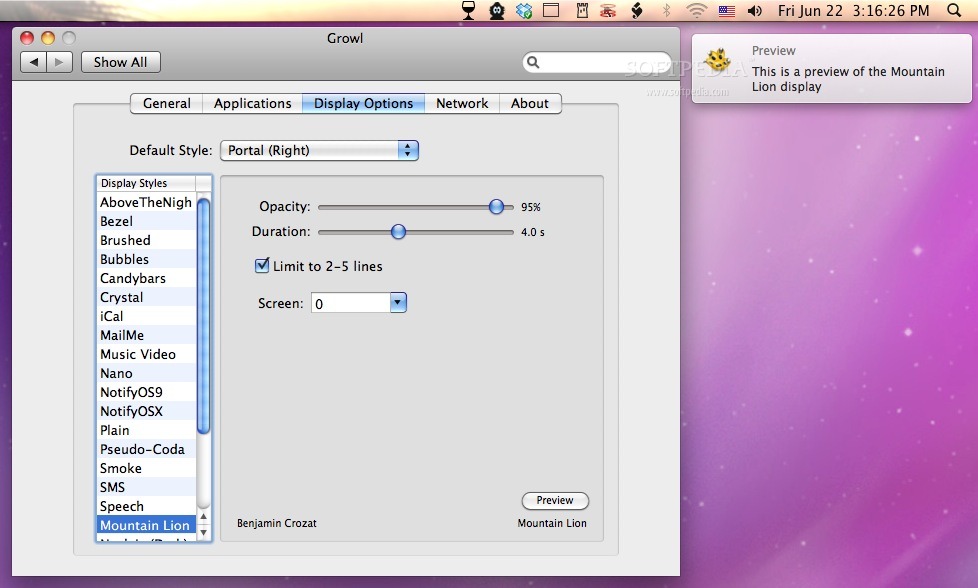Description
Mountain Lion DP 2 Growl Theme
Mountain Lion DP 2 Growl Theme is an awesome way to give your Growl notifications a fresh and stylish look. If you want your alerts to stand out, this theme is perfect for you!
Easy Installation Steps
Getting started with the Mountain Lion DP 2 Growl Theme is super simple. Just follow these steps:
- First, download the theme from SoftPas.
- Next, locate the downloaded file and double-click on the .growlStyle file inside the archive.
- Then, head over to System Preferences.
- Select Growl and go to Display Options.
- Set your new style as the default notification style. Voila! You're all set!
A Fresh Look for Notifications
This theme not only looks great but also makes it easier to notice important notifications. You won’t miss a thing with such a stylish design popping up on your screen!
Why Choose Mountain Lion DP 2?
If you're tired of plain notifications, this theme is definitely worth checking out. It adds flair while keeping everything functional and clear. Plus, it's really easy to switch back if you ever want to go for something different.
Your Go-To Resource
If you're looking for more software options or themes like this one, don’t forget to visit SoftPas. They have tons of choices that can help you personalize your tech experience even more!
Tags:
User Reviews for Mountain Lion DP 2 Growl Theme FOR MAC 1
-
for Mountain Lion DP 2 Growl Theme FOR MAC
Love the Mountain Lion DP 2 Growl Theme! It enhances my Mac notifications with a sleek, modern design. Easy to install.