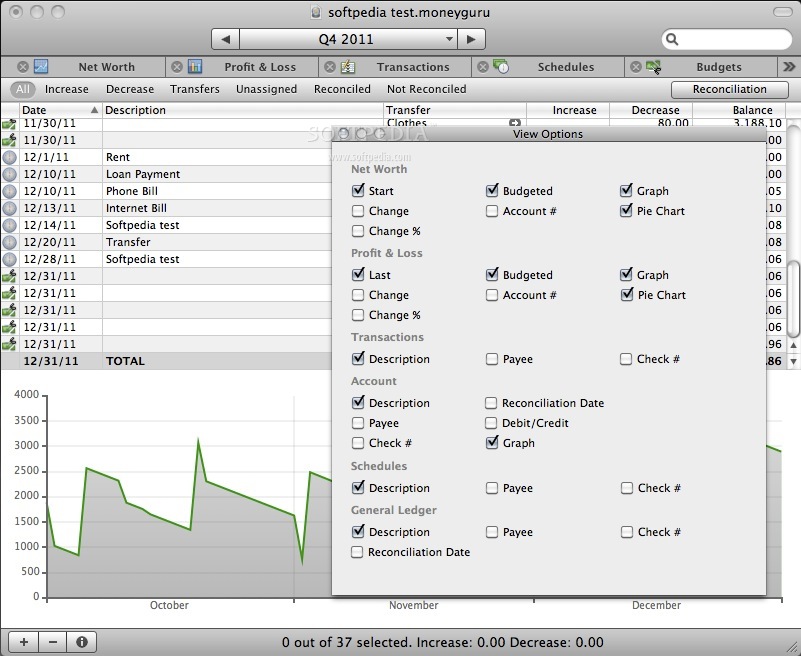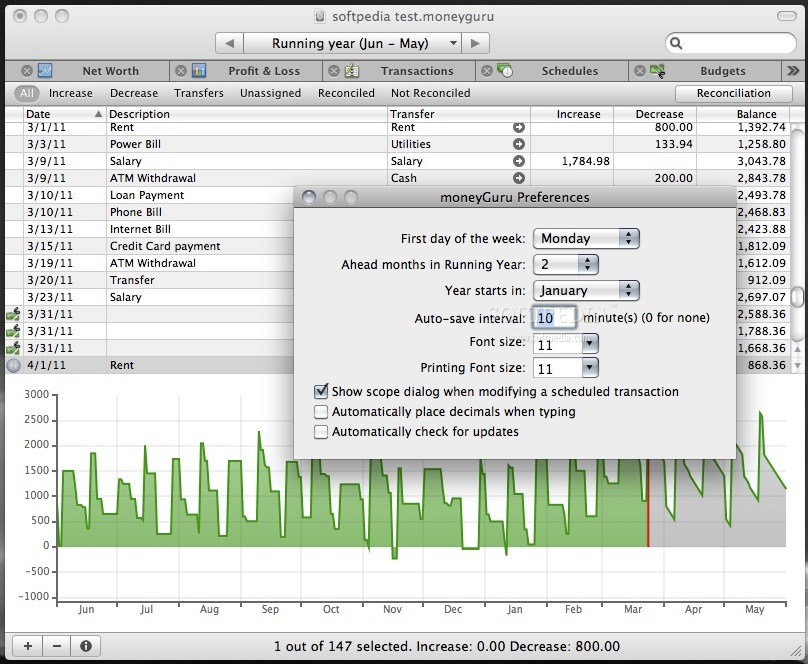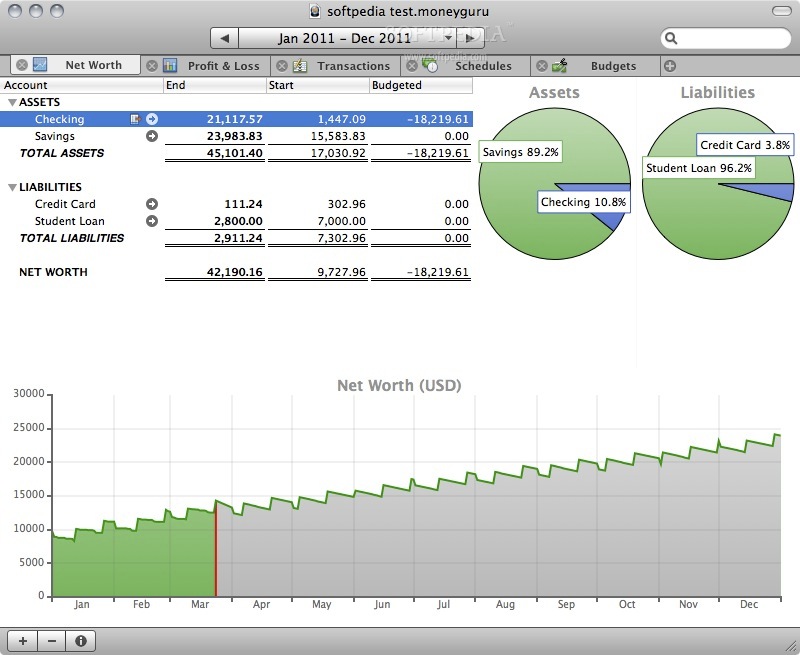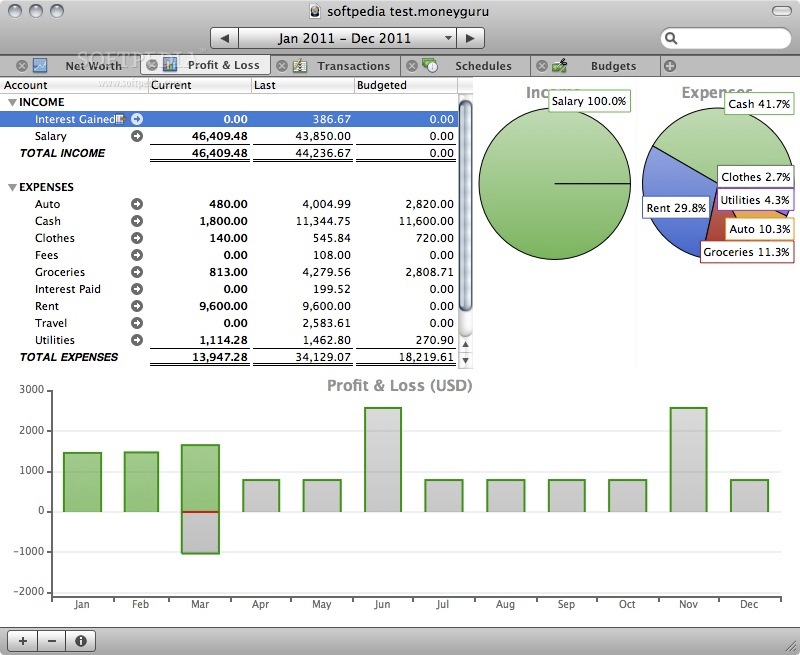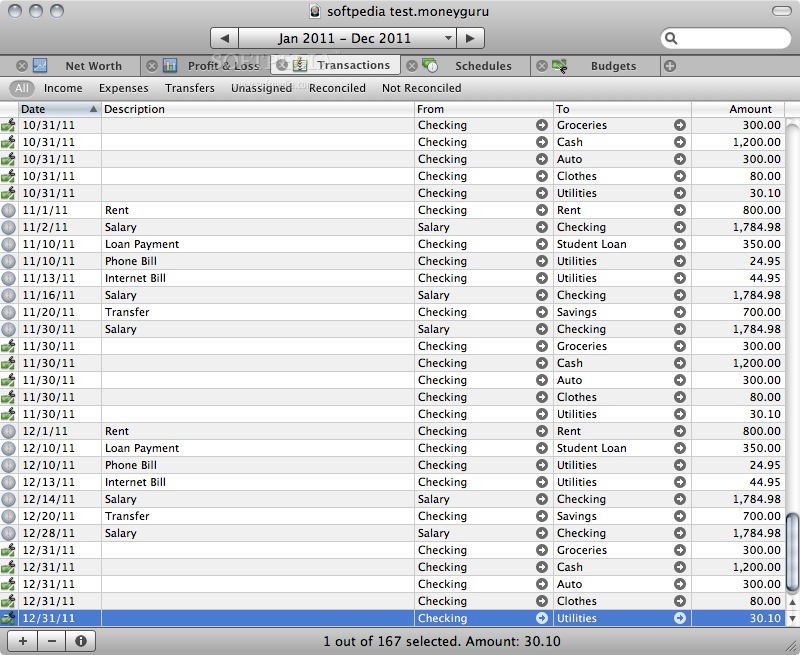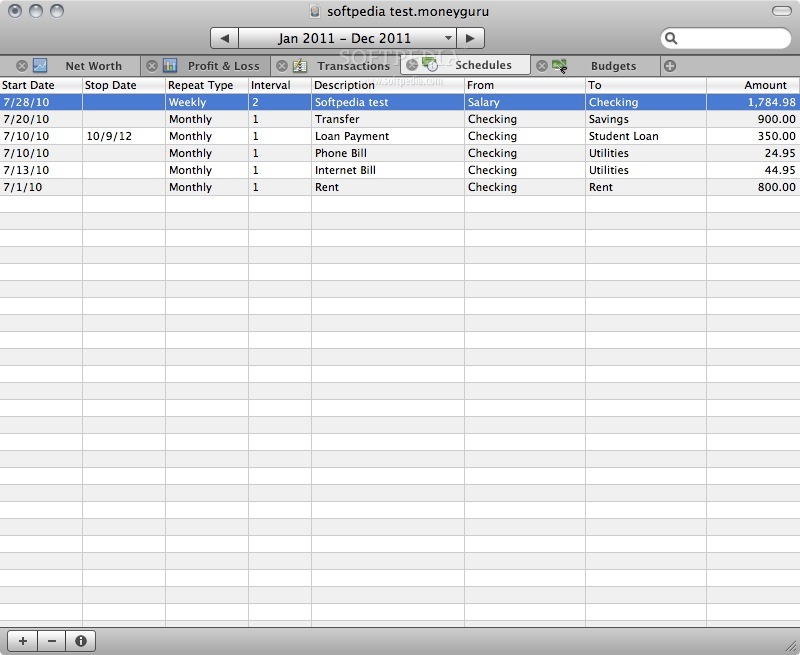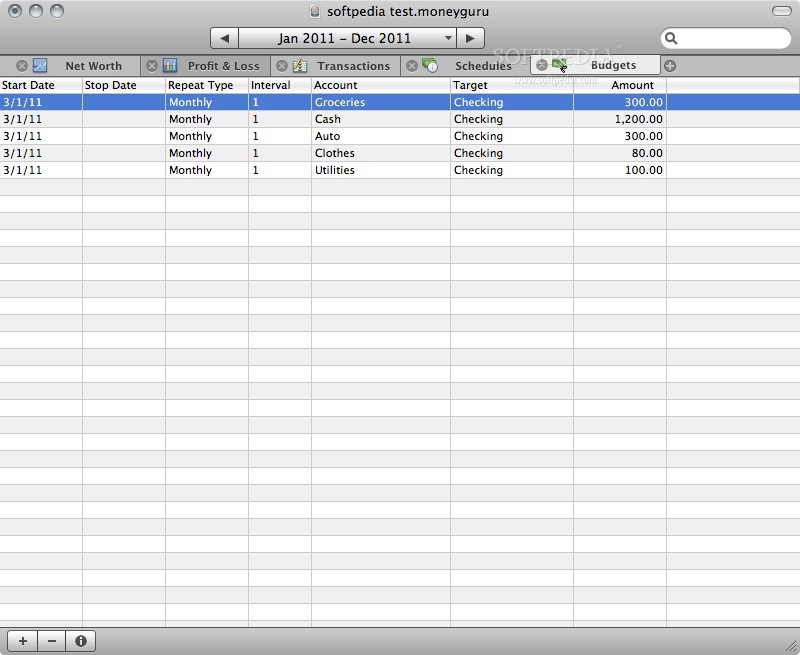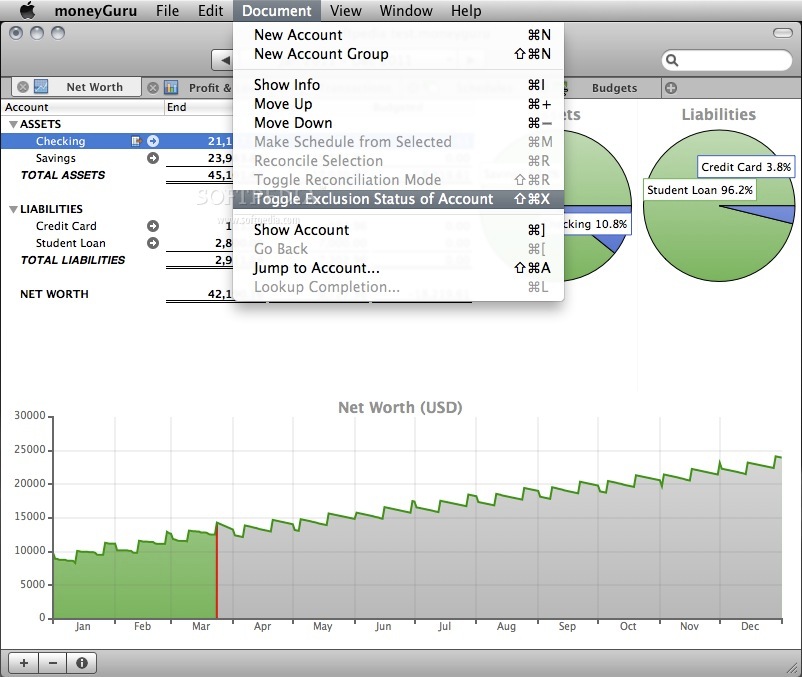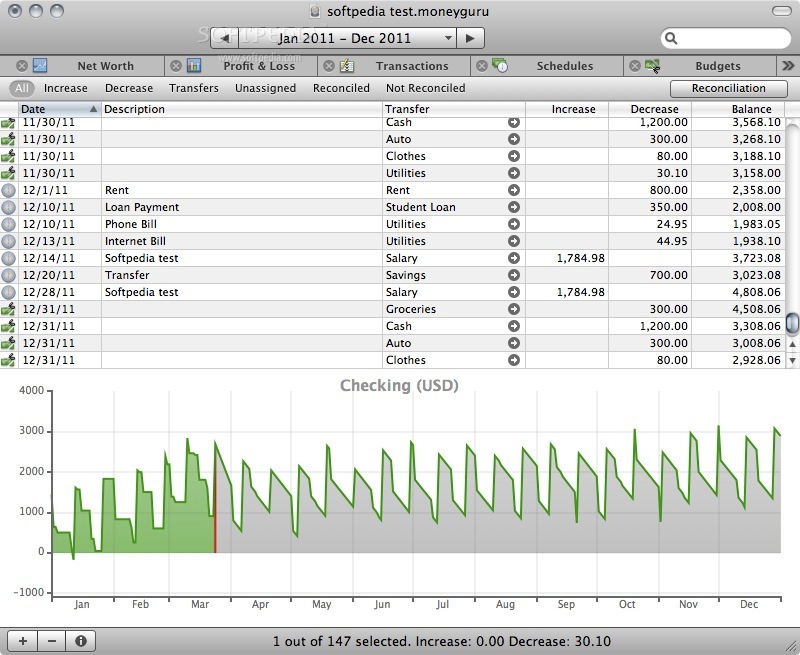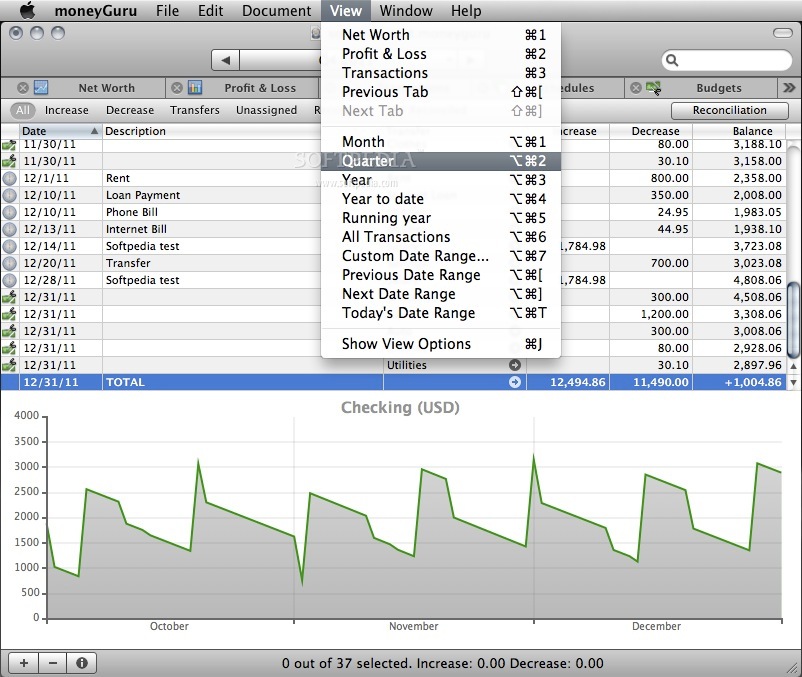Description
If you want to make better financial decisions and keep track of your economical situation in a more centralized manner, the moneyGuru app is a finances manager that comes to your aid.
moneyGuru is based on the double-entry accounting system and it provides users with a direct view of their income, expenses, accounts and transactions.
Moreover, moneyGuru is organized in a straightforward manner: within the app’s main window, users can effortlessly switch between different focus areas (New Worth, Profit and Loss, Transactions, Schedules, and Budgets) in order to input data or analyze budgets.
In the upper portion of the window you have the option to select the time period you want to analyze: moneyGuru enables you to visualize information about your accounts, transactions, and other financial details only for the specified time frame.
Note that, you can control almost everything in the moneyGuru app with the help of the three buttons located in the lower left corner of the main window: the “+” button creates a new entry, the “-“ button removes the selected record, and the “i” button displays information about the selected items.
MoneyGuru can generate colorful pie and column charts or graphs in order to help you visualize and better understand your financial situation. MoneyGuru supports multiple currencies, such as: USD, CAD, EUR, GBP and other.
The moneyGuru cross-platform app is proposing a simple solution for tracking multiple accounts and managing your finances, and it is designed from the ground up to help you better understand your financial situation by providing clear and easy to read reports.
User Reviews for moneyGuru FOR MAC 1
-
for moneyGuru FOR MAC
moneyGuru FOR MAC offers a centralized finance management system based on double-entry accounting, great for tracking incomes and expenses efficiently.