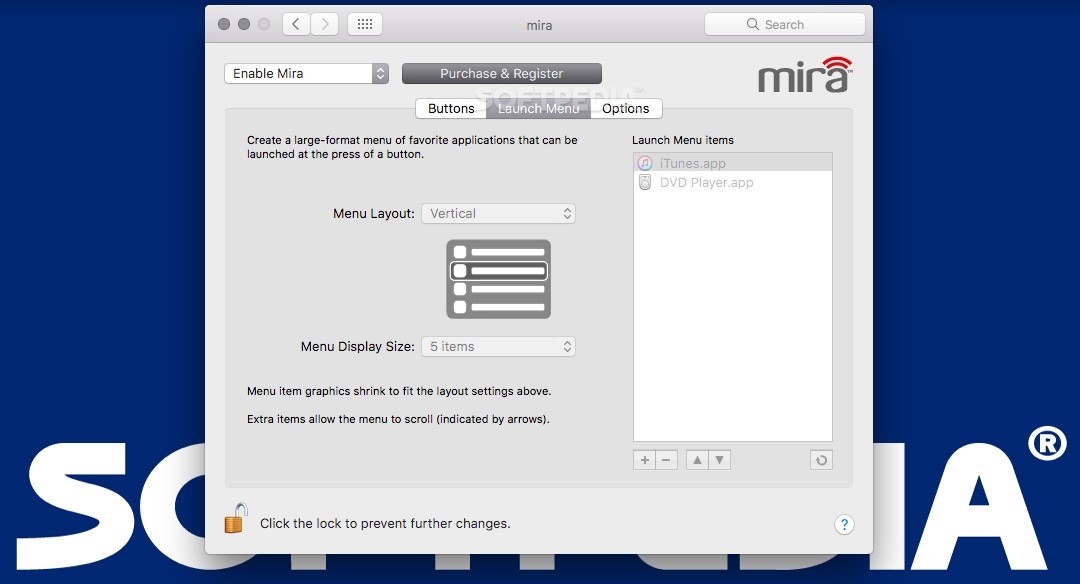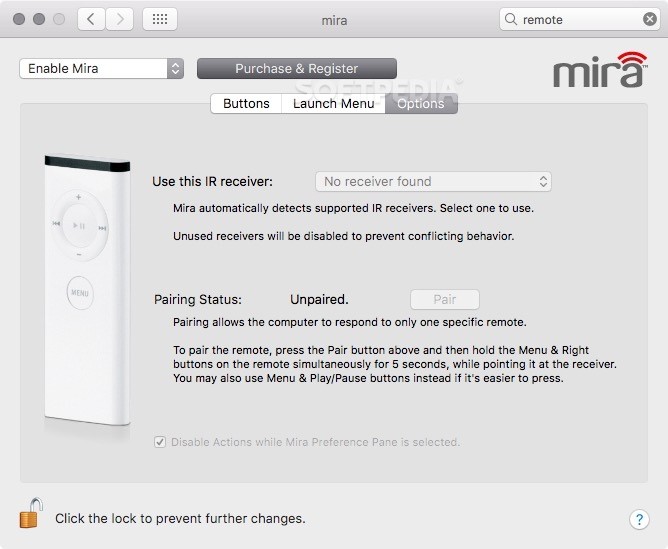Description
Mira
Mira is a handy tool that helps you customize how your Apple Remote controls your Mac from anywhere in the room. With Mira, you get a simple System Preferences pane that lets you tweak the Remote’s controls based on the app you're using.
Easy Installation Process
Getting started with Mira is a breeze! It comes with its own installer, making it super easy to set up. It quickly adds the pane to your System Preferences window so you can start customizing right away.
Setting Up Your Apple Remote
When you first open up Mira, you'll need to choose whether to enable or disable its features. You can even turn off the infrared receiver if you want (but remember, it needs to be on for your Apple Remote to work).
Pairing Your Remote
To use Mira, make sure you've paired at least one Apple Remote with any connected IR receiver. You’ll find this option under the Options tab. Once that’s set, it’s time to personalize how those buttons work and what menu pops up when you use them!
Create Unique Profiles for Each App
Mira lets you set different actions for each button depending on which app you're using. This means you can create as many unique profiles as you want! Just check the box next to each app in the list where you'd like to use your Apple Remote.
Customizing Button Actions
If you want to change what a button does, just click on it within Mira. A contextual menu will pop up, letting you pick from various options like keystrokes (including modifier keys), system actions, volume adjustments (up/down/mute), opening items, launching menus, and more!
Advanced Features and Profile Management
Mira also has some cool features activated by double-pressing buttons! Plus, if you've spent time customizing settings, no worries—you can import and export profiles easily. That way, you won't have to redo all those tweaks every time.
Your Go-To Tool for Apple Remote Customization
Mira might be small but it's super useful! It gives you control over how each button on your Apple Remote works for different applications. Just pair your remote with an IR receiver connected to your Mac and use Mira's interface to make everything work just the way you like it.
Ready to dive in? Check out this link for more details: Download Mira here!
Tags:
User Reviews for Mira (Personal Control for Your Apple Remote) FOR MAC 1
-
for Mira (Personal Control for Your Apple Remote) FOR MAC
Mira simplifies Apple Remote customization with a user-friendly interface. Pairing the remote with your Mac allows for personalized button actions.