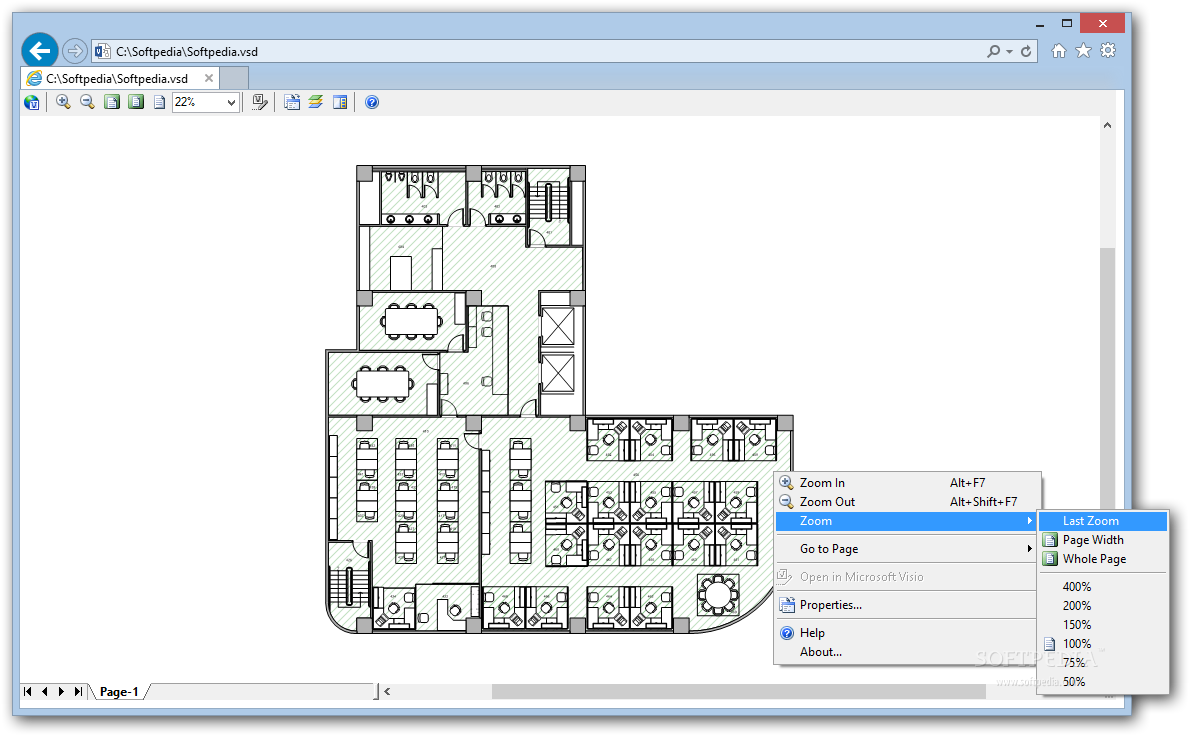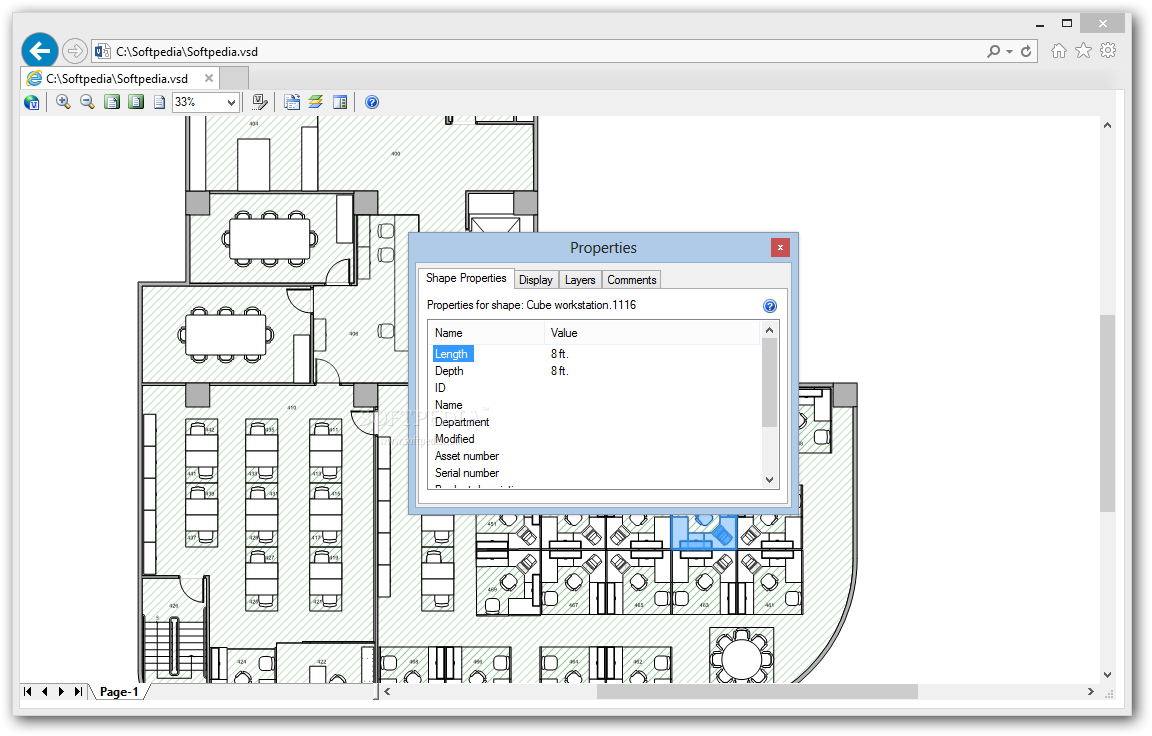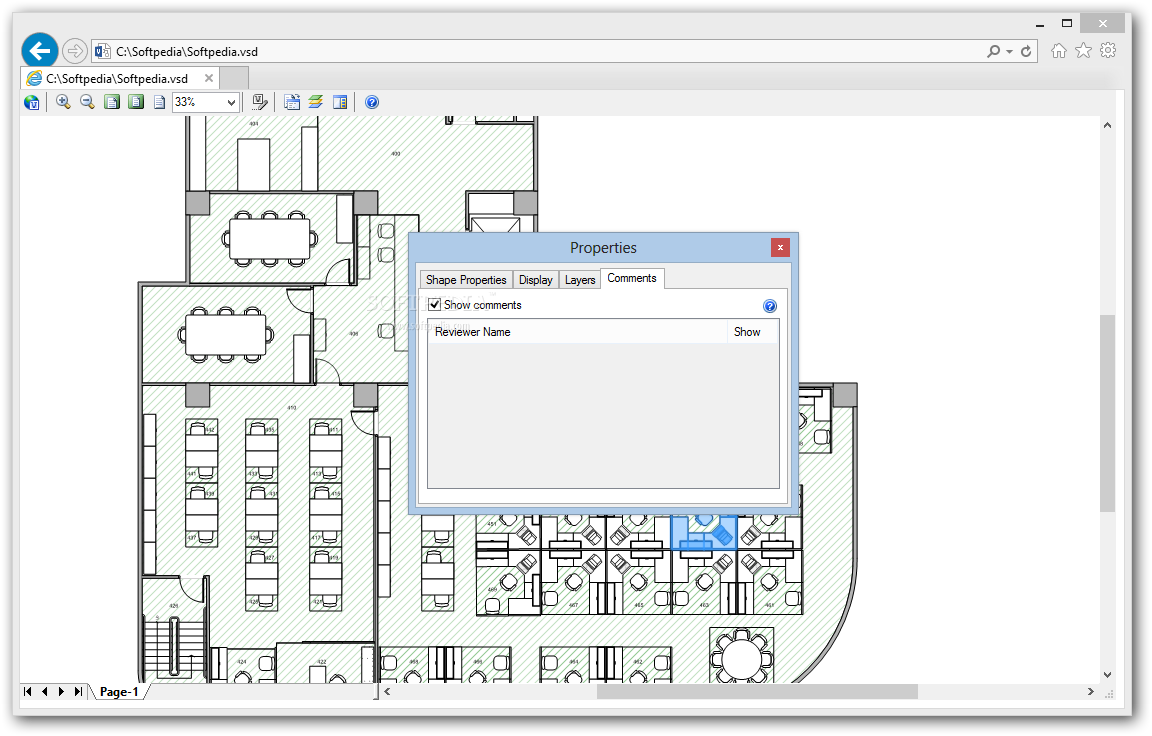Description
Microsoft Visio Viewer
Microsoft Visio Viewer is a handy tool for anyone who needs to check out diagrams created with Microsoft Visio. It's super useful because, while downloadable software like Microsoft Office is great, sometimes you just want a quick way to peek at your files without all the fuss.
What Makes It Special?
The cool thing about Microsoft Visio Viewer is that it lets you view those tricky VSD, VSS, VST, VDX, VSX, and VTX files right in your Internet Explorer. No need for any fancy setup! Just install the viewer, and whenever you open a Visio file, it'll pop up in your browser.
User-Friendly Experience
This means you get to use a familiar environment to look at your documents. You won't have to learn new shortcuts or deal with strange menus. Everything feels comfortable and easy!
Zoom In or Out!
Another neat feature is that you can zoom in on details or zoom out for the big picture. This way, you can really analyze every part of the diagram without missing anything important.
No Editing Options
Now, keep in mind that since it's mainly a viewer, you can't actually edit anything. There are no stencils or guides available here. If you need to make changes to your charts, you'll need some extra tools for that.
Final Thoughts
In short, if you're looking to preview your Visio diagrams easily within Internet Explorer on your computer, Microsoft Visio Viewer is definitely worth checking out! Just remember—it's all about viewing and not editing!
Tags:
User Reviews for Microsoft Visio Viewer 1
-
for Microsoft Visio Viewer
Microsoft Visio Viewer allows easy access to Visio diagrams via Internet Explorer. Useful for previewing and analyzing charts without editing capabilities.