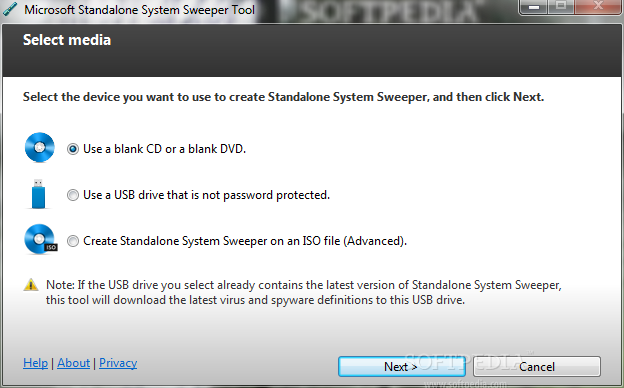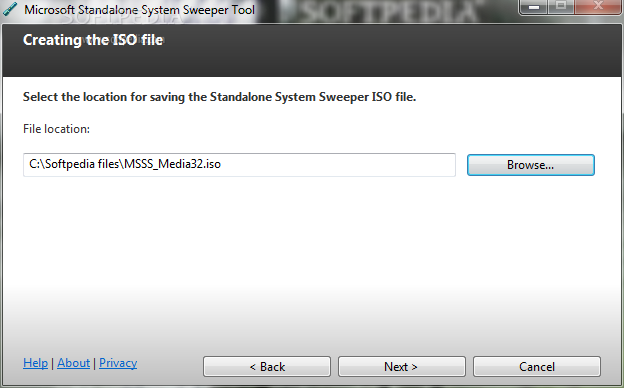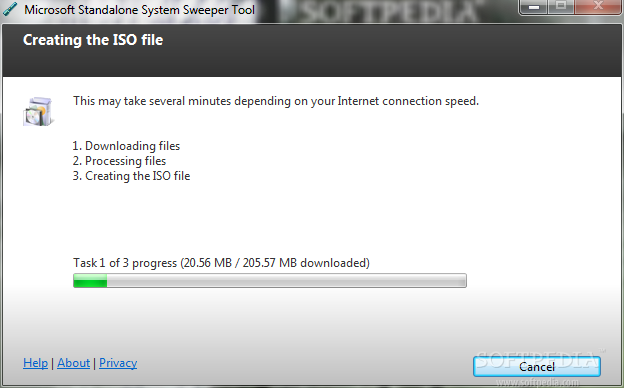Description
Curing an infected PC is no easy feat and sometimes not even the most powerful tools are able to completely remove the viruses. Nonetheless, one can at least try and the first step is getting inside the malware contaminated system, a task that is made possible by rescue utilities like Microsoft Standalone System Sweeper Tool.
This program is designed to help anyone create a rescue CD or DVD and it is also suitable for use with bootable USB storage devices. It functions in a straightforward manner, guiding the user through the few steps that are necessary to complete the job.
Informative and easy to go through, the setup of Microsoft Standalone System Sweeper Tool needs only a few minutes to achieve its goal, namely to create a safe environment from where one can fight the viruses that affected a computer.
Since there are only three possible choices regarding the device where Microsoft Standalone System Sweeper should be installed, the whole process should go on smoothly. Thus, it is possible to use a blank DVD or CD, a USB drive without password protections or create an ISO image that can be stored locally and written to disc at a later time.
The last option enables users to choose the location where the disc image will be stored and after downloading the content, the ISO file will be created automatically, without requiring any user intervention.
All things considered, Microsoft Standalone System Sweeper Tool is a handy software solution devised to offer a simple means of building a secure environment that can be used for disinfecting malware infested PCs or attempting to rescue some files from that computer.
User Reviews for Microsoft Standalone System Sweeper Tool FOR WINDOWS 1
-
for Microsoft Standalone System Sweeper Tool FOR WINDOWS
Microsoft Standalone System Sweeper Tool FOR WINDOWS is an essential rescue utility, easy to use and effective in creating a secure environment for fighting viruses.