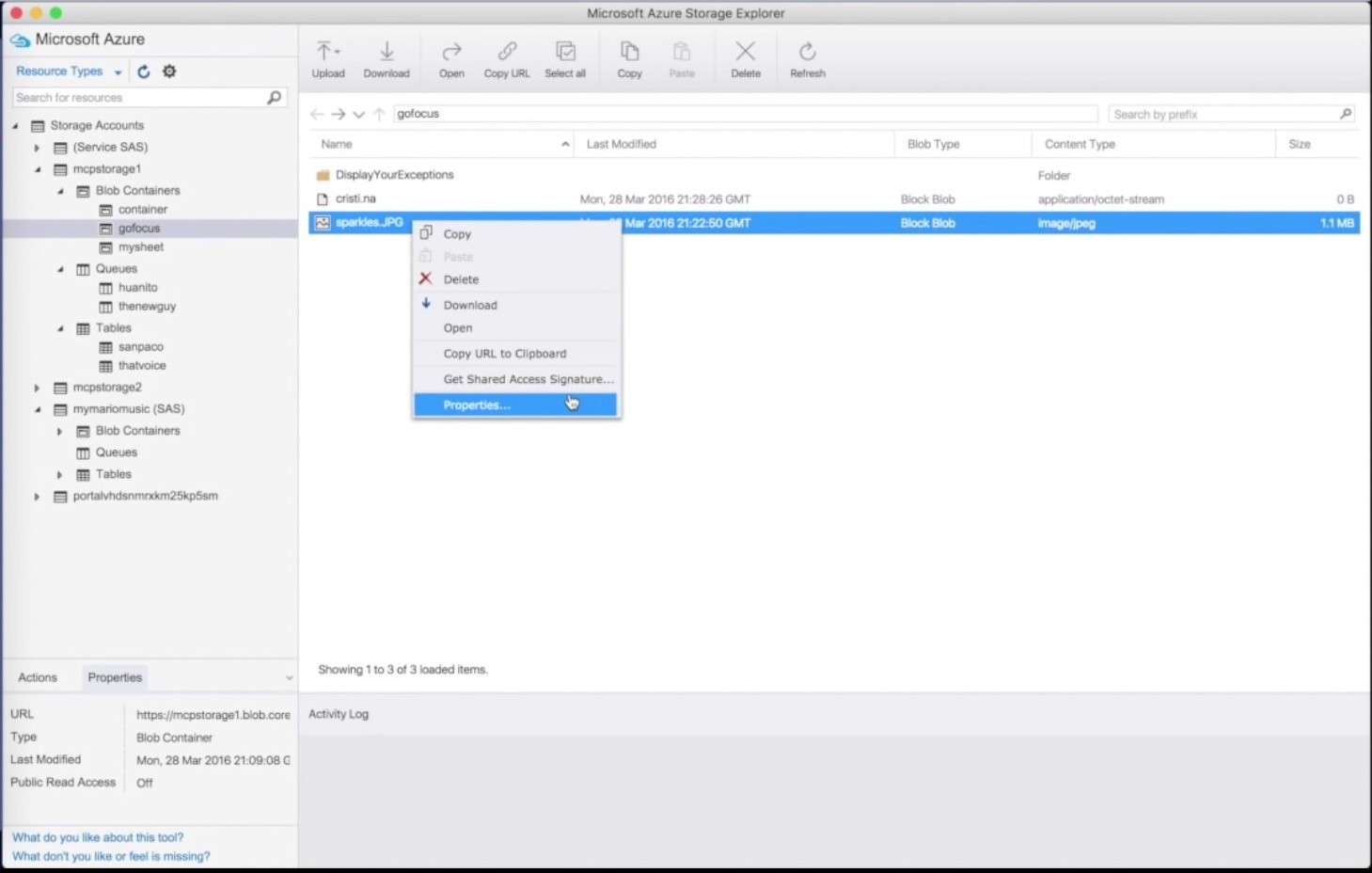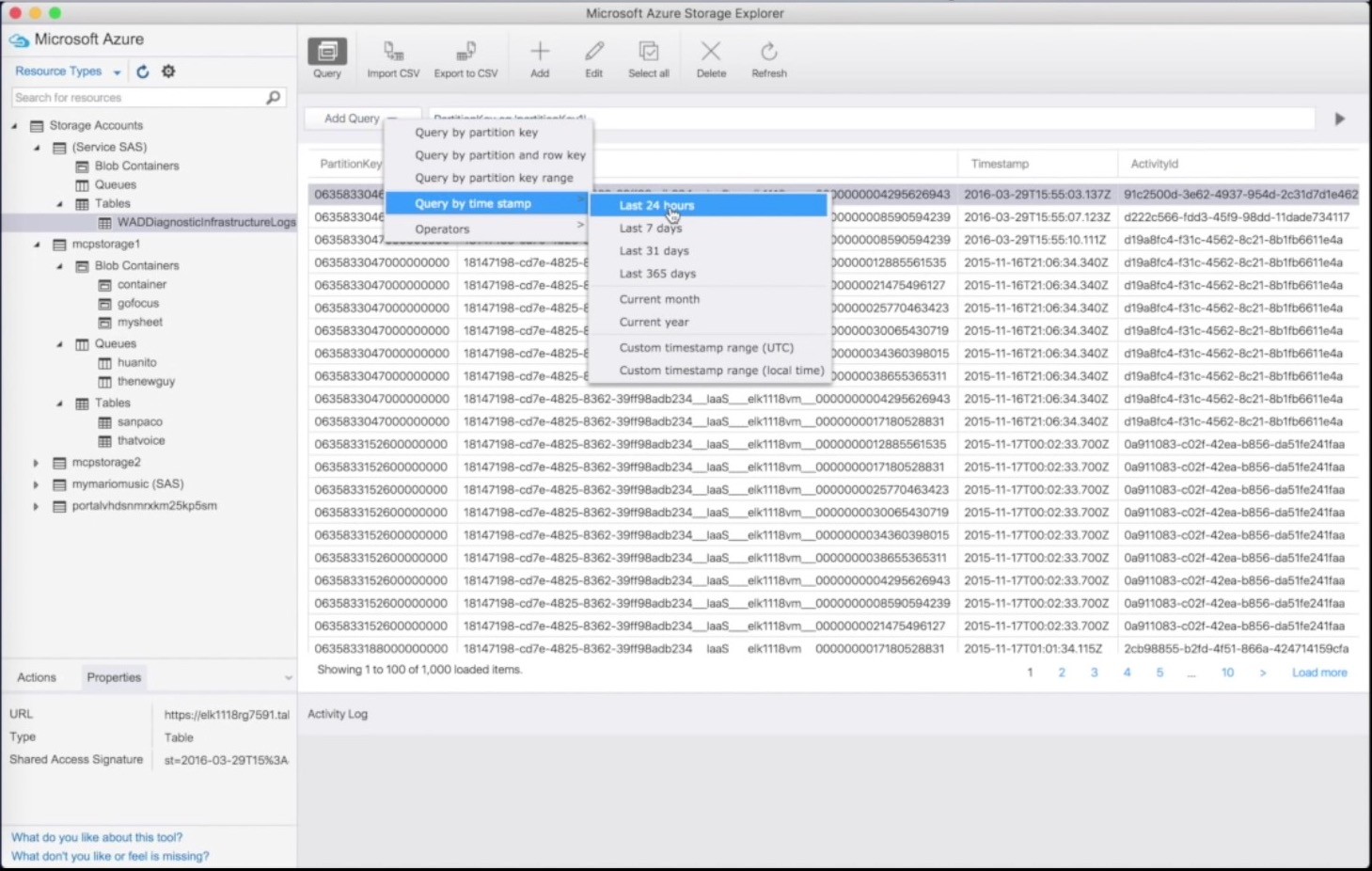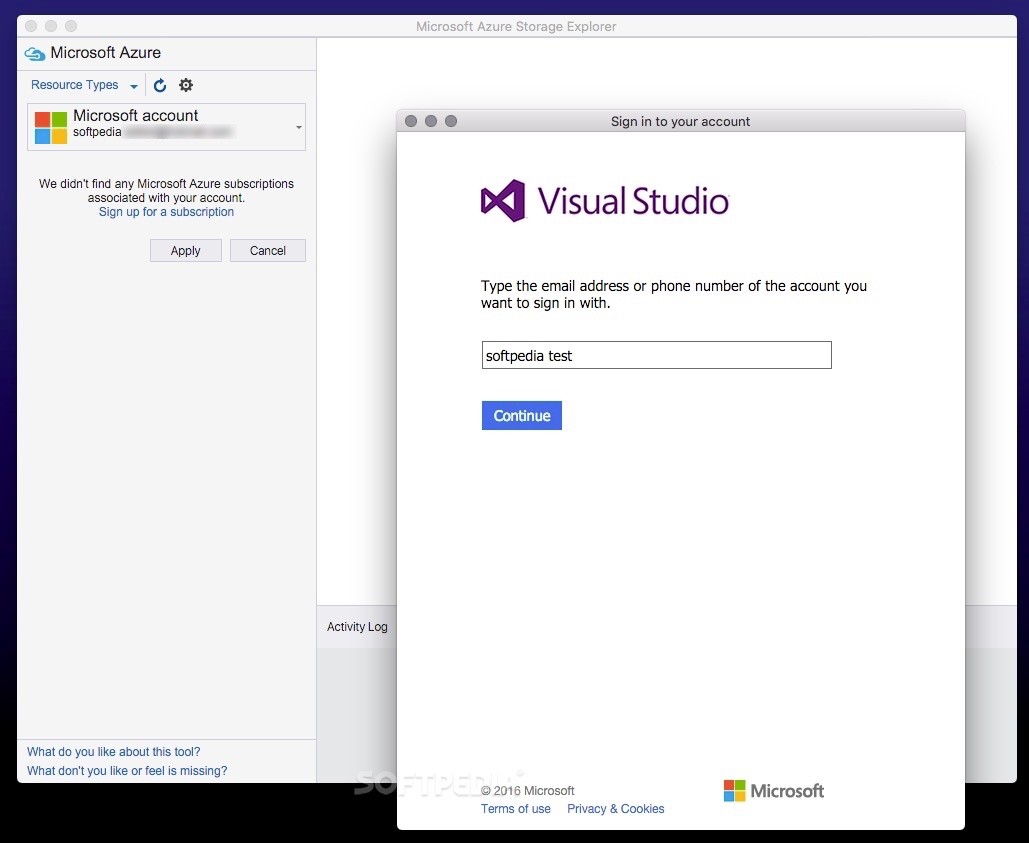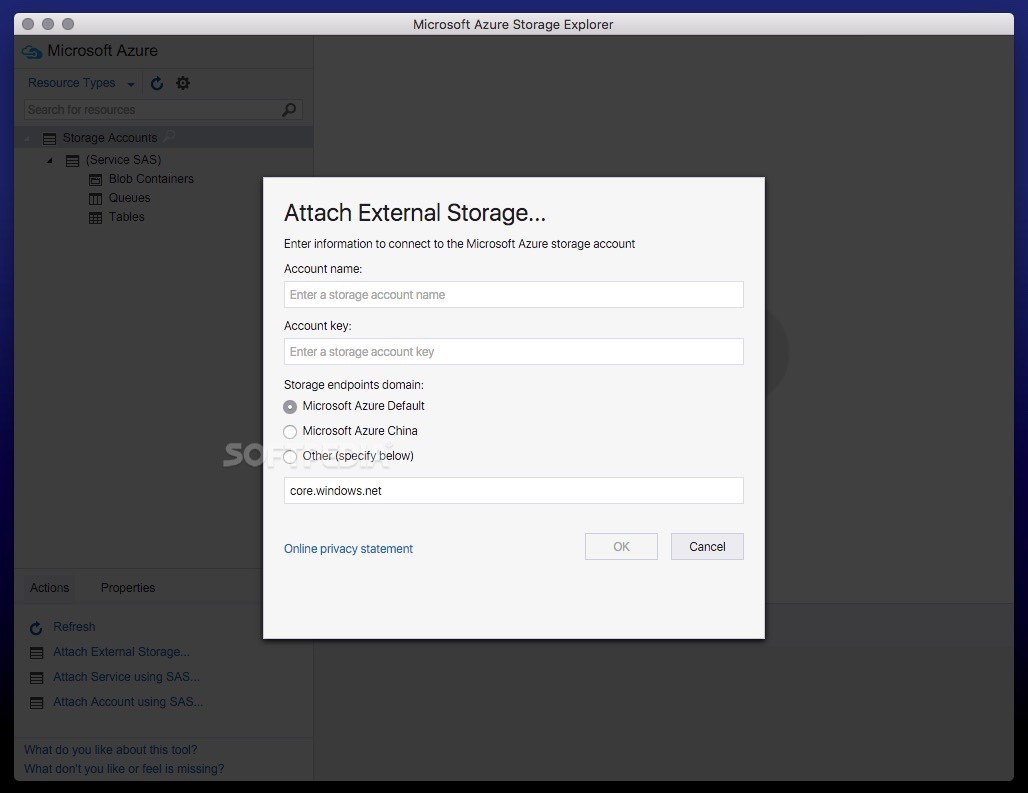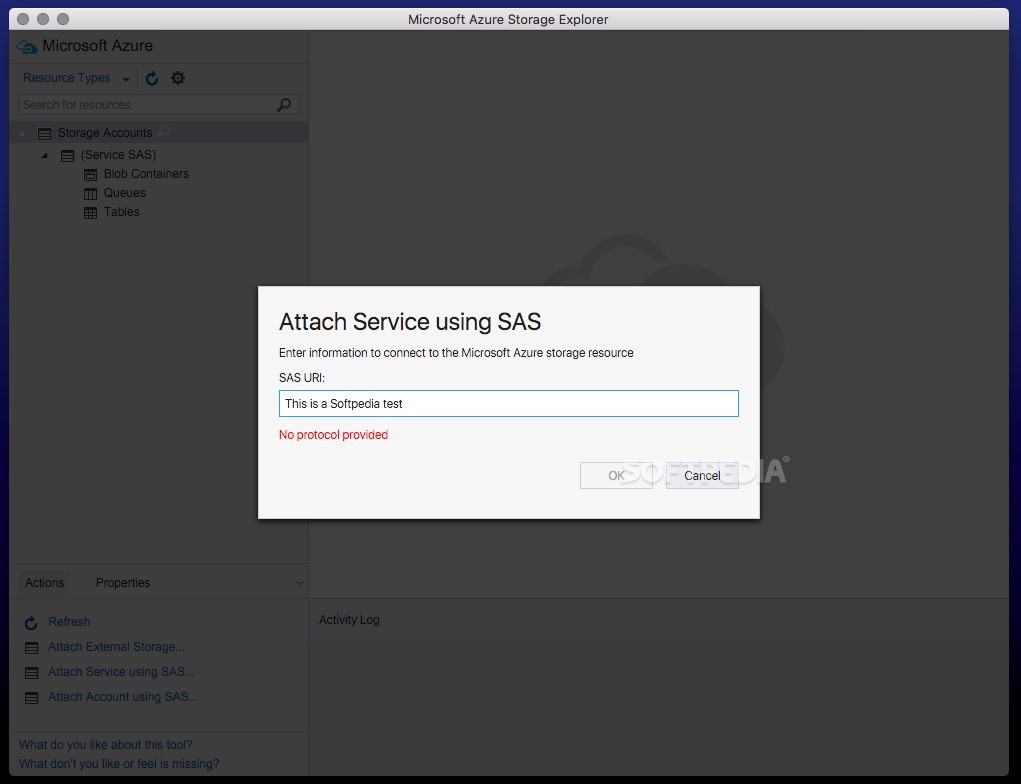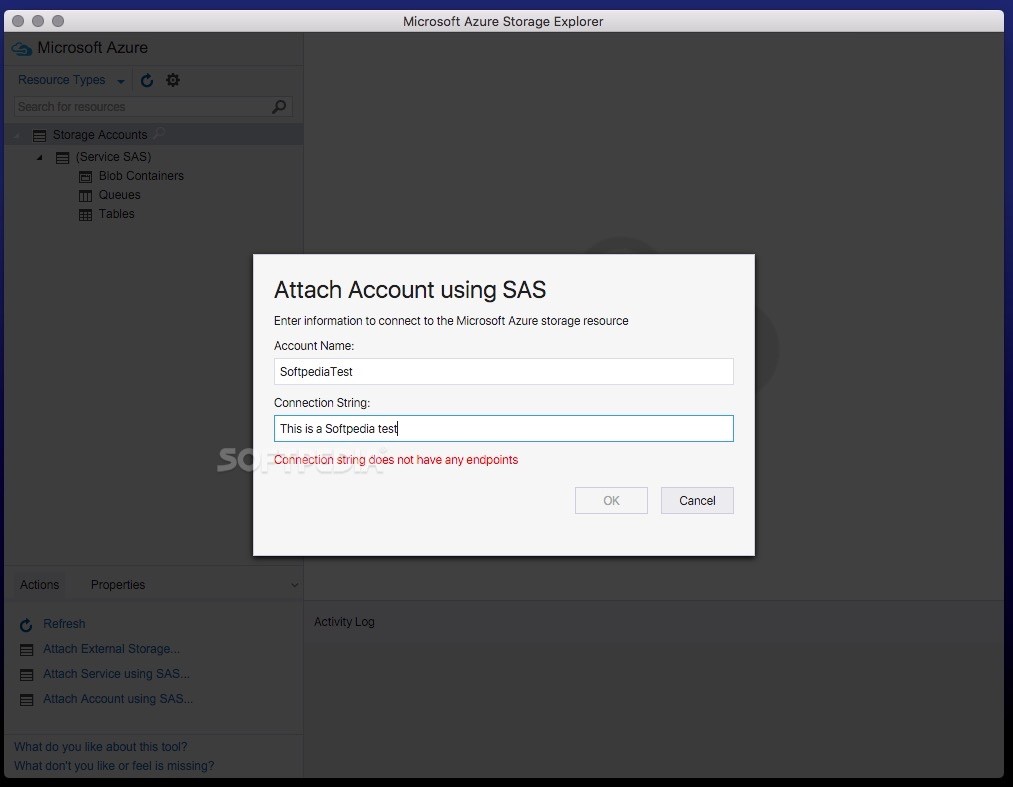Description
Microsoft Azure Storage Explorer
Microsoft Azure Storage Explorer is a handy tool from Microsoft that helps you connect to different Azure Storage accounts. With it, you can easily see and manage your blobs, tables, and queues linked to your subscriptions.
Quick Setup for Easy Access
As soon as you open Microsoft Azure Storage Explorer, it guides you through setting up your Azure Storage subscriptions. You can do this by connecting directly to your Storage Account or entering details for custom endpoints or using SAS or SAS URI keys.
Supports Various Account Types
This app works with Microsoft, Org, or 2FA accounts and supports both classic and ARM storage models. Plus, if you're looking to keep things tidy, you can choose which subscriptions are visible in the Settings panel. Say goodbye to unnecessary clutter!
User-Friendly Interface
The main window of Microsoft Azure Storage Explorer shows you all your available blobs, tables, and queues along with their contents. Want to create new ones? No problem! You also have control over their Stored Access Policies right here.
Manage Your Data Efficiently
The app organizes its features around three types of data—blobs, tables, and queues. When you're working with blobs, you can explore their structure easily and even upload or download content as needed. Plus, you'll see blob metadata information at a glance.
Visualize Tables & Manage Queues
If you're dealing with tables, the app lets you visualize them and manage entities effortlessly. Need to analyze queue messages? You got it! Microsoft Azure Storage Explorer can also create Shared Access Signatures (SAS) keys so that others can access specific containers if you want to share the access.
Your Go-To Tool for Azure Management
The bottom line? Microsoft Azure Storage Explorer is the official app for accessing and managing your Azure Storage Accounts. The desktop client has a clear user interface that makes navigating through your subscriptions super easy. You can run queries quickly too!
If you're ready to streamline your storage management experience, check out This link for download!
Tags:
User Reviews for Microsoft Azure Storage Explorer FOR MAC 1
-
for Microsoft Azure Storage Explorer FOR MAC
Microsoft Azure Storage Explorer for Mac offers seamless connection to Azure Storage accounts, streamlining blob, tables, and queues management.