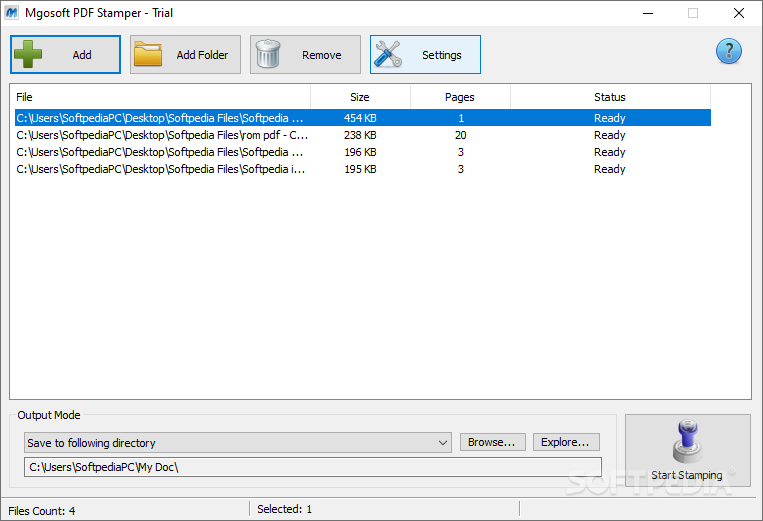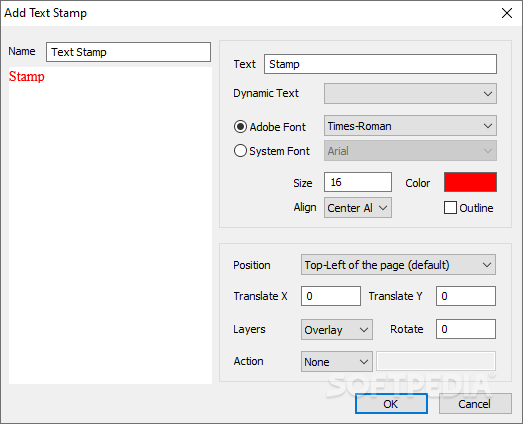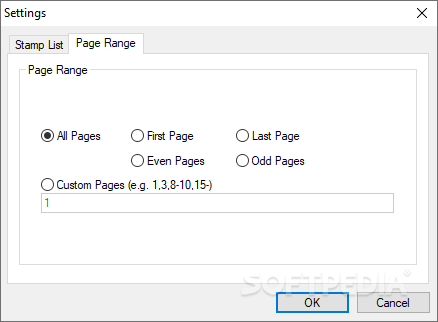Description
Mgosoft PDF Stamper
Mgosoft PDF Stamper is a handy tool if you want to add some personal touches or protect your PDF files. You can easily annotate them with different types of stamps, like images, text, or lines. These watermarks not only help prevent others from stealing your work but are also great for businesses wanting to include logos, signatures, or contact information.
Why Use Mgosoft PDF Stamper?
This lightweight application is super straightforward and lets you apply watermarks to multiple PDF files all at once. It comes with a bunch of customization options and has a minimalistic, user-friendly interface that makes it easy for anyone to use.
Batch Processing Made Easy
If you have lots of documents needing watermarks, you're in luck! Mgosoft PDF Stamper can handle all of them in one go. If any of your files are secured, don't worry—the app will simply ask for the password when you import those files.
Drag and Drop Simplicity
The program supports drag-and-drop functionality, so you can add an entire folder at once without wasting time clicking through individual files. It’s really convenient!
Customize Your Watermarks
Once you've loaded the PDFs you want to work on, it's time to set up your watermarks. There’s no limit on how many you can add, and toggling them on or off is a breeze.
Tweak the Placement
You can also customize how the watermarks look and where they go on the page. Plus, Mgosoft PDF Stamper lets you choose which pages to stamp—perfect for when you only need changes on certain pages like the first or last.
Your Go-To Watermarking Tool
Overall, Mgosoft PDF Stamper is a reliable tool designed specifically for watermarking documents efficiently. It features a simple interface that anyone can navigate. Plus, it supports batch processing and allows for image, text, or line stamps—whatever fits your needs!
If you're interested in trying it out for yourself, download here!
Tags:
User Reviews for Mgosoft PDF Stamper 1
-
for Mgosoft PDF Stamper
Mgosoft PDF Stamper is a user-friendly tool for adding watermarks to PDF files. Its batch processing feature is efficient.