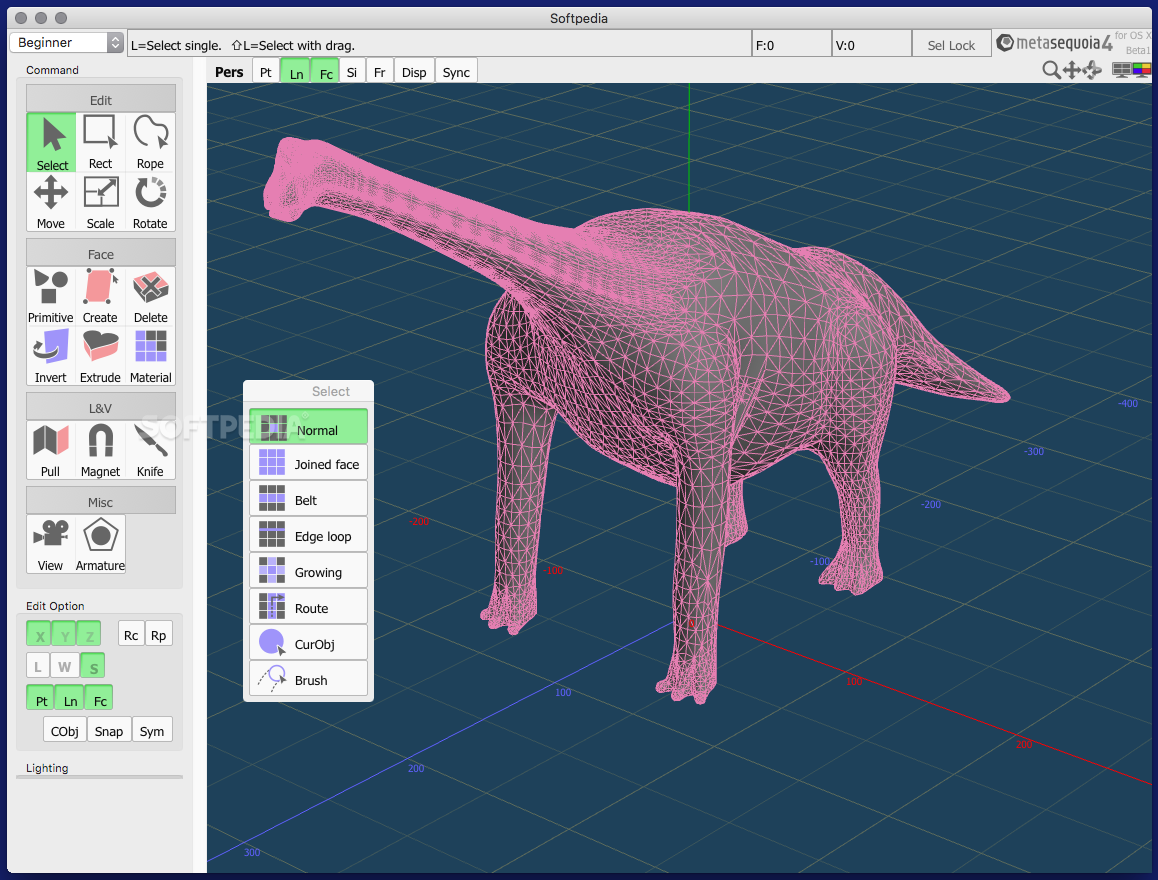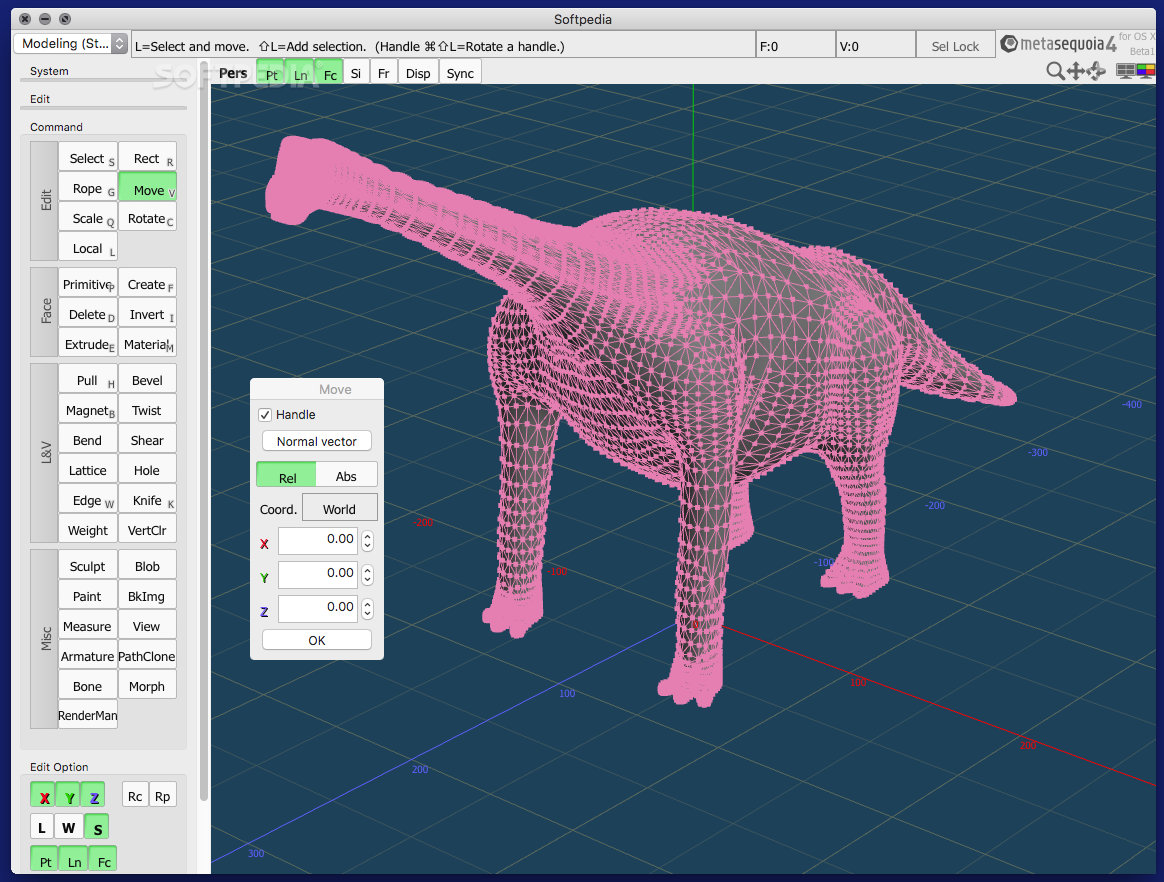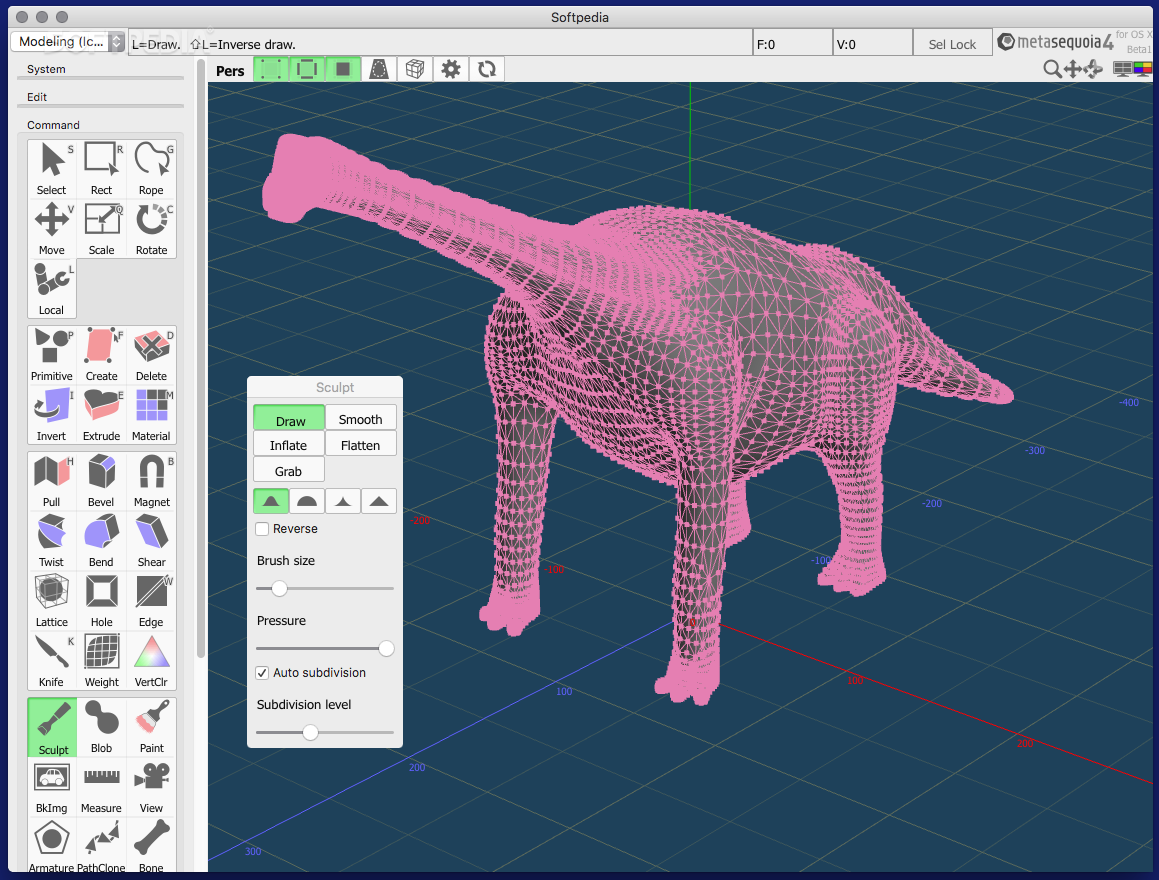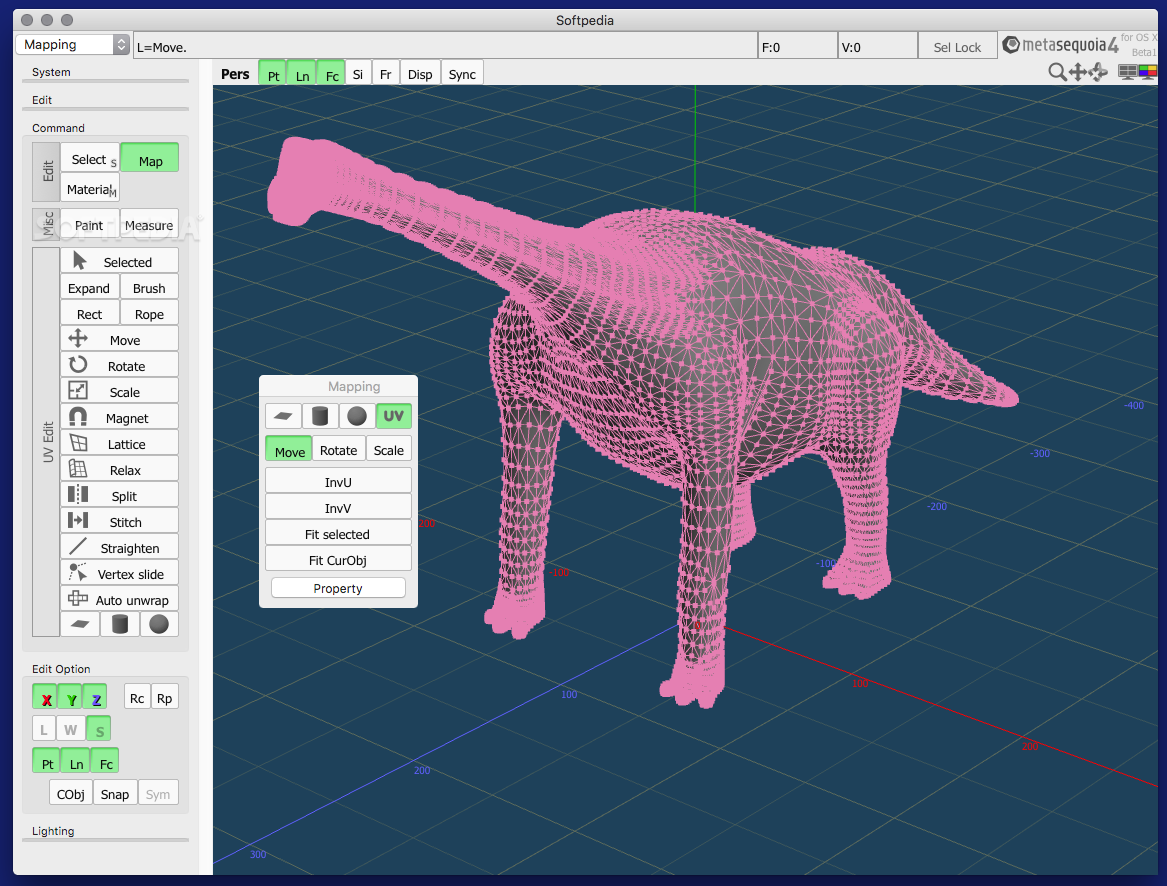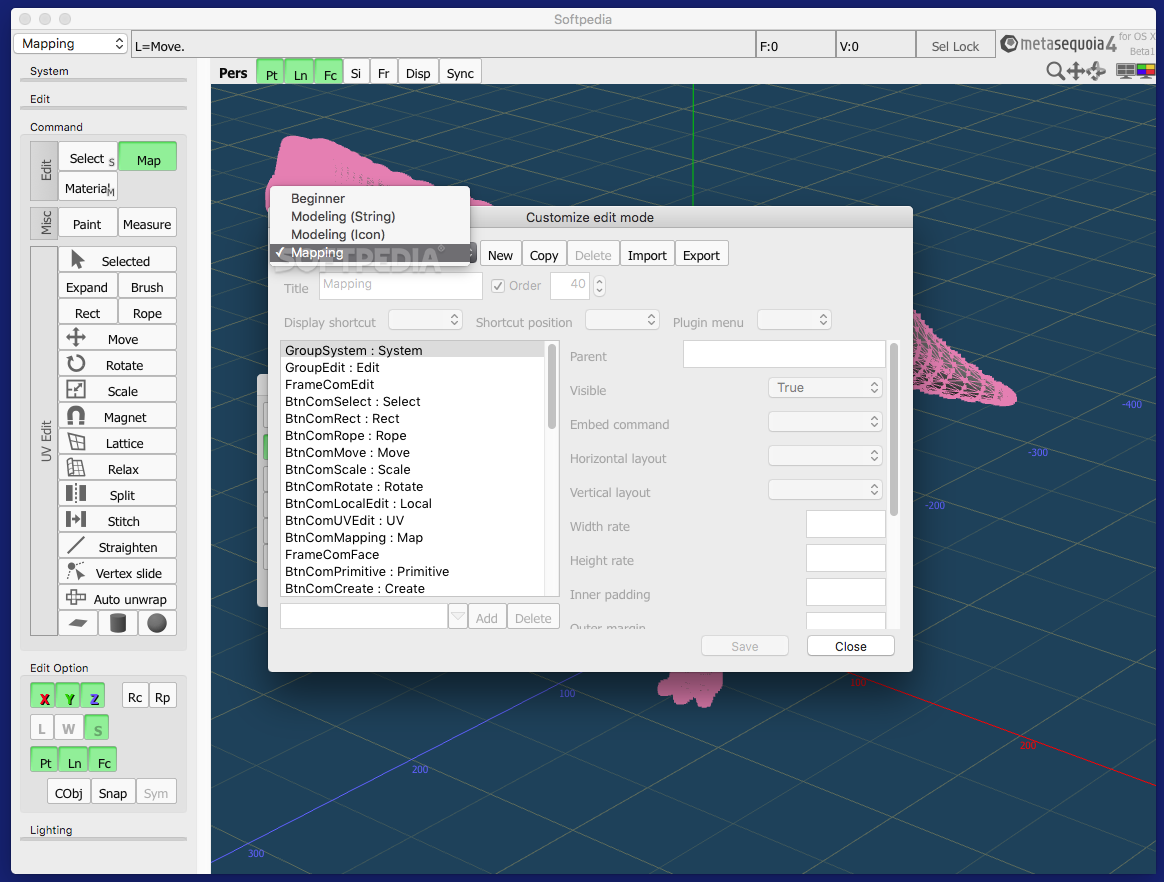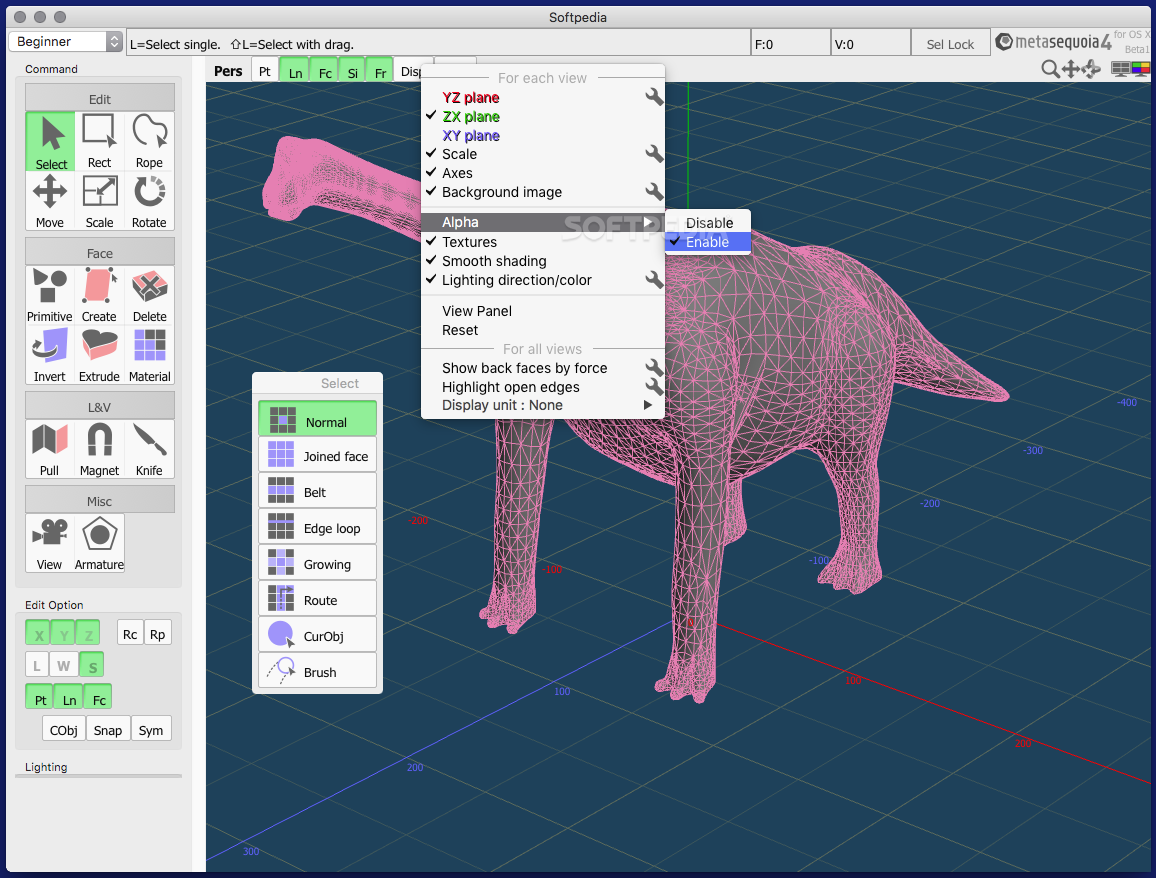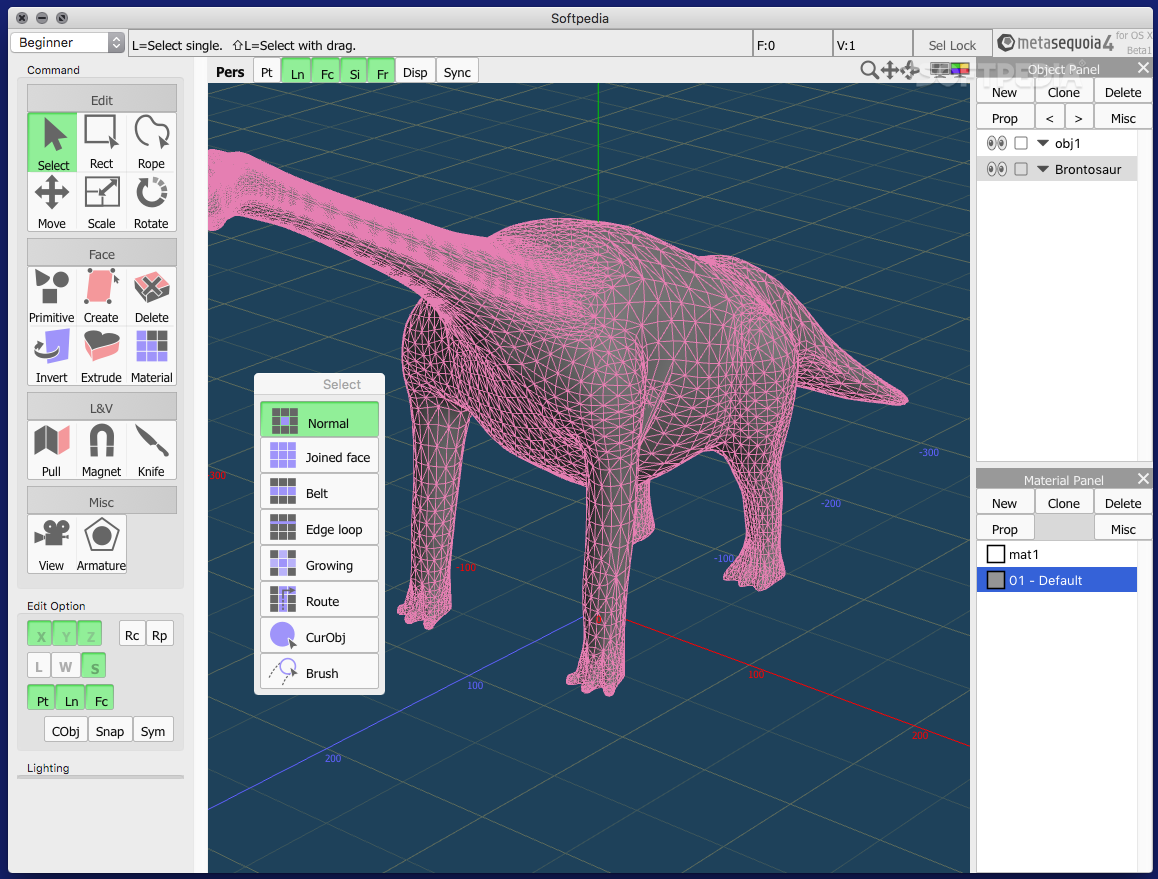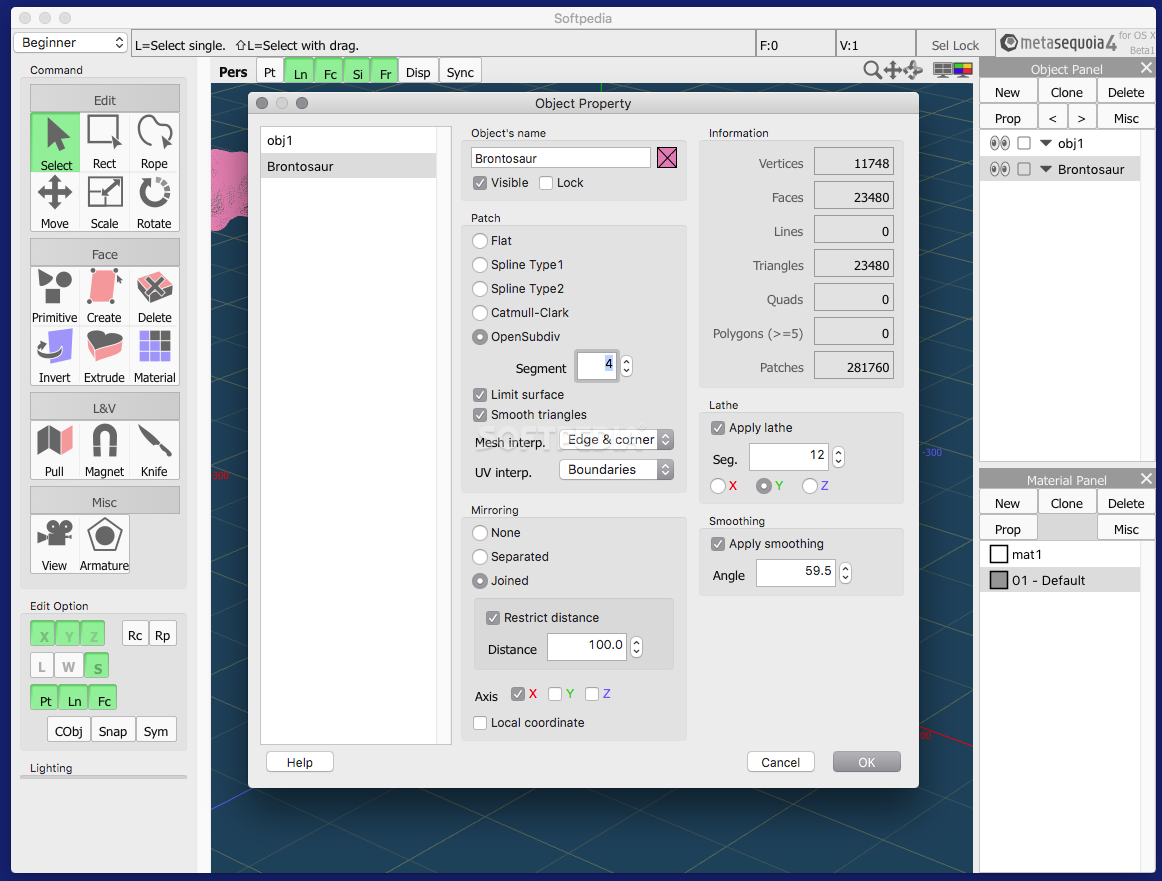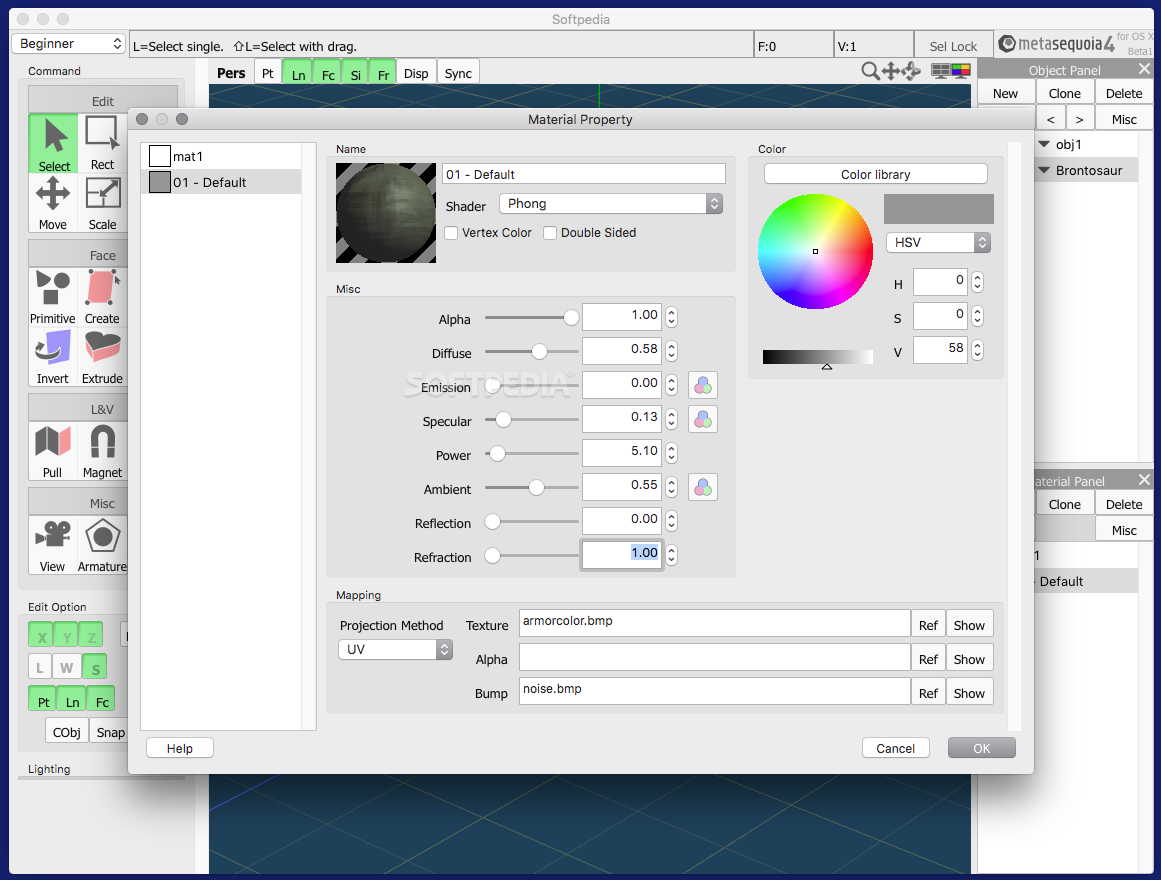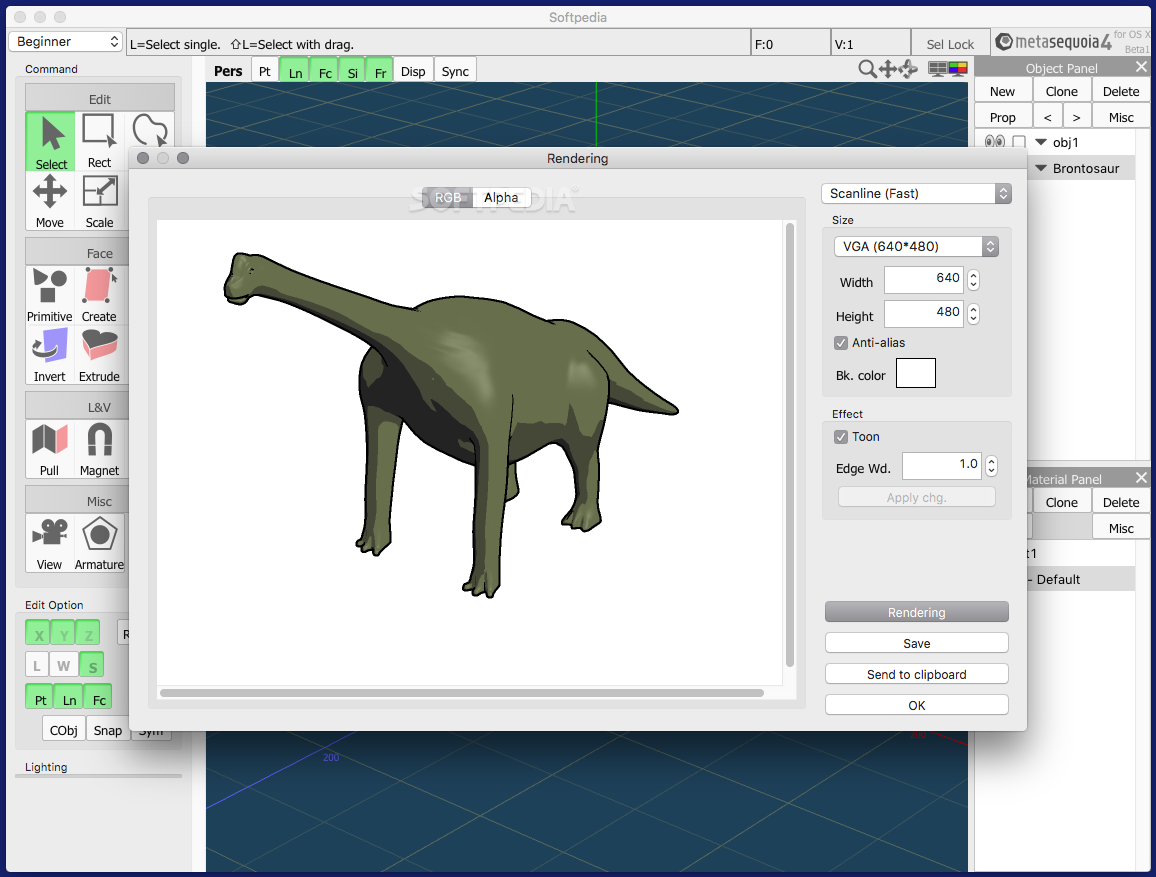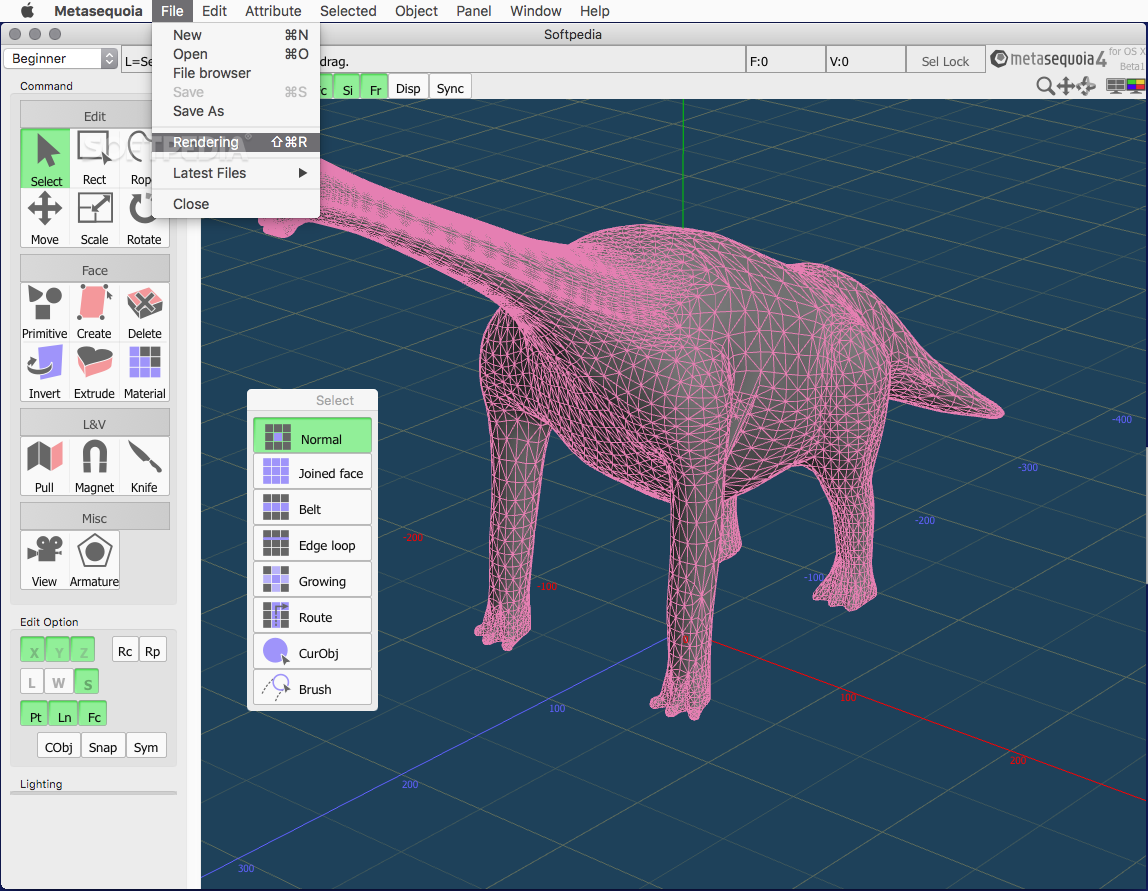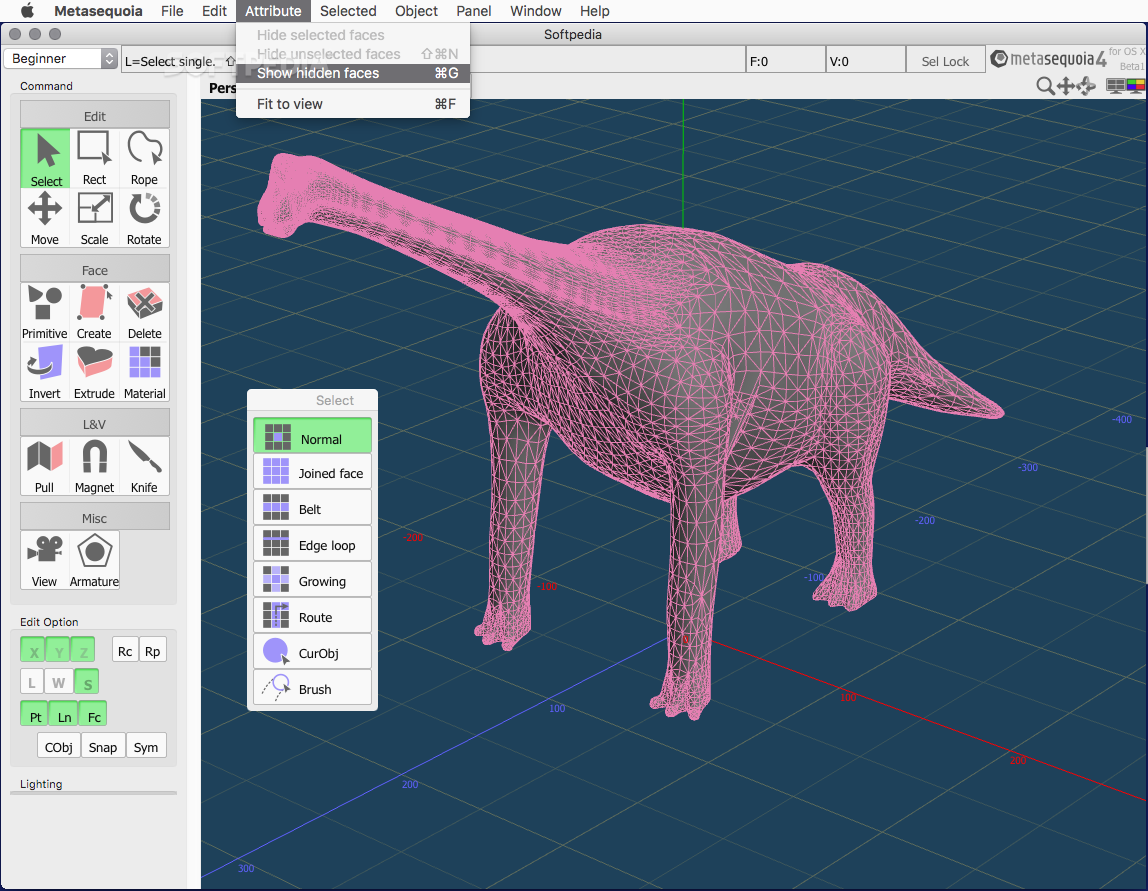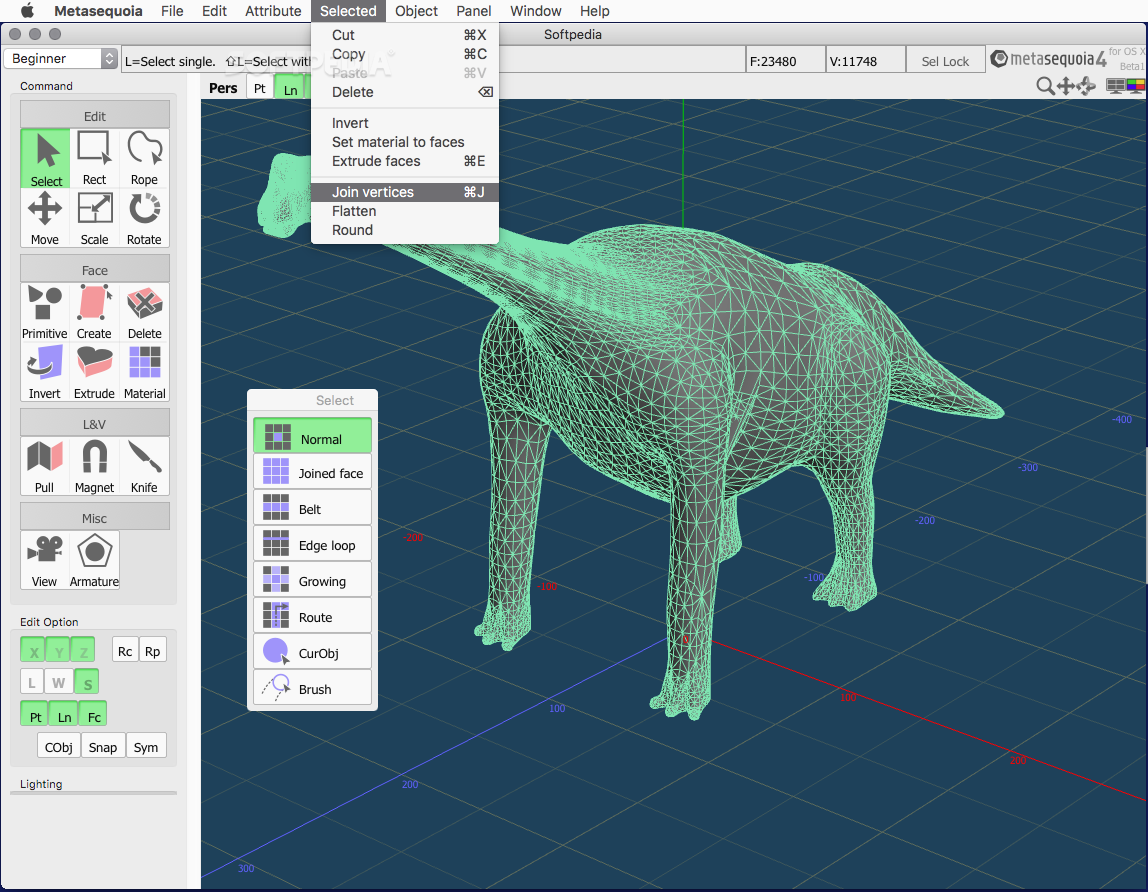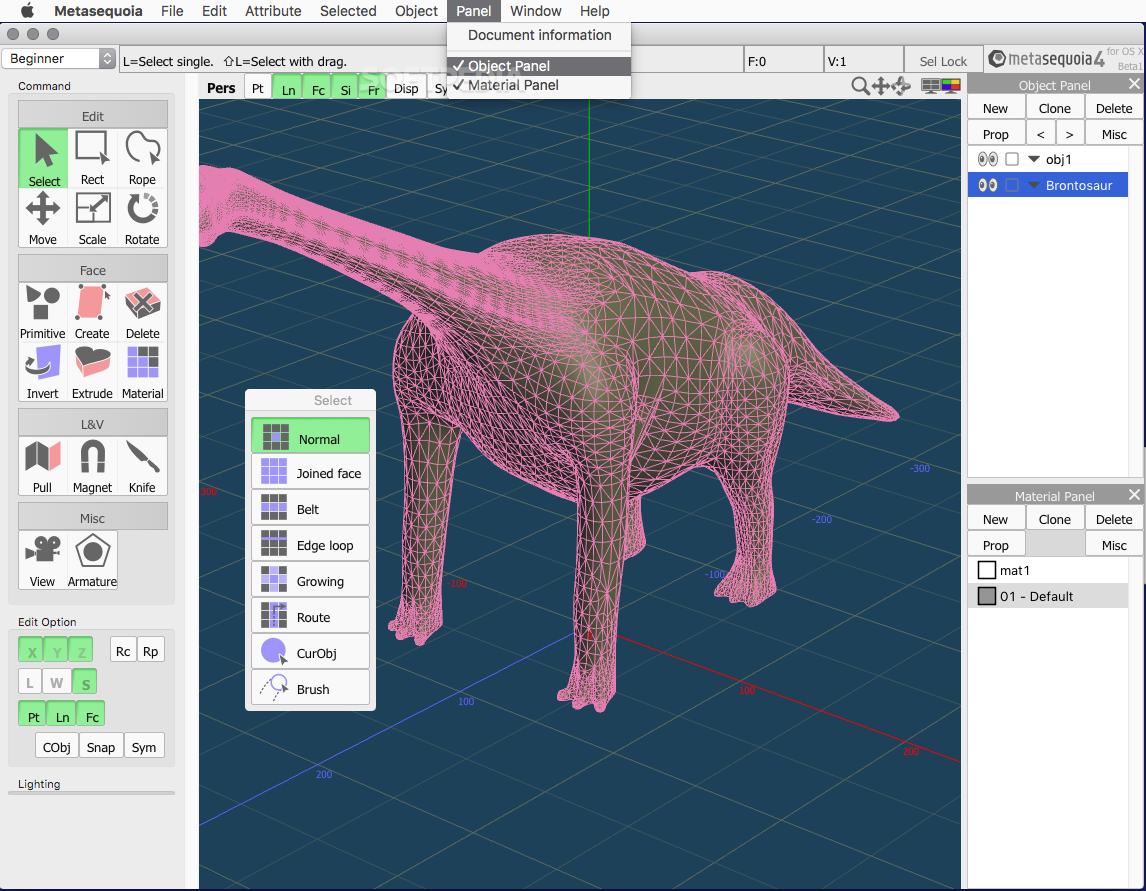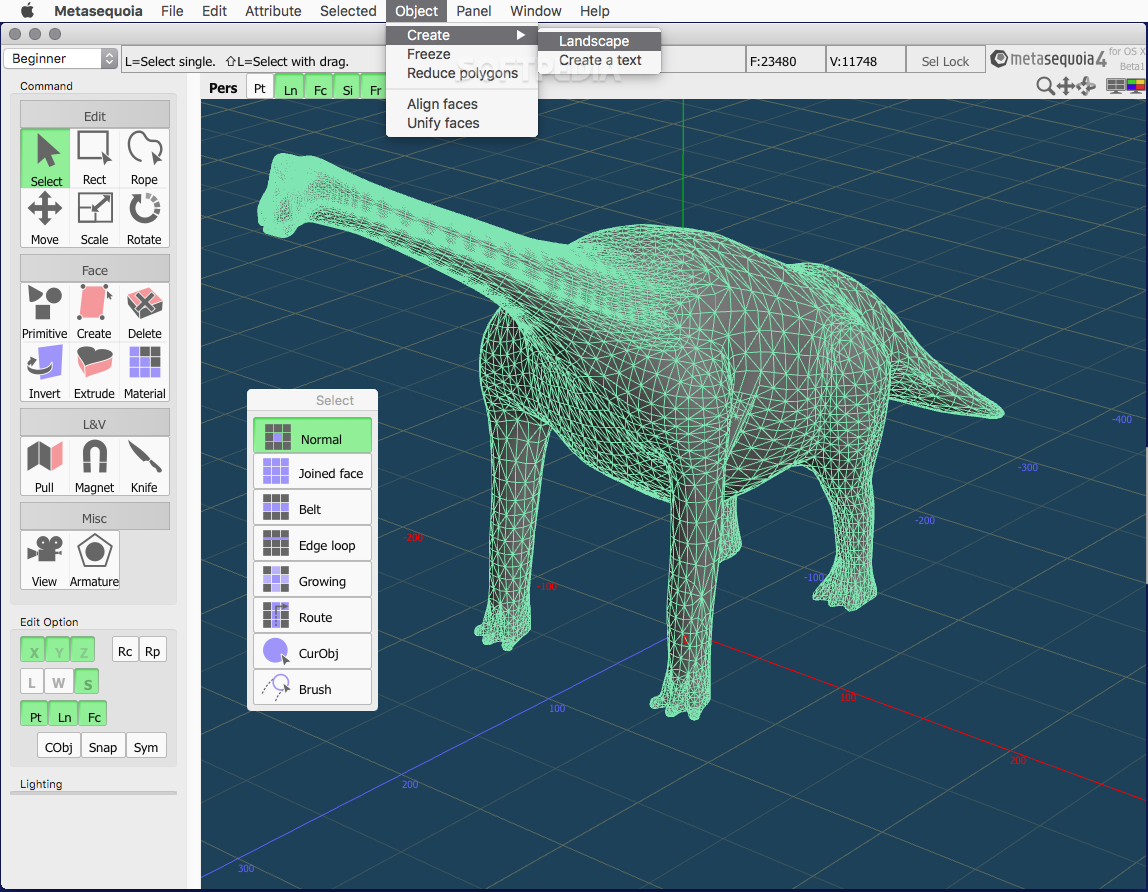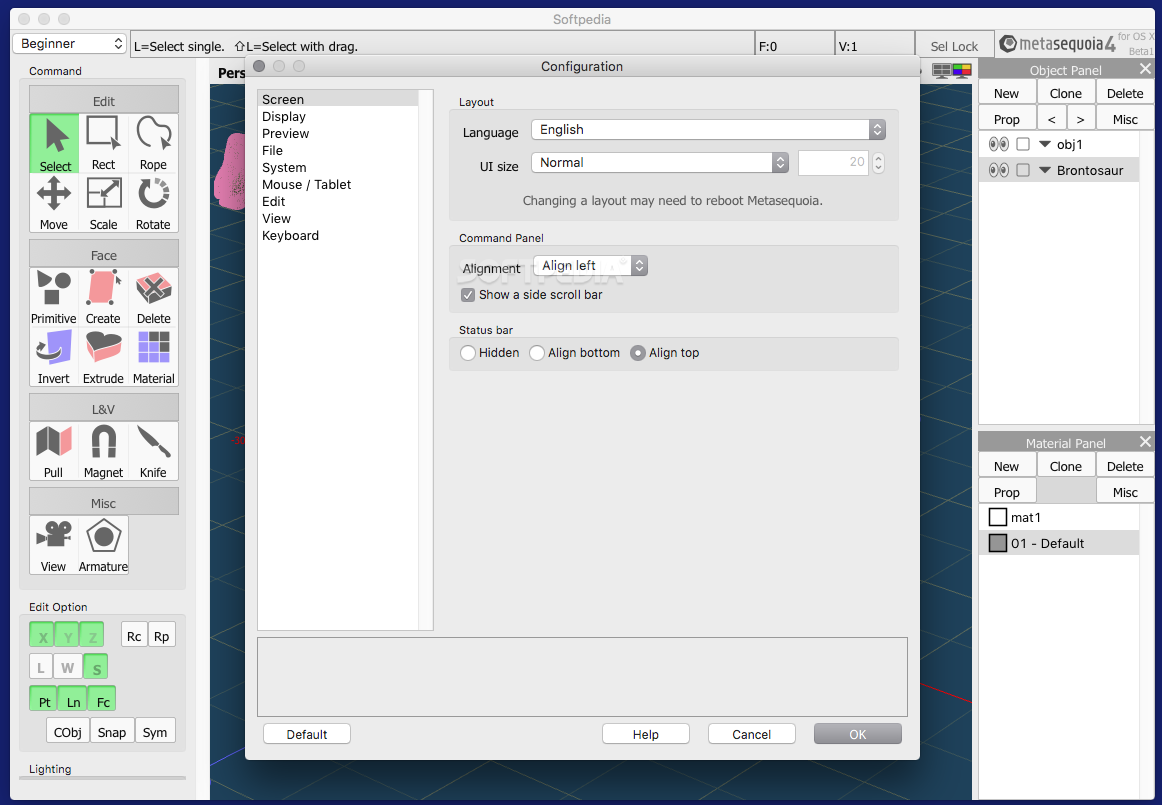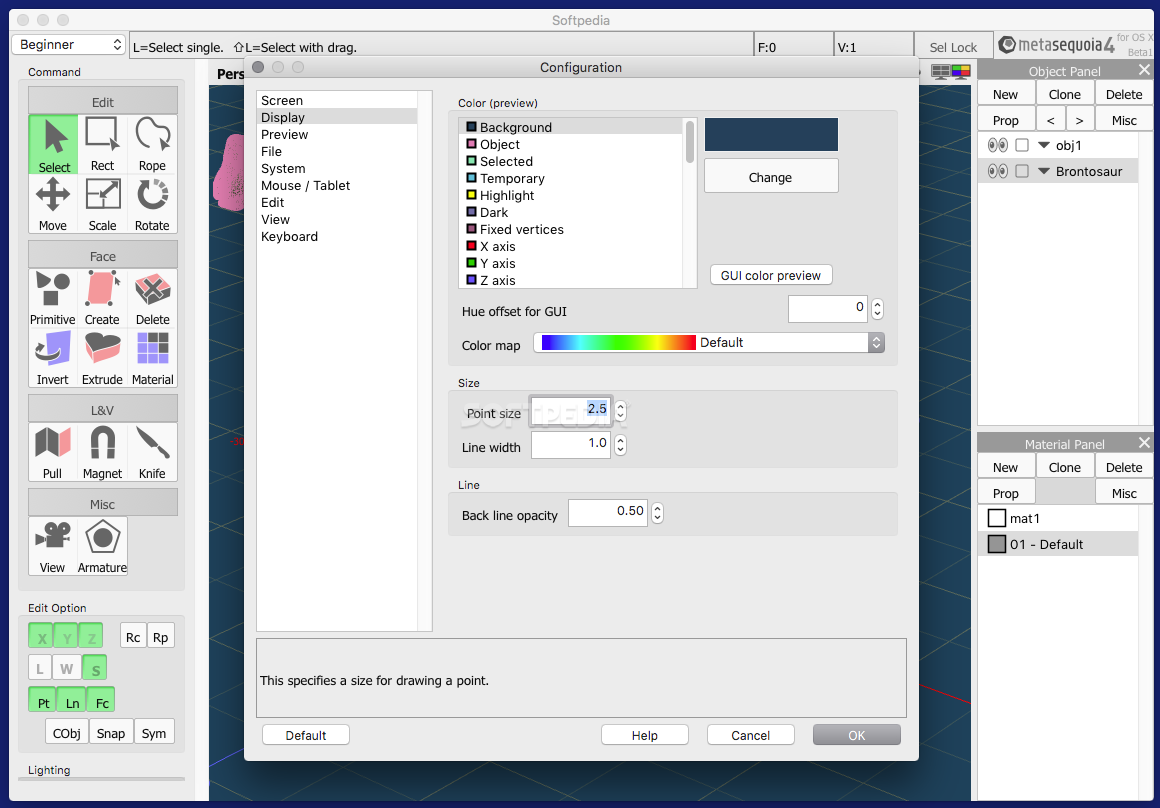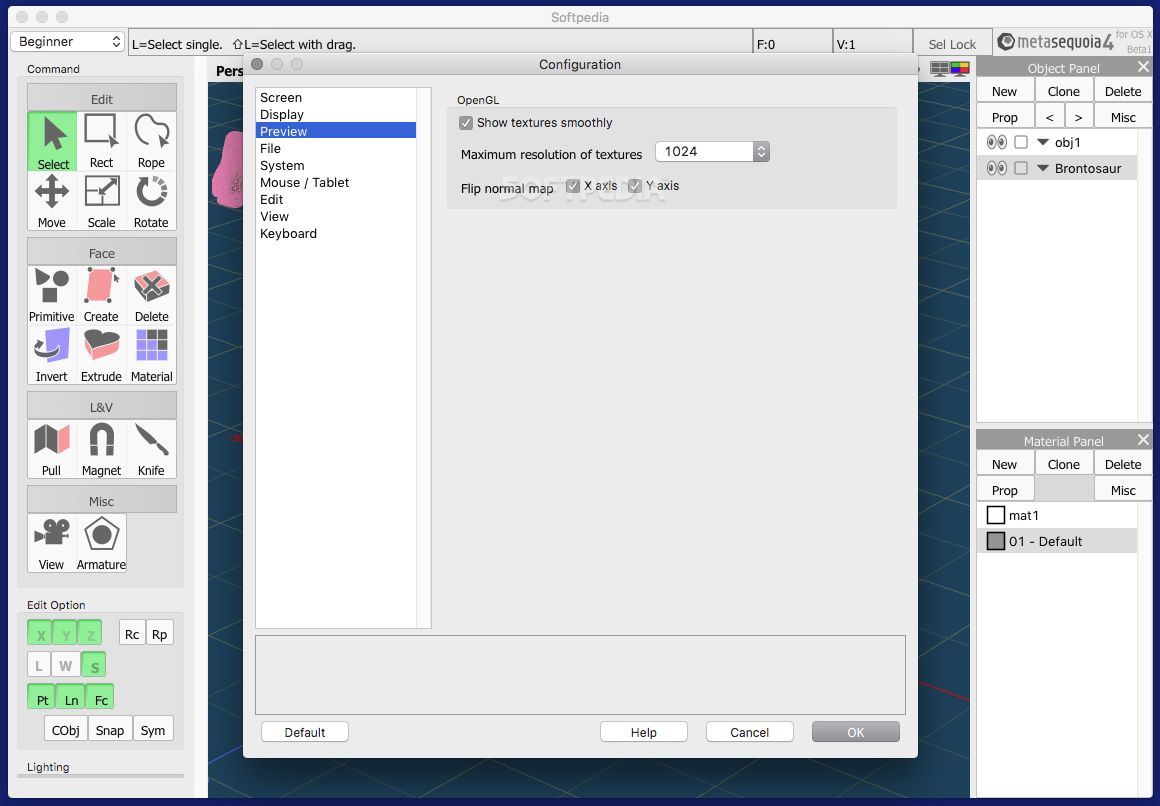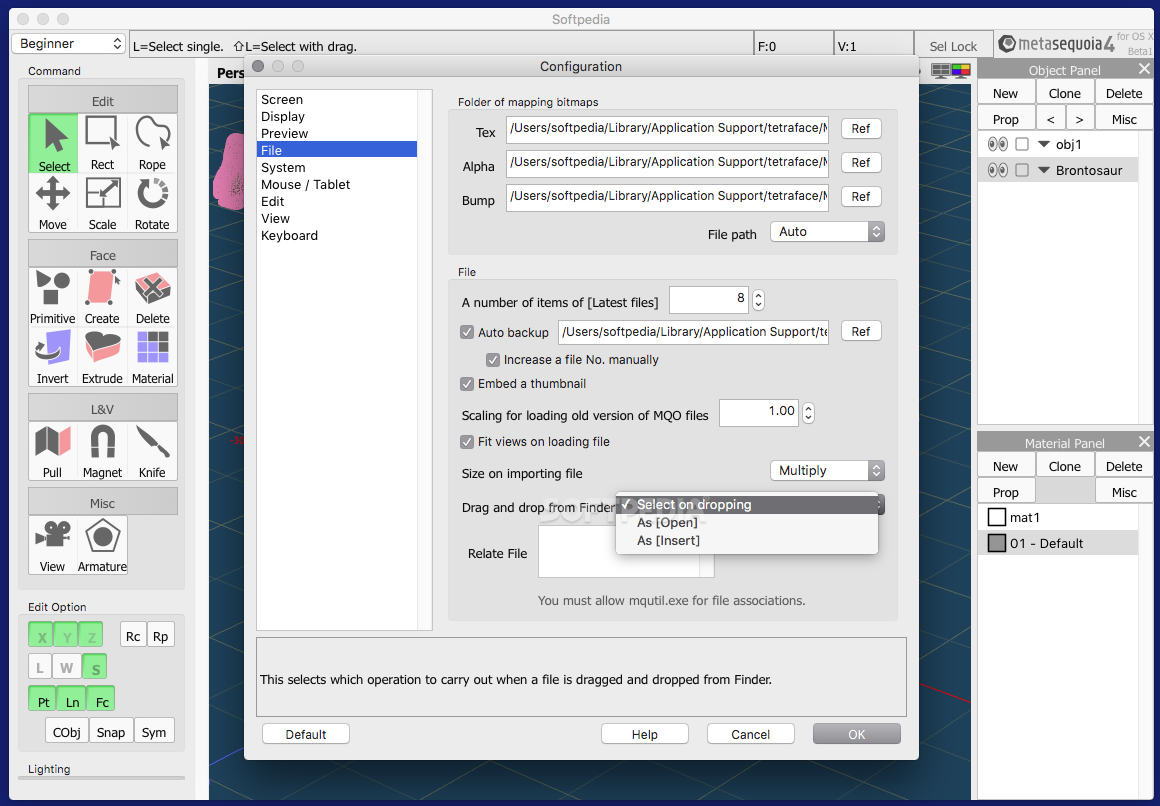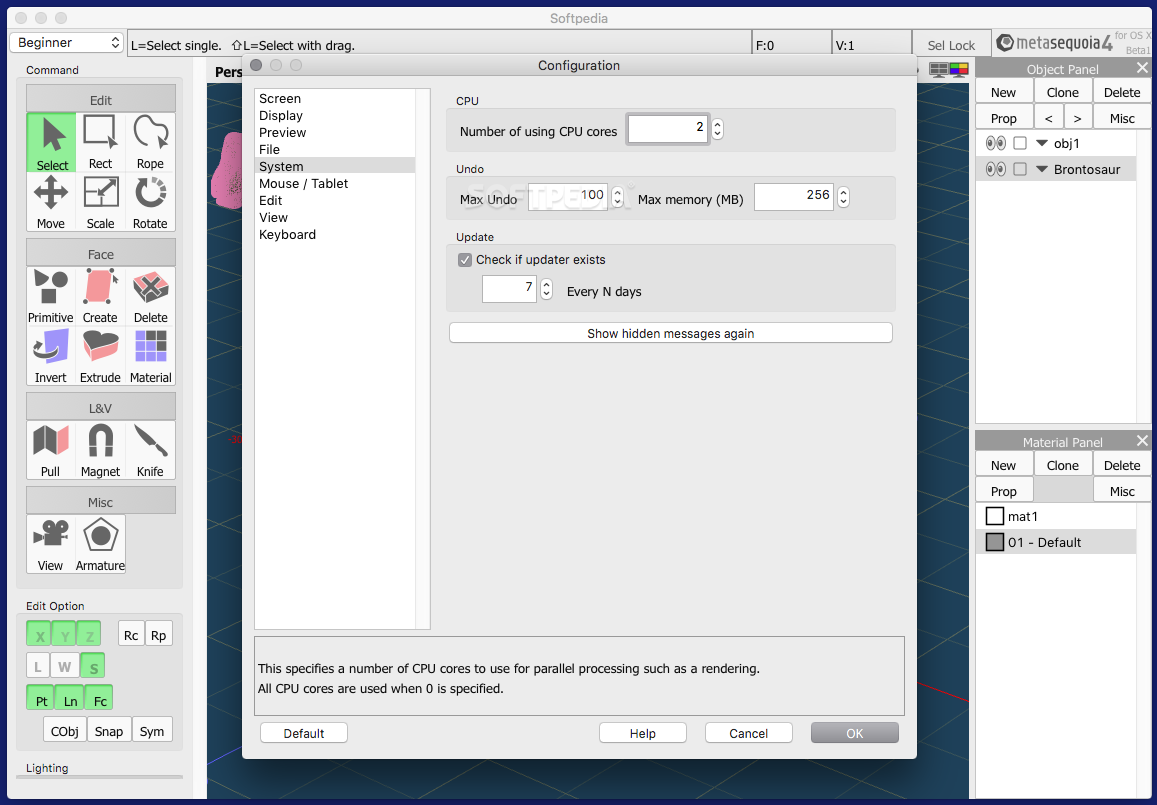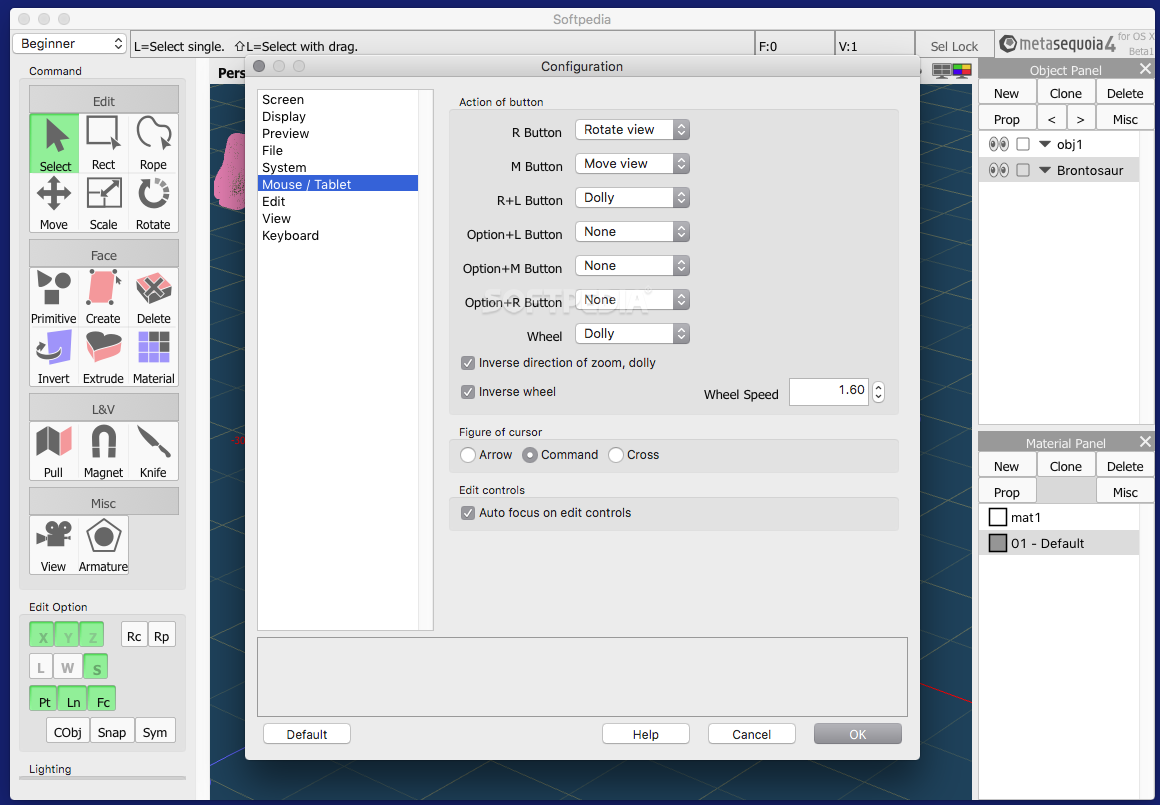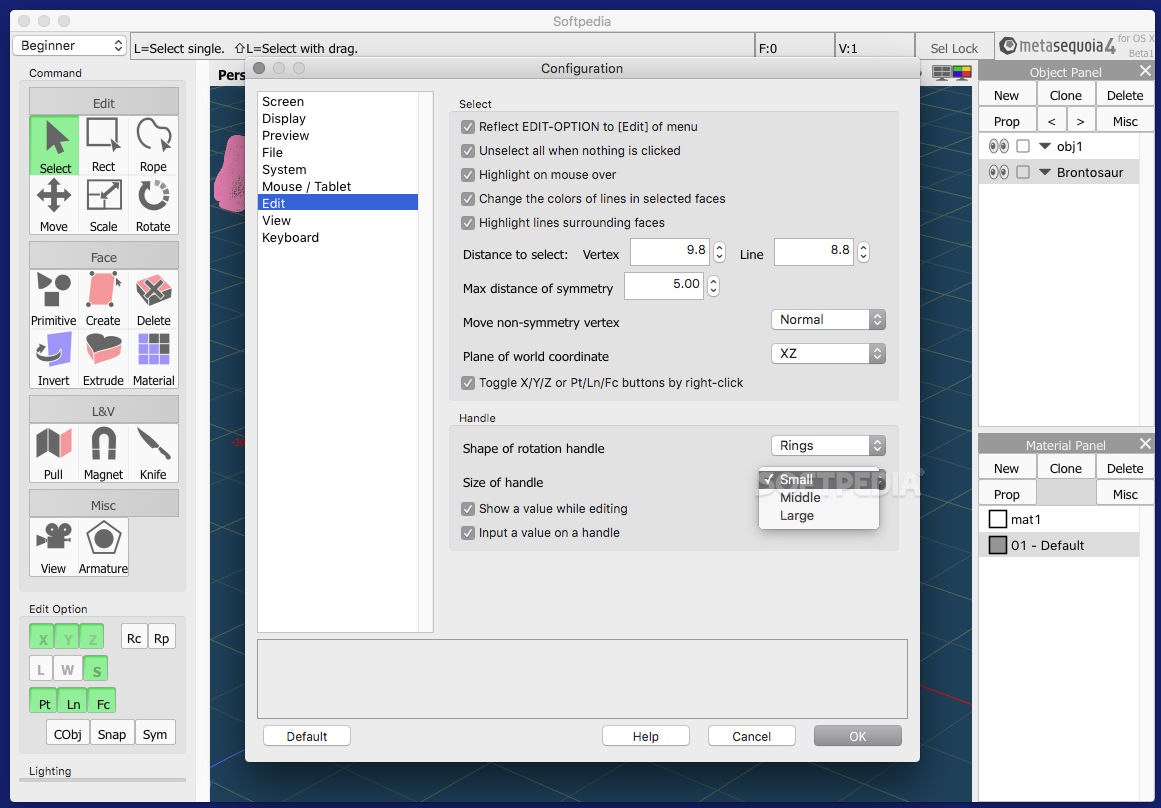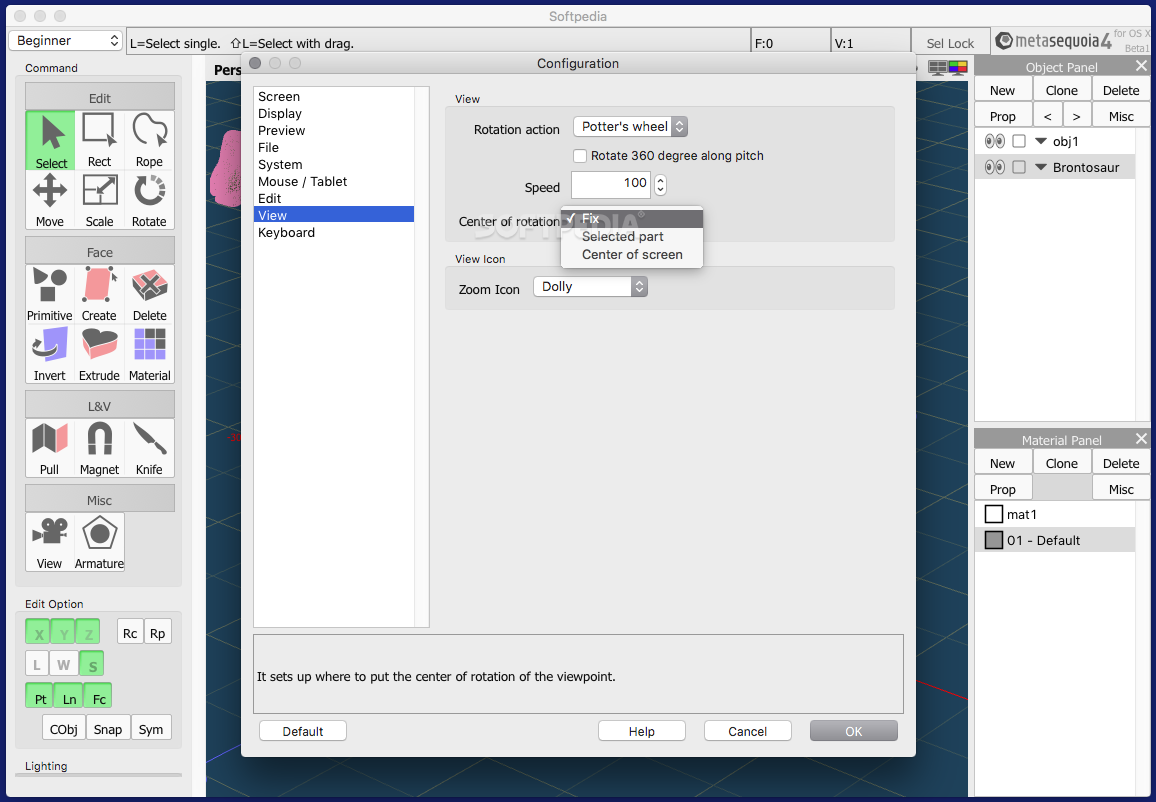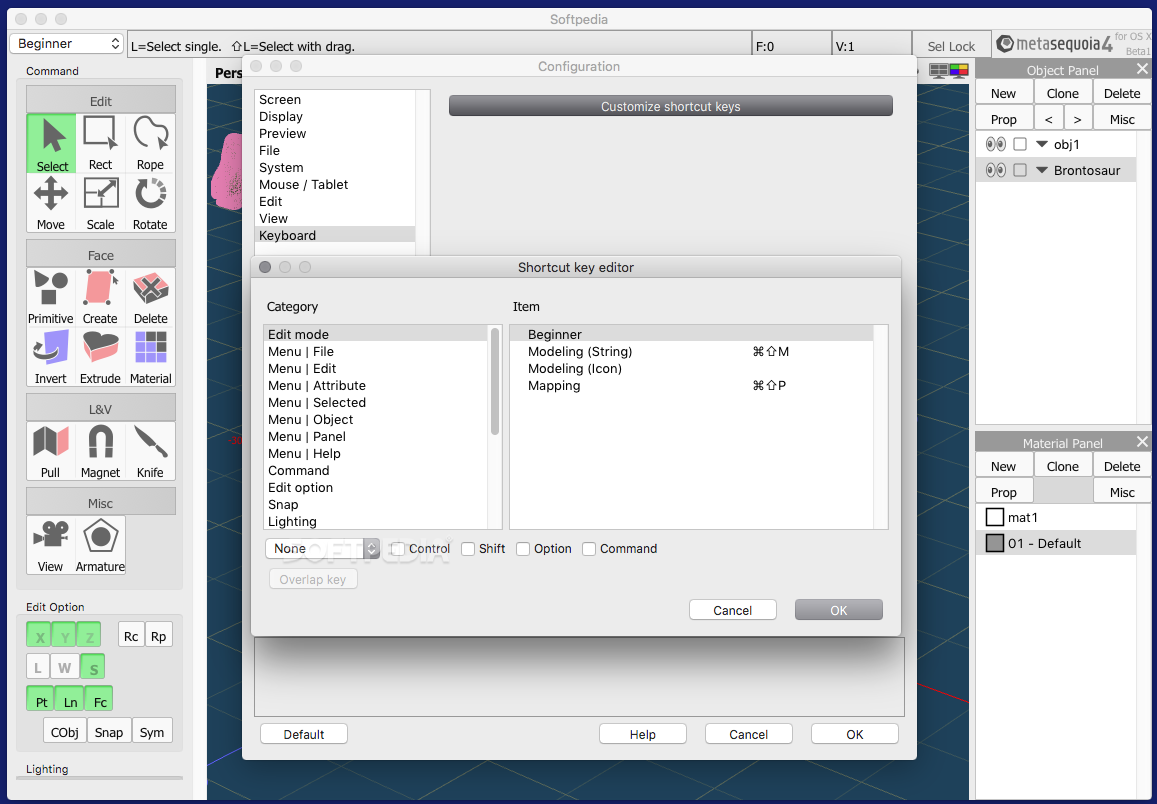Description
Metasequoia
Metasequoia is a fantastic tool for anyone into 3D modeling. These days, graphic designers, game developers, and animators are all on the lookout for good software to help them create cool stuff. Whether you’re just starting out or you’re a pro, having an easy-to-use platform can make all the difference.
Why Choose Metasequoia?
Metasequoia stands out because it’s super user-friendly. It has lots of features and works with many popular file formats. This means you can easily handle objects made in other applications.
User-Friendly Interface
One neat thing about Metasequoia is that you can switch between different interface layouts with just one click! You can even customize the command panel and toolbar to fit what you're doing at the time.
Beginner Mode for New Users
If it’s your first time launching Metasequoia, don’t worry! It starts in Beginner mode, which offers a simpler set of tools. This makes it easier for newbies to learn how everything works without getting overwhelmed.
Customizable Layouts
Apart from Beginner mode, there are three other layouts designed specifically for modeling and mapping. Plus, you can create your layouts and save them for quick access later on!
Wide Format Support
This app supports many model formats. So whether you need to open files from different modeling apps or export your projects elsewhere, you're covered!
Edit with Ease
While Metasequoia is easy to use, keep in mind that its editing features might not be as advanced as some other complex programs. But don’t let that fool you; they’re more than enough for most designers!
Bugs and Beta Testing
A quick heads up: The OS X version is still in beta testing, so there may be some bugs here and there. Some features are also still being worked on.
The Bottom Line
Overall, Metasequoia is shaping up to be a great app even in this early stage of development. It’s user-friendly and highly configurable while supporting a wide range of file formats. If you're looking to download Metasequoia, you'll likely find it suits your needs well!
Tags:
User Reviews for Metasequoia FOR MAC 1
-
for Metasequoia FOR MAC
Metasequoia offers a user-friendly interface with various layout options. Perfect for beginners to learn 3D modeling. Limited but sufficient editing features.