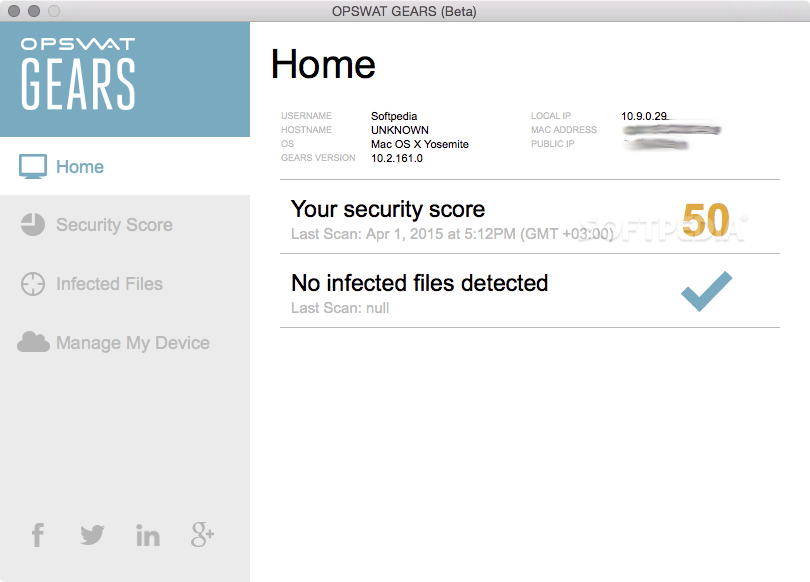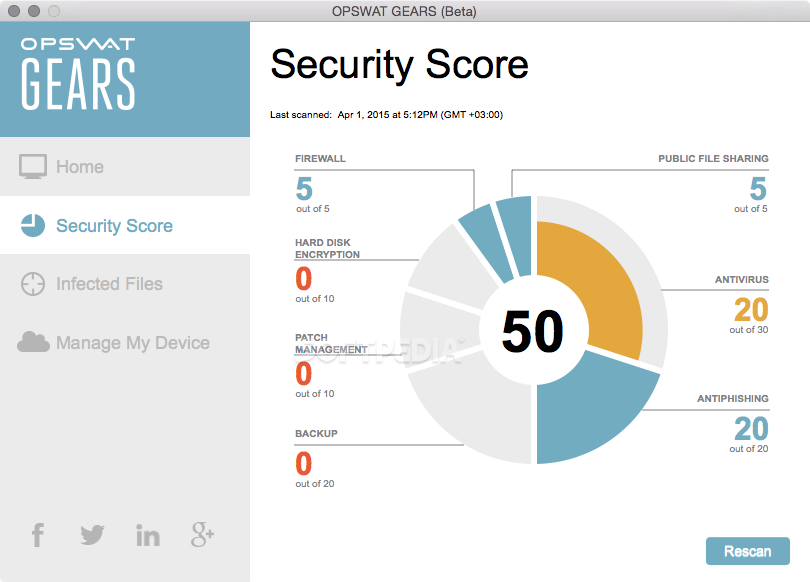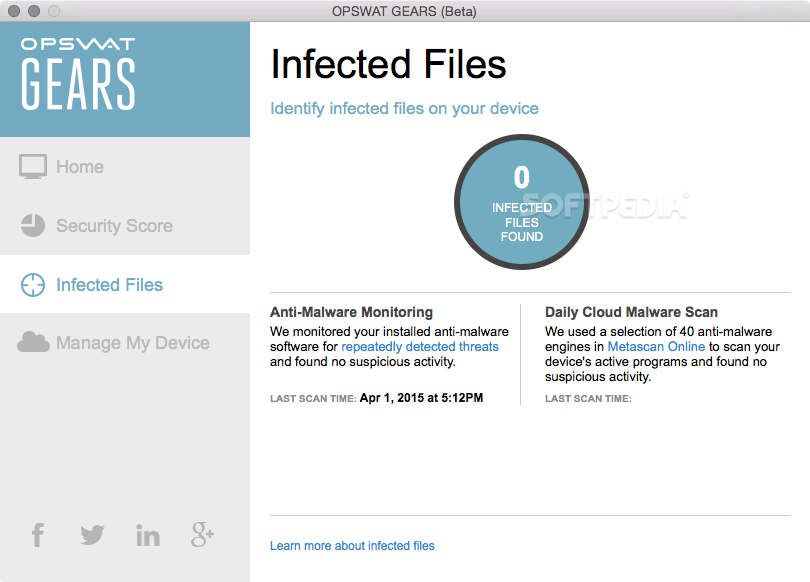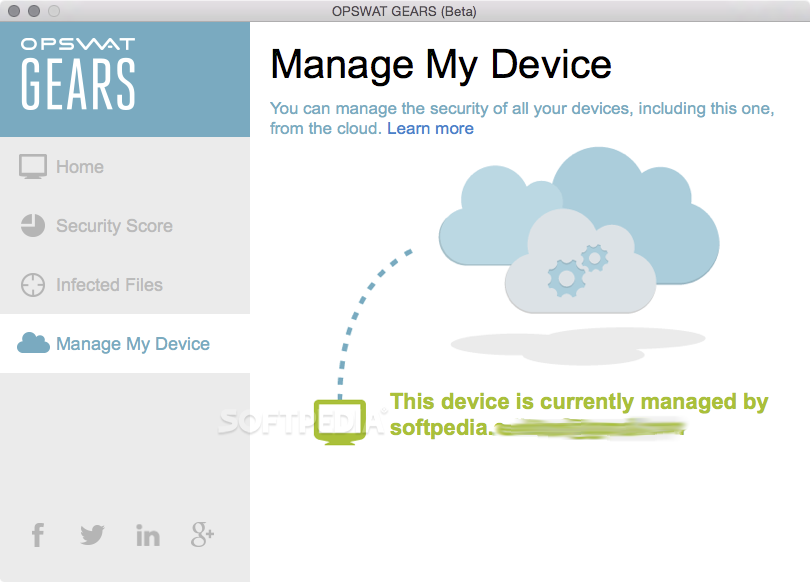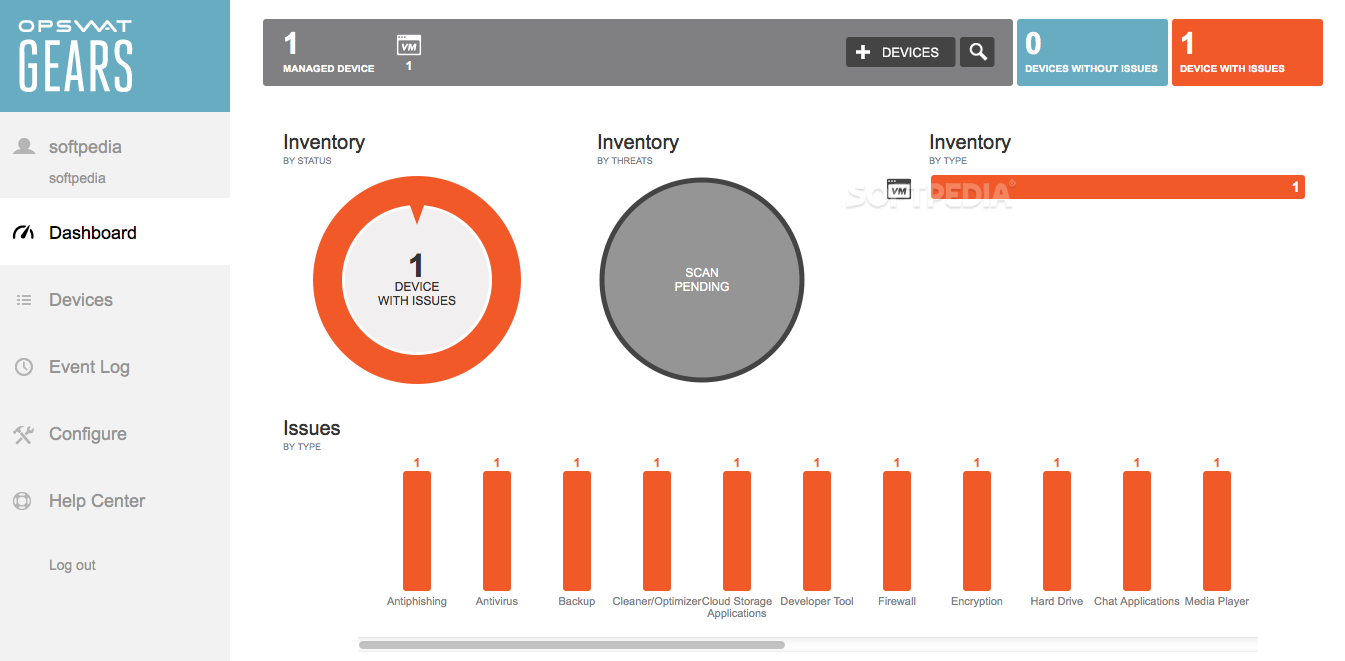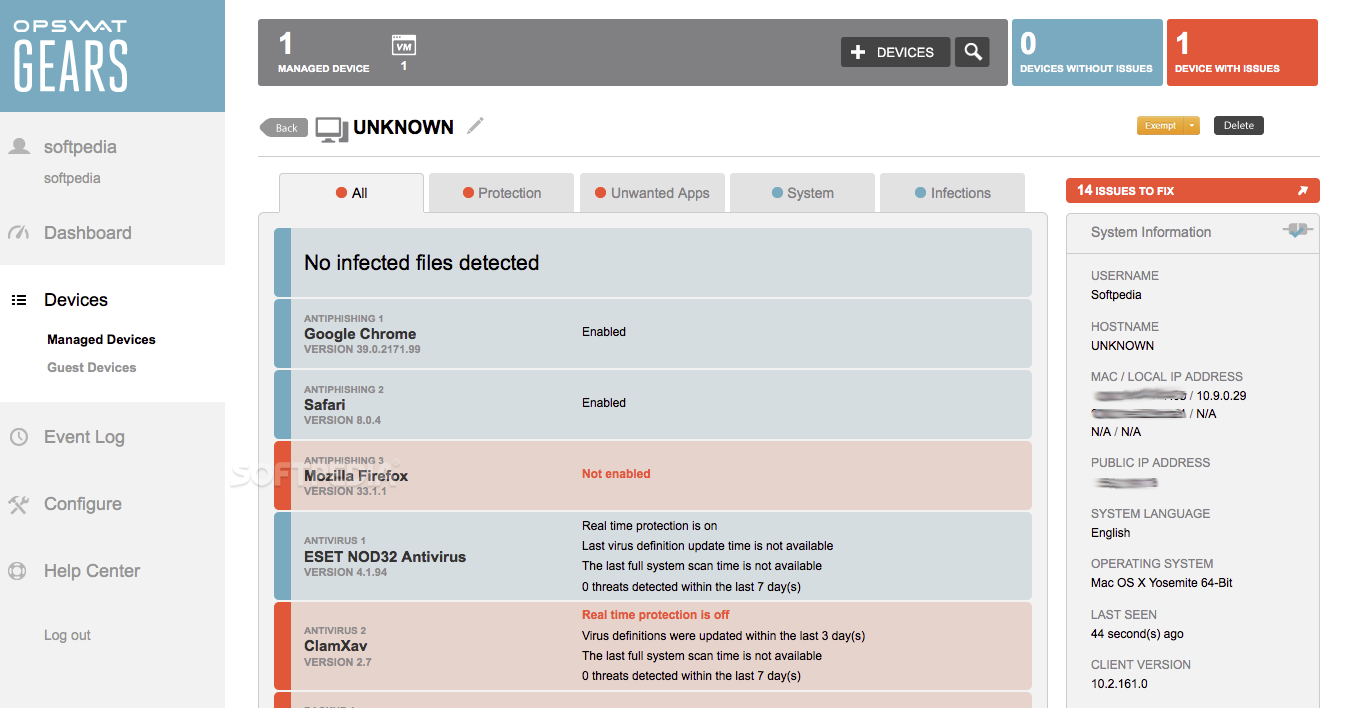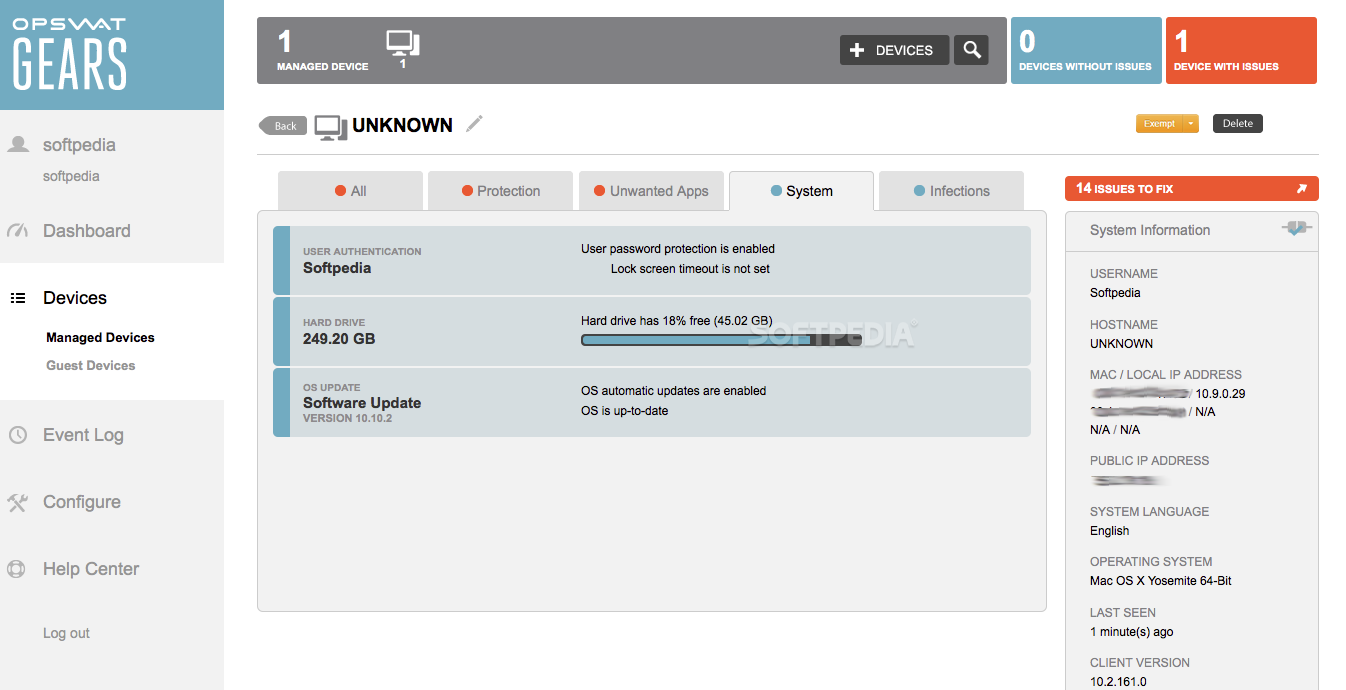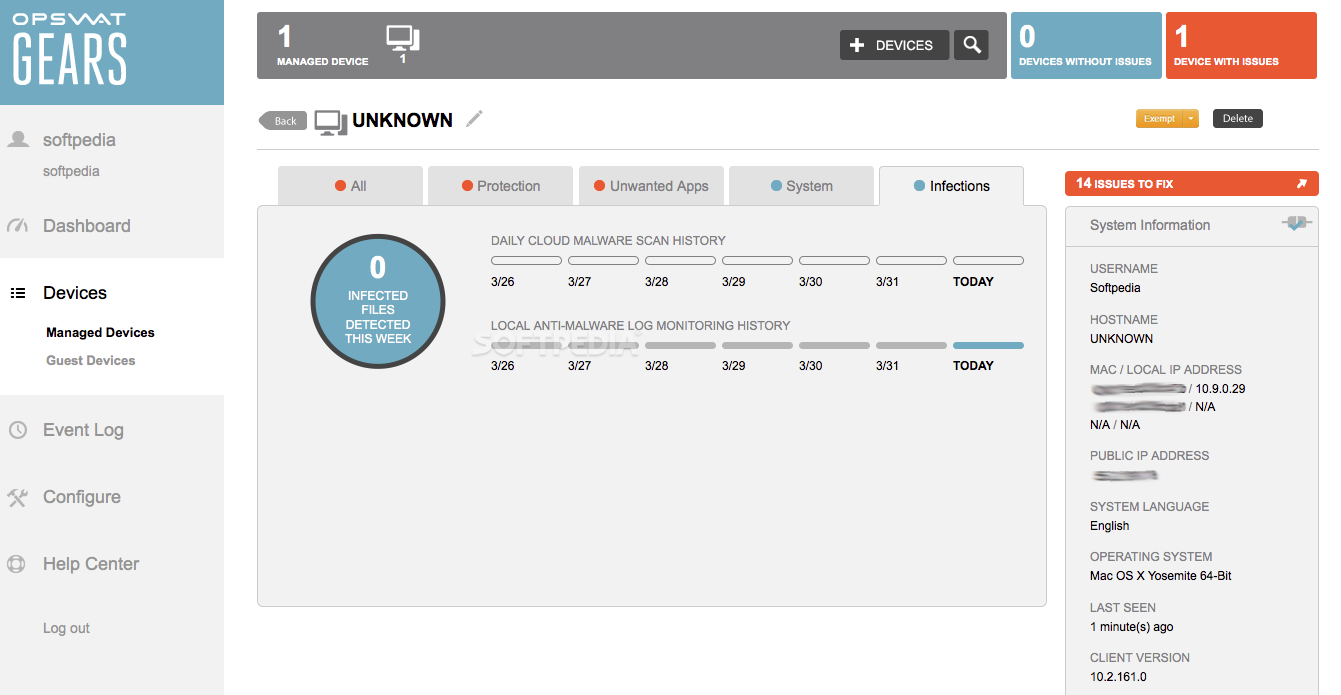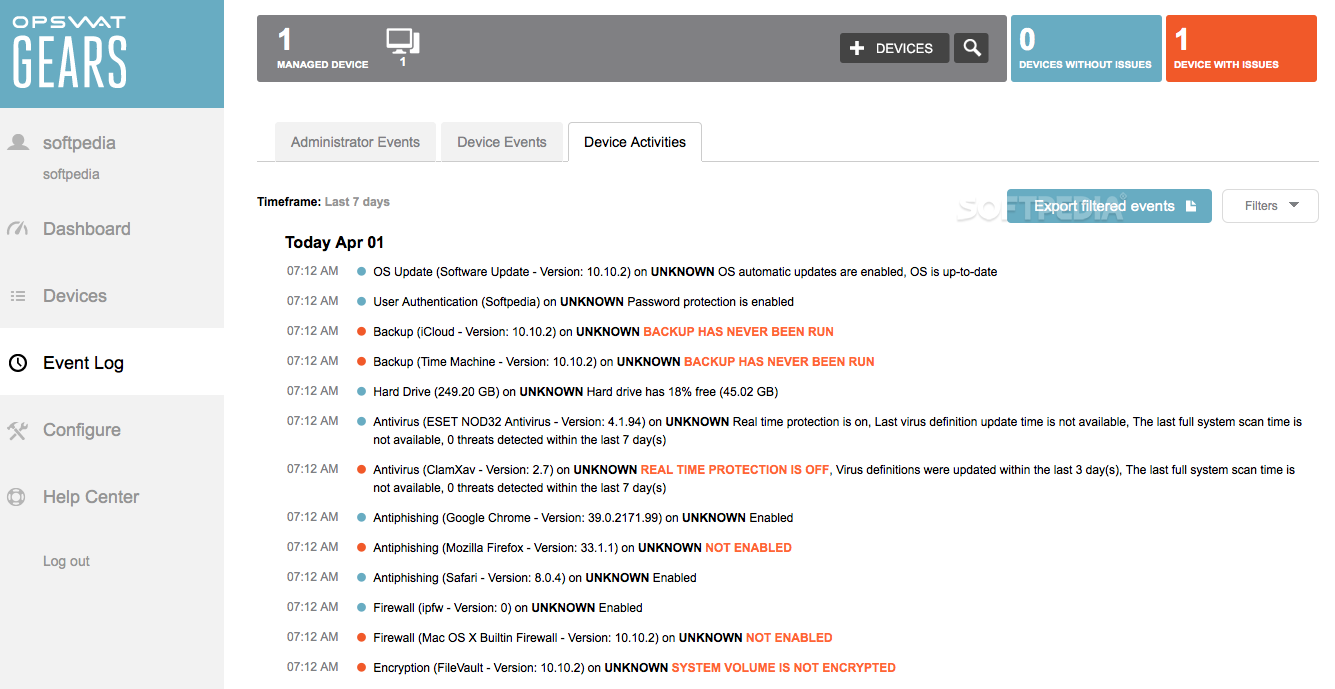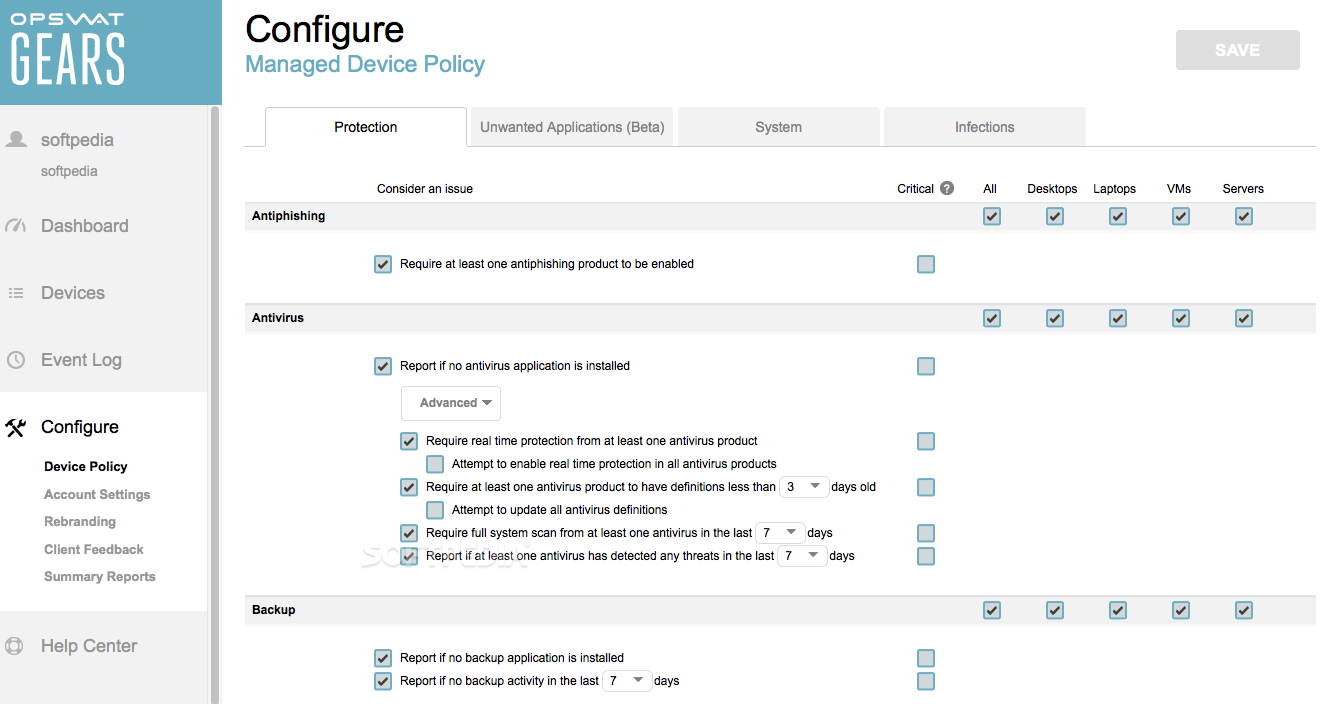Description
Metadefender Endpoint (formerly OPSWAT Gears)
Metadefender Endpoint is a handy security tool that helps you keep an eye on your computer's safety level. It's all about ensuring your data stays secure and avoiding any leaks.
Monitor Multiple Devices with Ease
This cool utility connects to the OPSWAT Cloud, allowing you to check up on multiple devices from a single, organized web console. How convenient is that?
Easy Installation Process
The Metadefender Endpoint software comes with an installer package that simplifies the setup process. Plus, it includes a tool to help you securely remove the utility if you ever need to.
Your First Scan
Once you launch Metadefender Endpoint, it automatically scans your computer. This scan gives you a security score and helps detect any infected files lurking around.
Understanding Your Security Score
Your security score is based on several factors, including the presence of a firewall, use of backup solutions, and antivirus software installation, among others.
Advanced Malware Detection
This software uses over 40 anti-malware engines from the Metascan Online service to detect potential infected files. It can catch malware that your regular antivirus might miss!
Add Your Device to OPSWAT Cloud
You can quickly add your device to OPSWAT Cloud via the user interface. Just sign up for a free OPSWAT account and enter your personal license key in the "Manage My Device" panel of OPSWAT Gears.
Finding Your License Key
If you're wondering where to find your personal license key, it's easy! Log into your OPSWAT account through any browser, go to the "Configure" tab, and check out the "Account Settings" panel. The web console will show all devices linked to your account along with their security status and potential threats.
Keeping Track of Security Settings
In summary, Metadefender Endpoint lets you analyze your device's security settings and keeps you updated on their status from afar. It's like having a personal security guard for your tech!
User Reviews for Metadefender Endpoint (formerly OPSWAT Gears) FOR MAC 7
-
for Metadefender Endpoint (formerly OPSWAT Gears) FOR MAC
Metadefender Endpoint provides a comprehensive security check for Mac devices. Its OPSWAT Cloud feature is handy for monitoring multiple devices.
-
for Metadefender Endpoint (formerly OPSWAT Gears) FOR MAC
Metadefender Endpoint has transformed my approach to computer security. The multi-device monitoring is a game changer!
-
for Metadefender Endpoint (formerly OPSWAT Gears) FOR MAC
I love how easy it is to use Metadefender. The security score feature gives me peace of mind knowing my devices are safe.
-
for Metadefender Endpoint (formerly OPSWAT Gears) FOR MAC
This app is fantastic! It detected threats that my antivirus missed. Highly recommend for anyone serious about security!
-
for Metadefender Endpoint (formerly OPSWAT Gears) FOR MAC
Metadefender Endpoint provides excellent insights into device security. The OPSWAT Cloud integration is seamless and effective.
-
for Metadefender Endpoint (formerly OPSWAT Gears) FOR MAC
I’m impressed with the capabilities of Metadefender! It’s user-friendly and keeps my data secure without hassle.
-
for Metadefender Endpoint (formerly OPSWAT Gears) FOR MAC
Metadefender Endpoint is a must-have for anyone concerned about cybersecurity. The scanning features are top-notch!