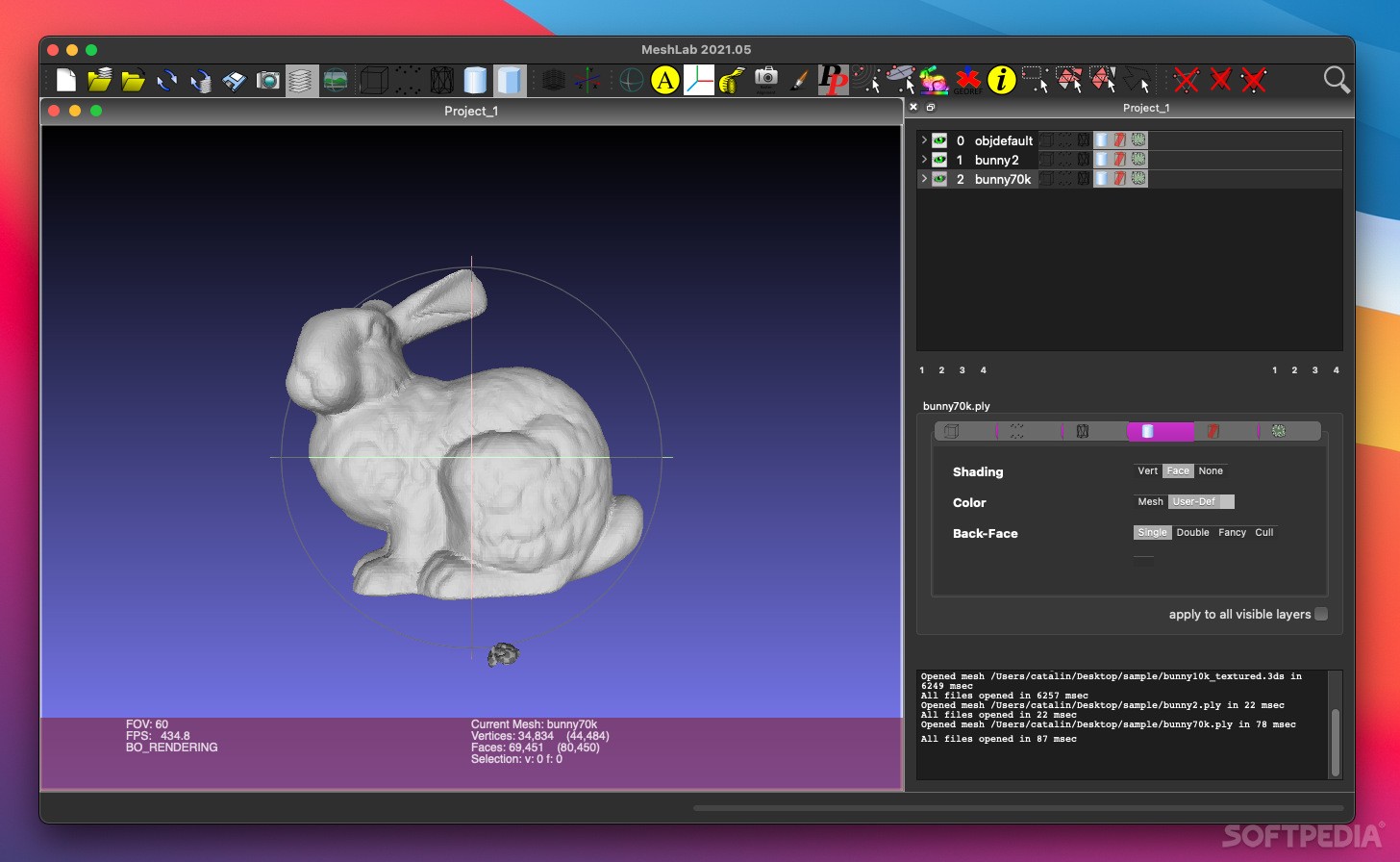Description
MeshLab
MeshLab is a user-friendly mesh processing software designed for editing, filtering, cleaning, and rendering big 3D triangular meshes. If you’re working with 3D scans, this tool has got your back!
Features of MeshLab
With MeshLab, you can easily handle different unstructured models. It comes loaded with editing tools that let you inspect, heal, clean, render, and convert various types of meshes. Super handy!
Sleek Interface
The interface is clean and simple, making it easy to focus on your work without distractions. You can quickly access the tools you need from the top toolbar or find even more options in the status bar menus.
Painting Tools
The painting interface allows you to select, smoothen, and color your meshes effortlessly. Plus, there's an interactive selection tool for making precise selections and removing unwanted bits.
Cleaning Features
MeshLab offers tons of mesh cleaning filters to get rid of tiny isolated components, duplicates, unreferenced vertices, and null faces. It also helps fill holes automatically!
Advanced Remeshing Filters
The remeshing filters are essential too! They help reconstruct surfaces between points while keeping everything smooth and polished. With colorization and inspection filters available like Gaussian curvature and ambient occlusions, you’ve got all the tools at your fingertips.
Measurement & Exporting Tools
You can measure distances between points easily using the measurement tool. The slicing tool lets you export sections of a mesh in SVG format! And when it comes to importing or exporting projects? MeshLab supports loads of formats like PLY, OFF, STL, 3DS, OBJ... You name it!
Download MeshLab Today!
If you're ready to give it a try or just want to learn more about what MeshLab can do for your projects,download here!
Tags:
User Reviews for MeshLab FOR MAC 1
-
for MeshLab FOR MAC
MeshLab FOR MAC provides powerful mesh processing tools for editing, cleaning and rendering 3D meshes with ease. The interface is intuitive.