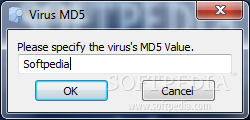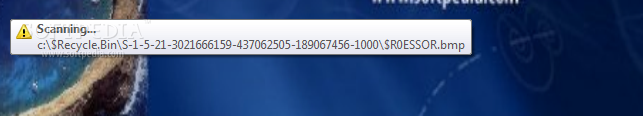Description
MD5 Virus Search and Cleaner
MD5 Virus Search and Cleaner is a lightweight software tool that helps you find and remove files infected with malware by checking their MD5 checksum. It’s super easy to use, so even if you're not a tech whiz, you can still keep your computer safe.
How It Works
When you start the program by double-clicking its file, a small window pops up. Here, you can type or paste the MD5 checksum of the virus you're trying to track down. While it scans, it shows you a tooltip that reveals where each file is located, including its extension.
Scans Popular Malware Hiding Spots
This handy tool automatically checks all the usual places where malware likes to hide, like your Program Files and Windows directories. If it finds anything matching the MD5 signature you've entered, it will delete those files right away without asking for your confirmation.
No Installation Needed
The best part? You don’t need to install anything! This makes MD5 Virus Search and Cleaner portable. You can just copy it to any folder or even a USB stick and run it on any PC. Just remember that if your USB drive is write-protected, it won't be able to create log files in that location.
Log Files for Tracking
The software keeps things organized by creating text documents that log which files were deleted. A message will pop up when it's done scanning, showing how many files got removed.
Caution with Deletion
Now here’s something important: while this tool does its job quickly and uses little system resources, it might delete important files if they match the MD5 hash you've given—infected or not! But don’t worry too much; unless there's a typo in what you enter (which is pretty rare), it's unlikely you'll accidentally delete something crucial.
Lack of Advanced Features
It’s worth noting that this app doesn’t have some advanced features you'd find in other tools. For example, there’s no way to choose specific locations for scanning or check multiple hashes at once. Plus, during our tests on Windows 10, we found that stopping scans wasn’t very responsive.
Tags:
User Reviews for MD5 Virus search and cleaner 1
-
for MD5 Virus search and cleaner
MD5 Virus search and cleaner is user-friendly for beginners. However, it lacks advanced features and may delete important files unintentionally.