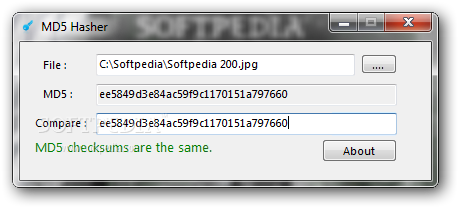Description
MD5 Hasher is a simple application you can use to calculate the MD5 checksum of any file, regardless of its type. It can also be used to compare two hashes to figure out whether or not two files are identical.
It contains the necessary and suffice options for accomplishing this task, so there are no complicated settings for inexperienced users.
The entire program's packed in just one file, which you can copy to a preferred directory on the disk or to a removable storage device, in order to seamlessly launch MD5 Hasher on any PC.
However, .NET Framework must be installed, as the tool was developed using Microsoft's platform. Other than this, it doesn't need anything else to run, make changes to the Windows registry, or create extra files on the disk without your permission.
As far as the interface goes, the software utility opts for a small window with a straightforward look, which reveals all options available. Files can be indicated using the file browser only, since drag-and-drop is unsupported.
The MD5 signature of the file is immediately calculated and displayed, and you can select it to copy to the Clipboard. To run a duplicate checkup, it's necessary to paste a secondary MD5 checksum. The program compares the two in real time and lets you know if the files are different or identical.
Unfortunately, its functionality ends here. For instance, it doesn't support batch processing, so you can find out the MD5 hash of only one file at a time. No other checksum types are supported. Nevertheless, MD5 Hasher remained stable throughout our entire evaluation and consumed low system resources. It can be tackled with ease by anyone.
User Reviews for MD5 Hasher FOR WINDOWS 1
-
for MD5 Hasher FOR WINDOWS
MD5 Hasher FOR WINDOWS is a user-friendly tool for calculating MD5 checksums and comparing file hashes. Easy to use and efficient.