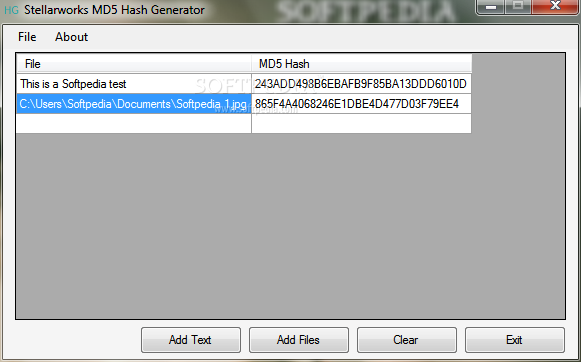Description
Stellarworks MD5 Hash Generator is an easy-to-use software tool capable of generating MD5 checksums from files and text.
It comes bundled with just a few simple options that can be configured by all types of users, even the ones with little or no previous experience in such apps.
The setup operation is carried out rapidly and without error. The app's GUI is not attractive in any way, but it is simple enough to figure out.
Adding files to the list is done using the file browser only, since the drag-and-drop support is not featured. Their corresponding MD5 signatures are immediately generated and shown in a list, along with the file paths. In order to add text, it is necessary to select the encoding method.
It is possible to copy a selected MD5 hash to the Clipboard using the global keyboard shortcut. There are no other notable settings provided by this tool. For instance, it does not integrate an option for exporting the entire list to file or for printing it.
Stellarworks MD5 Hash Generator has a good response time and works fine, without causing the operating system to hang, crash or pop up error notifications. It leaves a minimal footprint on system resources, since it uses low CPU and RAM.
We have not come across any issues in our tests. Stellarworks MD5 Hash Generator serves its purpose, although it it not particularly resourceful.
User Reviews for MD5 Hash Generator FOR WINDOWS 1
-
for MD5 Hash Generator FOR WINDOWS
Stellarworks MD5 Hash Generator FOR WINDOWS: Simple tool for generating MD5 checksums. Easy setup, minimal system impact. Lacks advanced features but gets the job done.