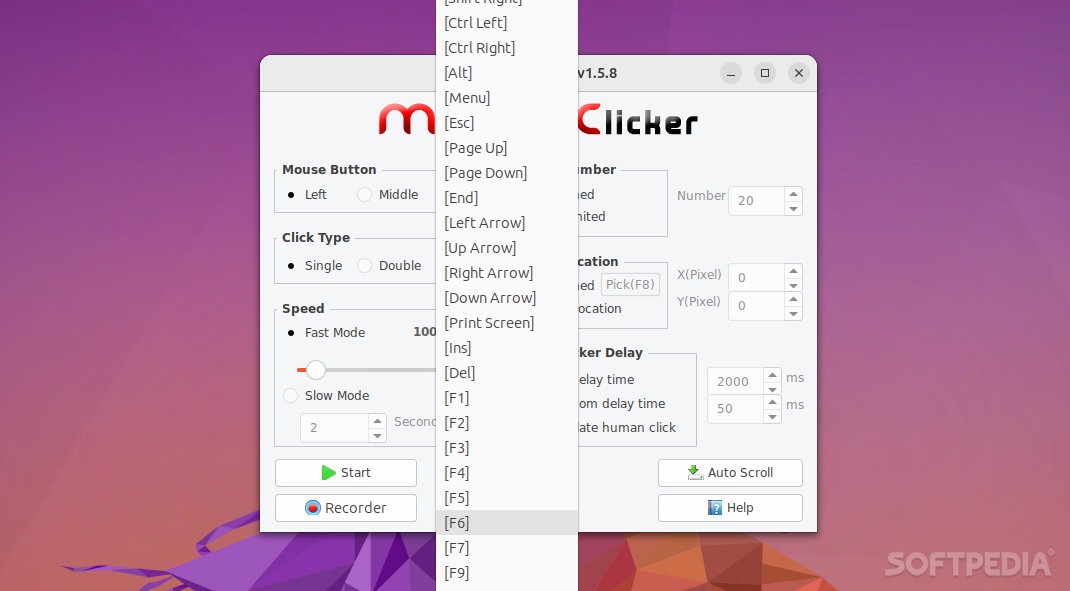Description
There are a plethora of factors that drive our evolution as a species, but automating some repetitive and time-consuming tasks is definitely an important part of the process.
You may have heard about macros, a shortcut method for invoking a sequence of user interface functions/inputs (button presses and mouse clicks or movements).
Even though it might seem silly, automating repetitive actions (such as mouse clicks) can really help you improve your productivity at the end of the day.
That's one of the reasons why Max Auto Clicker was created.
To keep it short, Max Auto Clicker is a mouse automation program. It's free and open-source, and it works only on Linux (is tested on Debian, Linux Mint, Ubuntu, Manjaro, Fedora, Arch, and others) and Windows. It's designed to help you with tasks that require repetitive clicks.
It can be used to generate random clicks, it can be used in idle video games (Minecraft and Roblox are just two examples), it can be used to increase productivity at work, or it can be used to automatically refresh a web browser's page with that sweet sale you're after. It can also be a great tool for those with impaired physical movements, strained wrists or even people with neurological issues.
What I really want to say is - it can be used in a plethora of ways, and all it requires is a bit of time on your part.
Max Auto Clicker is by no means the most advanced app of this sort. Be that as it may, it's a lot more competent that you might think at first glance.
Let's start with the impressive specs. It can achieve more than 600 clicks per seconds, if that's really what you need. It also works on Chrome OS (Chromebooks). It's capable of emulating and automating actions performed by all three typical mouse buttons: left, middle, and right. It can perform single, as well as double clicks, and it even capable of performing hold mouse button actions. You can also create macros (or loops).
Based on my experience, it's dead-easy to use. The GUI is clean and intuitive (with only one main window and all the pretty self-explanatory features on display). The CPU and RAM utilization is quite good as well, including when I maxed out the clicks per second ratio.
A good advice is to stay away from random delays, pre-delay times, and human latency between human clicks at first. Always remember that F6 is the default keyboard key for starting and stopping the auto clicking process. If you want to learn more, or you're having trouble with one feature, check out the app's How-To-Use official guide.
Max Auto Clicker does exactly what it does on the tin. It's a straightforward mouse automation tool that is capable of a lot of clicks per second and is quite easy to use without compromising a lot of features. It's a great beginner mouse automation tool that's also free, open-source, and that also works on Windows, Linux, and even Chrome OS.
User Reviews for Max Auto Clicker FOR LINUX 1
-
for Max Auto Clicker FOR LINUX
Max Auto Clicker for Linux is a versatile automation tool, great for improving productivity in various tasks. Easy-to-use interface with impressive click speed.