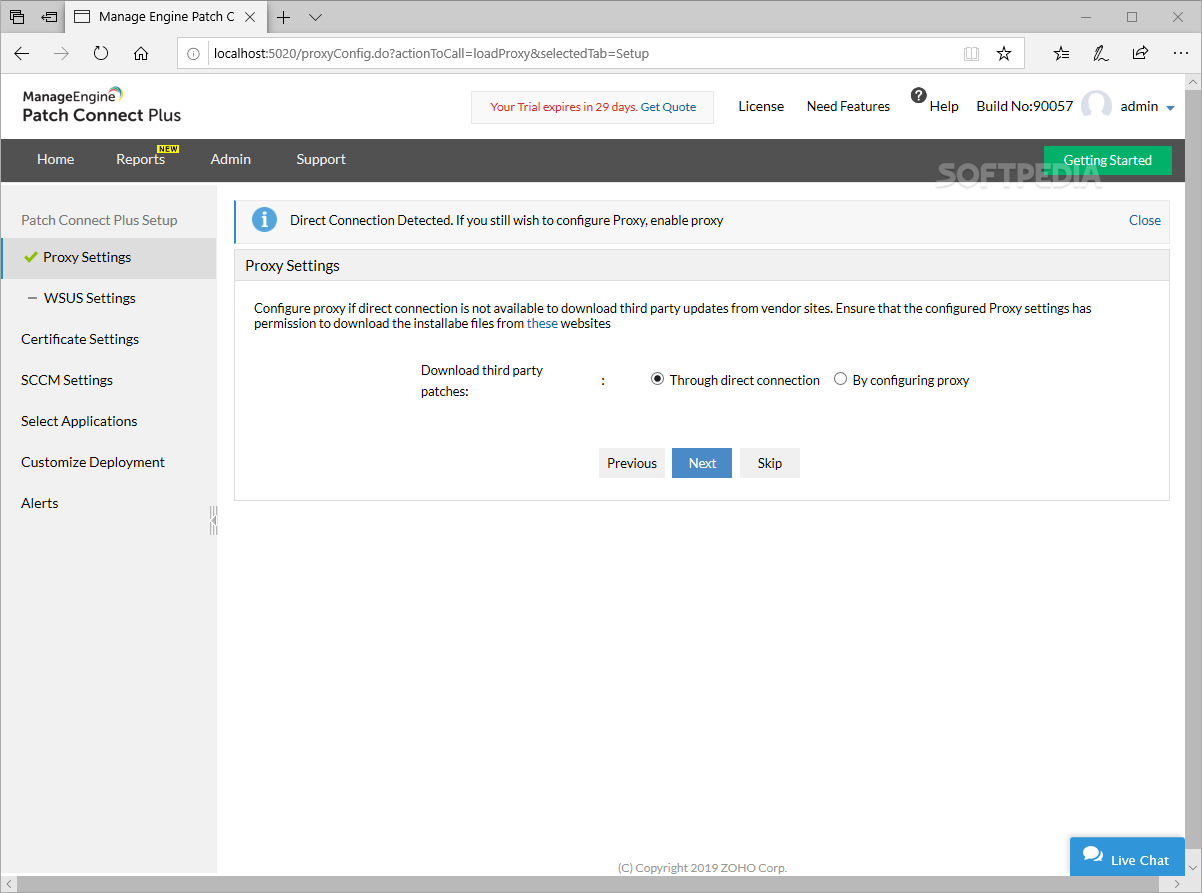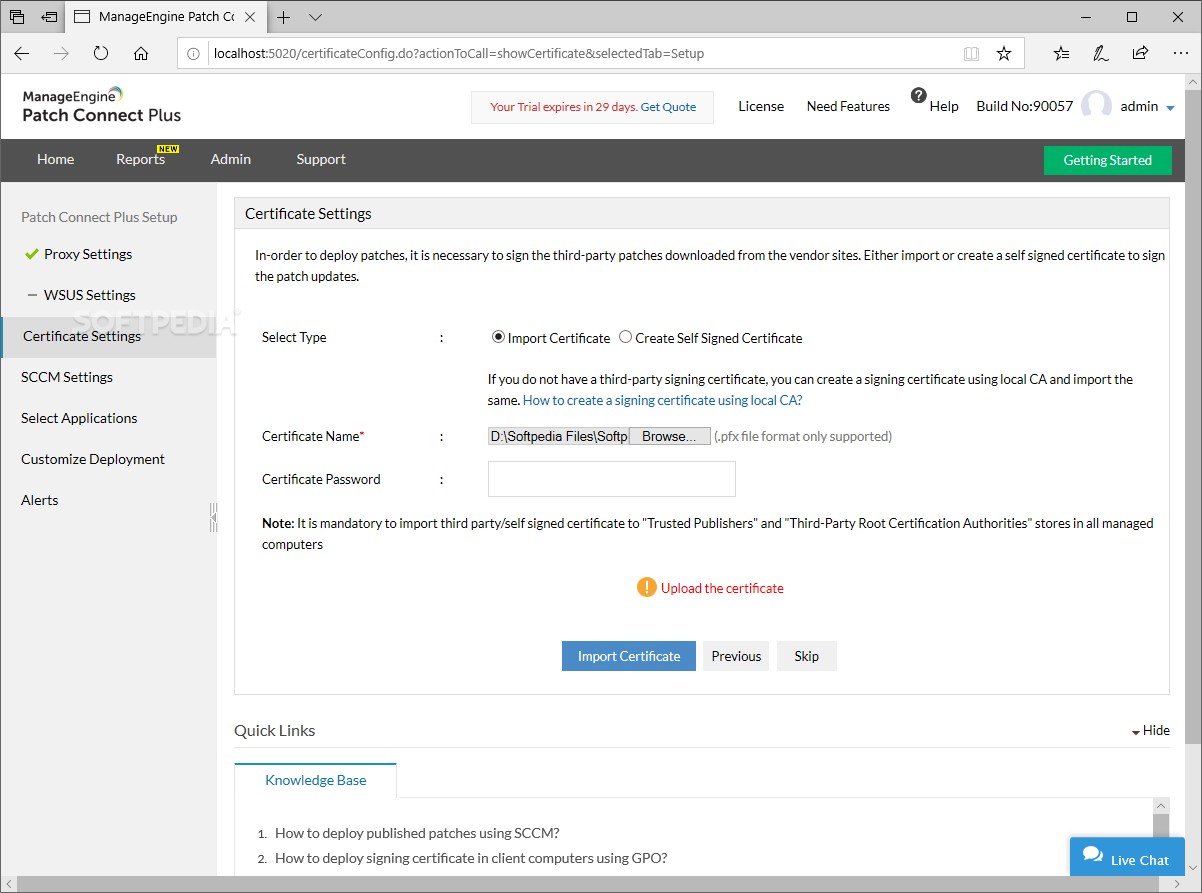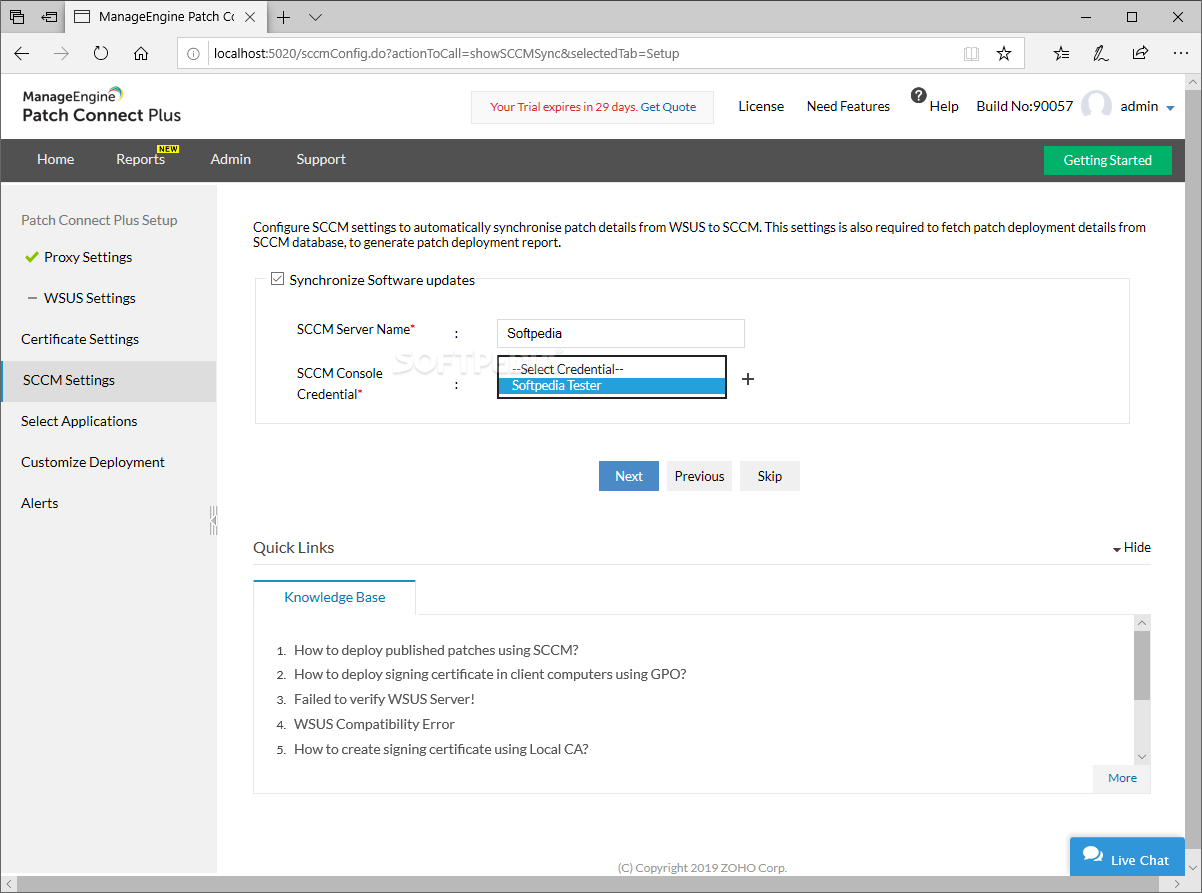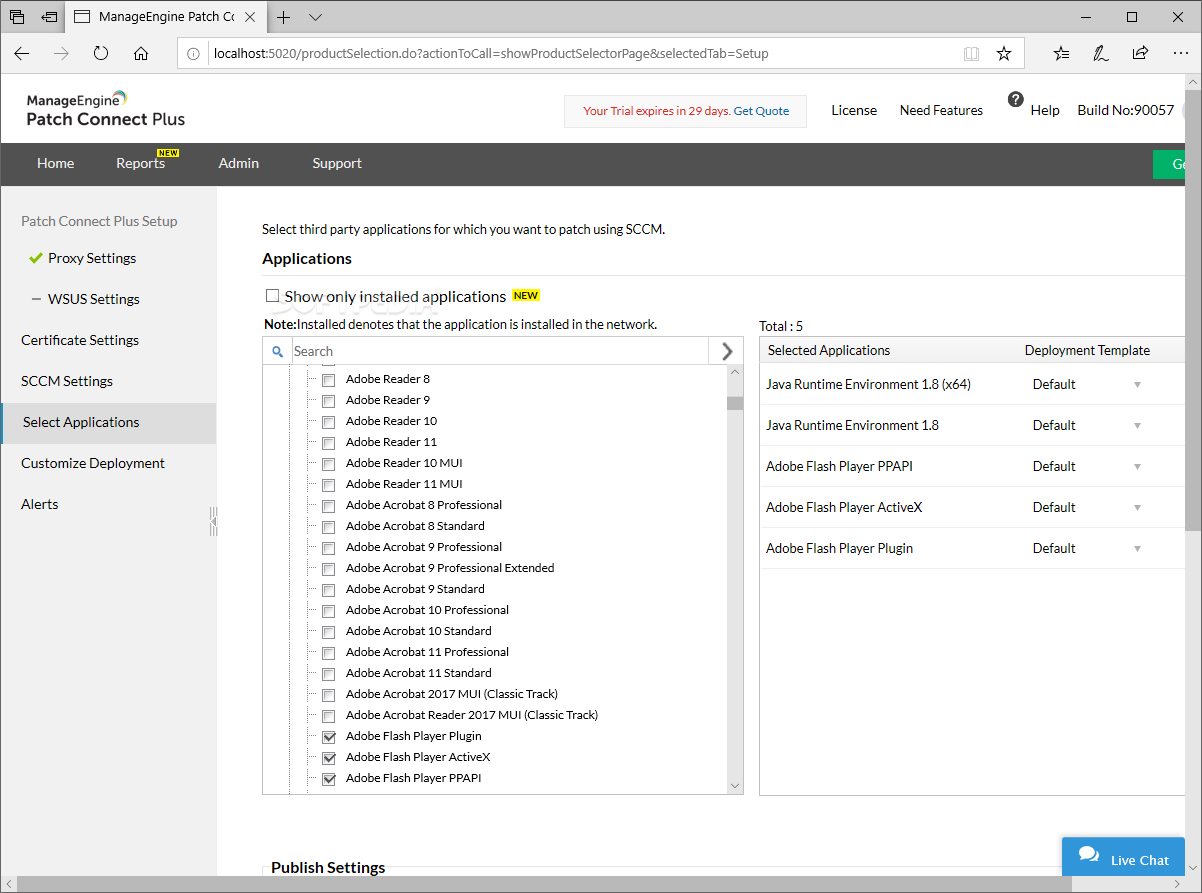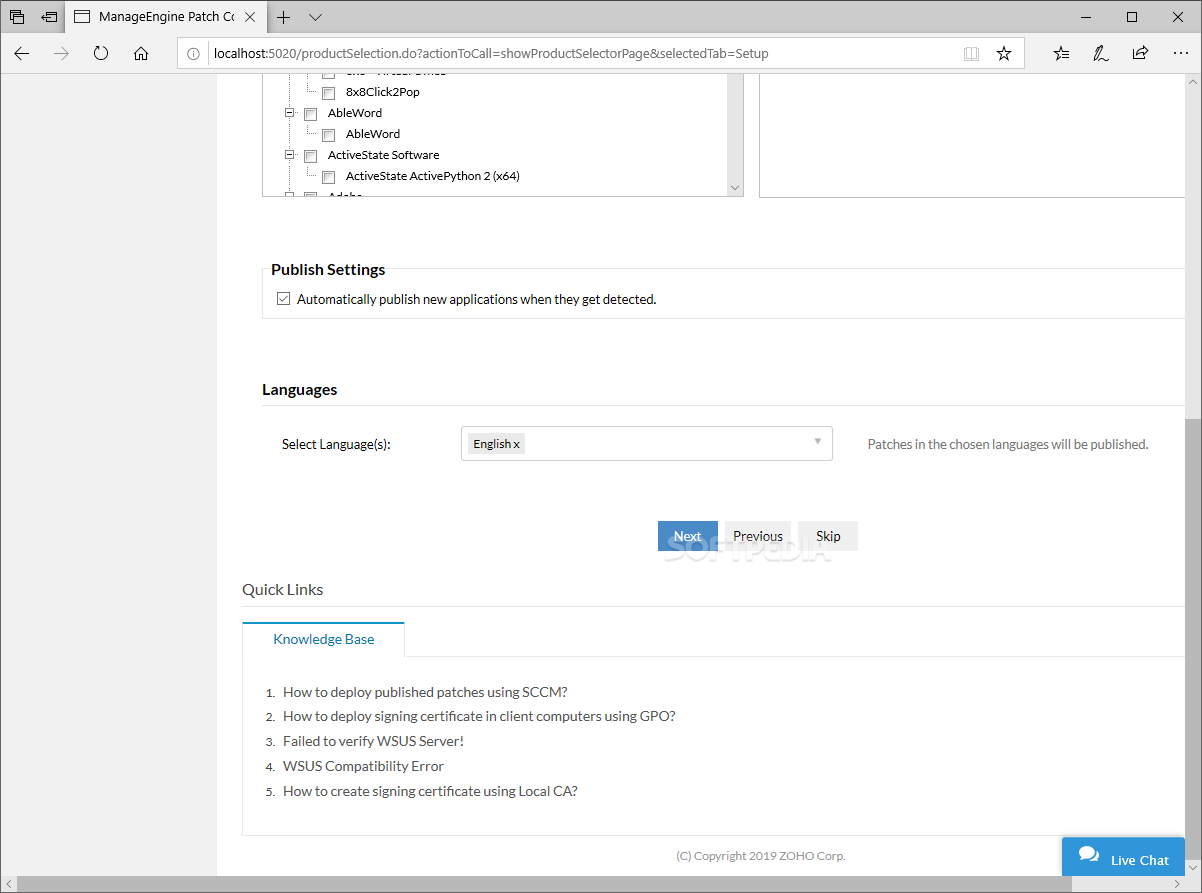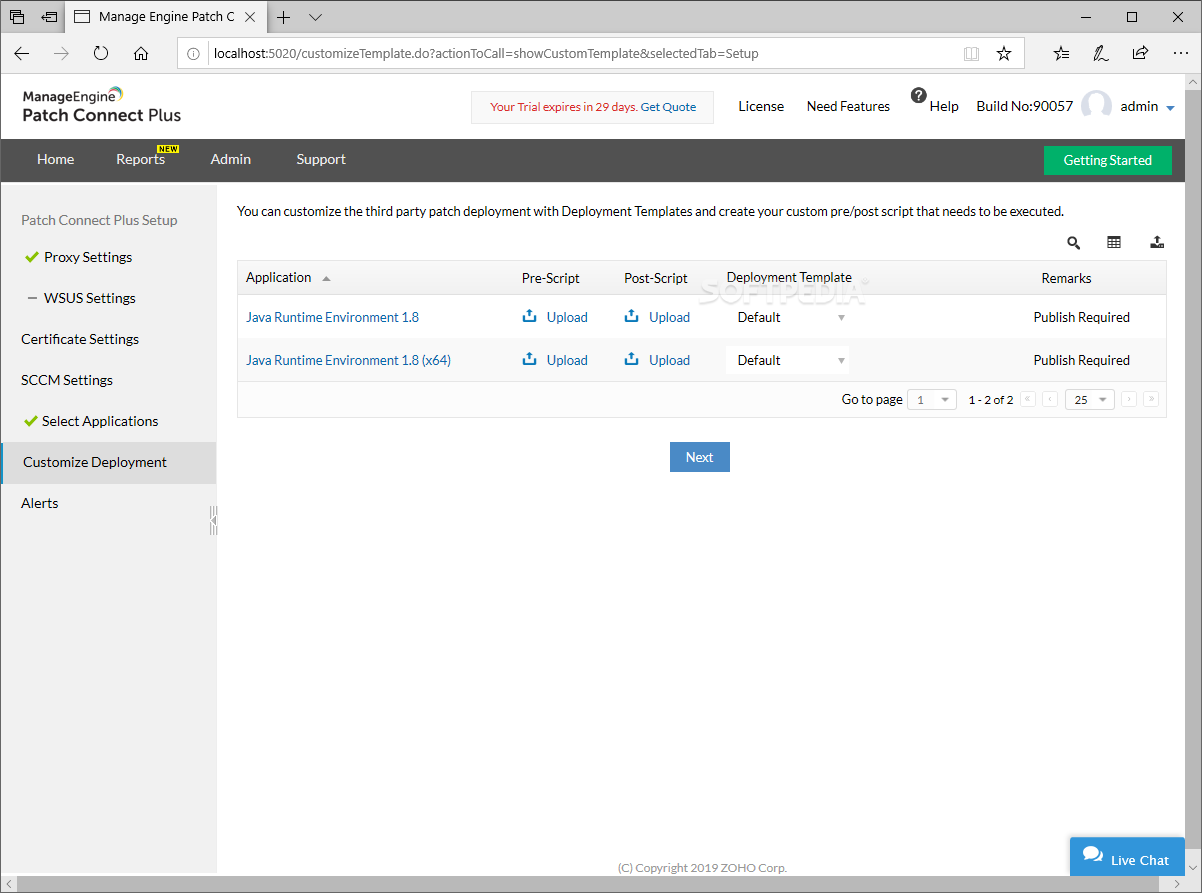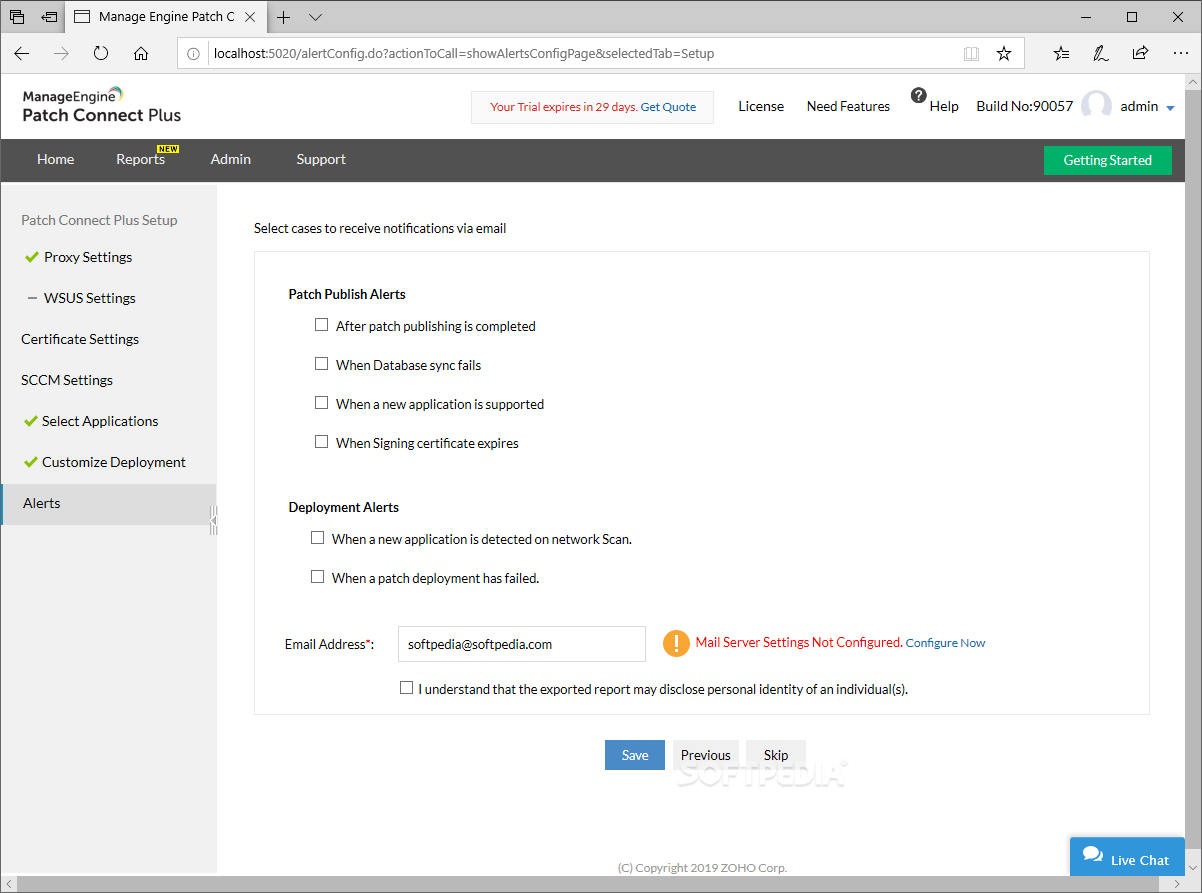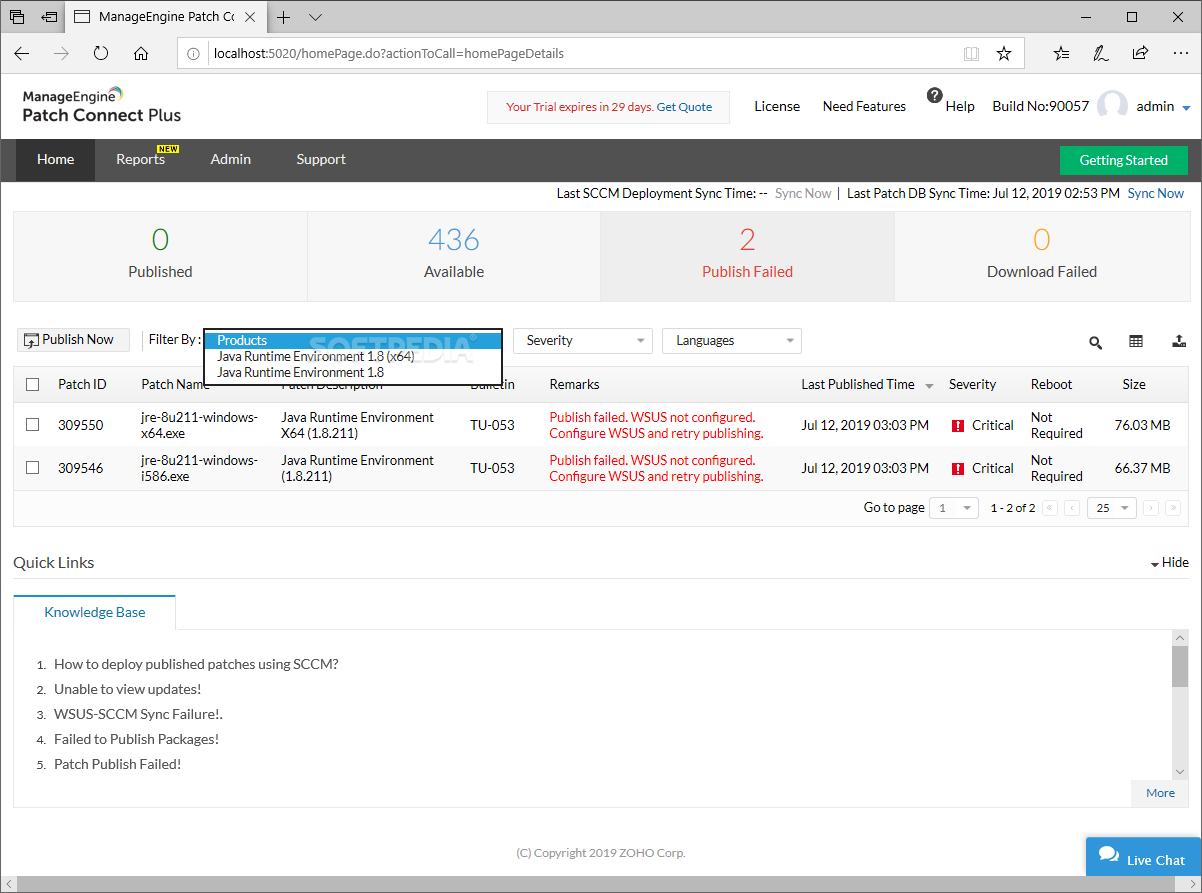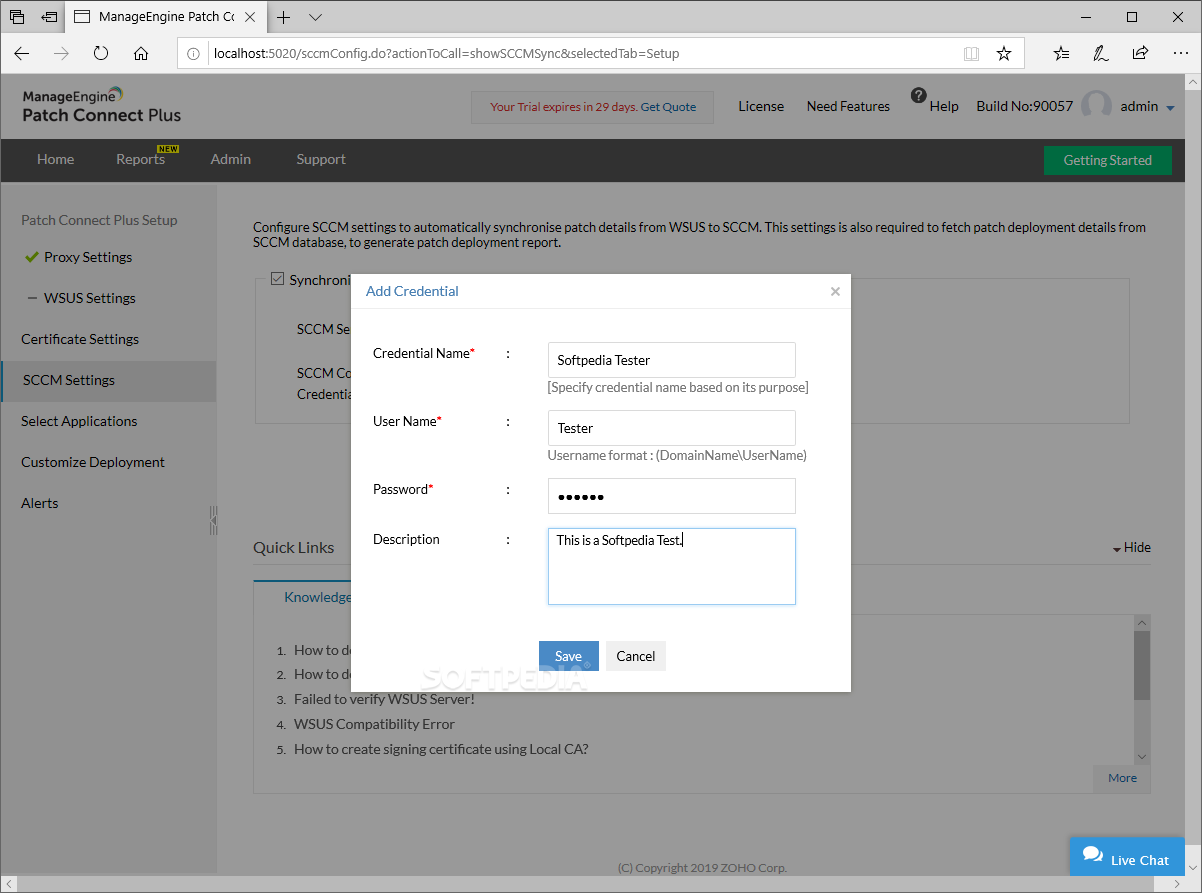Description
Working with a large number of applications, regardless of the environment where these are being deployed, will, at least on a recurrent basis, require updating them, through various means, such as patches. These are a common asset used in such undertakings, but dealing with each app in particular, over a network, can be really challenging.
ManageEngine Patch Connect Plus was developed in order to provide users with a way of easily automating third-party applications patching when working over a network. The ability to integrate with Microsoft System Center Configuration Manager server is the main working principle behind this app, but users can also opt for deploying the required patches through a native SCCM plug-in.
One will be able to deploy the third-party app patches automatically, periodically, without having to worry about security threats. In order to better customize the deployment process, users can also rely on pre-defined templates for their patches or even create their own.
A wide range of third-party software is available in the provided catalogs and this will enable users to extend the native SCCM patching repertoire.
Last but not least, client machines listing information based on criteria such as installed, failed or missing patches can be generated using the dedicated, deployment reports feature.
User Reviews for ManageEngine Patch Connect Plus FOR WINDOWS 1
-
for ManageEngine Patch Connect Plus FOR WINDOWS
ManageEngine Patch Connect Plus for Windows simplifies third-party app patching via SCCM integration. Automate updates securely, with custom deployment options. Efficient reports feature.