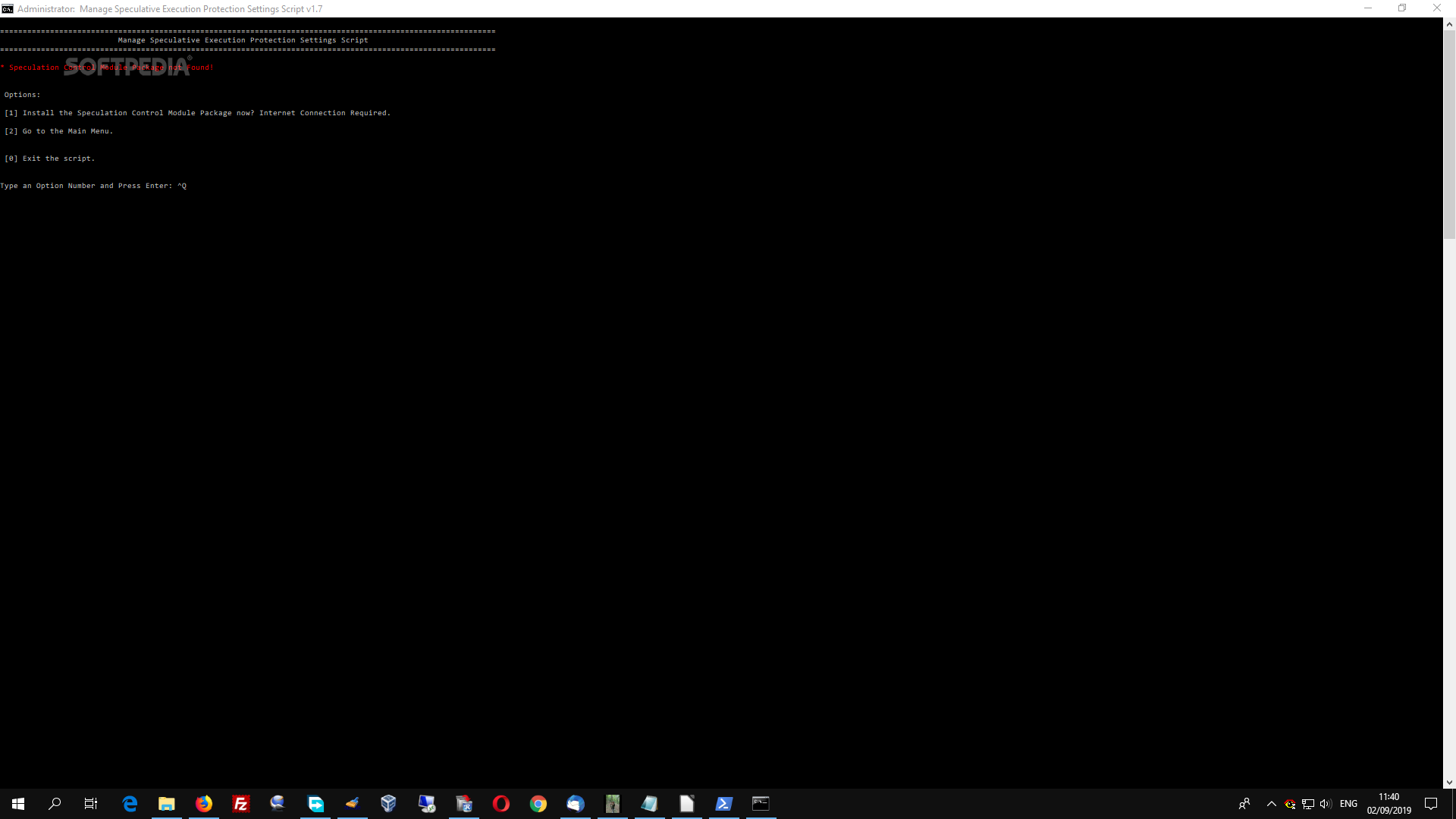Description
Despite the fact that Microsoft has released a lot of patches to address the vulnerabilities discovered with the Windows operating system, hackers do not give up so easily. In fact, starting with 2018, speculative execution side-channel attacks have become very popular, especially since users tend to connect their devices together and they are generally considered vulnerable.
As the name implies, Manage Speculative Execution Settings Script is a script designed to analyze the status of speculative execution protection on your system. Considering the role and nature of the tool, you should bear in mind that running the script with administrative privileges is highly recommended.
The utility comes with a few options that you can use in case your system is vulnerable. You can toggle mitigation for Meltdown and Specter Variant 2 for various types of processors, including AMD, ARM, micro-architectural data sampling or with the hyper-threading disables. As you probably guessed, you should check the protections that are already in place and turn them on and off as necessary.
On a side note, you cannot find out which of the protections and on and which are off from the main menu. Consequently, you need to check the system status first before proceeding to enabling and disabling them.
User Reviews for Manage Speculative Execution Settings Script FOR WINDOWS 1
-
for Manage Speculative Execution Settings Script FOR WINDOWS
Manage Speculative Execution Settings Script FOR WINDOWS is a crucial script for analyzing speculative execution protection. Running with admin rights is advised for optimal functionality.