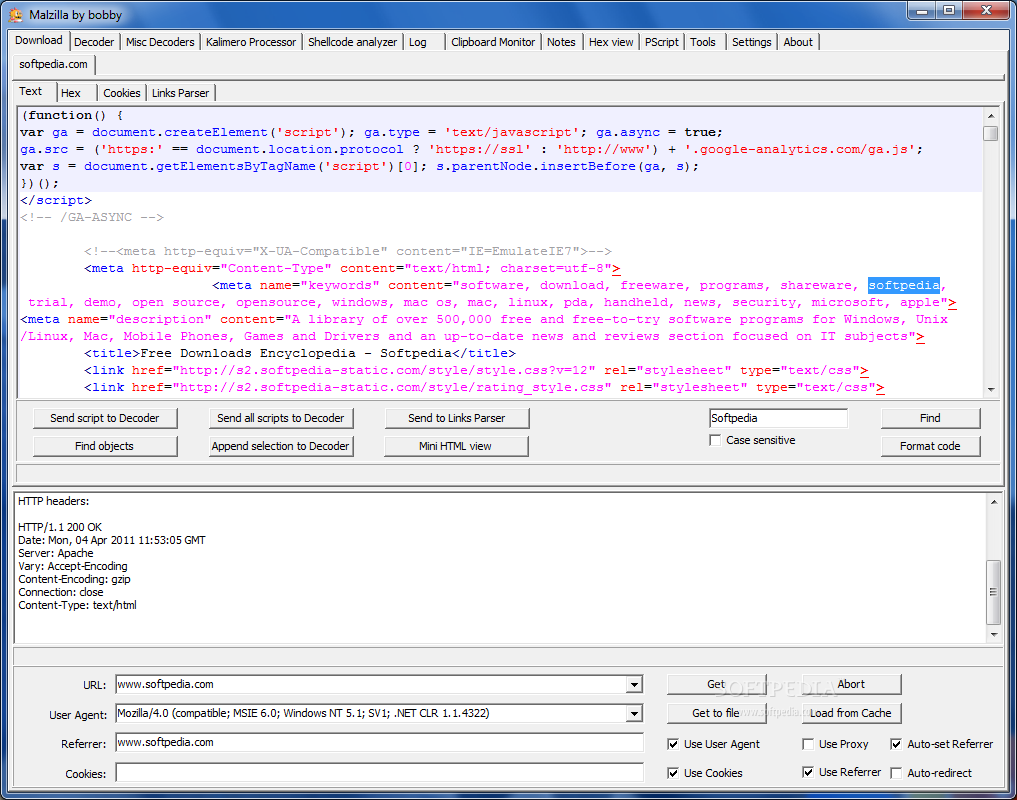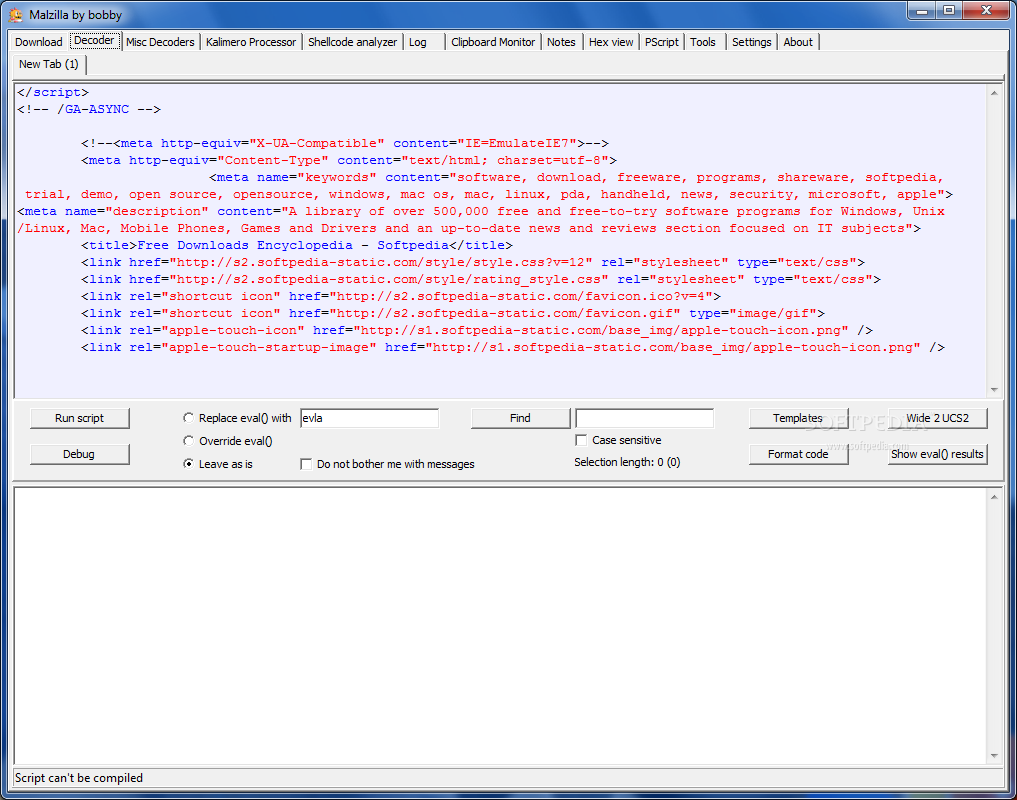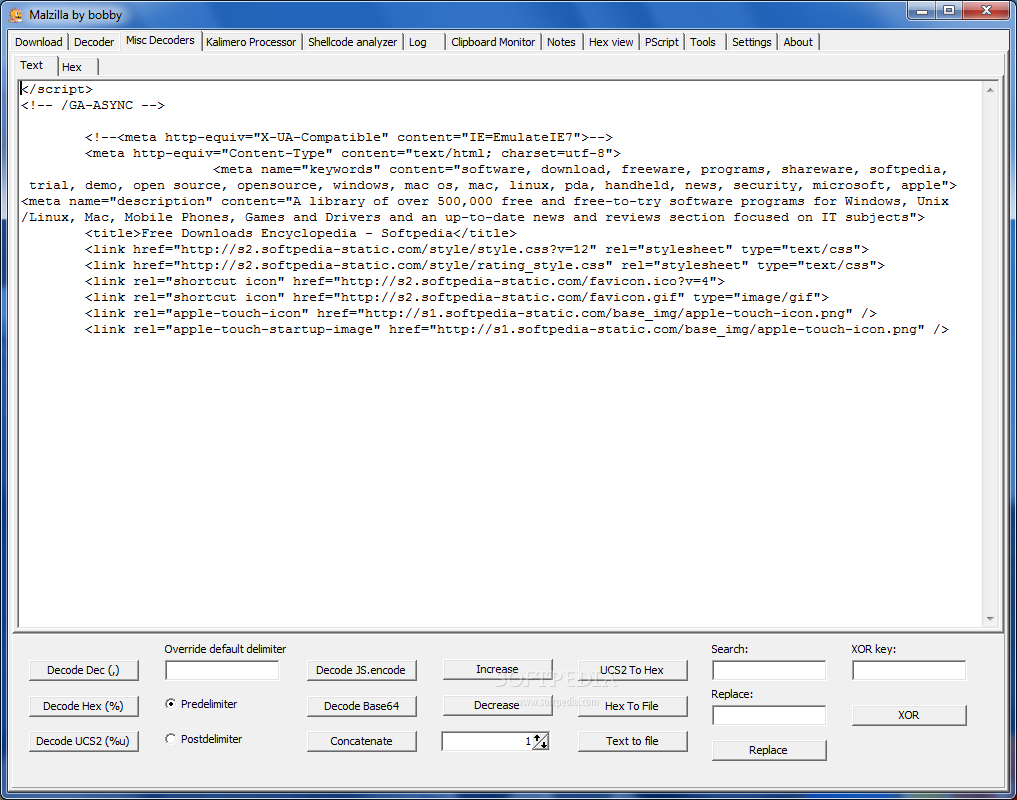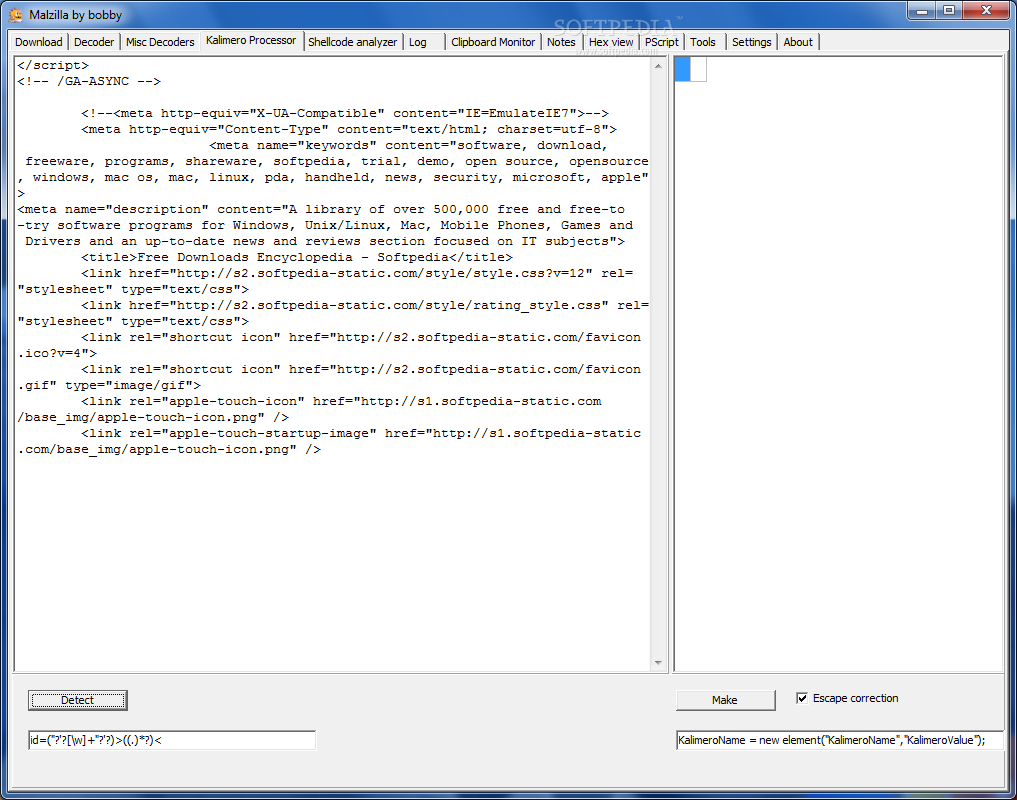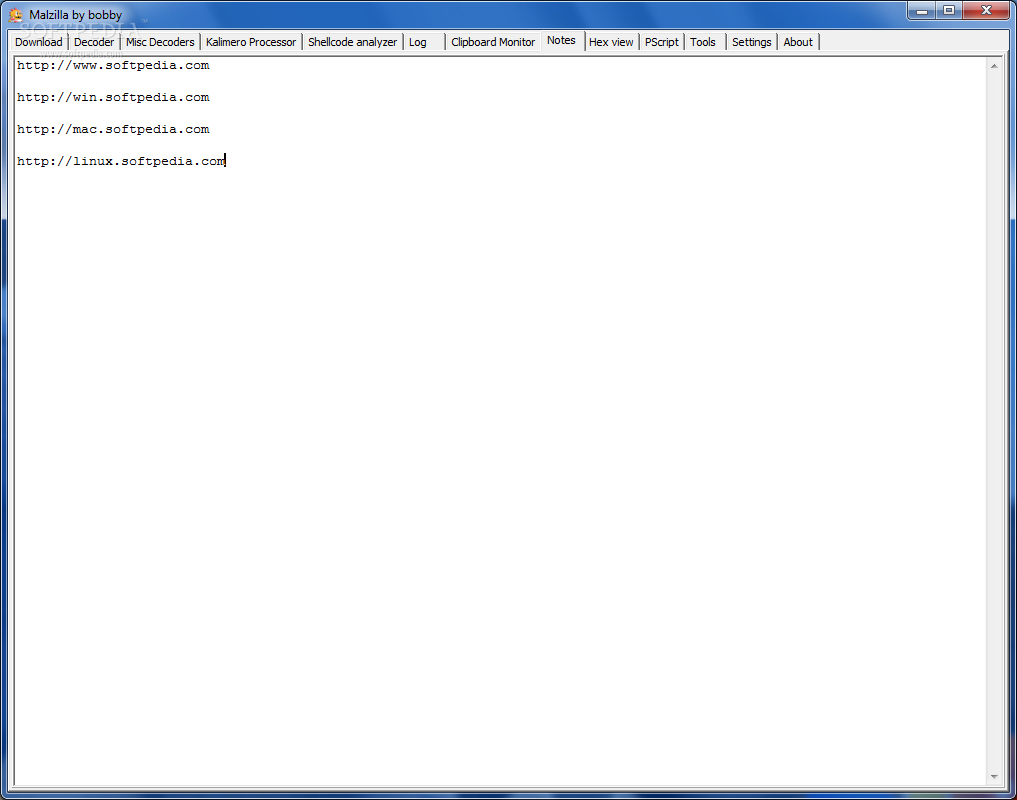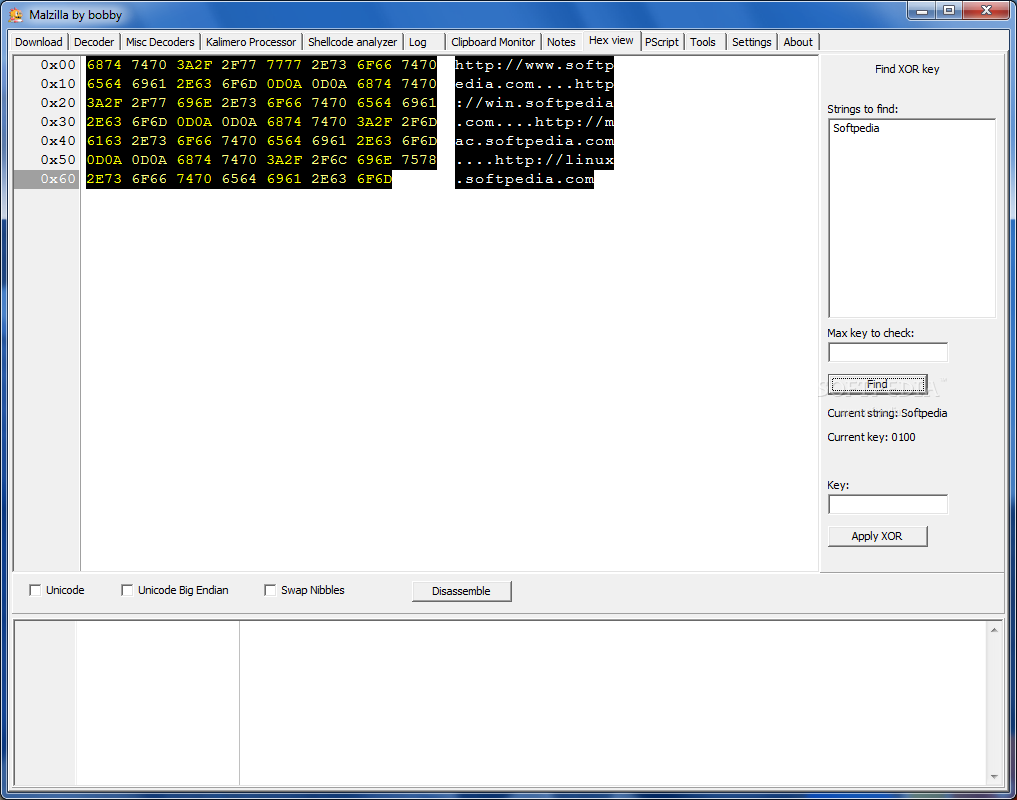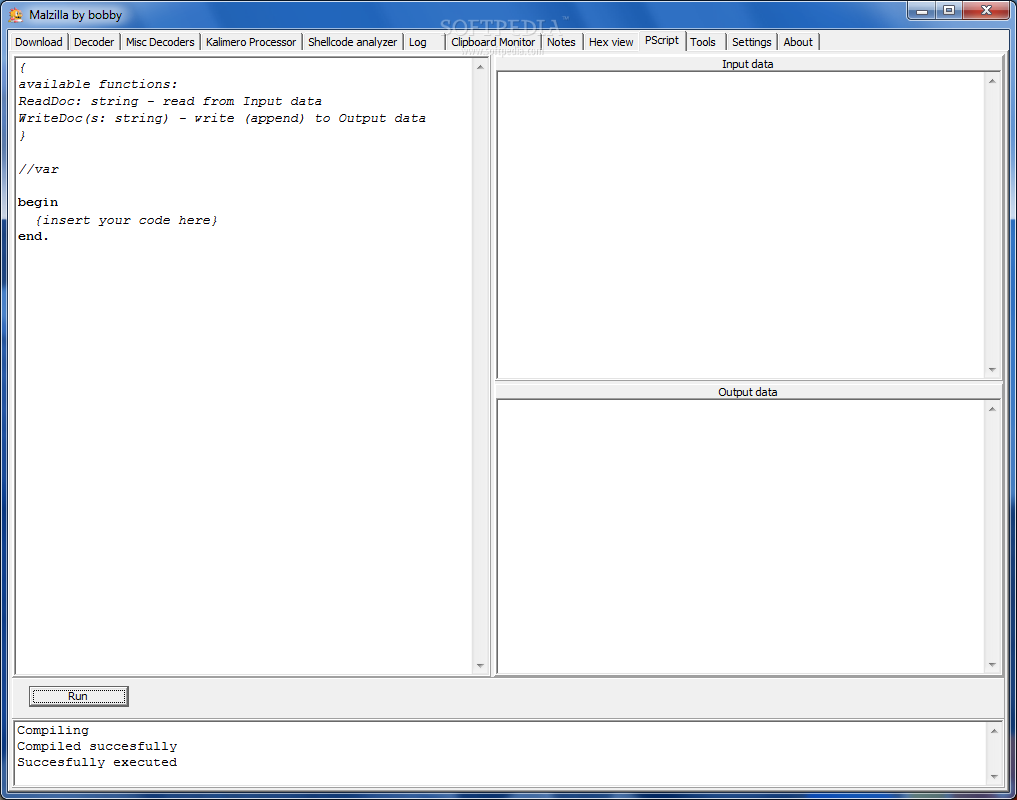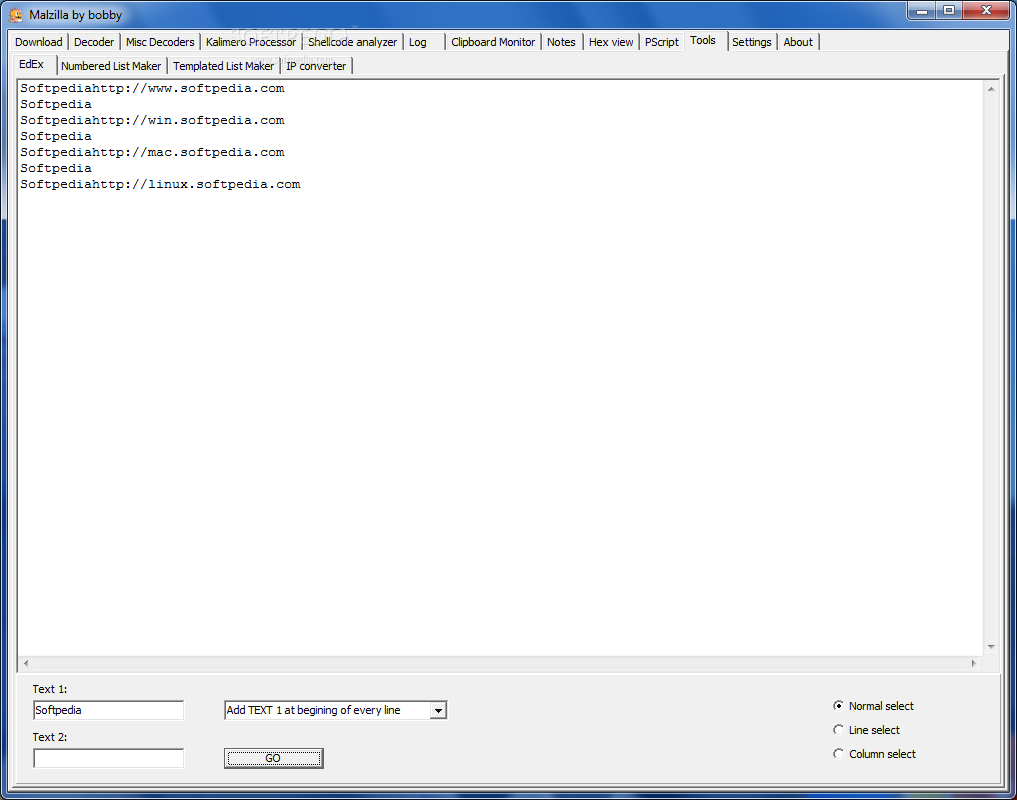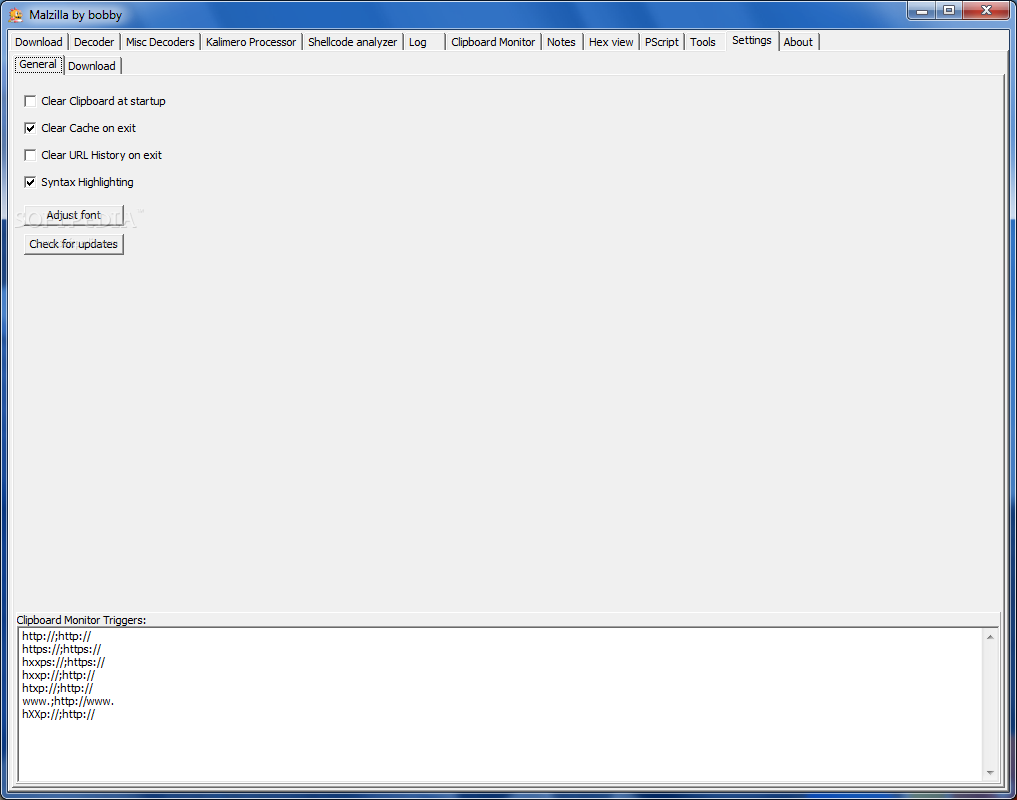Description
Malzilla is an advanced app that enables you to examine the code of any webpage and inspect it for any errors or malware. It's designed for programmers, testers and antivirus developers, but also for casual users curious enough to learn about malicious activity.
There is no setup pack involved, which makes Malzilla portable, so you can just click its .exe file to launch the process, as well as copy the utility to a pen drive or other removable storage unit to directly run it on any PC effortlessly. Unlike most installers, it doesn't modify Windows registry settings.
The interface is represented by a large window that doesn't put emphasis on appearance, yet it's pretty easy to navigate. You can start by entering a URL to analyze it.
Syntax highlighting is supported, so you can easily tell blocks of code apart. Before doing this, you can set the tool to use User Agent, cookies, proxy, referred, auto-set referred, and auto-redirect.
Malzilla features viewing and editing modes for text, hexadecimal code, cookies, and parsed links. It's possible to send scripts to decoders or text to the links parser, view a list with all available HTML objects and select any of them to jump to its entry in the webpage code, open the HTML page in a built-in viewer to preview any code you've changed in the meantime, use a simple search tool to locate anything in the text, or format all code with one click.
The program lets you debug and run scripts, replace or override eval(), work with a few ready templates or a Kalimero processor, investigate shellcode, check out log details, monitor the Clipboard, write notes, deobfuscate URLs, and so on.
No error dialogs were shown in our tests, and the app didn't hang or crash. It had a good response time and left a small footprint on system performance. Although it's not much to look at, Malzilla comes bundled with some powerful and approachable tools for studying webpage code. It's definitely worth keeping around on the computer, especially since it's wrapped in portable form.
User Reviews for Malzilla FOR WINDOWS 1
-
for Malzilla FOR WINDOWS
Malzilla FOR WINDOWS is a powerful tool for analyzing webpage code. Portable, user-friendly interface, and packed with useful features. A must-have for programmers and casual users.