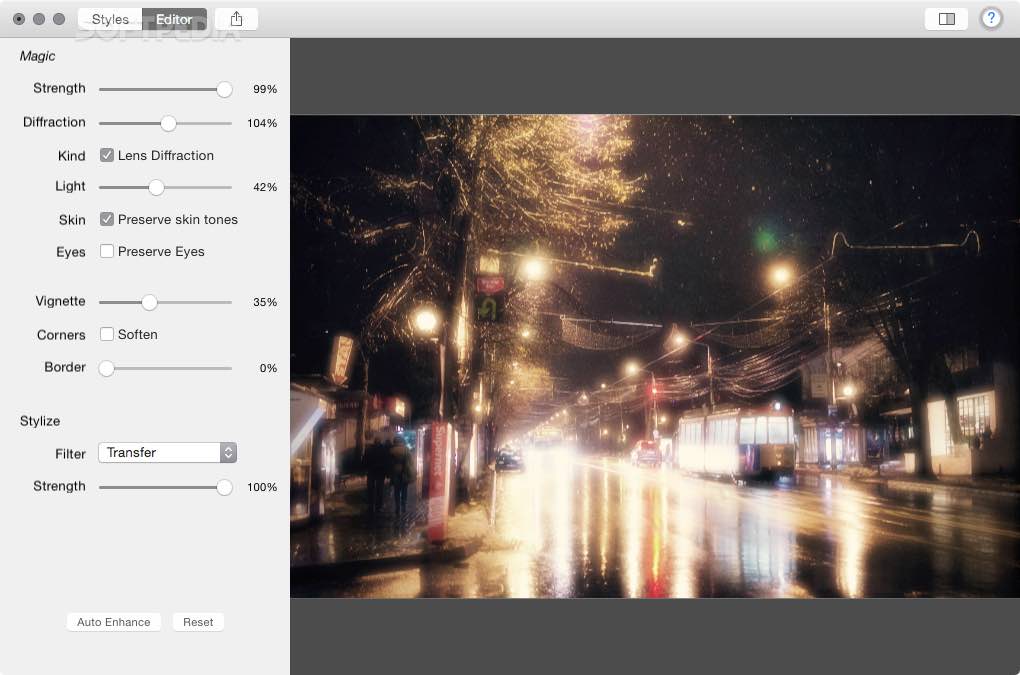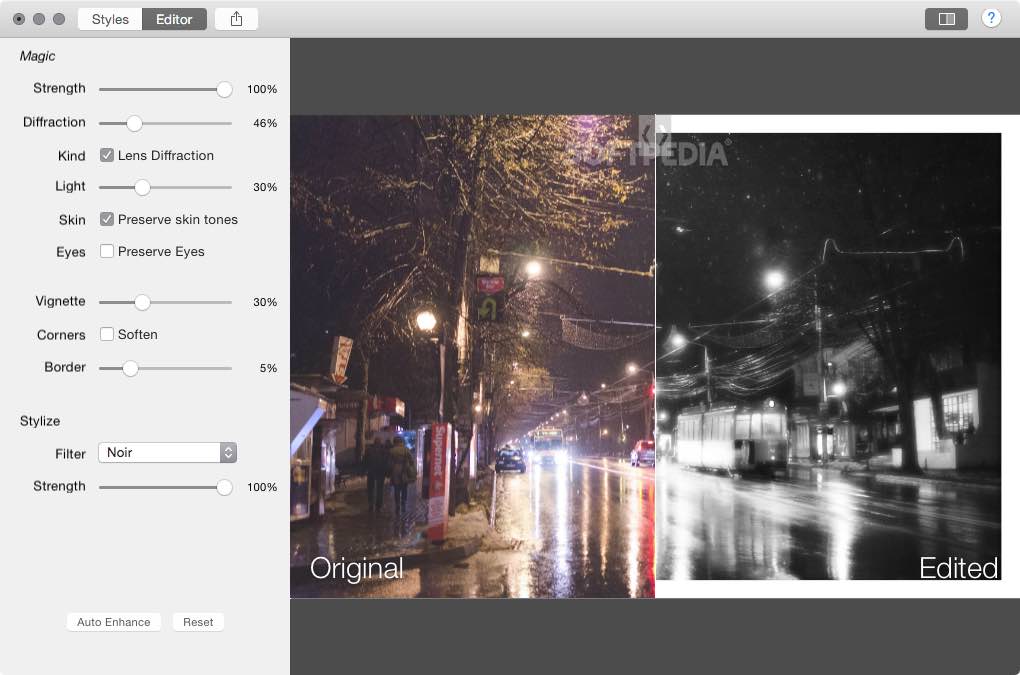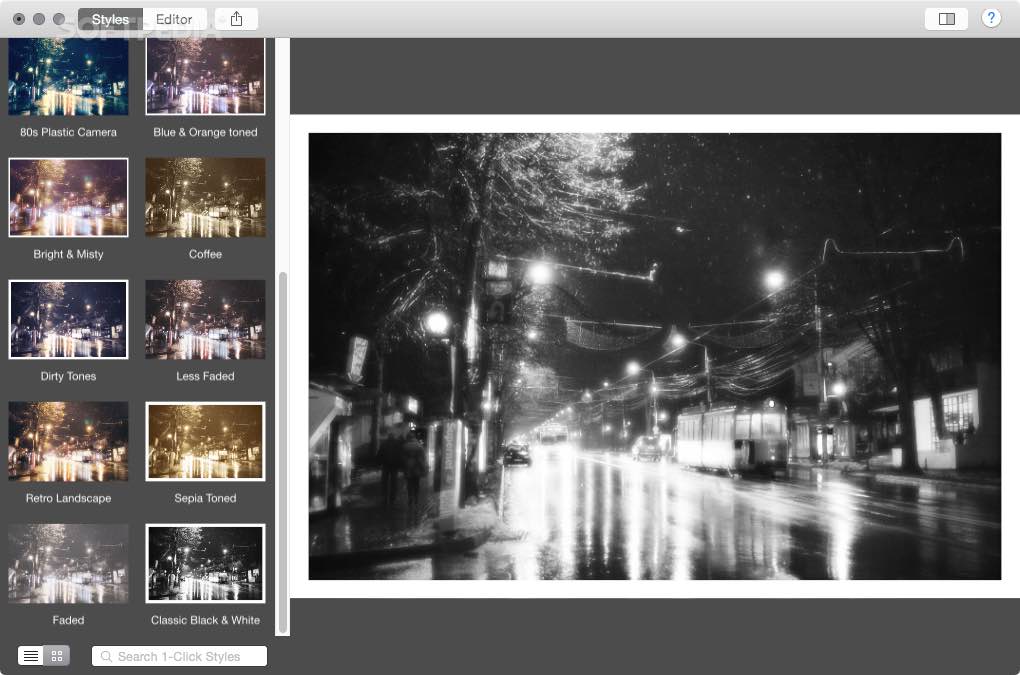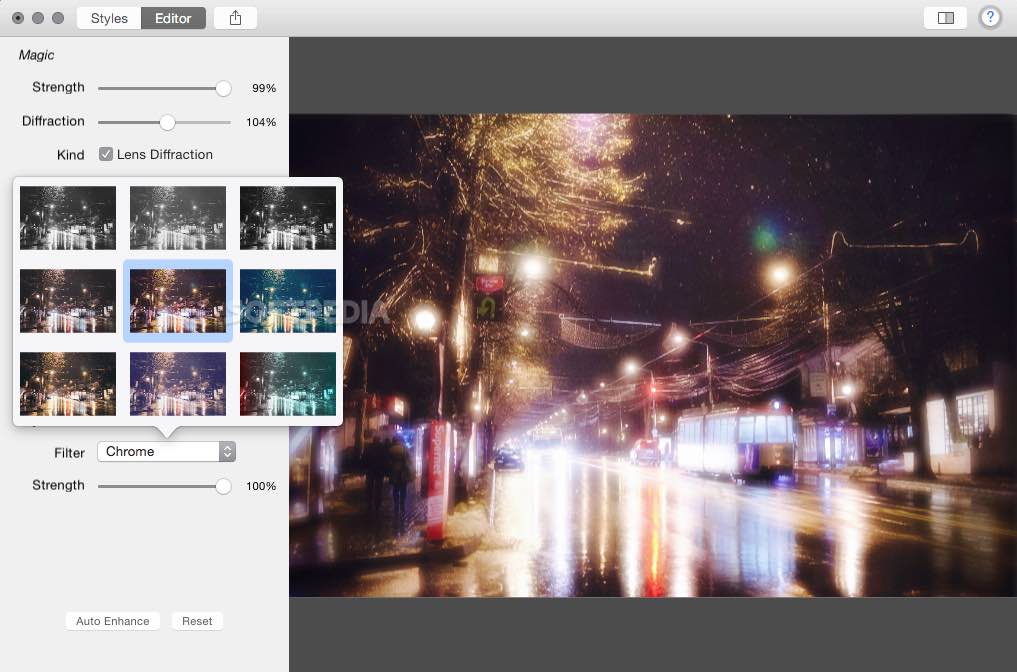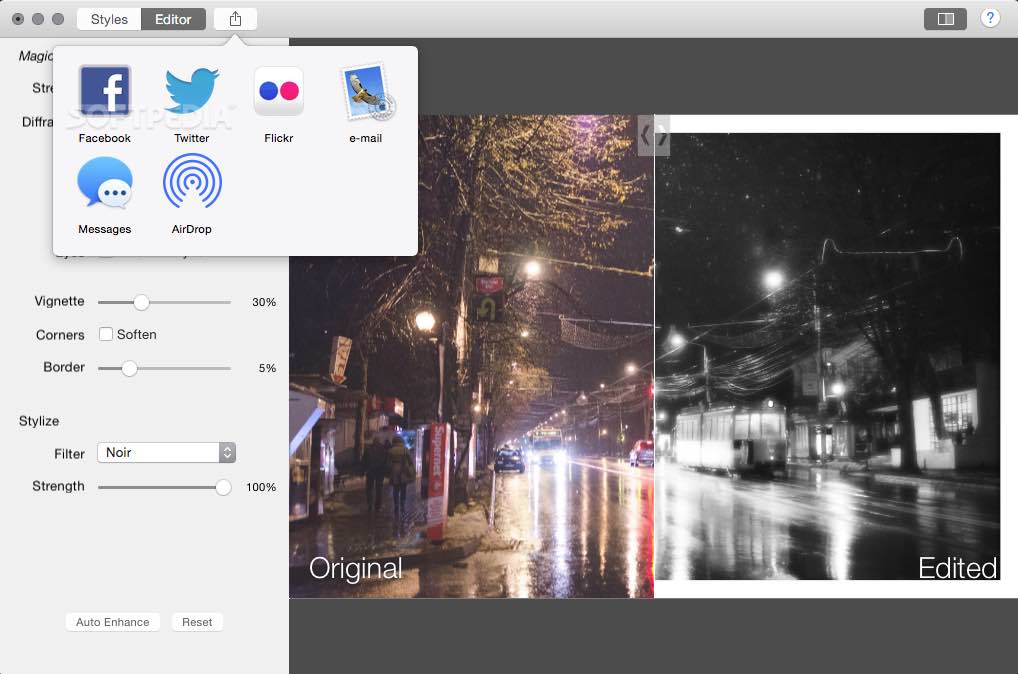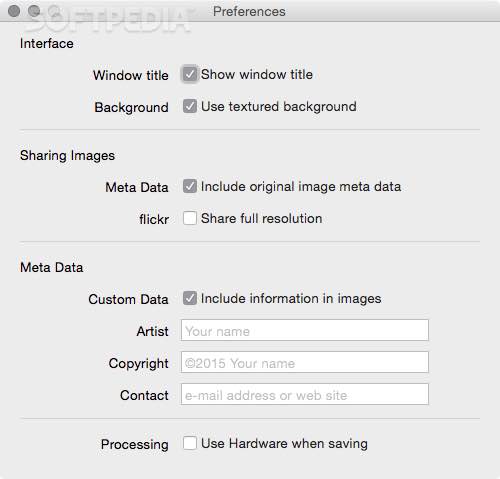Description
Magic
Magic is a simple OS X photo editor that really shines when it comes to blending effects like luminosity, glow, and noise reduction. It gives your photos that smooth, almost "buttery" look that we all love!
Brighten Your Photos
In easy terms, Magic brightens up the luminosity, boosts the vibrancy of colors, and reduces noise in your images. This means it helps get rid of little flaws like spots or wrinkles.
A Note on Sharpness
Now, here's something to keep in mind: Magic won't give you a sharper image. Instead, its combination of effects can make your photos feel a bit softer overall. So if you're someone who enjoys that kind of style, stick around!
Easy Editing with Sliders
This app is super user-friendly! Magic makes photo editing a breeze with its easy-to-use sliders. You can quickly adjust things like the strength of the effect, diffraction, and light intensity—all with just a slide!
Enhance Your Portraits
If you're editing portraits, you'll love how you can soften the corners and keep skin tones looking great. Plus, it ensures eyes pop without losing their charm.
Ready-to-Go Style Effects
On top of that, Magic comes with some pre-made style effects that work wonders for smoothing out photos. It's perfect if you're looking for quick edits without much hassle.
Share Your Creations Easily
You can also share your edited photos easily! Whether it’s Facebook, Twitter, Flickr, or even via Messages or email—getting your pics out there is super simple.
The Bottom Line on Magic
You won’t be let down by Magic! With its native OS X interface and smooth controls, you'll enjoy fast exports and sharing options. Plus, don't forget about those built-in presets that add interesting glowing effects with just a few clicks! If you’re ready to take your photo editing to the next level with this amazing tool download Magic here!
Tags:
User Reviews for Magic FOR MAC 1
-
for Magic FOR MAC
Magic FOR MAC offers a simple and efficient approach to photo editing with powerful effect combinations, smooth controls, and easy sharing options.