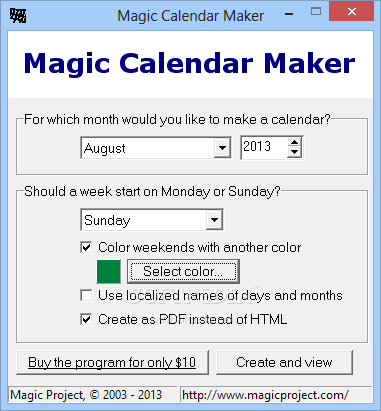Description
Magic Calendar Maker
Magic Calendar Maker is a super easy-to-use software that helps you create your own customized one-month calendars. You can easily export these calendars in either PDF or HTML formats!
Simple Features for Everyone
This tool has a clean layout, making it simple for even beginners to jump right in and set everything up quickly. All the features are right there on the main panel, so you can start generating your calendar without any fuss.
Create Your Perfect Calendar
With Magic Calendar Maker, you can pick the month and year you want from a drop-down list. You also get to choose if the week starts on Monday or Sunday, plus color the weekends with any shade you like!
Quick Export Options
The best part? The software automatically shows your calendar in your default web browser, making it easy to export to an HTML file. If you prefer PDF, no problem! You can save it just as easily.
User-Friendly for All Levels
You don’t need to be a tech whiz to use this tool—it's designed for everyone! Even if you're new to computers, you'll find it easy to figure out how everything works.
Fast and Resource-Friendly
We tested Magic Calendar Maker and noticed how quickly it gets things done without any errors popping up. It’s lightweight too! That means it won’t slow down your computer or mess with other programs.
Final Thoughts on Magic Calendar Maker
In short, Magic Calendar Maker is packed with handy tools for making personalized calendars. Whether you're a beginner or a pro, you'll find it super useful!
Tags:
User Reviews for Magic Calendar Maker 1
-
for Magic Calendar Maker
Magic Calendar Maker is a user-friendly tool for creating personalized calendars quickly. It's efficient, error-free, and light on system resources.