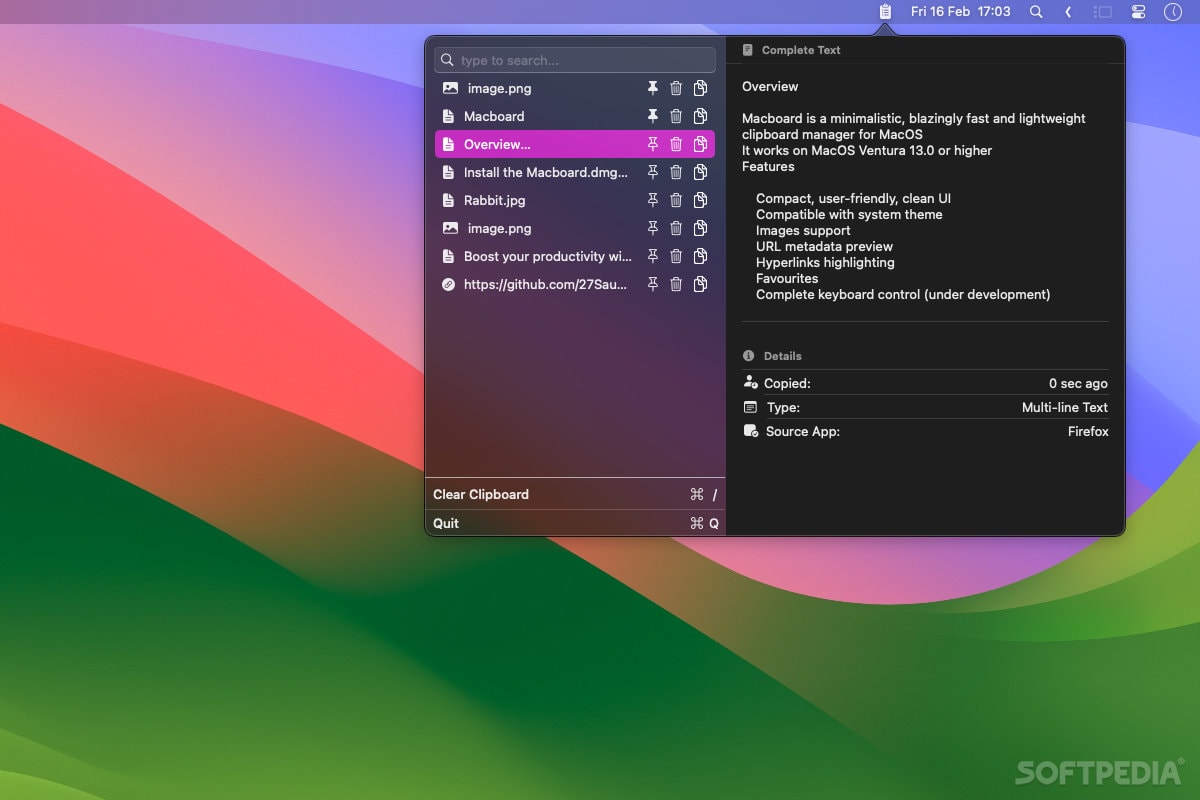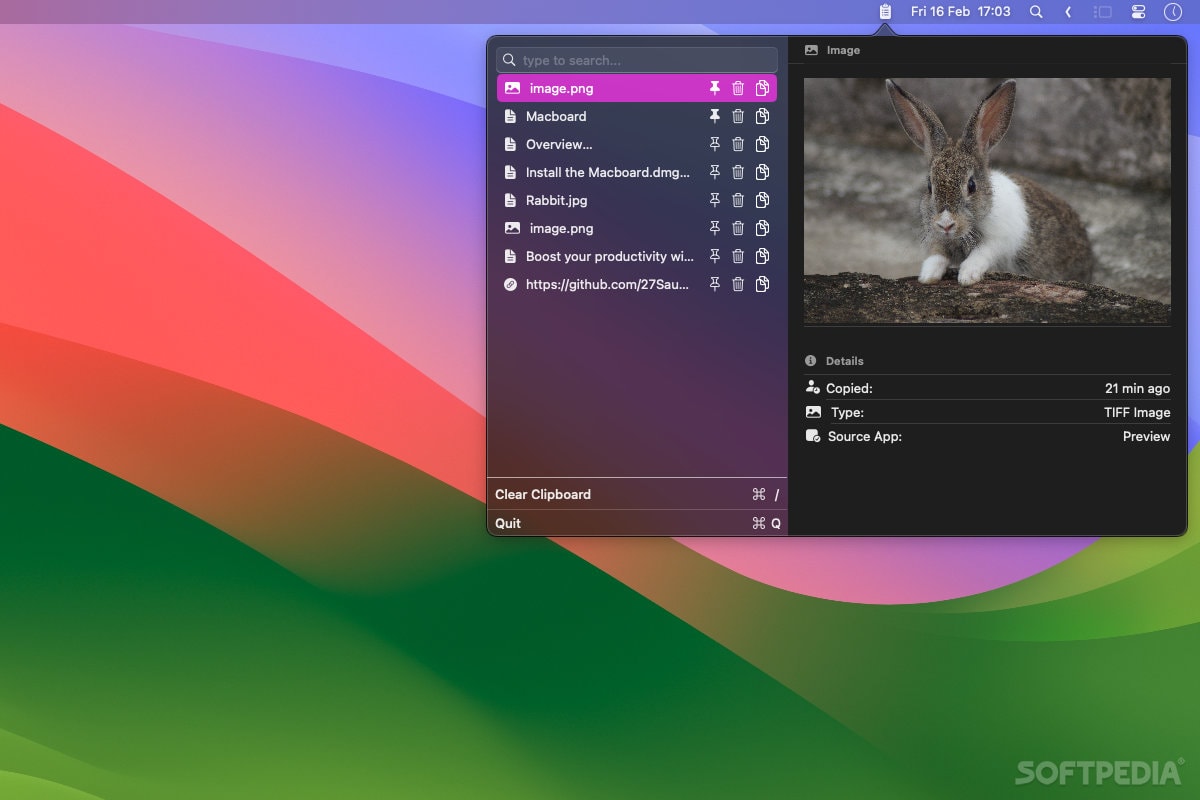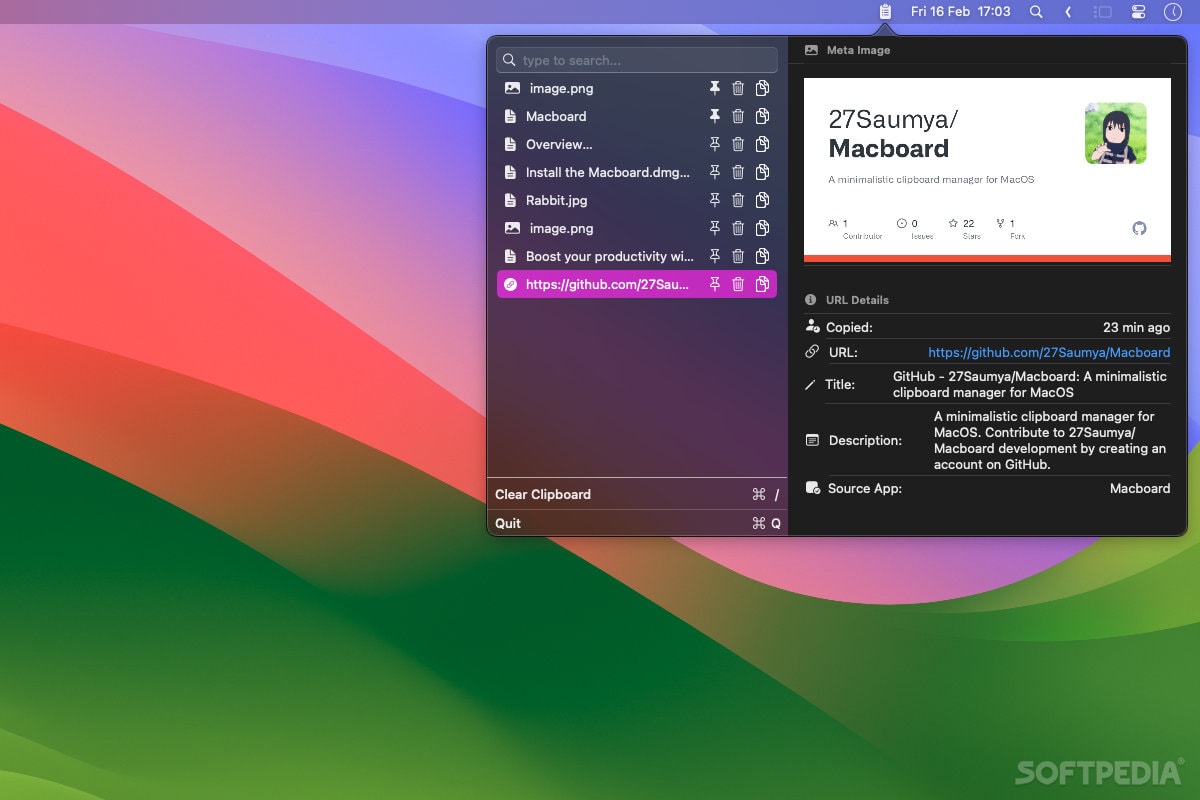Description
Macboard
Macboard is a cool clipboard manager that's super easy to use. It's open-source and completely free, which is always a win! There are tons of clipboard managers out there, but Macboard keeps things simple while still giving you the features you need.
How to Use Macboard
If you want to open the clipboard manager window, just click on the app's menu bar icon or hit the global hotkey ⇧⌘V. While this shortcut isn't customizable yet, fingers crossed it gets some updates in the future!
Navigating Your Clipboard
Once you have it open, navigating through your clipboard items is a breeze. You can click on any item to see a preview or use the search function if you're looking for something specific. If you ever want to clear everything from your clipboard, there's an option for that too! To quickly copy an item back to your clipboard, just hold down ⌘ and press one of the 1-9 keys. Just keep in mind that since there aren't any numbers next to your items, it might be tricky figuring out what each one is.
What Can You Save?
You can save both text and images with Macboard. When you click on an item in your list, you can preview what it looks like and get info about its format and source. And for links? Well, Macboard tries to grab some metadata so you can see a little preview of the page's content—but sometimes that doesn't work perfectly.
A Minimalist Approach
The app has a clean design without many settings or extra features. This minimalism isn't bad—it makes things straightforward! However, having options like sorting and categorizing your clips could really help out users who need more organization. Plus, being able to navigate everything using just the keyboard would be awesome!
Download Macboard Now!
If you're looking for a simple yet effective clipboard manager for your Mac, give Macboard a try today!
User Reviews for Macboard FOR MAC 1
-
for Macboard FOR MAC
Macboard for Mac offers simplicity and efficiency in clipboard management. A user-friendly interface combined with essential features make it a reliable tool.