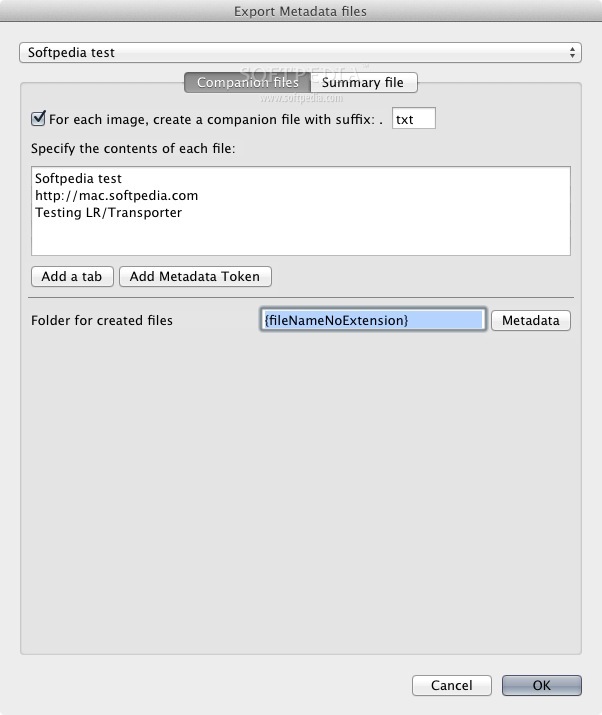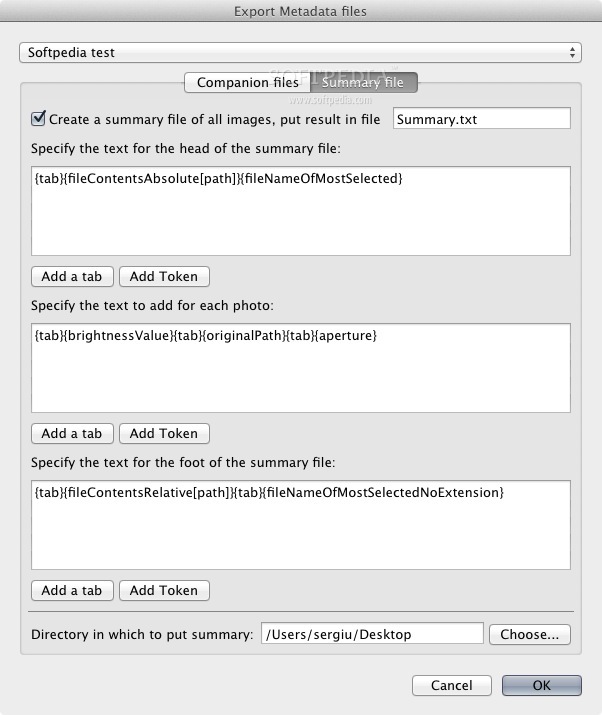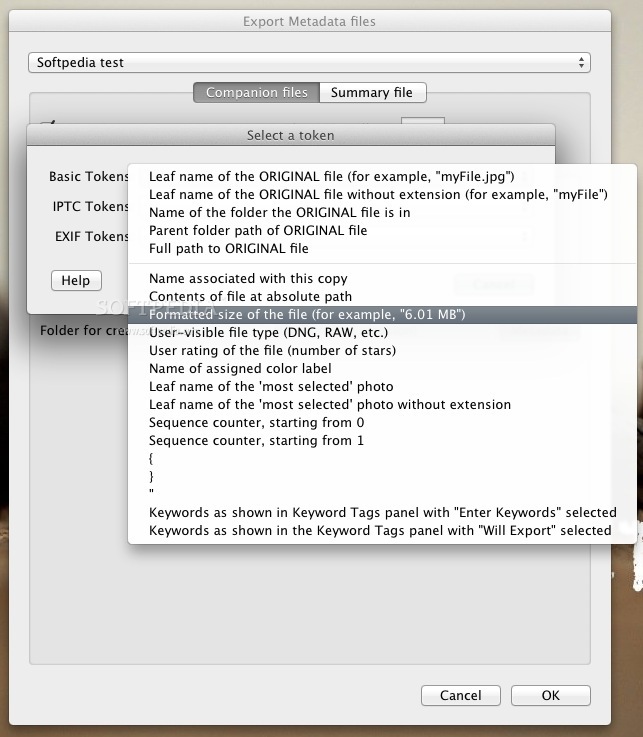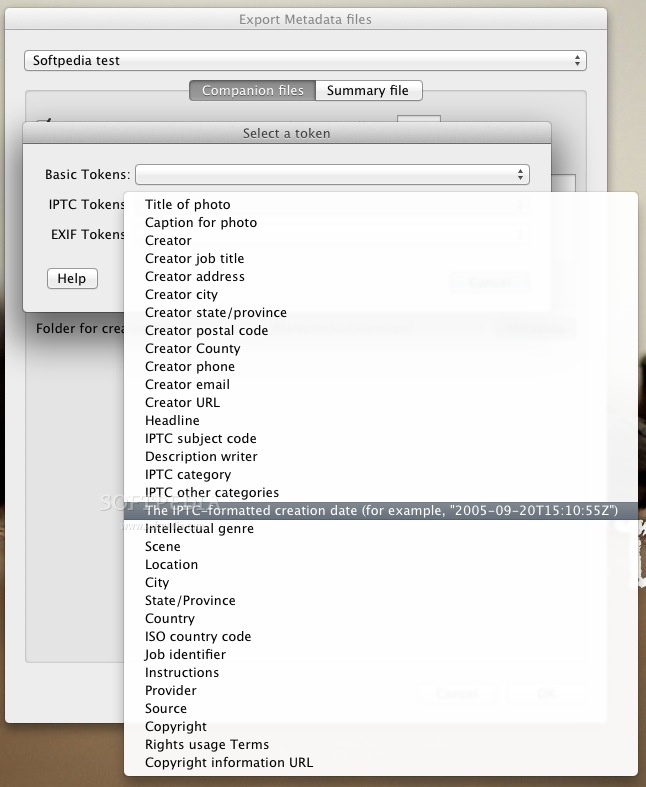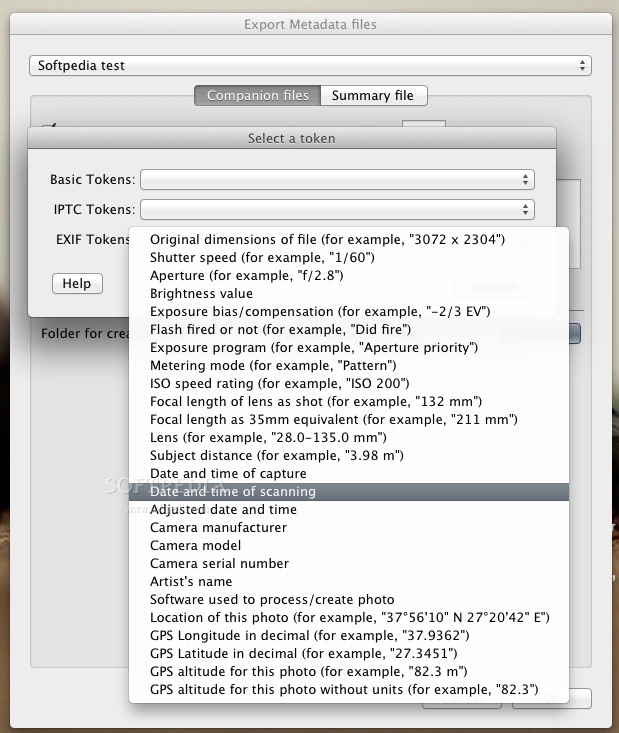Description
LR/Transporter
LR/Transporter is a super handy tool for anyone using Lightroom. It helps you import and export metadata easily, especially from CSV files. If you've ever needed to tweak image metadata or create custom output files, this plugin has got your back!
What Can You Do with LR/Transporter?
This plugin makes life easier by allowing you to shift image metadata in and out of Lightroom without a hitch. Imagine creating CSV files or automatically uploading specific data with each photo! You can even whip up computer-readable XML files if that's what you need.
Installing LR/Transporter
Getting started is a breeze! Just fire up Lightroom and head to the Plugin Manager from the File menu. Click on "Add" and find the folder where LRTransporter.lrplugin lives. Select it and click "Add Plug-in"—and you're all set!
How to Use LR/Transporter
If you're wondering how to use LR/Transporter, detailed instructions are available HERE. It's packed with tips to help you make the most of your photos.
The Endless Potential of LR/Transporter
The possibilities are endless! Whether you're looking for a simple way to manage your metadata or something more advanced, LR/Transporter can handle it all. So why not give it a try? You'll be amazed at how much easier managing your images can be!
Tags:
User Reviews for LR/Transporter FOR MAC 1
-
for LR/Transporter FOR MAC
LR/Transporter FOR MAC is a user-friendly plugin allowing efficient import, export, and modification of metadata in Lightroom. Great for metadata manipulation.