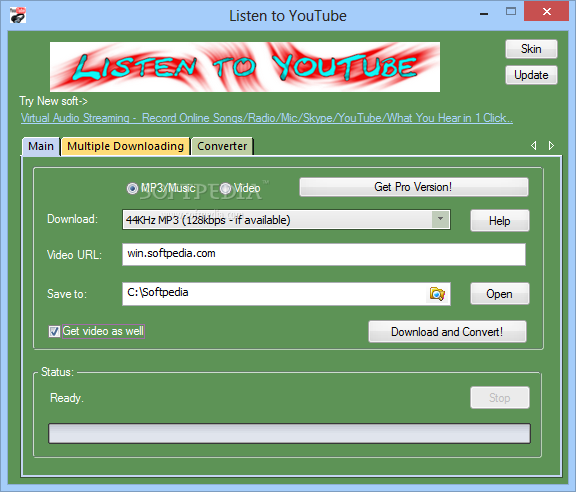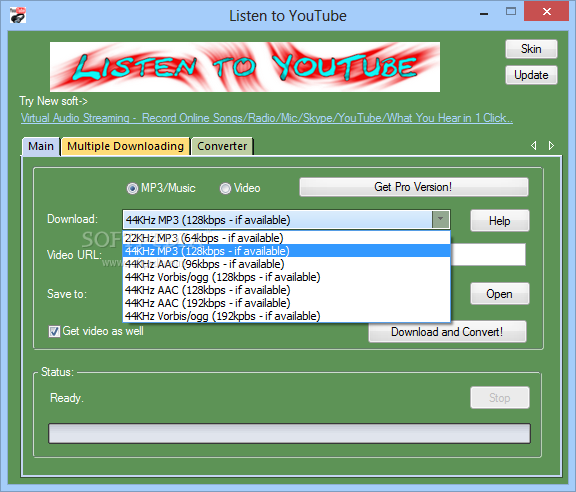Description
Listen to YouTube
Listen to YouTube is a super handy tool that helps you download videos from YouTube and convert them into MP3 files. Whether you want to grab one video or a bunch, this software makes it easy!
Easy Installation
The installation process can be a bit tricky because it tries to add a lot of extra programs. So, be careful as you go through the steps! Once everything is set up, you'll find a simple user interface (UI) that's easy to understand.
User-Friendly Interface
The UI has several tabs that help you navigate all the options without getting lost. There are buttons and drop-down menus that make it accessible for everyone—whether you're just starting out or you’re a tech whiz!
Download and Convert
To get started, just paste the URL of the video or song you want in the designated box. You can choose to download just the video or convert it straight to MP3. Plus, you can pick the quality you want and decide where to save it using a file browser.
Speed of Downloading
The downloading process usually doesn't take long, but keep in mind that how fast it goes depends on how many items you're grabbing at once. Just remember, this program can be a little tough on your computer's performance since it uses up quite a few resources.
Overall Experience
In summary, Listen to YouTube is pretty solid for downloading videos. The tasks get done quickly and the interface is straightforward. However, it can hog system resources and sometimes fails to download items during our tests.
Try Listen to YouTube now!
User Reviews for Listen to YouTube 1
-
for Listen to YouTube
Listen to YouTube provides a simple UI for downloading and converting videos to MP3. However, it uses high system resources.