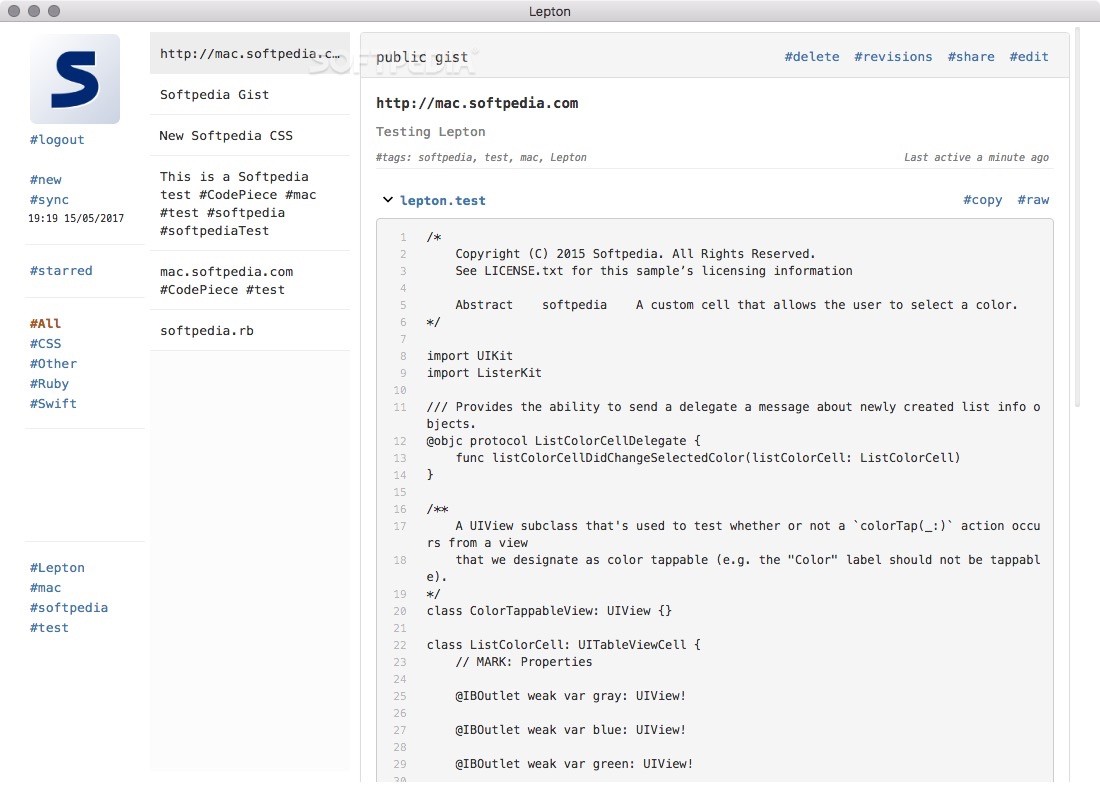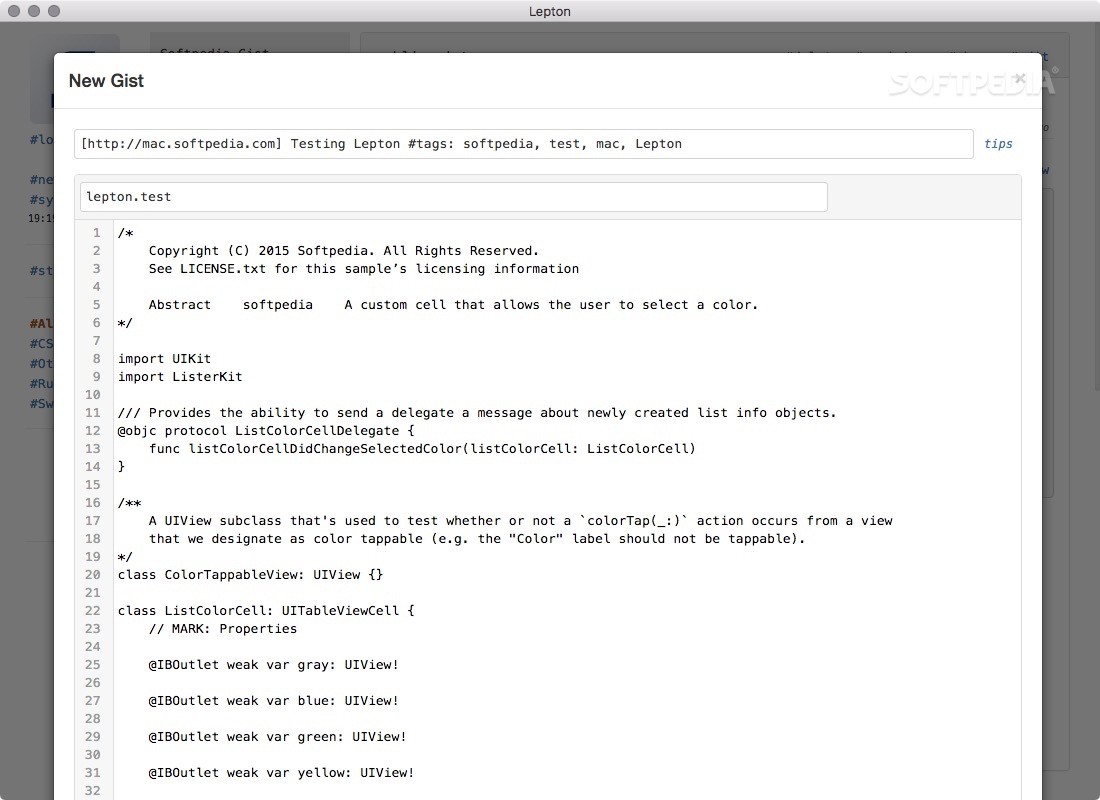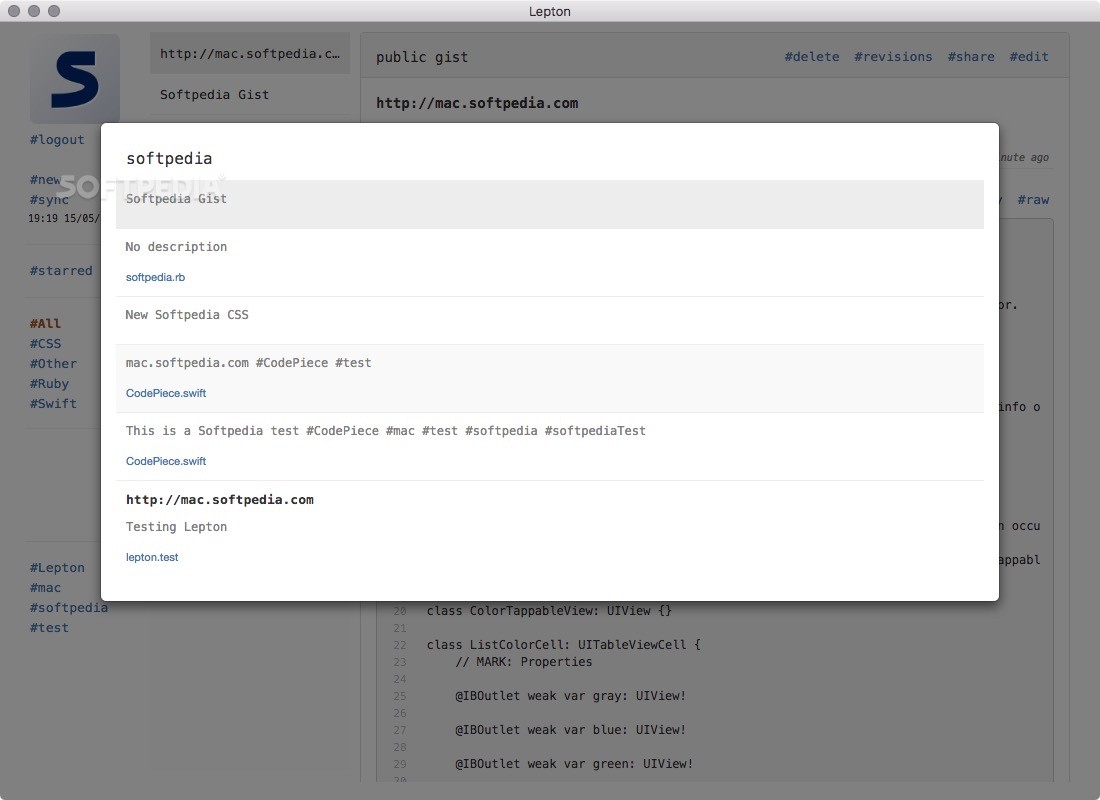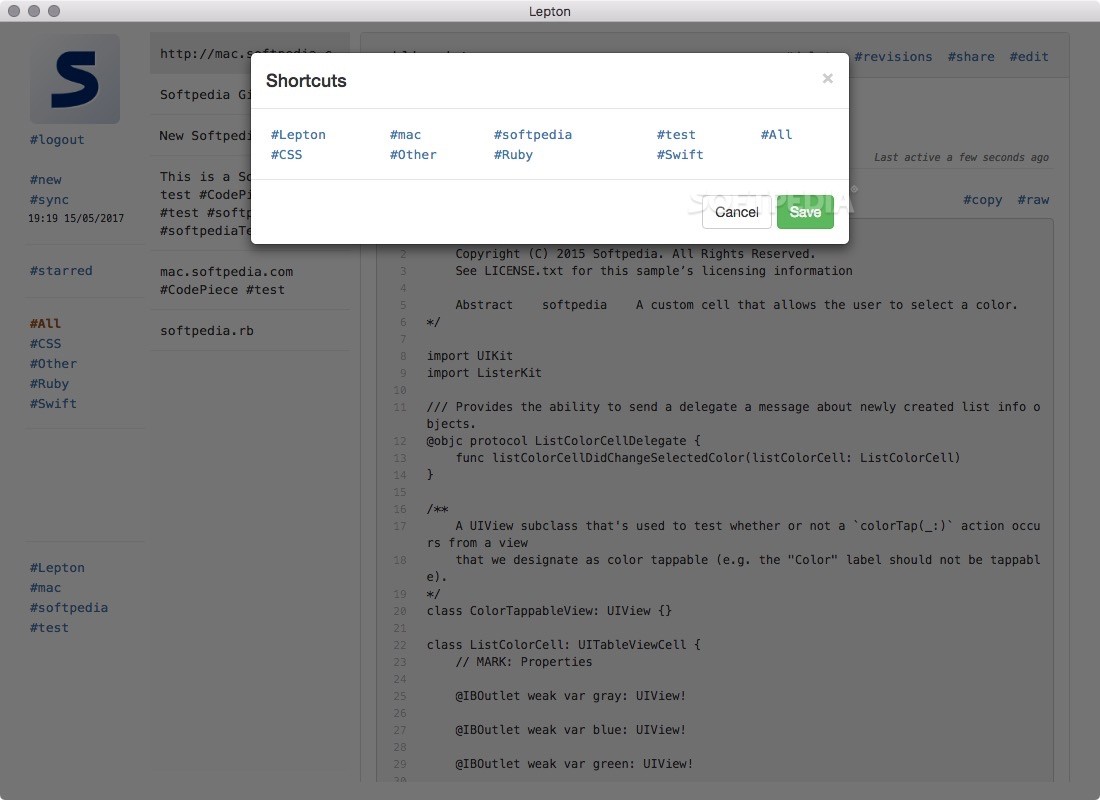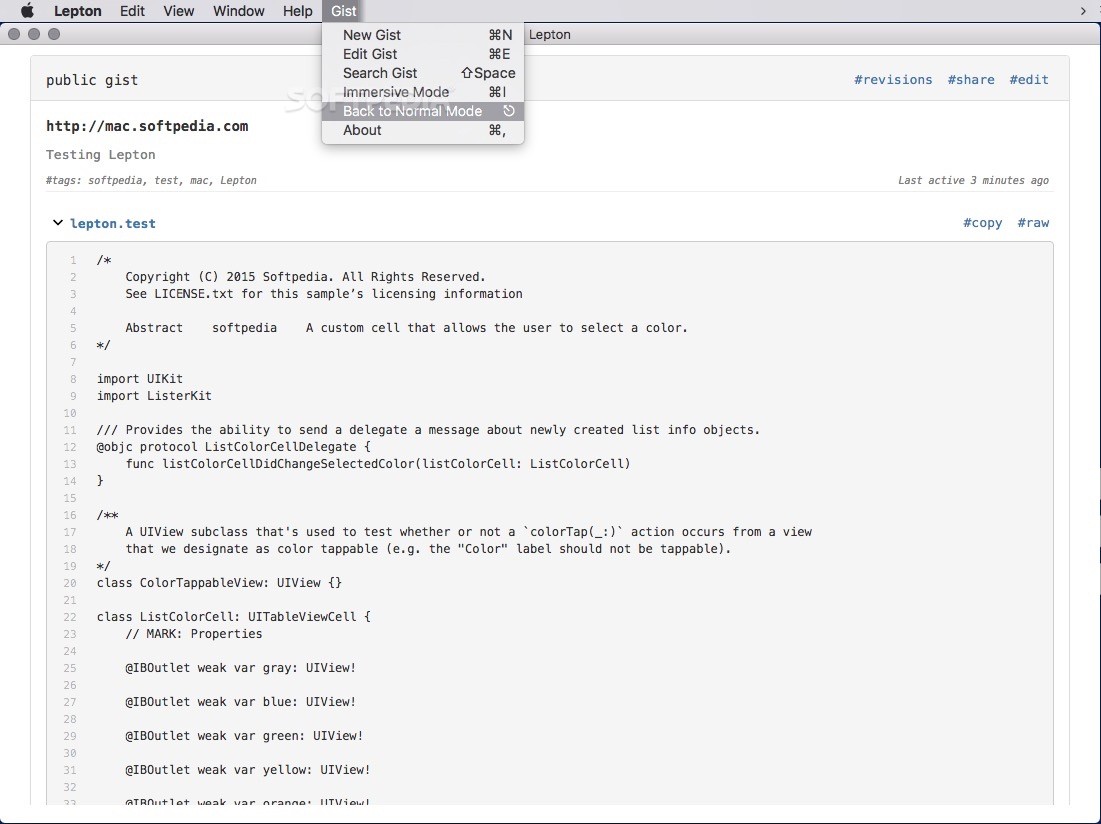Description
Lepton
Lepton is a fantastic tool for developers who love using GitHub's Gist service. This online code snippet repository makes it super easy to store and access your code snippets. It's got built-in versioning and SSL encryption to keep things secure when you're creating private entries. But there's one little hiccup: there's no desktop app for Gist. That's where Lepton comes to the rescue!
What is Lepton?
Lepton is an Electron-based, cross-platform application designed just for managing and organizing your Gists smoothly. It offers a clean, text-only user interface that keeps things simple and straightforward.
Getting Started with Lepton
When you first launch Lepton, it'll prompt you to enter your GitHub credentials. Once you do that, it connects to your account, downloads your existing snippets, and syncs any future edits or new Gists you create locally.
Create New Gists Easily
You can create new Gists in a snap! Just click on a link in the interface or use the shortcut ⌘ + N. As you start editing, don't forget about tags! You can add them by using the "#tags:" keyword at the start. This makes organizing your Gists much easier.
Markdown Rendering Feature
An awesome feature of Lepton is its built-in Markdown rendering. This means you can use it as a cloud-based Markdown note-taking tool or quickly test syntax when you're in a rush!
Search Functionality Like Spotlight
If you're looking for something specific, Lepton has a search engine that works similarly to macOS' Spotlight feature. Just hit ⇧ + Space to bring it up! However, right now, it only searches in the description field, but using custom tags when creating your Gists can help you find what you need faster.
Immersive Mode for Focused Work
A cool extra feature is the immersive mode which helps you focus solely on the selected gist. You can activate this mode with ⌘ + I and exit it by hitting the same keys again or pressing ESC on your keyboard.
A Few Limitations
The only thing missing from Lepton at this point is custom hotkey support. Creating a customization dialog might be tricky given its current setup.
Wrapping It Up
If you're looking for a desktop client for GitHub's Gist service, Lepton is definitely worth checking out! It helps organize your code snippets with custom tags and boasts an easy-to-use interface that lets you focus on what really matters—your content!
User Reviews for Lepton FOR MAC 7
-
for Lepton FOR MAC
Lepton is a must-have for GitHub users who prefer a desktop client. Its streamlined interface and custom tags feature simplify code snippet management.
-
for Lepton FOR MAC
Lepton is a game changer! It makes managing my GitHub Gists so much easier. Love the streamlined interface!
-
for Lepton FOR MAC
I've been using Lepton for a few weeks now, and I can't believe how much it has improved my workflow. Highly recommend!
-
for Lepton FOR MAC
Fantastic app for organizing Gists! The Markdown rendering is a lifesaver, and the immersive mode is perfect for focus.
-
for Lepton FOR MAC
Lepton has transformed how I handle code snippets. The search feature is great, and I love tagging my Gists!
-
for Lepton FOR MAC
What an awesome tool! Lepton's simple design makes it super easy to create and manage my snippets. Five stars!
-
for Lepton FOR MAC
Absolutely love Lepton! It’s user-friendly, efficient, and the built-in search feature is a huge plus for finding gists.