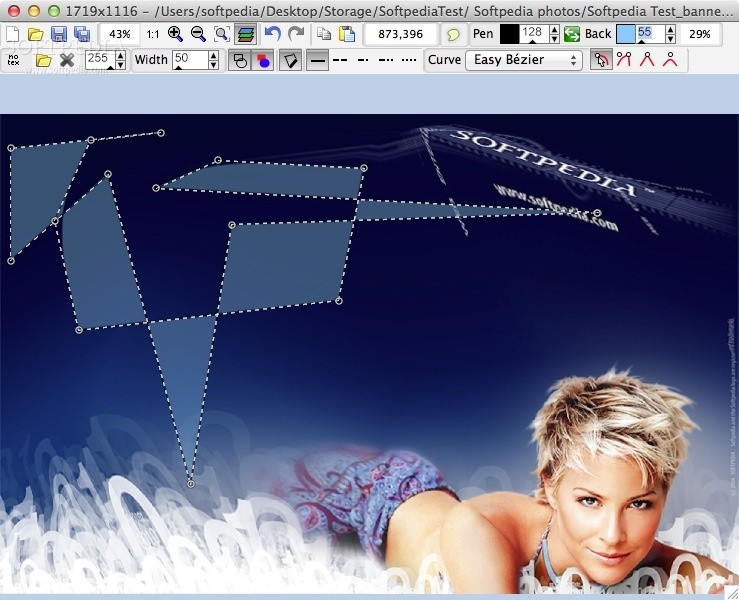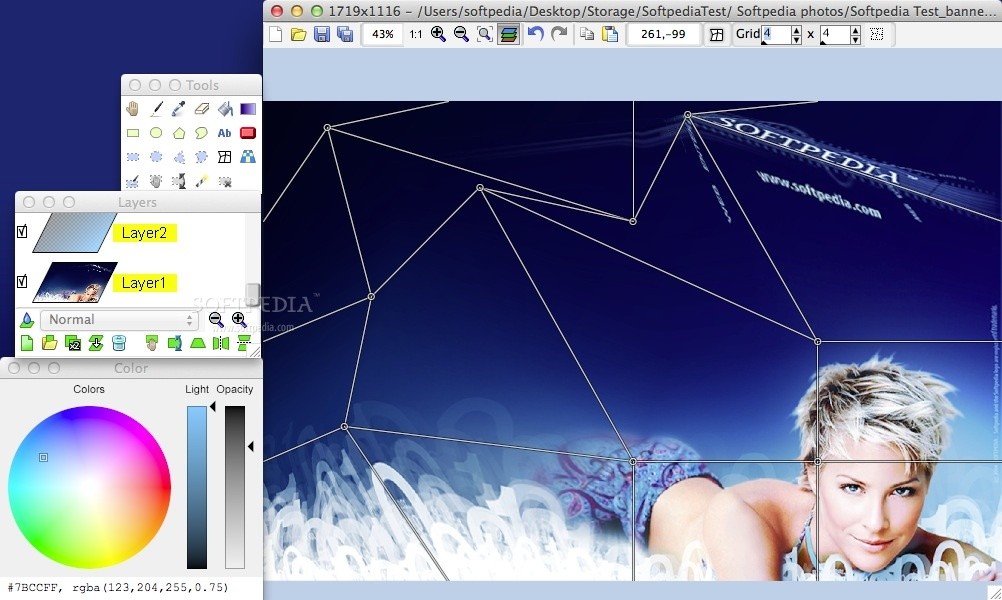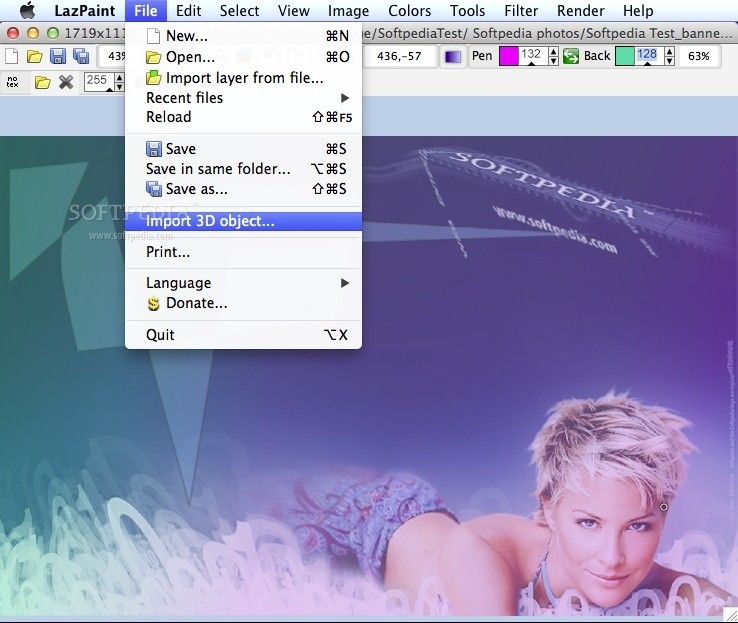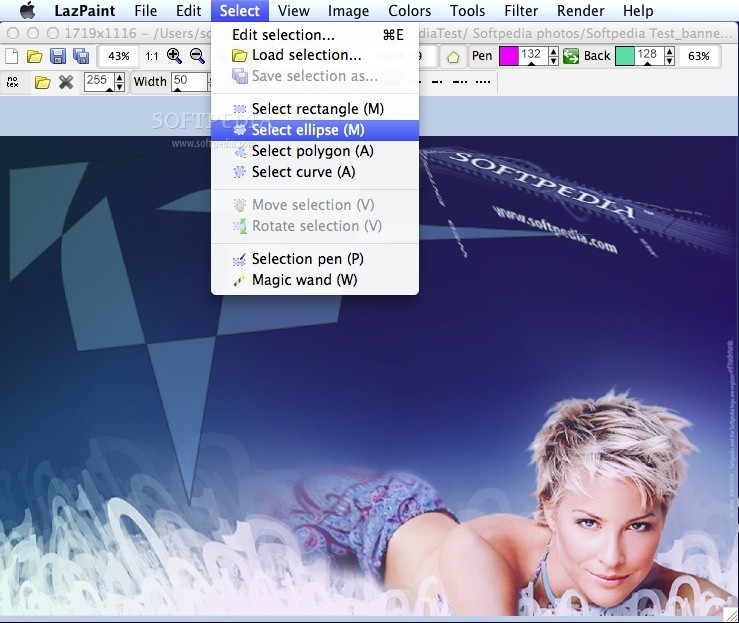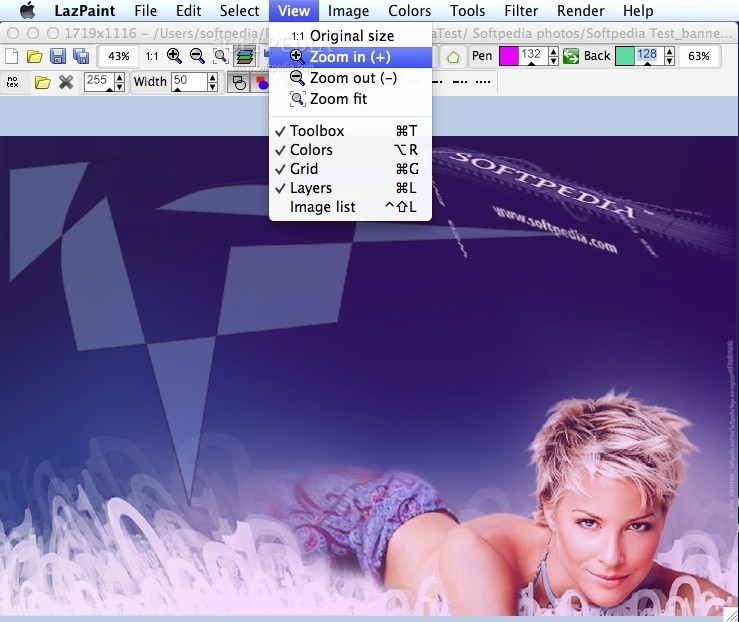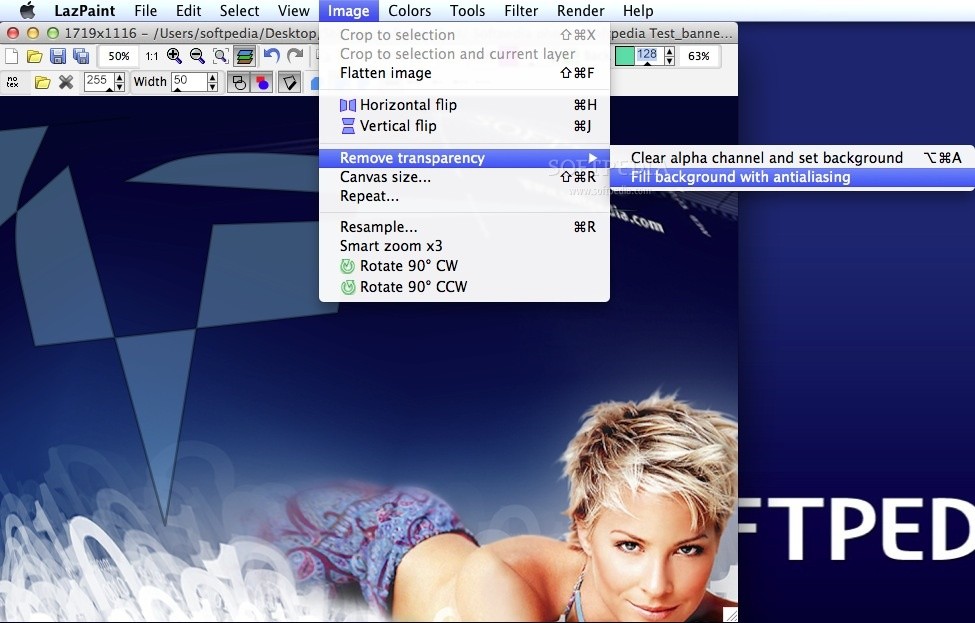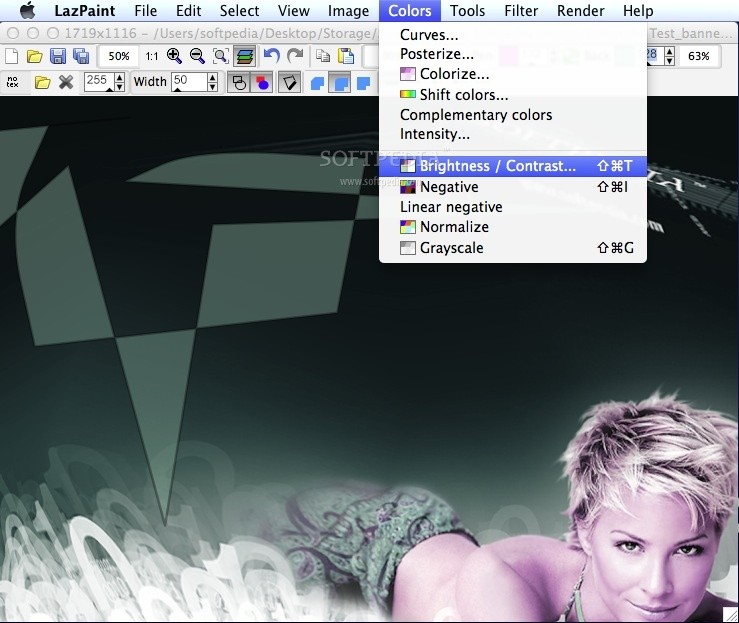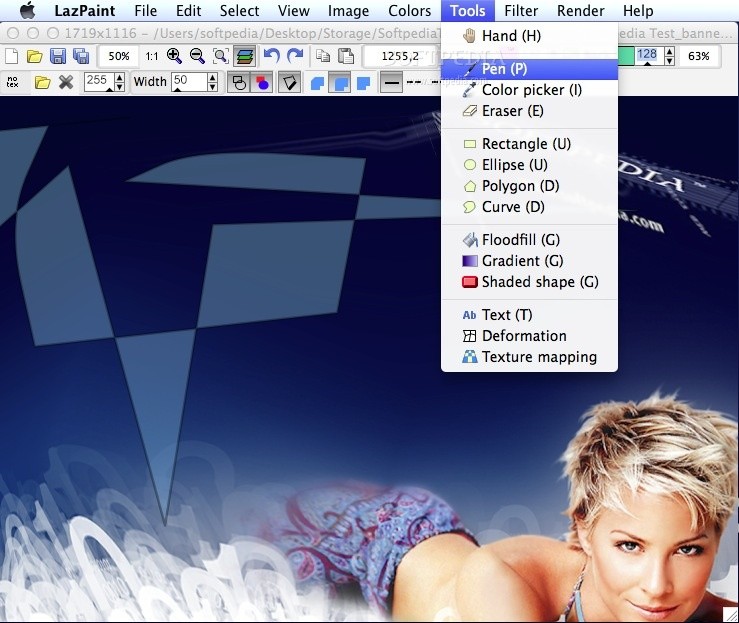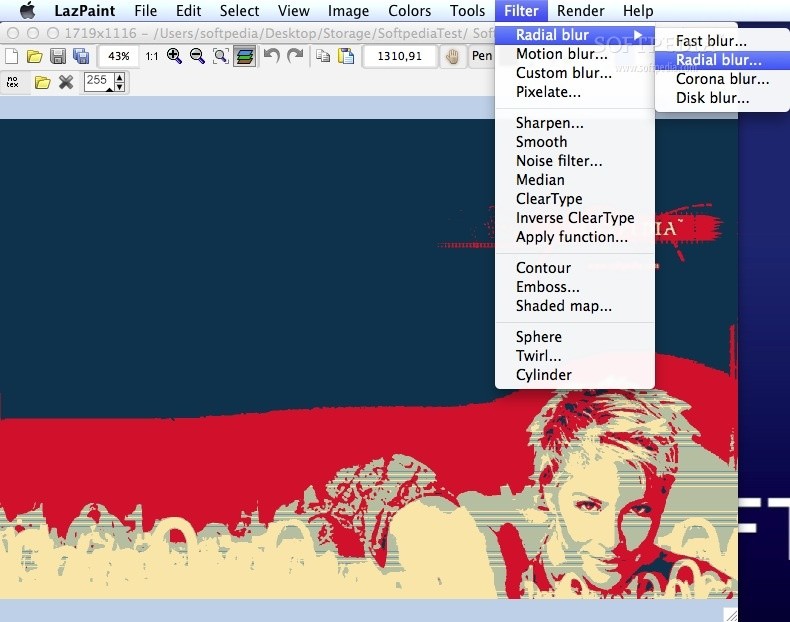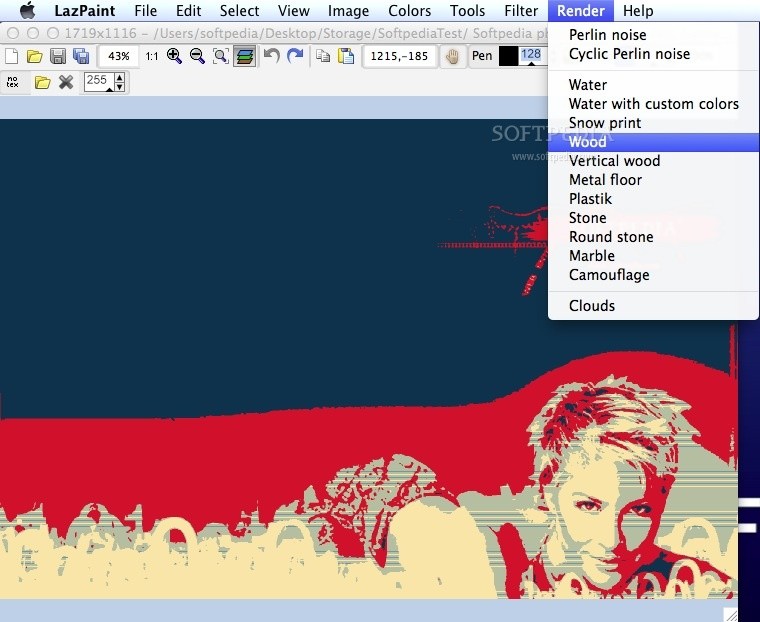Description
LazPaint
LazPaint is a lightweight and powerful image editing application that makes it super easy to edit your pictures. With its handy tools and filters, you can get creative in no time!
Easy-to-Use Interface
The great thing about LazPaint is its simple interface. You can quickly find all the tools you need right at your fingertips. The top toolbar lets you open an existing image, save your work, zoom in or out, switch between layers, and undo or redo any mistakes.
Create New Layers and Import Objects
Thanks to the File menu, creating a new layer with a source image is a breeze! Plus, importing 3D objects only takes a couple of clicks.
Selecting and Editing
Using the Select tab, you can easily edit and save your selections. Whether you want to make rectangle, ellipse, curve or polygon selections, moving or rotating them is super simple.
Zoom In and Out with Ease
The View menu has options for zooming in or out. You can also toggle the Toolbox, Colors, Grid and Layers panel whenever you need them!
Advanced Image Editing Functions
If you're looking for more advanced editing features, check out the Image menu. Here you can flip or rotate your picture, remove transparency, and resize the canvas as needed.
Add Cool Filters to Your Images
LazPaint has tons of customizable picture filters that let you change how your images look. Want to add some radial blur? Or maybe sharpen up your image? You can do all that and more!
Color Customization Tools
You also have color tools at your disposal. You can saturate or desaturate colors in your image until it looks just right.
A Variety of Tools at Your Fingertips
The Tools menu lets you switch between different options like Pen, Color Picker, Eraser, Hand Tool, Floodfill, Gradient Tool, Shaded Shape Tool, Text Tool, Deformation Tool and Texture Mapping. It’s perfect for drawing shapes like rectangles or ellipses.
Your Go-To Image Editor on Mac OS X
LazPaint is clean and intuitive—just what you need for editing pictures smoothly on Mac OS X! So why wait? Download LazPaint today!
Tags:
User Reviews for LazPaint FOR MAC 1
-
for LazPaint FOR MAC
LazPaint for Mac is a user-friendly and efficient image editing app with a variety of customizable filters and tools for picture enhancement.