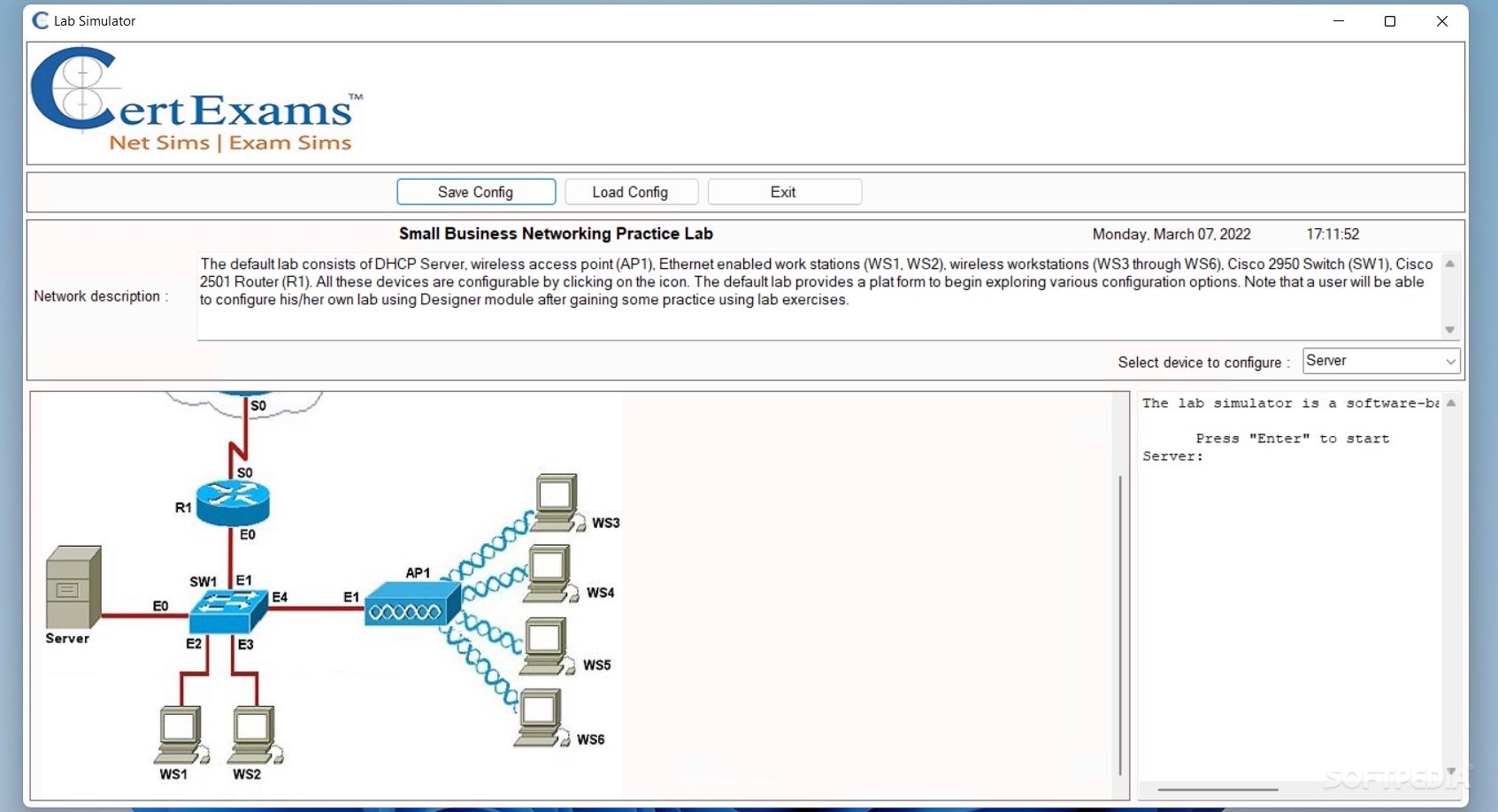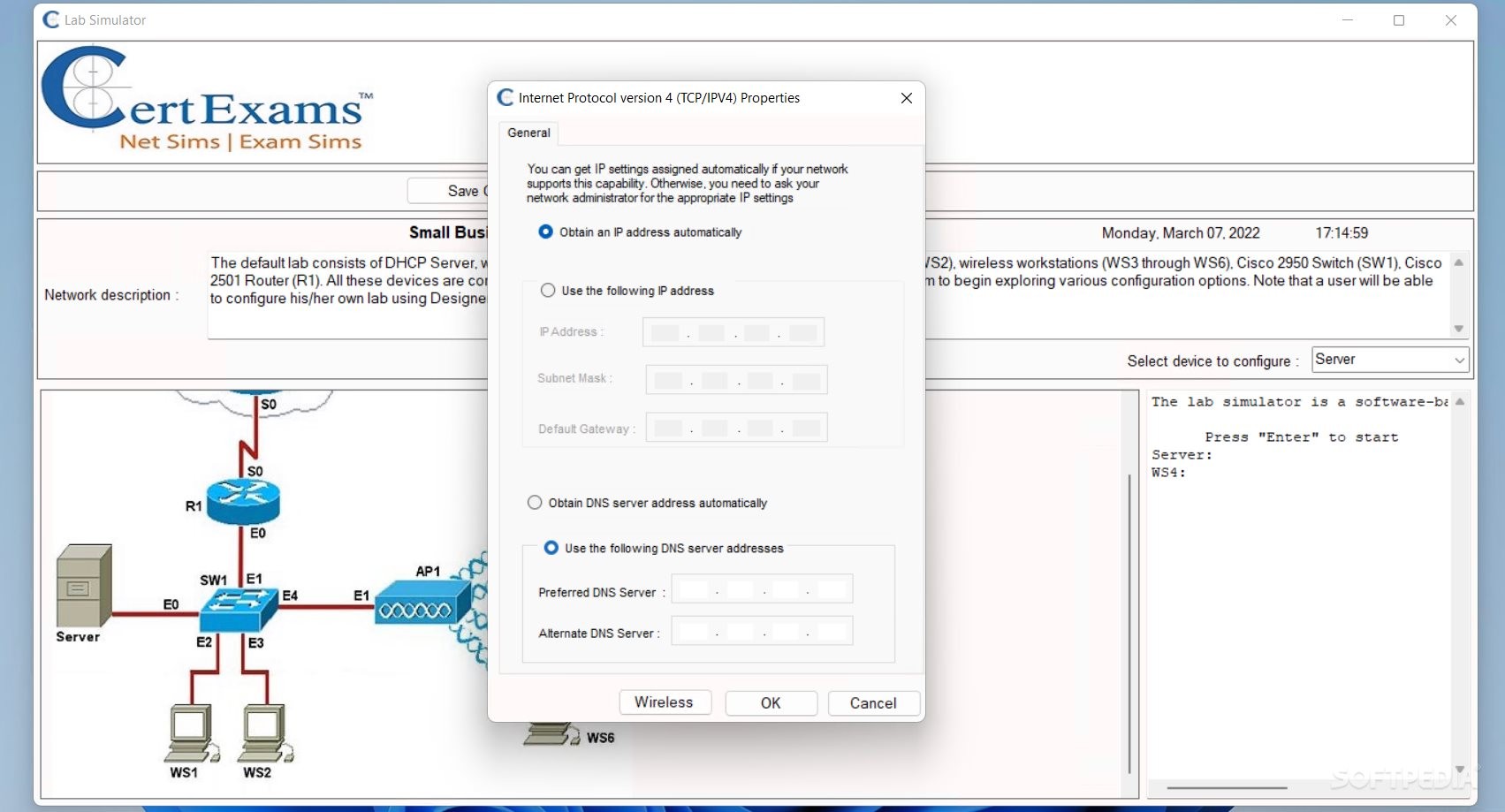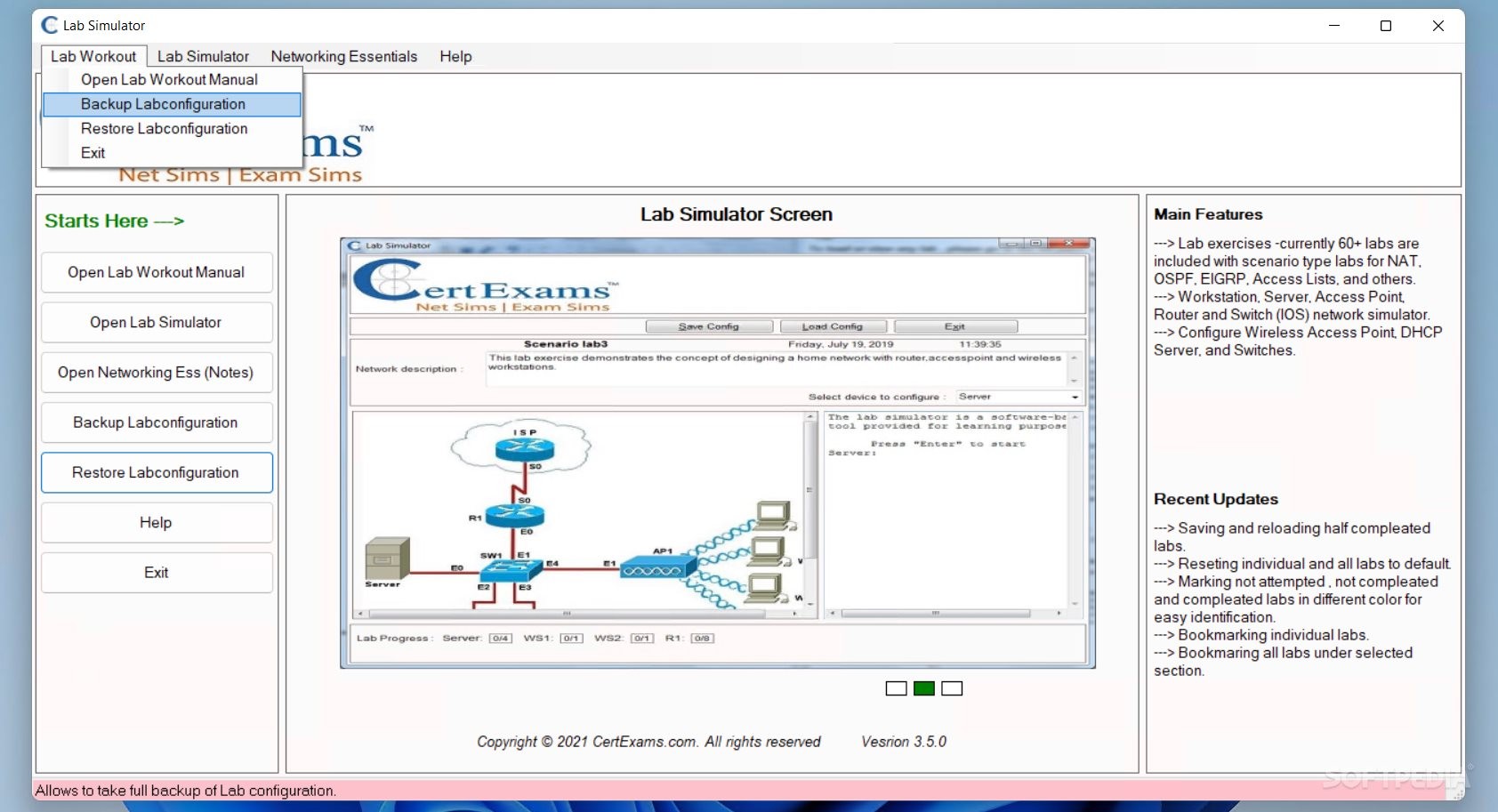Description
Lab Simulator for Network+
Lab Simulator for Network+ is a great tool if you're getting ready for important certification exams in IT, especially if you want to show off your networking skills. This software helps you learn and practice what you already know about network configuration and management.
Easy Learning with Practical Experience
This software makes it super easy to dive into learning. You get to set up real-life networking configurations and manage multiple devices without any fuss. Whether it’s servers, workstations, or other access points, you can handle them all!
Explore Your Network Setup
You have the chance to see an overview of your network's structure and use the Designer module to configure your labs just the way you like them. It’s like playing with your own mini-network!
A Comfortable Learning Environment
The Lab Simulator creates a relaxed space for working and learning. You can try out different network setups with various connectors and communication types. Plus, there are handy short form commands to help speed things along. You can even bookmark labs and create different profiles for students or learners.
Over 50 Scenarios to Practice
One of the coolest features? You get to tackle more than 50 different network scenarios! The drag-and-drop functionality lets you add new devices and connectors easily into your setups.
Affordable and User-Friendly
In summary, Lab Simulator for Network+ is not just affordable but also performs well! It works on older Windows operating systems too, so no worries there. It's light on resources and small in size while giving trainees a great lab experience.
Visual Learning Made Simple
The graphical representation of networks really helps those who want a better grasp of complex technical structures like clusters. And if you're just starting out, don't worry! The software comes with a user manual that guides beginners through every step, along with detailed descriptions of network configurations.
If you're ready to enhance your skills, check out the Lab Simulator for Network+.
User Reviews for Lab Simulator for Network+ 7
-
for Lab Simulator for Network+
Lab Simulator for Network+ provides a clear approach to learning networking skills. It offers a comfortable lab experience with over 50 scenarios.
-
for Lab Simulator for Network+
Absolutely love the Lab Simulator for Network+! It's user-friendly, and the scenarios are incredibly helpful.
-
for Lab Simulator for Network+
This app is a game changer for studying networking! The drag-and-drop feature makes learning so much easier.
-
for Lab Simulator for Network+
A fantastic tool for anyone preparing for the Network+ exam. The detailed configurations really help solidify concepts.
-
for Lab Simulator for Network+
Highly recommend this lab simulator! It's affordable, efficient, and has a wealth of scenarios to practice with.
-
for Lab Simulator for Network+
Lab Simulator for Network+ exceeded my expectations! The manual is great for beginners, and it's easy to navigate.
-
for Lab Simulator for Network+
Five stars all the way! This app made my study sessions enjoyable and helped me grasp complex networking topics.