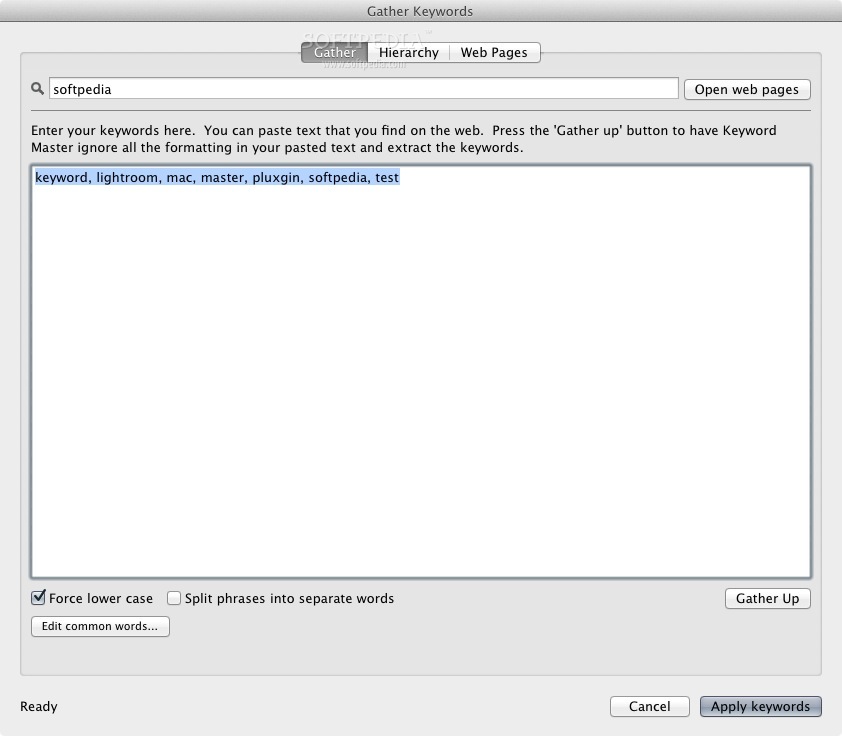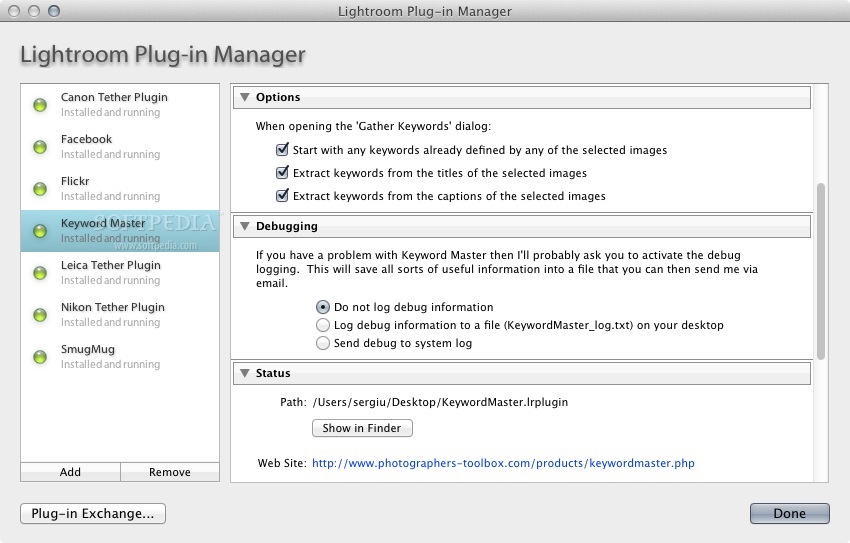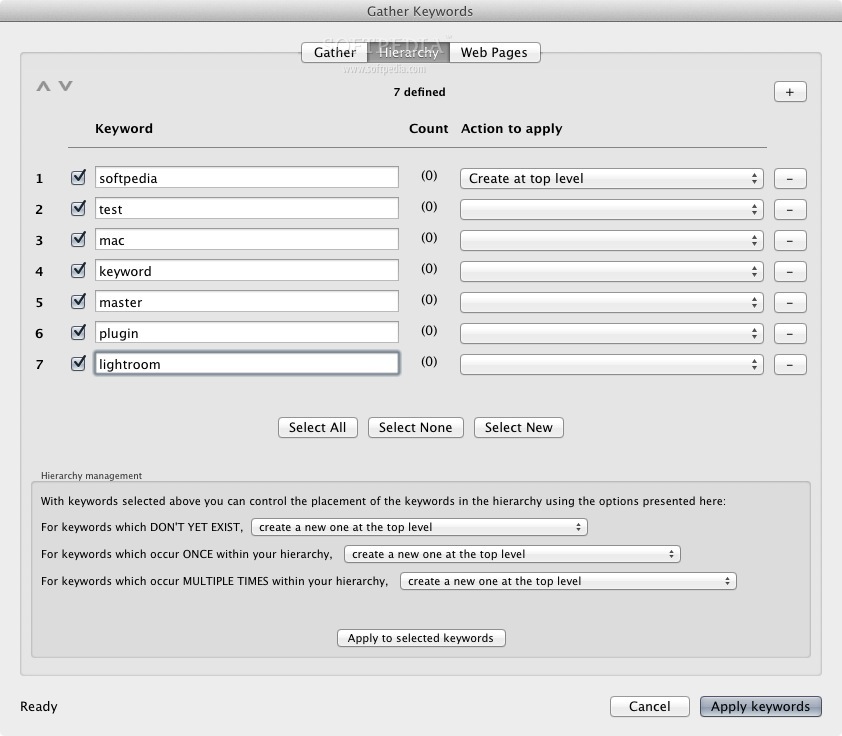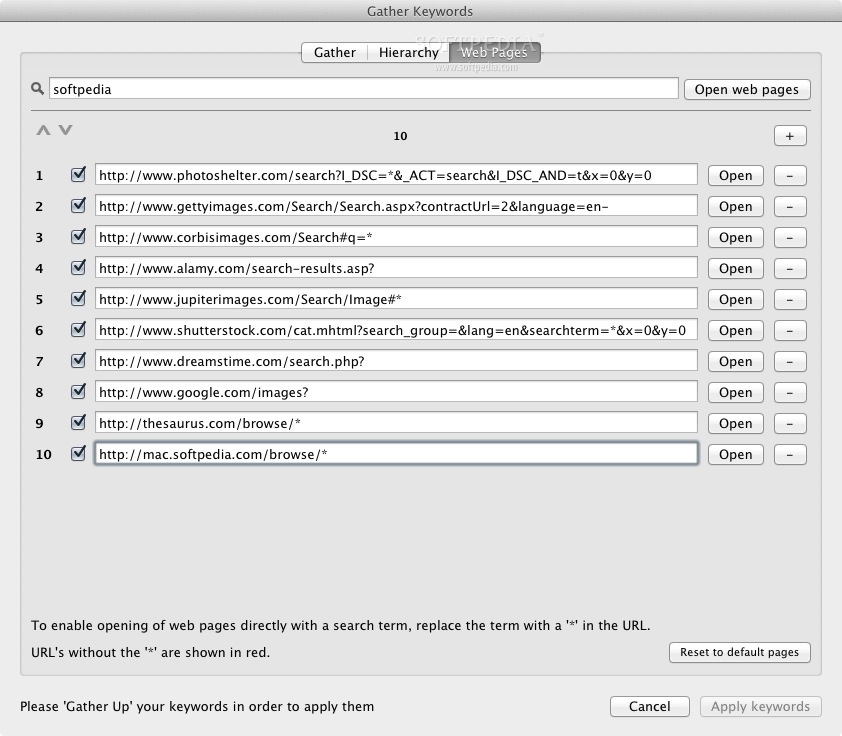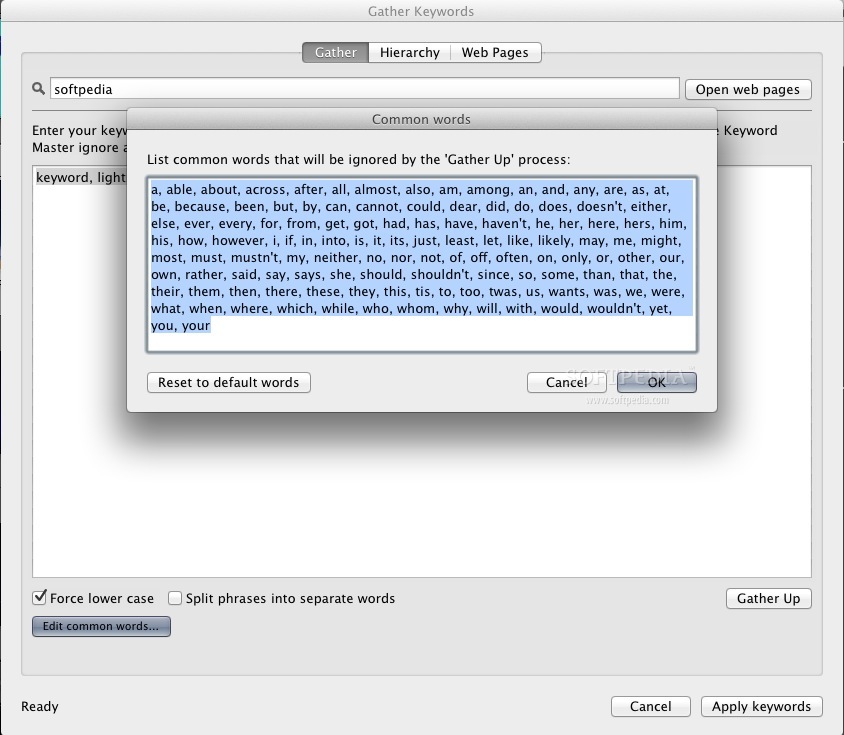Description
Keyword Master
Keyword Master is an easy-to-use and super handy keywording assistant for Adobe Lightroom. If you've ever tried keywording your photos, you know it can be a real chore. Coming up with the right keywords takes time, and typing them out is just as tedious.
Why Use Keyword Master?
This is where Keyword Master shines! It's designed to make your life easier by helping you gather or harvest keywords from various sources online. Think of it as your sidekick in the keywording process!
How Does It Work?
The idea is pretty straightforward: tap into the best resource you have—the Internet! You can search for similar images and simply cut and paste the keywords you find into Keyword Master. It's like having a treasure chest of keywords at your fingertips!
Streamline Your Workflow
Keyword Master really boosts your efficiency by automatically stripping away any unnecessary formatting and punctuation. This means you get clean, usable keywords without all the extra fluff. Plus, it removes common words and duplicates so you're left with only the best options.
Installation Made Easy
Installation: Getting started is a breeze! Just launch Lightroom, head over to the File menu, and open Plugin Manager. Click “Add” and navigate to where KeywordMaster.lrplugin is saved on your computer. Select it, hit “Add Plug-in,” and you're all set!
User Instructions Available
Usage: Want detailed instructions on how to use Keyword Master? You can check out guides for Lightroom 2 HERE, or for Lightroom 3 HERE. But if you want an even easier way to manage your keywording tasks, check out this link for downloading: [Download Keyword Master].
Tags:
User Reviews for Keyword Master FOR MAC 1
-
for Keyword Master FOR MAC
Keyword Master greatly simplifies keywording in Lightroom. It efficiently gathers and organizes keywords from online sources, enhancing workflow.