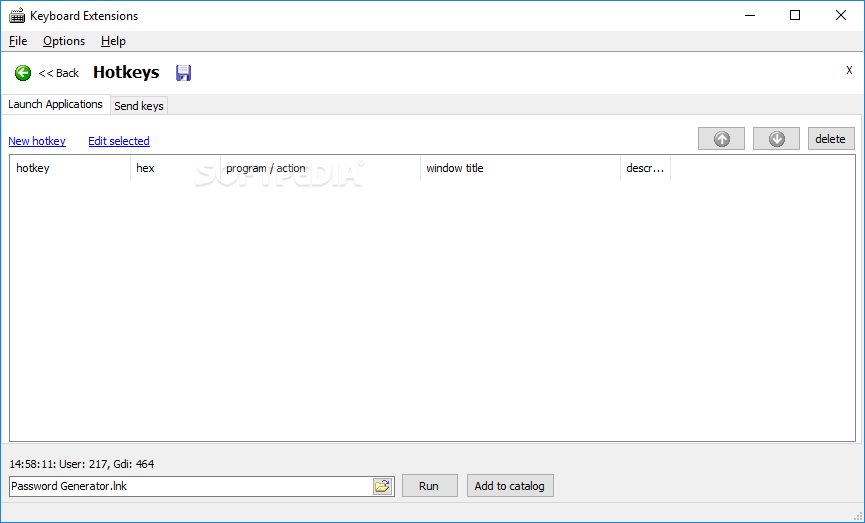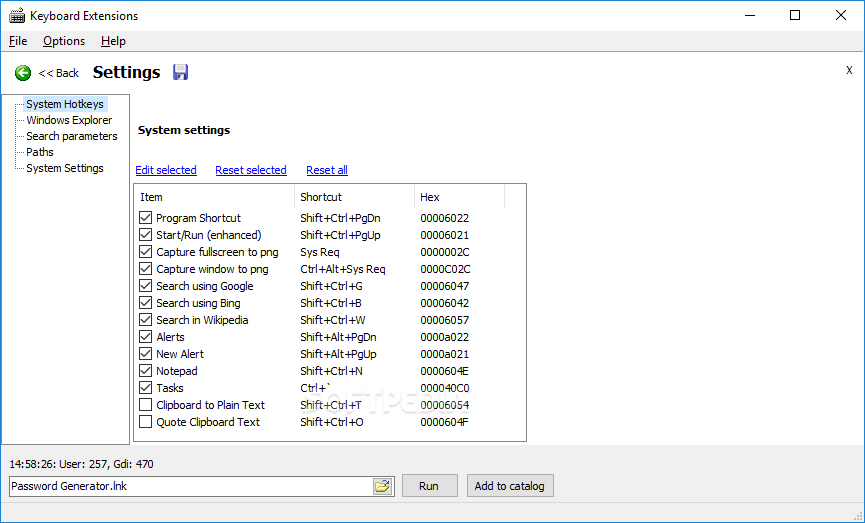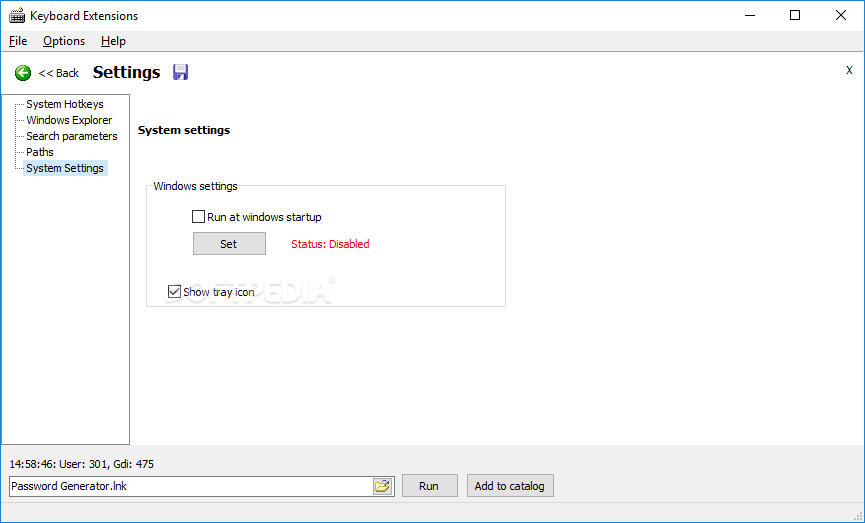Description
Keyboard Extensions
Keyboard Extensions is a handy tool for anyone who juggles multiple apps on their computer. We all know how it feels to have that cluttered desktop, right? Well, this app helps you keep things tidy and lets you open anything you need just by pressing a few buttons on your keyboard!
Minimized and Ready to Go
The cool thing about this application is that it usually hangs out in the system tray. You can customize all its features, so most of the time, you won't even need to pull up the main window unless you're making a little tweak here and there.
Easy Navigation of Your Applications
You can easily browse through all your installed applications. Plus, it goes beyond just folders on your desktop—everything else is included too! You can run any of these directly or save them into a catalog for later use.
Set Alarms with Ease
This app also has a scheduler feature that lets you set alarms for important events. There's even a calendar where you can pick dates and times or make events repeat. Need to launch a file when time's up? No problem! You can also display messages or play audio files when the timer hits zero.
Customize Your Hotkeys
Now let's talk about one of the best features: "Hotkeys." With this option, almost anything on your computer can be launched with just a combination of keys. Since keyboards have over 100 keys, the possibilities are pretty much endless!
A Mouse-Free Experience
All in all, Keyboard Extensions really makes you forget about using your mouse for a while. Once you've set everything up just how you like it, accessing your favorite apps becomes super quick and easy. Sure, it might not win any beauty contests, but when it comes to getting things done efficiently, it's definitely got what it takes!
User Reviews for Keyboard Extensions 1
-
for Keyboard Extensions
Keyboard Extensions is a powerful tool for quick access to applications. Customizable hotkeys make navigation efficient and forget about the mouse.