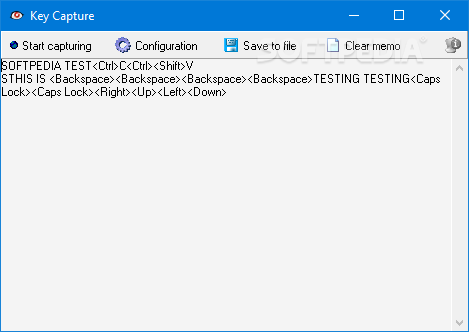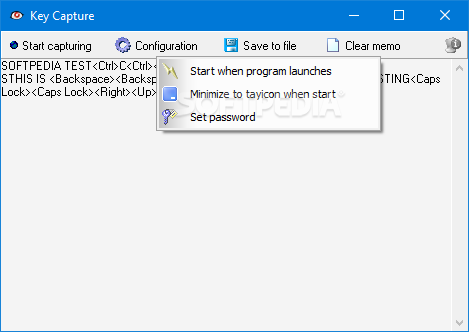Description
Key Capture is a very simple application developed to capture the pressed keys on a Windows workstation.
As compared to a typical keylogger, Key Capture was only designed with a single goal in mind, so it does nothing more besides keeping an eye on the pressed keys.
It does come with some configuration settings though, so you can automatically start the logging task whenever the app loads or simply minimize it to Tray.
A helpful option however is the one that can set up a password-protection system and thus block anyone who may attempt to access the logged content.
The password feature however doesn’t help in case the user tries to kill the app’s process, as Key Capture appears in Task Manager and doesn’t provide any other protection system.
Last but not least, Key Capture can save the monitored data to text document in order to access the content at any given time.
Key Capture works okay on all Windows versions and doesn’t require administrator privileges, but several improvements are still needed, especially when it comes to the protection engine.
The app can run minimized to Tray and log the pressed keys, but it can be easily closed by any Windows user, as long as its process is visible and exposed in Task Manager. The good thing however is that it works smoothly on all Windows versions and doesn’t even need special privileges on newer iterations.
User Reviews for Key Capture FOR WINDOWS 1
-
for Key Capture FOR WINDOWS
Key Capture FOR WINDOWS is straightforward for key logging, lacks advanced security features. Works smoothly on all Windows versions.