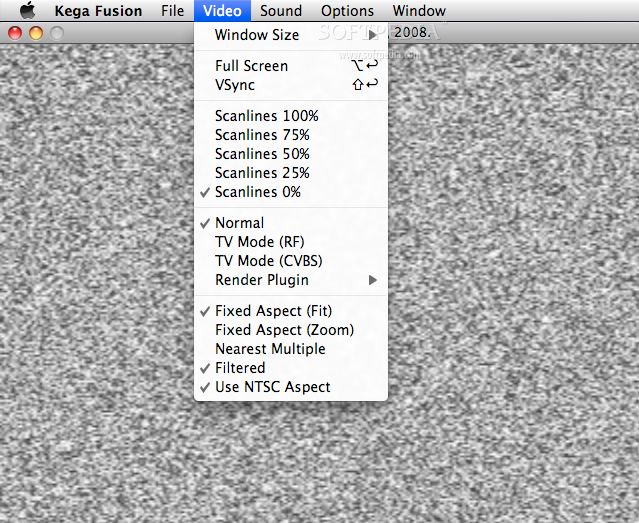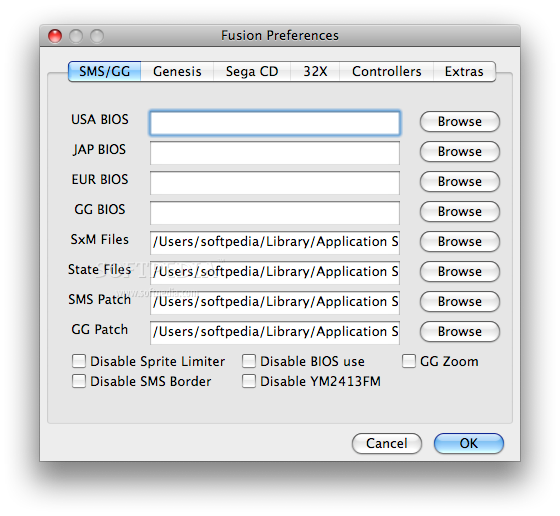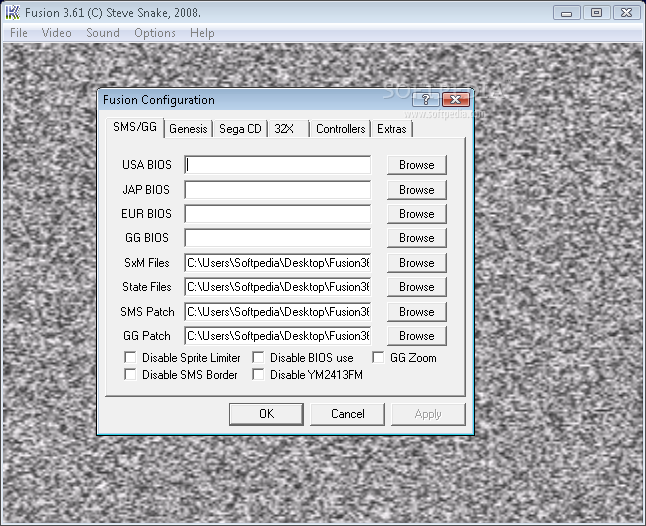Description
Kega Fusion
Kega Fusion is a cool, lightweight tool that helps you play games made for the SEGA Genesis, which is that classic 16-bit console we all know and love. It's super handy because it gives you a clean space to dive into your favorite retro games.
Supported Consoles and Add-ons
This emulator isn't just for SEGA Genesis; it also supports add-ons like Sega 32X and Sega CD. Plus, you can play games from other consoles like Sega Pico, Sega Game Gear, Sega Master System, SG-1000, and SC-3000. That's a lot of gaming options!
Portable and Easy to Use
One of the best things about Kega Fusion is that it's portable! You won't find it leaving any traces on your Windows Registry. So, you can easily copy it onto a USB flash drive or any other device. Just grab it and go whenever you're in the mood to game!
How to Play Your Favorite Games
You can play games using an operating system via a ROM image file (which is basically an exact copy of the game cartridge). Kega Fusion supports several file formats like SMS, SG, SC, MV, ZIP files, as well as 32X ROM files and Sega CD images (ISO, BIN, CUE).
User-Friendly Interface
The interface of Kega Fusion is super straightforward. You can add files by dragging them right into the main panel or by using its built-in browsing function. There's even a list for recently played items! You can switch to full-screen mode too if you want to really immerse yourself in those pixelated adventures.
Save Your Game Sound and Video
If you want to save game sounds, you can do that in WAV or VGM format! And if capturing video streams sounds fun to you, they can be exported to AVI format.
Multiplayer and Customization Features
Kega Fusion also lets you enjoy Netplay with friends—just set up your server and nickname! You can even tweak game data for some cheeky cheating with the Game Genie system. Plus, there are hotkeys available for easier control of everything going on during gameplay.
A Great Emulator for Everyone
No matter if you're a newbie or a seasoned pro at gaming emulators, Kega Fusion has tons of features that make playing easy and fun. So if you're ready for some nostalgia-fueled gaming sessions with your pals or solo adventures at home—check out Kega Fusion here!
Tags:
User Reviews for Kega Fusion 7
-
for Kega Fusion
Kega Fusion offers a user-friendly interface with support for various Sega consoles. Its portability is convenient for gaming on-the-go.
-
for Kega Fusion
Kega Fusion is fantastic! The clean interface and support for multiple Sega consoles make it a joy to use.
-
for Kega Fusion
Absolutely love Kega Fusion! It runs smoothly, and the ability to play Sega games on the go is a game changer.
-
for Kega Fusion
This emulator is top-notch! Easy to set up, great features, and perfect for reliving classic Sega memories.
-
for Kega Fusion
Kega Fusion exceeded my expectations! The drag-and-drop feature and netplay options are awesome for multiplayer fun.
-
for Kega Fusion
I can't recommend Kega Fusion enough! It's lightweight, portable, and brings back all my favorite Sega games effortlessly.
-
for Kega Fusion
Kega Fusion is a must-have for any retro gaming fan. The variety of supported consoles is impressive, making it versatile!