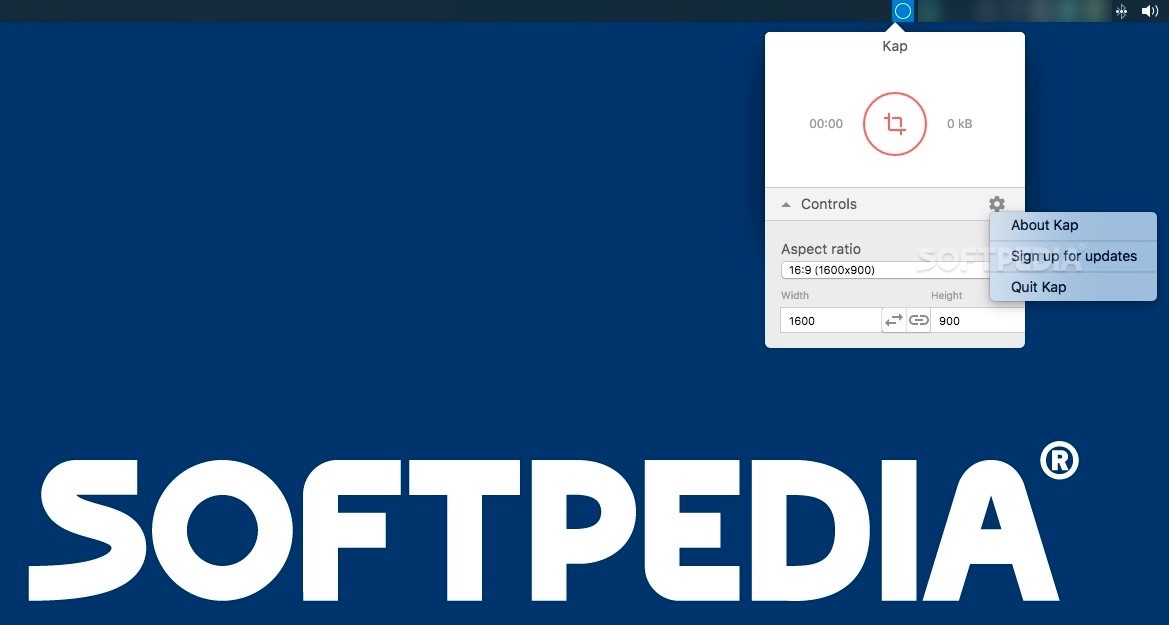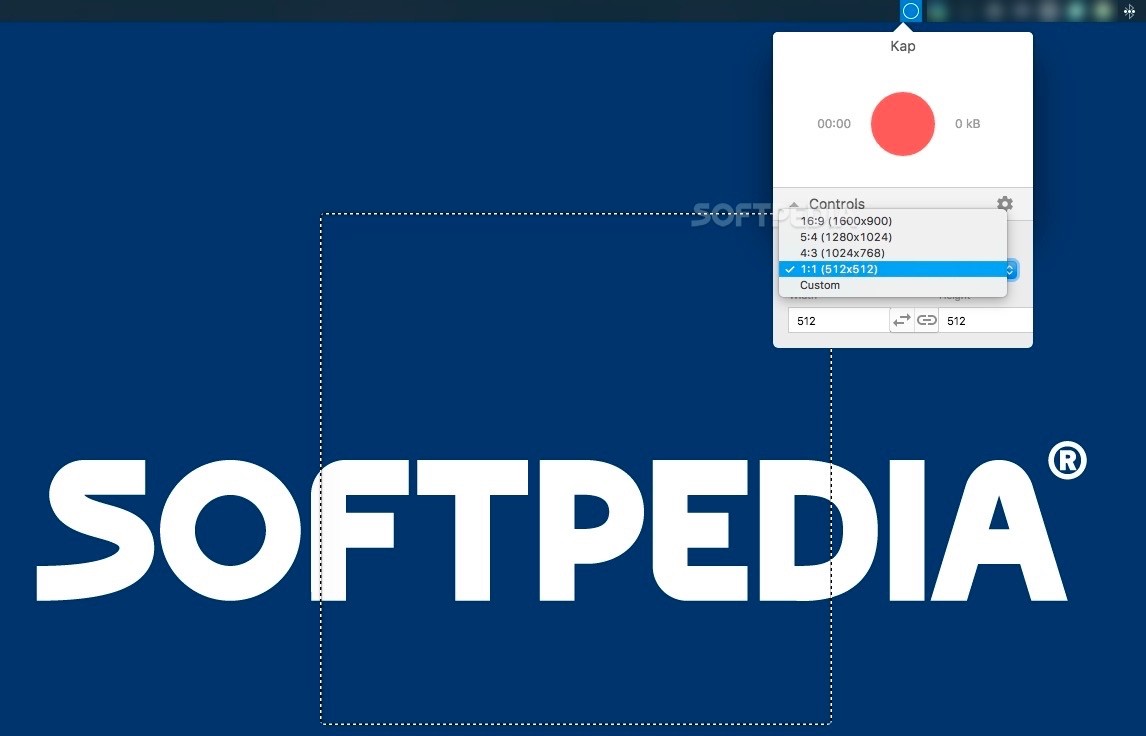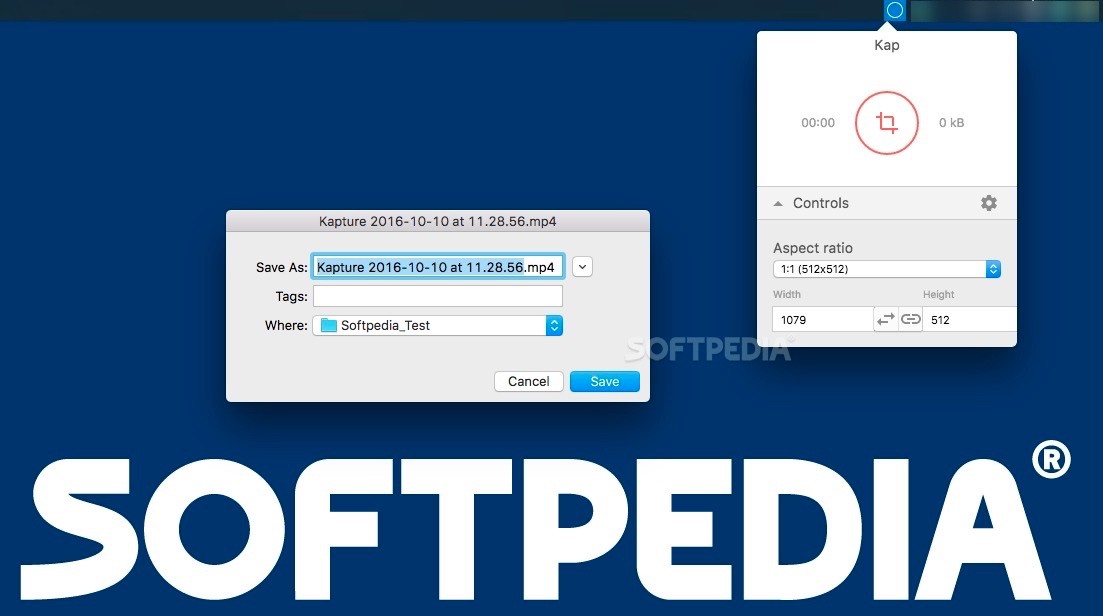Description
Product Description
Kap FOR MAC is a revolutionary screen recording application that offers precise controls for capturing your screen with ease. Developed by Wulkano AS, this app provides a seamless experience for Mac users looking to create high-quality recordings effortlessly.
Technical Specifications:
- Price: FREE
- File Format: .dmg
- Layout Presets: 1:1 - 512x512, 4:3 - 1024x768, 5:4 - 1280x1024, 16:9 - 1600x900
Key Features:
- Intuitive crop tool for selecting capture area
- Menulet for easy access to configuration panel
- Customizable aspect ratio layouts
- Simple mouse click controls for layout adjustments
- Visible layout guidelines during recording
- MP4 output format for recordings
The Kap app enhances the screen recording capabilities of QuickTime Player by offering predefined aspect ratio layouts and the ability to manually set dimensions. With Kap, users can easily capture specific areas of their screen with precision and efficiency.
One of the standout features of Kap is its intuitive crop tool, which allows users to select the exact area they want to record using free-hand handles or predefined aspect ratio layouts. This level of control ensures that users can capture screen recordings with the perfect dimensions every time.
Additionally, Kap provides support for manually inserting custom values, giving users even more flexibility in setting up their recording parameters. Whether you need a square format or a widescreen layout, Kap has you covered with its range of layout presets.
When it comes to editing your recordings, Kap simplifies the process by allowing you to switch or manipulate width and height parameters with just a few mouse clicks. This streamlined approach ensures that users can fine-tune their recordings quickly and easily.
With Kap, users can expect a seamless recording experience from start to finish. The app's layout guidelines remain visible at all times, providing users with a clear reference point during recording. Plus, Kap outputs recordings in the popular MP4 format, making it easy to share your creations with others.
Overall, Kap is the perfect tool for Mac users who want to create professional-quality screen recordings with ease. Whether you're capturing tutorials, gameplay footage, or any other content, Kap's precise controls and intuitive interface make it a must-have app for anyone looking to record their screen.
Tags:
User Reviews for Kap FOR MAC 7
-
for Kap FOR MAC
Kap FOR MAC is a great addition to QuickTime Player, offering intuitive layout customization for precise screen recordings.
-
for Kap FOR MAC
Kap is a fantastic tool for screen recording! The layout presets make capturing footage so much easier.
-
for Kap FOR MAC
I love using Kap for my recordings. The intuitive interface and aspect ratio options are a game changer!
-
for Kap FOR MAC
Kap has simplified my screen recording process immensely. The ability to customize the capture area is perfect!
-
for Kap FOR MAC
What a great app! Kap makes it easy to record exactly what I need with its handy presets and custom options.
-
for Kap FOR MAC
I'm really impressed with Kap! It's user-friendly and allows precise control over what I'm capturing.
-
for Kap FOR MAC
Kap is an essential tool for anyone who needs to record their screen. Simple, effective, and reliable!