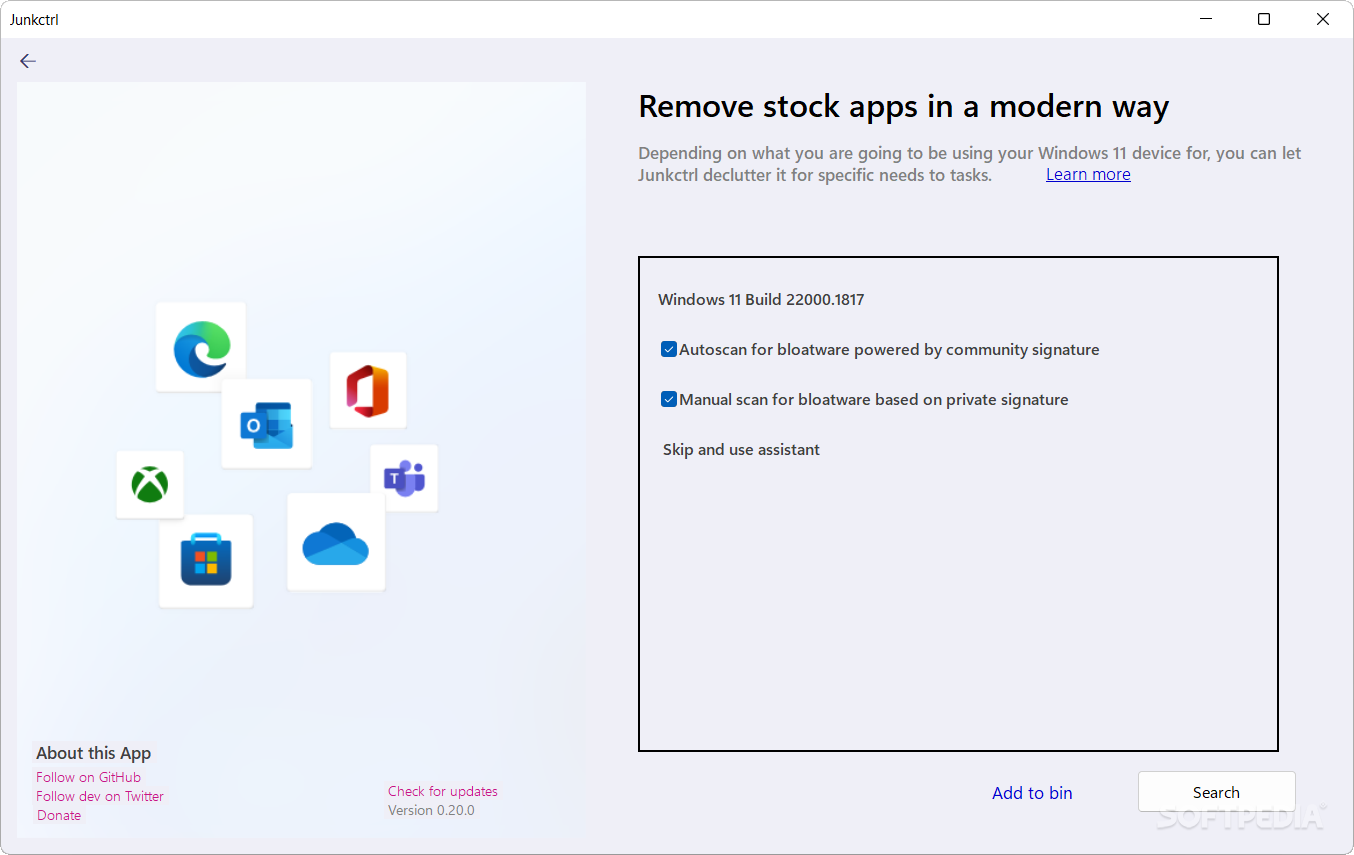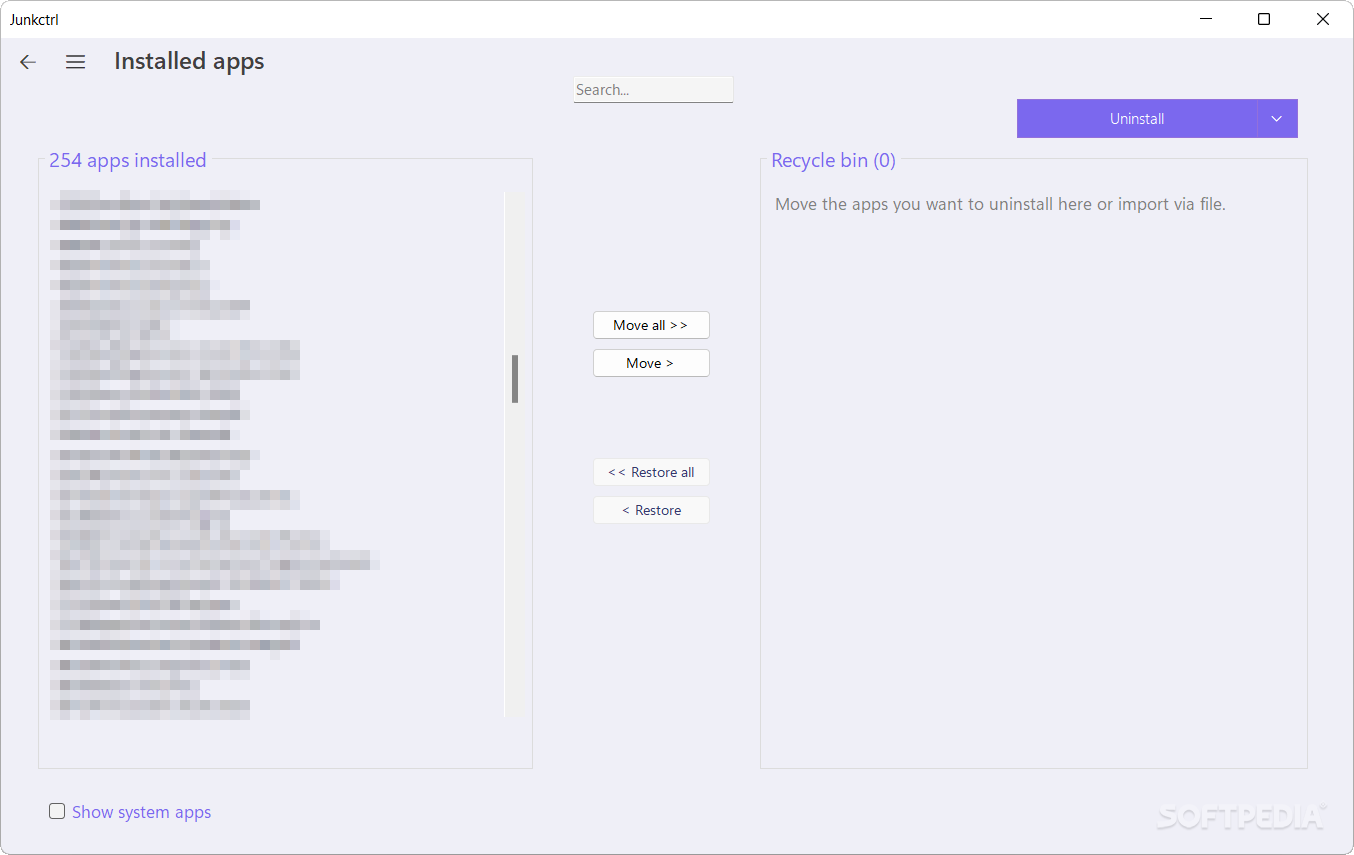Description
JunkCtrl - FREE Windows 11 App Management Tool
JunkCtrl is a powerful tool designed to help you manage the applications on your Windows 11 computer effectively. Whether you want to remove obsolete apps or bloatware that comes pre-installed, JunkCtrl has got you covered.
Features:
- Simple and intuitive interface for easy navigation
- Option for autoscan or manual scan of your system
- Search feature for quick identification of apps to remove
- Ability to import or export bloatware list for convenience
- View system apps with caution to prevent performance issues
- Move unwanted apps to Recycle Bin instead of permanent deletion
- Option to restore apps if needed for other program functionality
Efficient App Management
With JunkCtrl, you can easily uninstall unwanted apps, ensuring a cleaner and more optimized system. The tool provides a seamless way to remove bloatware without compromising the stability of your OS.
Lightweight and User-Friendly
JunkCtrl is a lightweight program that doesn't require installation or configuration. Simply download and launch the executable to start managing your apps hassle-free.
Don't let unnecessary apps clutter your system. Take control with JunkCtrl and experience a smoother and more efficient Windows 11 experience.
Download JunkCtrl now
Tags:
User Reviews for JunkCtrl 1
-
for JunkCtrl
JunkCtrl provides a sleek interface for managing Windows 11 apps. User-friendly options like autoscan or manual scan make app removal hassle-free.