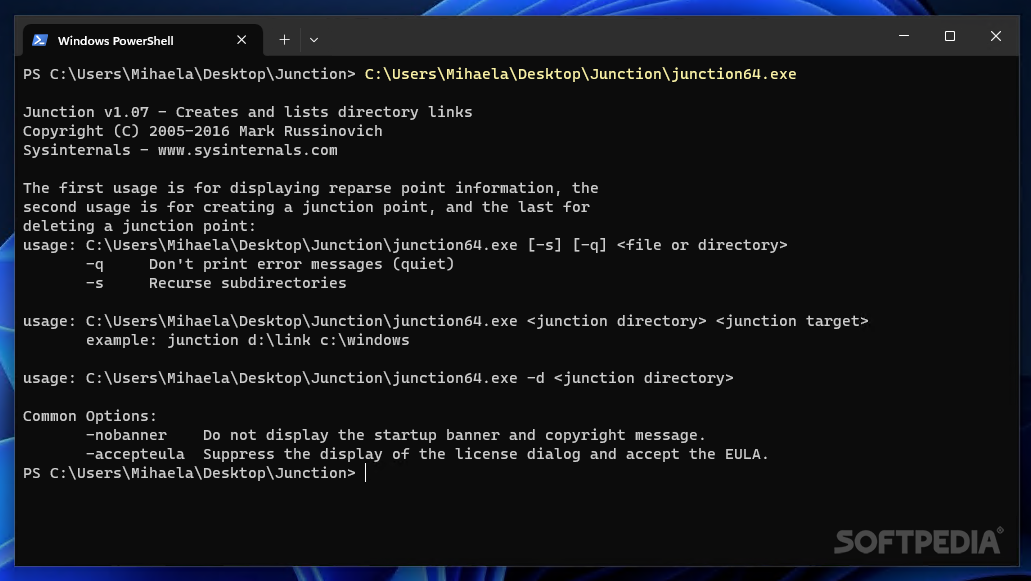Description
Junction - Free Software Download
Looking to manage directory links efficiently on your Windows computer? Junction is the solution you need. With its user-friendly interface and powerful features, Junction simplifies the process of generating NTFS junction points and verifying reparse points for files and directories.
Key Features:
- Generate NTFS junction points
- Verify reparse points for files and directories
- Check if a directory is a junction point
- Create new junction points
- Remove existing directory links
Technical Specifications:
- Application Type: Console application
- Commands Available: Three
- Operating System: Windows 2000 and later
- Interface: Console window
Usage Instructions:
To check if a directory is a junction point, simply use its path as an argument for Junction. The application can also inspect reparse points inside a directory if required. Creating a junction is as easy as setting the junction directory and target. See the example below for a better understanding:
Junction -s "junction_directory" "junction_target"
Deleting reparse points is simple with Junction using the "-d" command. Additionally, you have the option to hide the startup banner, copyright message, or automatically accept the End User License Agreement (EULA).
Download Junction today and take control of your directory links with ease. This free software from Sysinternals is a must-have for Windows users. Get it now!
Tags:
User Reviews for Junction 1
-
for Junction
Junction is a handy tool for managing NTFS junction points. Although lacking a GUI, it efficiently creates, verifies, and removes directory links.