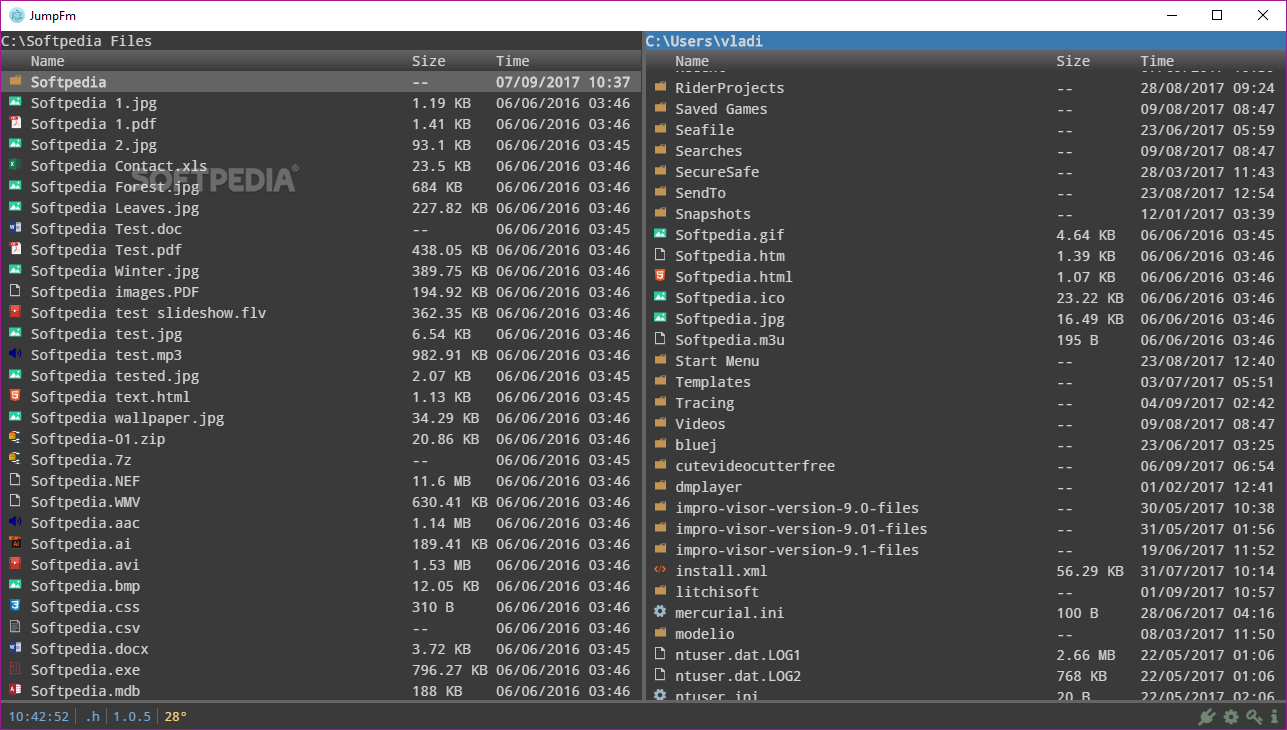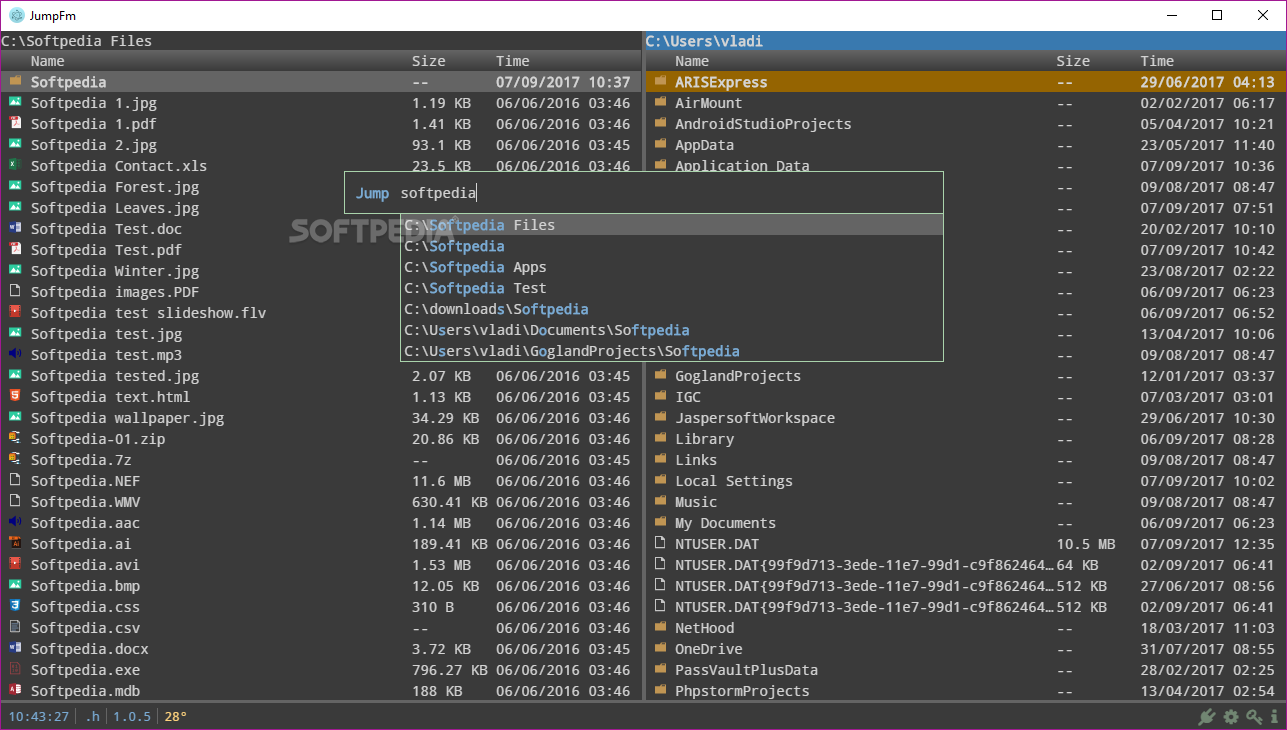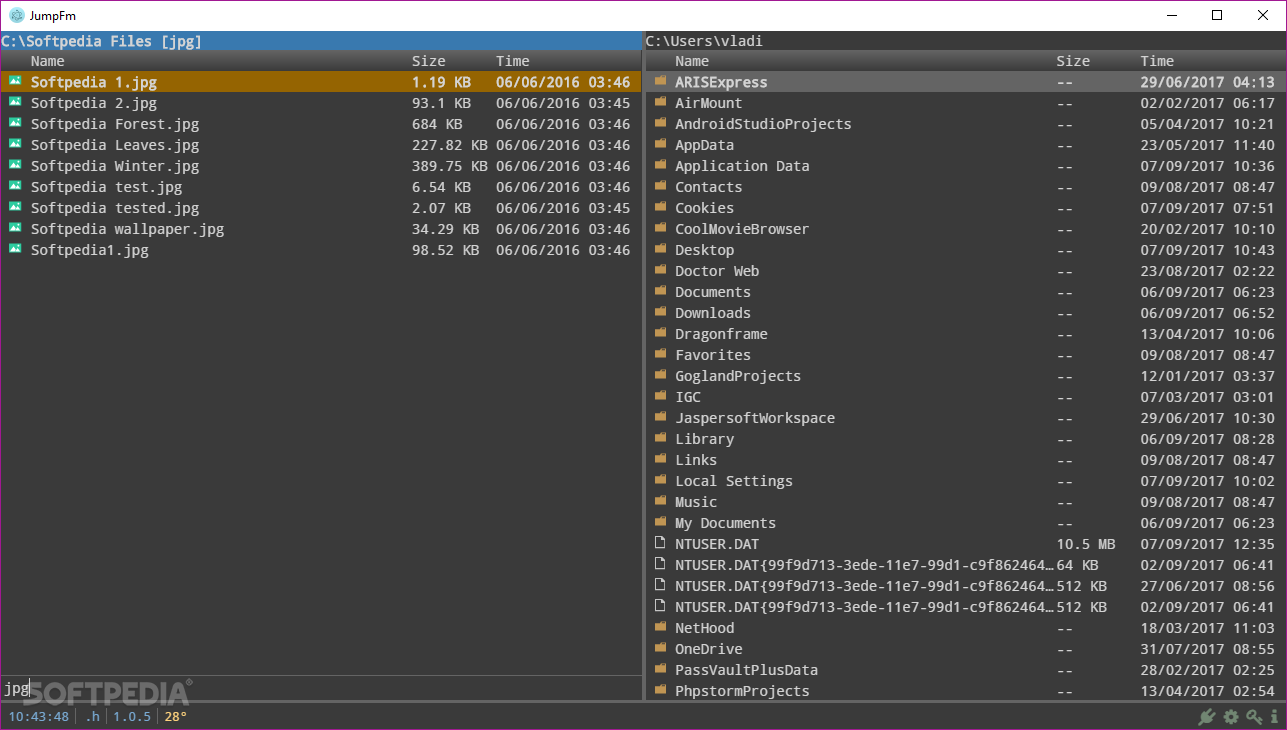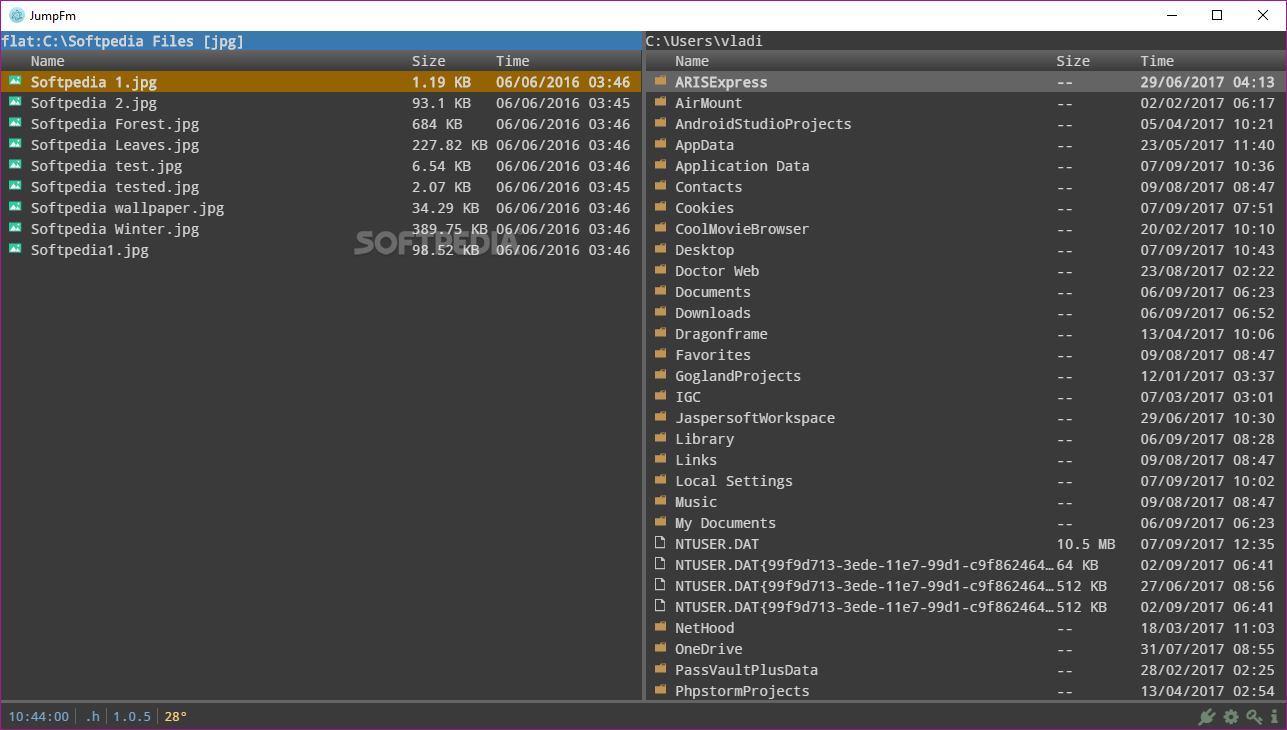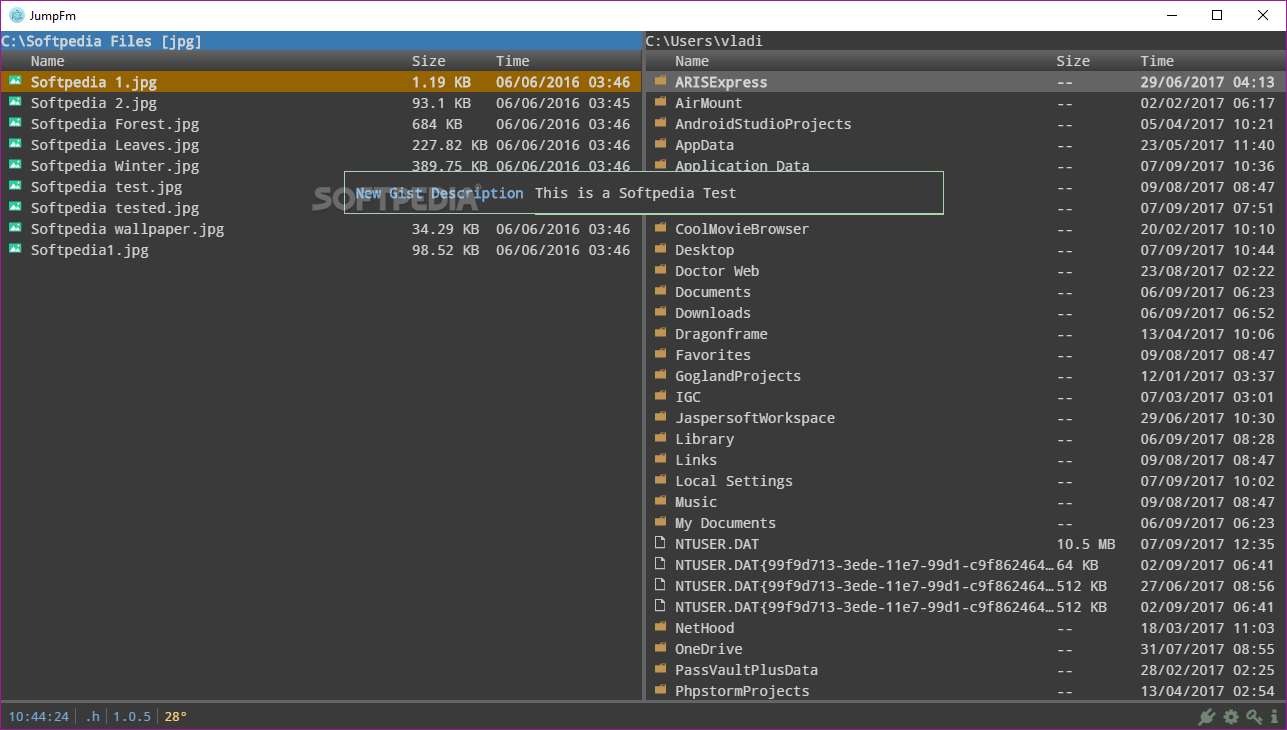Description
JumpFm - Free File Manager
JumpFm is a relatively interesting, Electron-based file manager for Windows and Linux that allows you to navigate your computer's folder and file system and perform all the basic file management tasks you expect.
Features:
- Minimalist dual-panel file manager
- Dual-panel view for efficient file management
- Distraction-free, clean workspace
- Quickly jump to various folders
- Instant filtering of files
- Creates instant gists using selected files
- Git-aware application displaying files based on their Git status
Specifications:
- Platform: Windows, Linux
- Price: Free
- Developer: Gilad Kutiel
- Keyboard controls for efficient usage
Usage:
To get JumpFm up and running, simply download the app's package, unzip it, and run the utility via its executable file. The app is designed to be used with the keyboard, so mastering a few basic controls is essential.
Keyboard Shortcuts:
A comprehensive list of all the app's default keyboard shortcuts is available on the official website, making navigation even easier for users.
Customization:
If you're a computer geek, JumpFm allows extensive configuration. Control all aspects of the app by managing files and plugins with npm or yarn to tailor it to your preferences.
Advanced Users:
JumpFm is aimed at more advanced users who appreciate Git-related capabilities and efficient file management tools.
Tags:
User Reviews for JumpFm 1
-
for JumpFm
JumpFM offers a clean workspace and basic file management tasks. Its minimalist design and Git-aware features cater to advanced users.