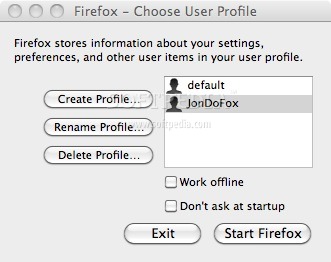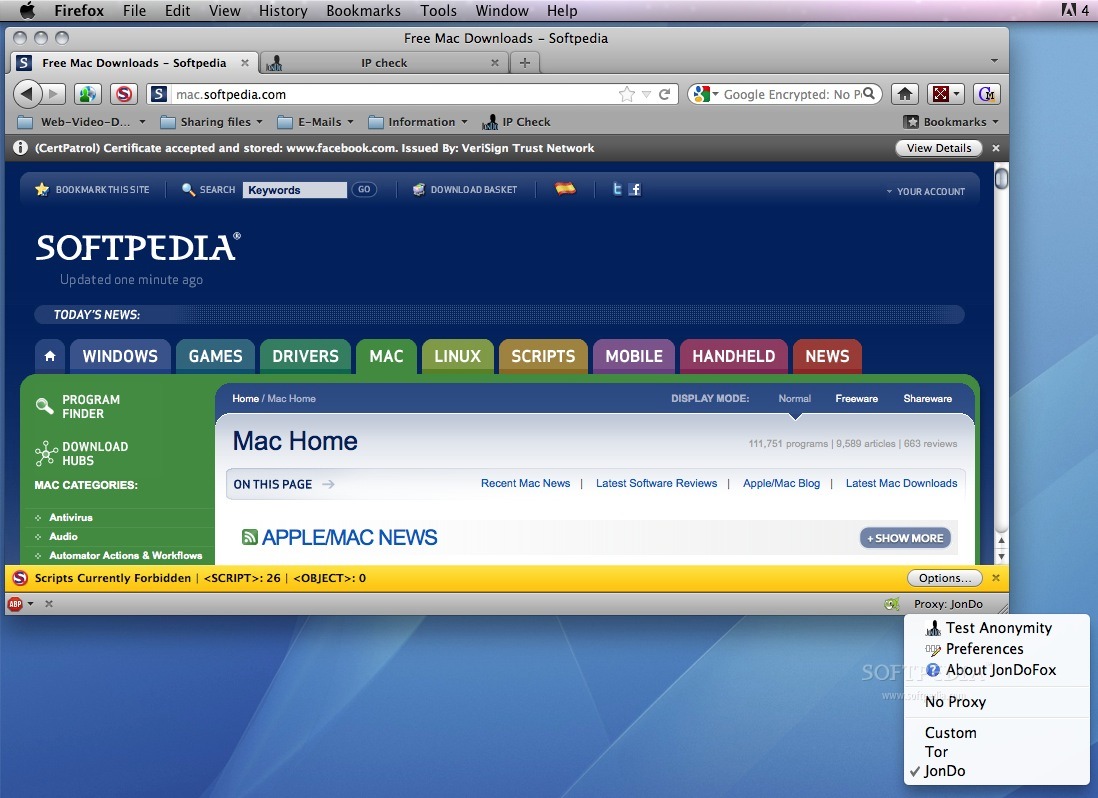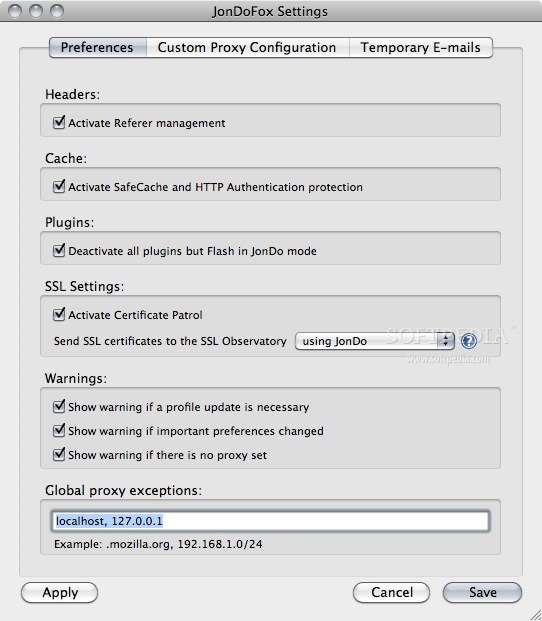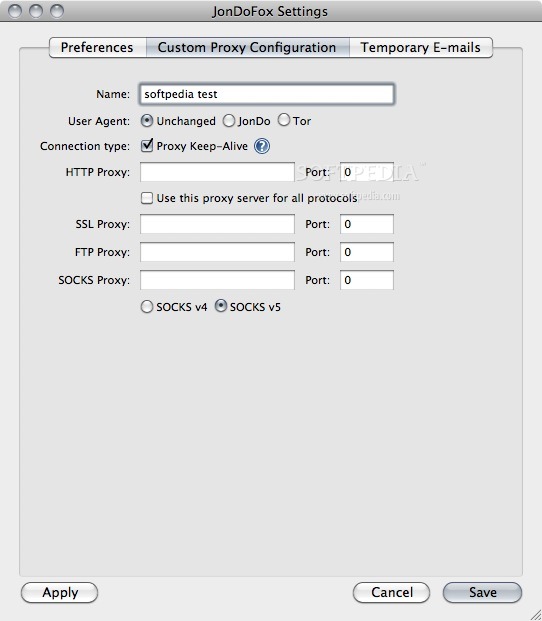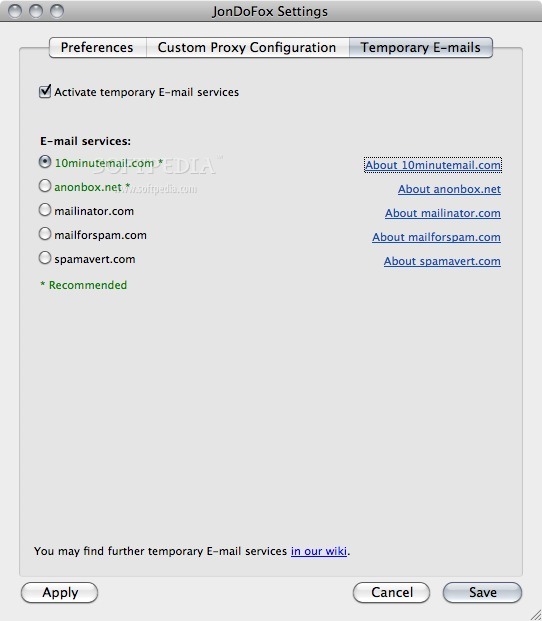Description
JonDoFox
JonDoFox is a simple profile designed just for your Mozilla Firefox. It's made to help you browse the web anonymously and securely. If you want to enjoy your favorite websites without anyone knowing who you are, JonDoFox is the way to go!
How JonDoFox Keeps You Safe
With JonDoFox, you can safely check out your go-to sites while hiding your real IP address. To do this, you'll need to use an anonymization proxy. Some popular options are JonDo or Tor. Remember, you can't use JonDoFox without one of these IP changer proxies!
Anonymity Comes with Some Trade-offs
Now, it's important to know that JonDoFox has some strict settings that help keep your browsing private and secure. Because of this, a few websites might not work quite right. But don’t worry! You can always check out JonDoFox’s help page for tips on how to tweak things and manage those restrictions.
Troubleshooting Login Issues
You might run into some trouble when trying to log in or create an account on certain sites since cookies and JavaScript are usually turned off by default. To get around this, you may need to enable cookies for logging in and allow JavaScript for a better experience on those pages.
Selecting Your Profile
After installing JonDoFox along with your chosen IP changer, you'll get the option to pick between the standard Firefox profile and the JonDoFox profile when launching the browser for the first time. The menu in JonDoFox makes it super easy to test your anonymity, choose a proxy, and access various settings.
Customizing Your Experience with JonDoFox
With JonDoFox, you're in control! You can let scripts run temporarily if needed, check or delete cookies from sites you've visited, accept or reject cookies as you like, and even create custom rules for different websites.
Tweaking Settings Made Easy
If you dive into the Settings window of JonDoFox, you'll find options like Tracking Protection and Warning features that you can configure. Plus, there’s a way to set up a custom proxy configuration and even activate email services for selected applications.
Tags:
User Reviews for JonDoFox FOR MAC 7
-
for JonDoFox FOR MAC
JonDoFox for Mac provides a secure browsing experience with anonymity feature. Custom proxy configuration and privacy settings enhance browsing.
-
for JonDoFox FOR MAC
JonDoFox is a game changer for online privacy! It's easy to use and ensures my browsing is secure.
-
for JonDoFox FOR MAC
Absolutely love JonDoFox! The anonymity it provides while browsing is top-notch. Highly recommend!
-
for JonDoFox FOR MAC
Five stars! JonDoFox makes anonymous browsing simple and effective. A must-have for privacy-focused users.
-
for JonDoFox FOR MAC
Best app for secure web browsing! JonDoFox keeps my information safe while I surf the internet.
-
for JonDoFox FOR MAC
Fantastic tool for anyone wanting to browse anonymously. JonDoFox exceeded my expectations!
-
for JonDoFox FOR MAC
JonDoFox is just what I needed! It’s straightforward and ensures my online activities are private.