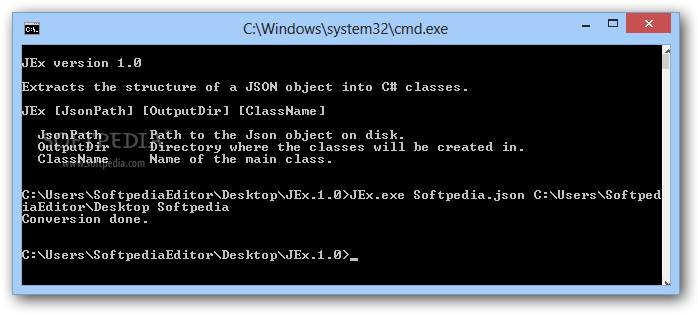Description
JEx Converter App
JEx offers a versatile solution for developers to effortlessly convert JSON objects into C# classes. Its user-friendly interface and lightweight design make it a must-have tool for your coding projects.
Key Features:
- Convert JSON to C# classes with ease
- Simple syntax for beginners
- Command console functionality
- Specify input file location and output directory
- Create custom main classes
Technical Specifications:
- Developer: Francis Lebreux
- Price: FREE
- Platform: Windows
- File Type: .exe
- Size: Lightweight
How to Use JEx:
To get started with JEx, simply follow these steps:
- Download and install JEx on your Windows machine
- Open the command console and run the application
- Specify the input JSON file location
- Choose the output directory for the converted C# classes
- Enter the name of the main class
- Convert your JSON object into C# classes
Enhance your coding workflow with JEx and streamline the process of converting JSON to C# classes. Download it for FREE on Softpas.com today!
Tags:
User Reviews for JEx 1
-
for JEx
JEx is a handy tool for developers needing quick JSON to C# class conversion. Its simplicity is perfect for beginners.