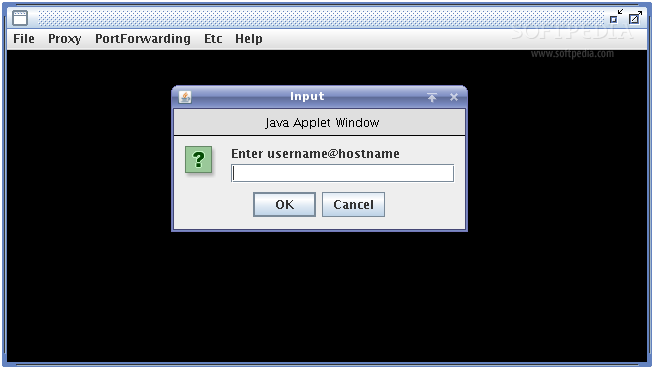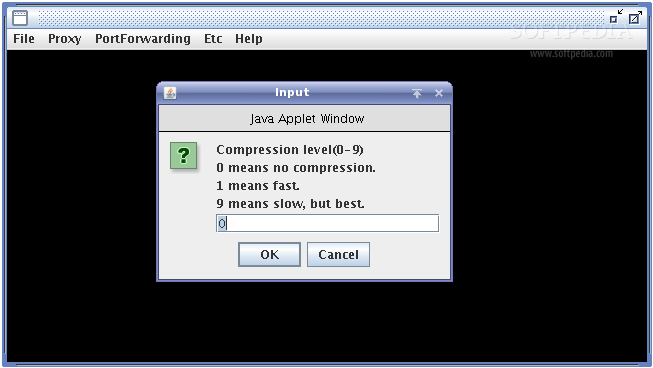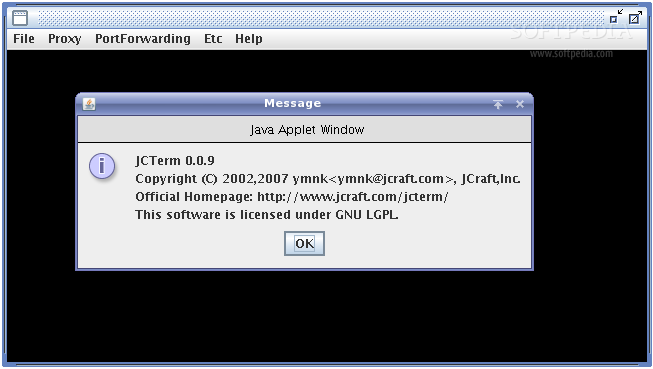Description
JCTerm
JCTerm is a cool SSH2 terminal emulator that’s built entirely in Java. It has some neat features like port forwarding and X11 forwarding that really come in handy!
What's New in This Release?
Here’s what’s fresh:
- JCTerm now needs jsch version 0.1.0 or newer.
- You’ll need J2SE 1.4 to run it.
- It supports J2ME/CLDC/MIDP2.0 with JCTermMIDP.
- For J2ME/CDC/PP 1.0, you can use JCTermJ2MECDC.
- The software includes VT100 emulation.
- You get SSH2 protocol support too!
- X11 forwarding is also supported.
- You can connect through an HTTP proxy or SOCKS5 proxy!
- Local and remote port forwarding are available.
- The text looks great thanks to anti-aliasing!
- SFTP support is included as well.
- Plus, there’s packet compression support for better performance.
JCTerm is licensed under GNU LGPL, which is pretty neat!
Requirements
If you want to use it, here’s what you’ll need:
- JSch
- JSch for J2ME
- JZlib (optional)
A Few More Updates!
This latest version comes with even more exciting stuff:
- You can resize the terminal window now—super handy!
- - It supports colored, bold characters with underline!
If you're looking to check out more details or download it, head over to this link: Download JCTerm here!.
User Reviews for JCTerm FOR LINUX 7
-
for JCTerm FOR LINUX
JCTerm FOR LINUX is a top-notch SSH2 terminal emulator with robust features like X11 forwarding and port forwarding. Impressive!
-
for JCTerm FOR LINUX
JCTerm is a fantastic SSH terminal emulator! The features like X11 forwarding and port forwarding are incredibly useful.
-
for JCTerm FOR LINUX
I love using JCTerm! It’s reliable, supports SSH2, and the ability to resize the terminal window is a game changer.
-
for JCTerm FOR LINUX
This app has everything I need for remote access. The anti-aliasing text makes it visually appealing too!
-
for JCTerm FOR LINUX
JCTerm works flawlessly for my SSH connections. The support for SFTP and packet compression is a big plus!
-
for JCTerm FOR LINUX
I've tried several terminal emulators, but JCTerm stands out with its robust features and smooth performance. Highly recommend!
-
for JCTerm FOR LINUX
Great app! The color support and bold characters enhance my experience, making it much more user-friendly.