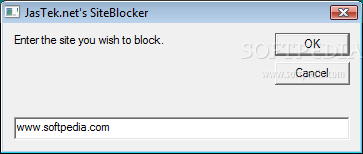Description
JasTek.net's SiteBlocker
JasTek.net's SiteBlocker is a cool tool that can help you keep your kids safe online by blocking certain websites. If you're not into fancy parental control software, this could be a good fit for you!
How Does It Work?
This handy utility lets you block access to specific sites permanently. But just a heads up, it hasn’t been updated in a while, so it only works with older versions of Windows—up to XP, actually. If you've got something newer, you might want to consider other options.
Where to Find the Files
When you download JasTek.net's SiteBlocker, you'll find a VBE file inside the archive. You’ll need to copy this file to different spots based on your Windows version:
- For XP: C:\\WINDOWS\\SYSTEM32\\DRIVERS\\ETC
- For Windows 2000: C:\\WINNT\\SYSTEM32\\DRIVERS\\ETC
- For Windows 98/ME: C:\\Windows
After that, make sure to create a shortcut for the SiteBlocker on your desktop. This will make it super easy to get to whenever you need it!
How to Block Websites
To use the SiteBlocker, just double-click on the shortcut you made. A little window will pop up asking for the website address you want to block—just type it in starting with “www.” Keep in mind that sometimes you'll need to restart your computer for the changes to kick in.
If You Change Your Mind
If later on you decide you want access back to a site you blocked, it's pretty straightforward! Just edit the HOSTS file on your computer and delete the line for that website.
If you're curious and want more info or even want to download This Software Here!, check out Softpas.com! It's got everything software-related!
Tags:
User Reviews for JasTek.net's SiteBlocker 1
-
for JasTek.net's SiteBlocker
JasTek.net's SiteBlocker offers a simple way to block specific websites on older Windows versions. Easy setup, but lacks compatibility with newer systems.