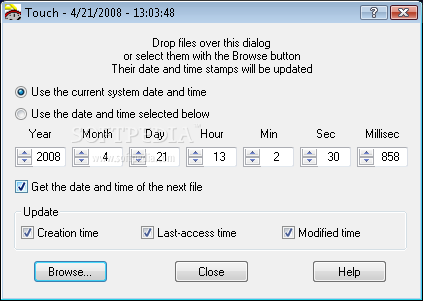Description
Introducing JA Touch - Modify Timestamps with Ease
Are you looking for a reliable application to modify timestamps of your files? Look no further! JA Touch is here to help. With its user-friendly interface and powerful features, you can easily change creation, access, and modified dates of your files in just a few clicks.
Main Features:
- Lightweight and portable application
- No installation required
- Easily carried on a thumb drive
- Compact window with organized features
- Apply changes to multiple files at once
- Customize timestamps with precision
How It Works:
JA Touch simplifies the process of modifying timestamps by providing a straightforward interface. Here's how you can use it:
- Drag and drop files into the application window
- Select files using the browse dialog
- Apply timestamp changes instantly
- Customize timestamps using sliders
- Choose between system time or custom values
Why Choose JA Touch?
JA Touch stands out as a reliable choice for timestamp modifications due to its ease of use and flexibility. Whether you need to update creation, access, or modified dates, JA Touch has got you covered. Plus, you can trust it to maintain the integrity of your files without affecting registry entries.
Don't wait any longer to take control of your file timestamps. Download JA Touch for FREE and experience the convenience it brings to your workflow.
User Reviews for JA Touch 1
-
for JA Touch
JA Touch offers a lightweight solution for modifying file timestamps, with intuitive interface and flexibility to apply changes to multiple files.