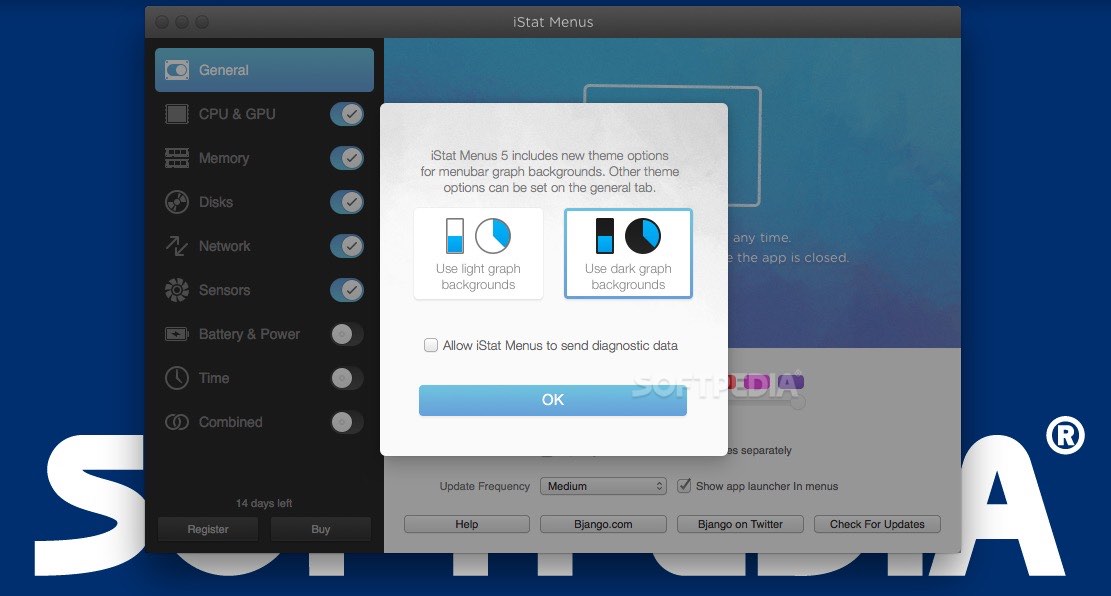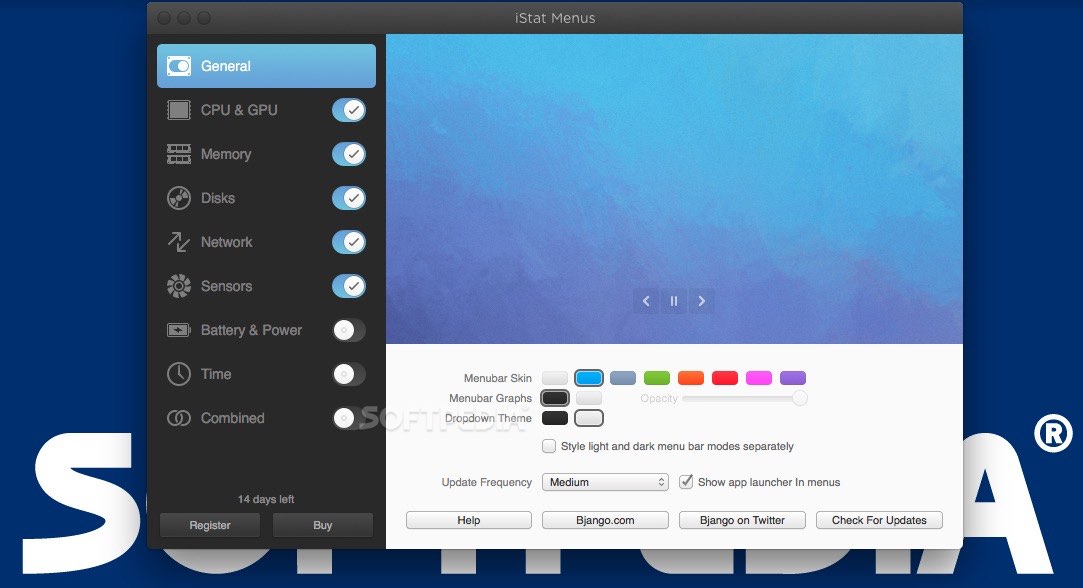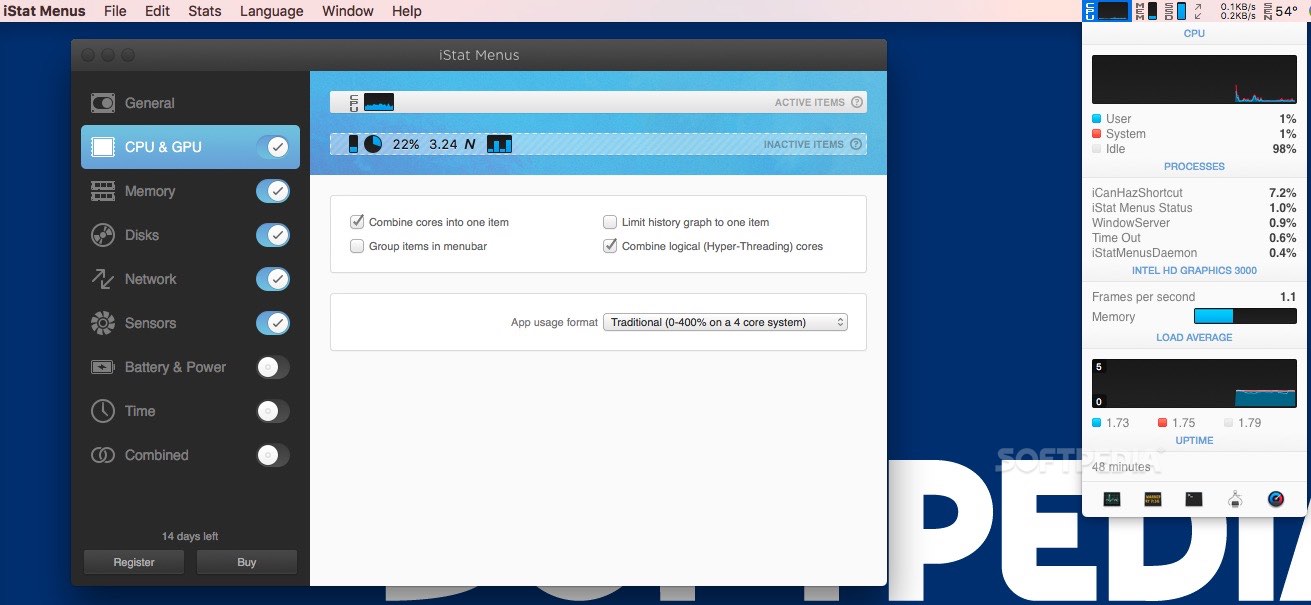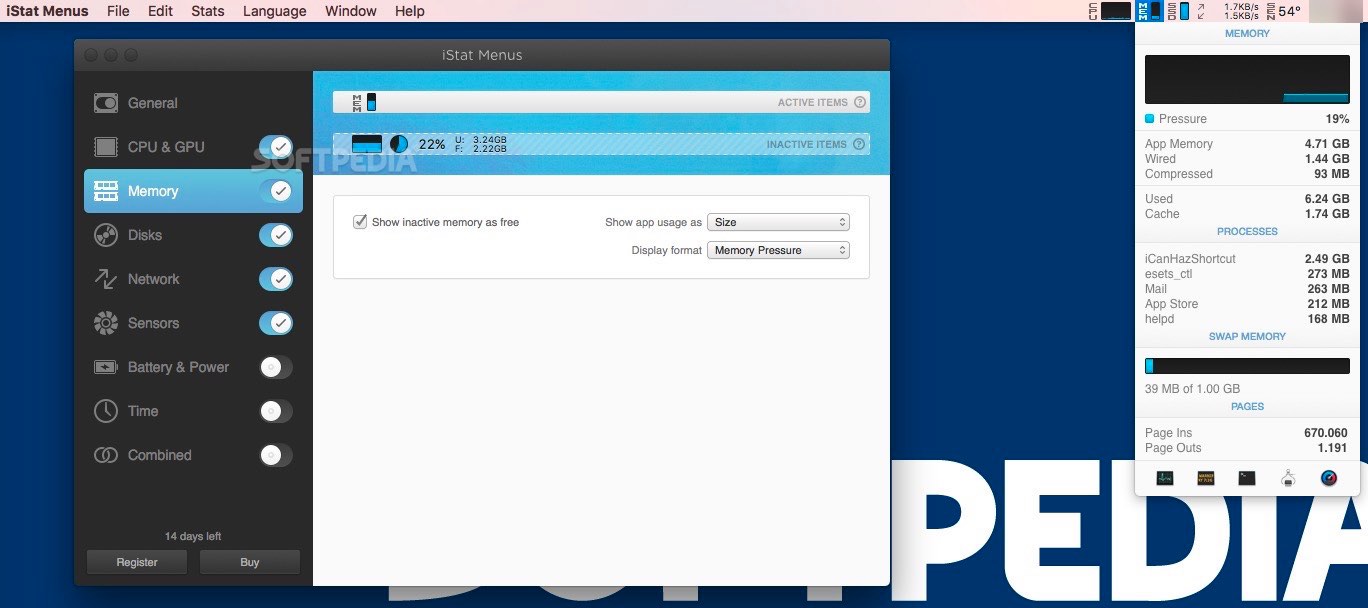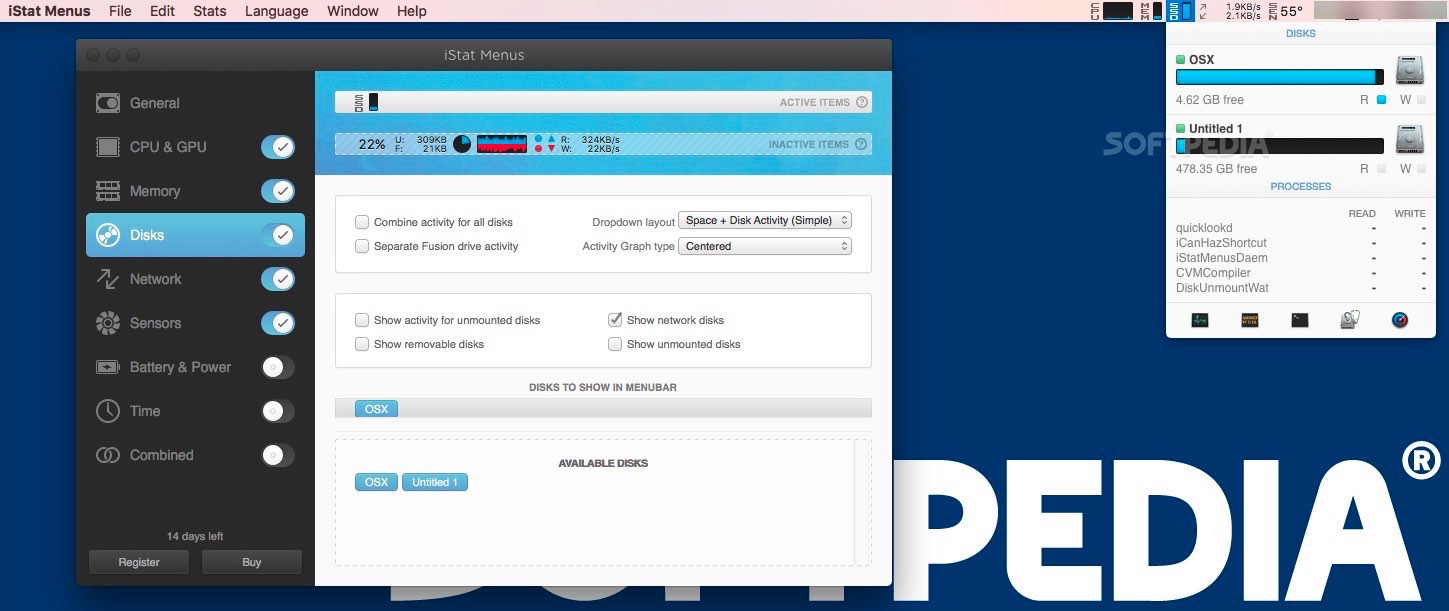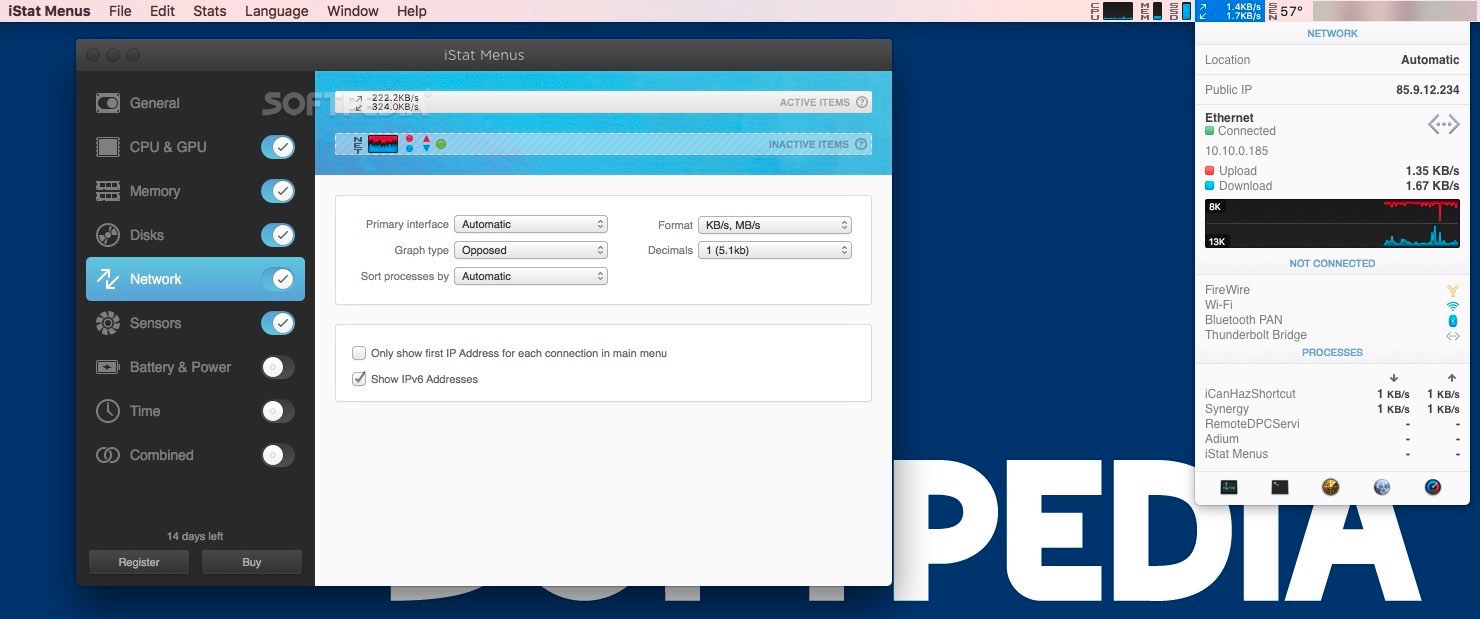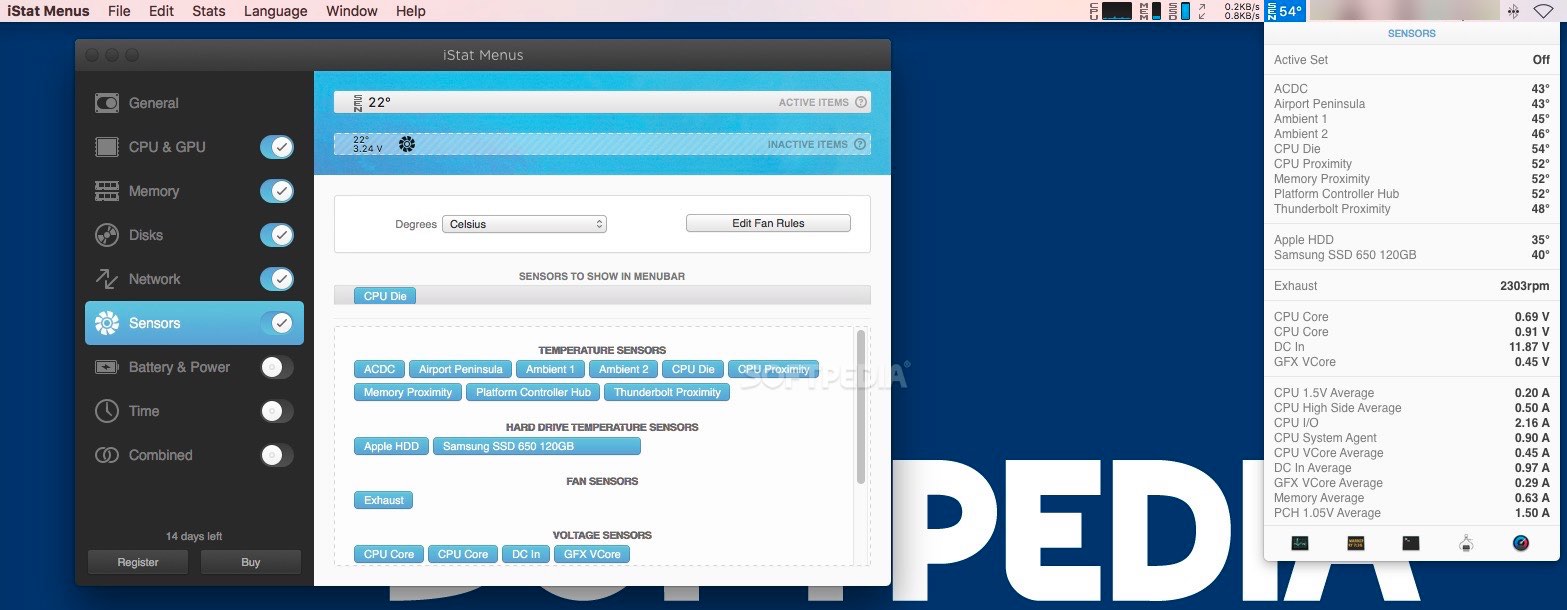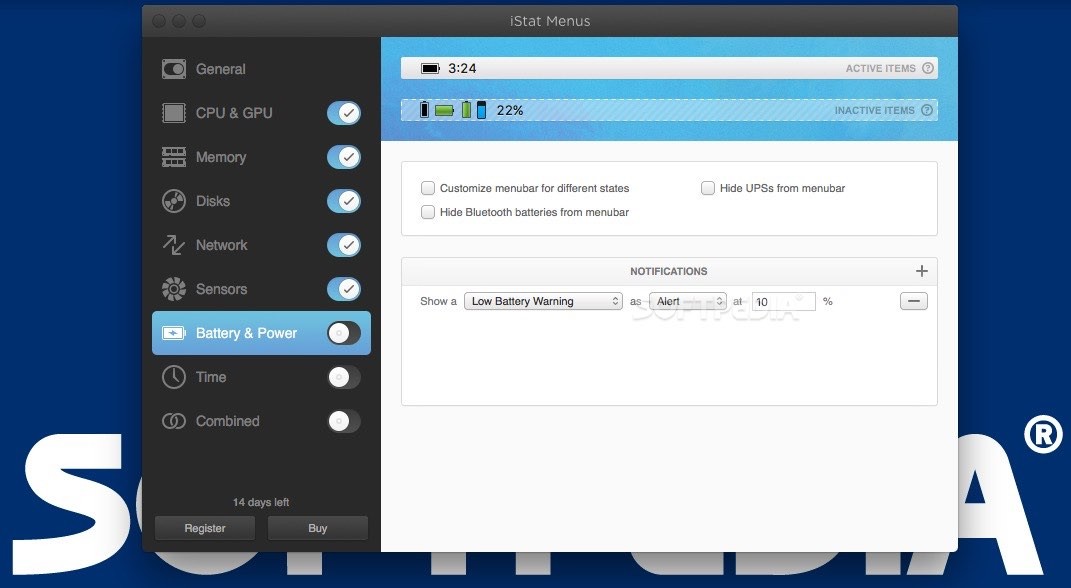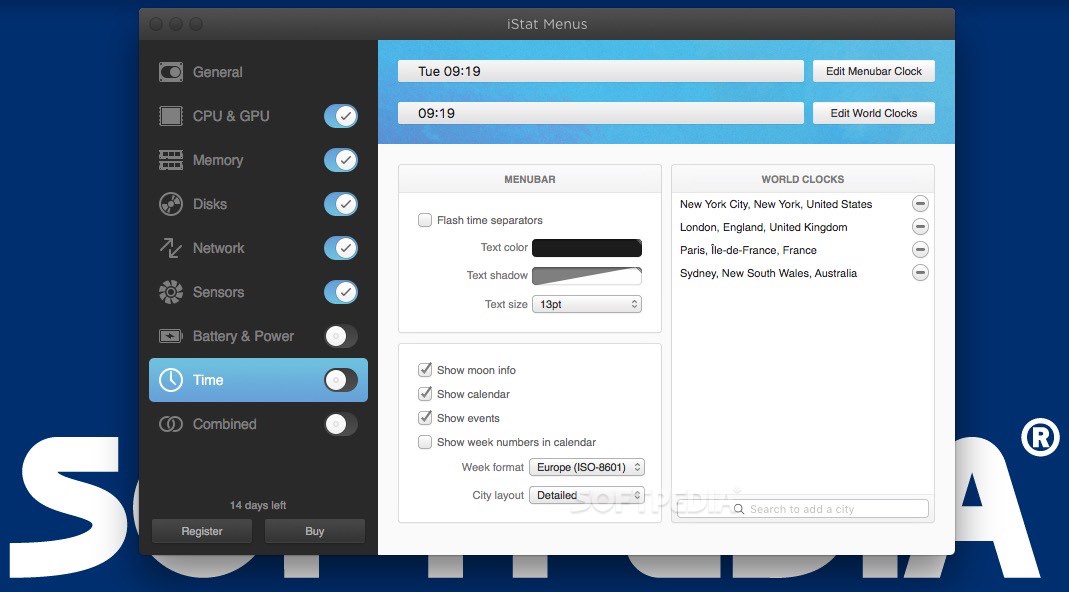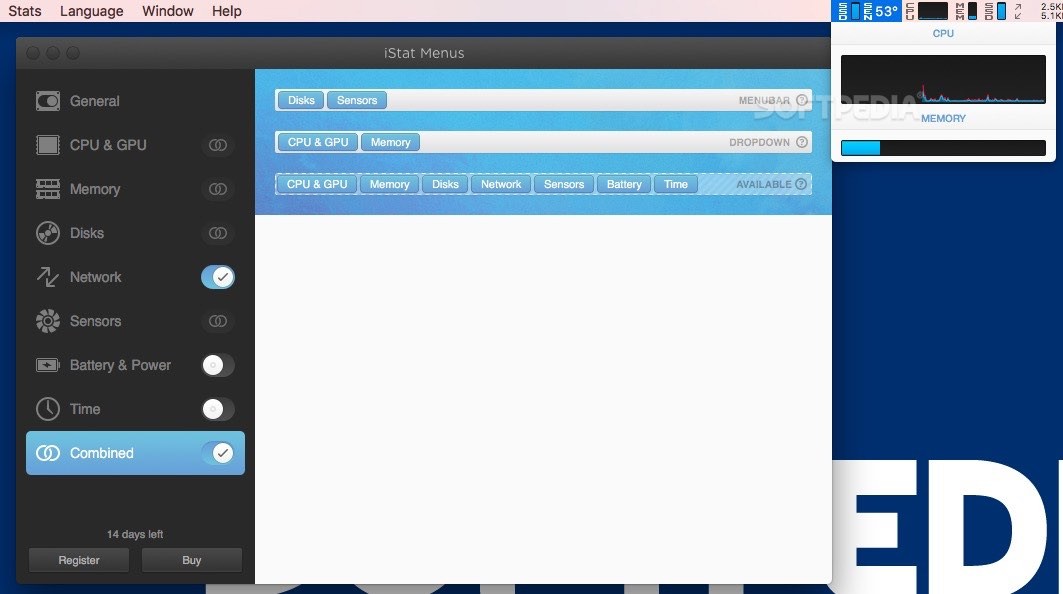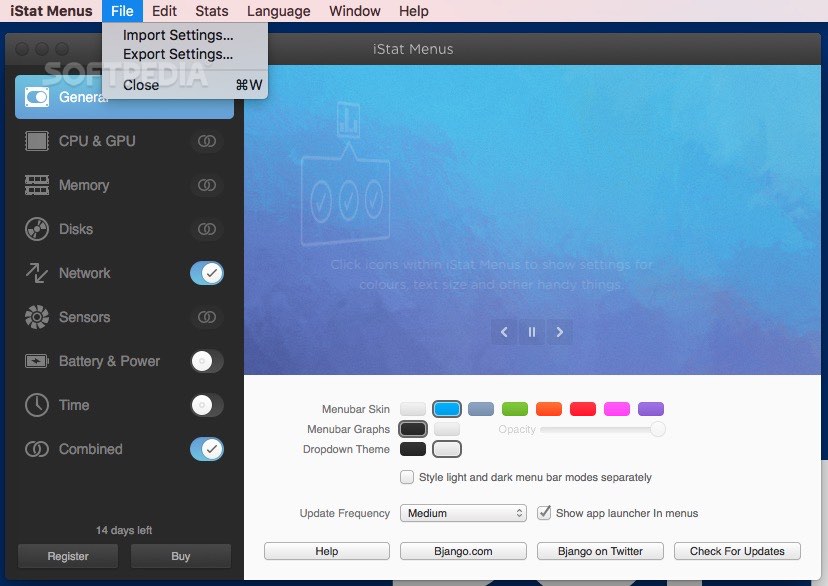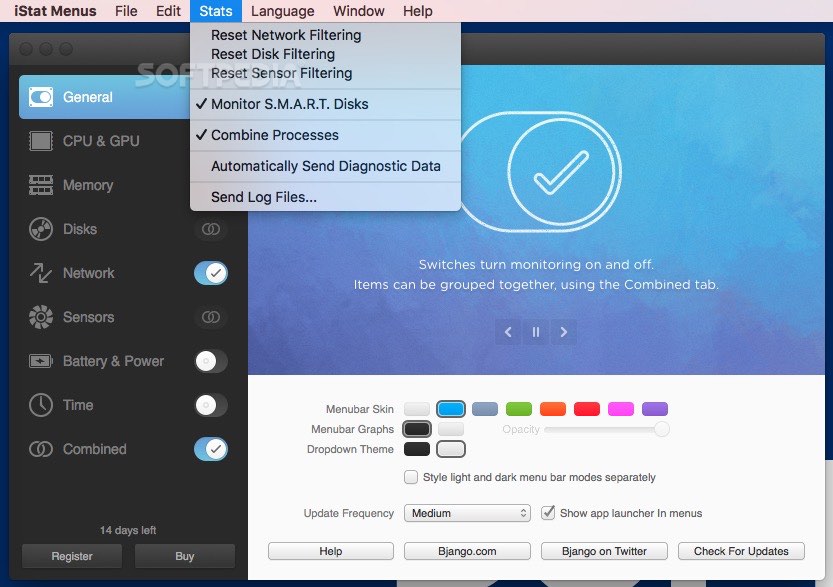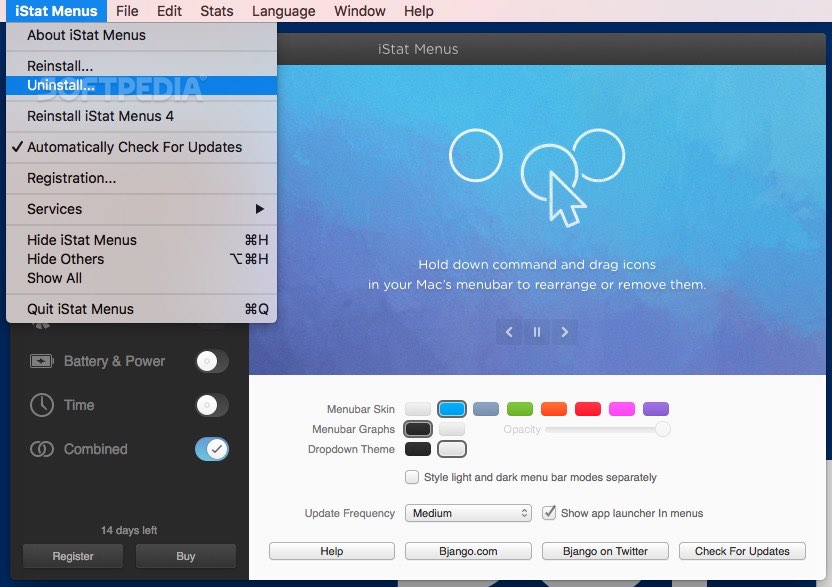Description
iStat Menus FOR MAC
Description:
Keeping an eye on your Mac's resources is advisable because this way you can understand more about your computer and you can identify possible issues sooner. iStat Menus is a Mac app that provides quick access to this type of information via your status bar. It comprises multiple status bar menus so, right off the bat, you must select the ones you want active and personalize their behavior to match your own needs. Once this is taken care of, the menus will be present in your status bar at all times: simply click on the respective icon, and the drop-down panel will provide more statistical data.
Key Features:
- Provides usage data for CPU & GPU, Memory, Disks, Network, Sensors, Battery, or Time
- Customize the way information is displayed and color palette
- Adjust sensors to monitor, set up warnings for specific battery levels, and more
- Choose from 9 menu bar themes, 2 drop-down themes, and adjust graph background opacity
- Update frequency options for displayed data: fast, medium, or slow
Download Collections:
iStat Menus is part of these download collections: CPU Monitors, Monitor Uptime, Temperature Monitors
Tags:
User Reviews for iStat Menus FOR MAC 7
-
for iStat Menus FOR MAC
iStat Menus keeps Mac users informed about system resources with customizable menus. A must-have tool for proactive monitoring.
-
for iStat Menus FOR MAC
iStat Menus is an essential tool for any Mac user! It provides real-time data on CPU, memory, and more.
-
for iStat Menus FOR MAC
Absolutely love iStat Menus! The customization options are fantastic, and the interface is so intuitive.
-
for iStat Menus FOR MAC
This app has transformed how I monitor my Mac's performance. Highly recommend it to everyone!
-
for iStat Menus FOR MAC
iStat Menus is a game changer! I can keep track of everything at a glance and customize to my liking.
-
for iStat Menus FOR MAC
Five stars for iStat Menus! It’s easy to use and offers detailed insights into system performance.
-
for iStat Menus FOR MAC
iStat Menus makes monitoring my Mac's resources simple and efficient. Love the various themes available!